This article explains how to install GNOME Desktop on Ubuntu 24.04.
GNOME Desktop is a user-friendly graphical interface designed for Unix-like operating systems, especially those based on Linux. It includes a suite of applications, such as the GNOME Files file manager, GNOME Terminal, and more.
Users can personalize their desktop environment using extensions, which are additional software components that introduce new features or modify existing ones, as well as themes and layouts to match their preferences.
You can install the GNOME Desktop if you have installed Ubuntu without a GUI and need to use GUI applications. The default desktop environment for Ubuntu is GNOME 3.
Install Ubuntu Desktop Environment
To install the GNOME Desktop environment, run the command below.
sudo apt update
sudo apt install ubuntu-desktop task-gnome-desktop
Reboot the machine and you’re done.
reboot
Ubuntu with GNOME Desktop will display a similar logon screen.
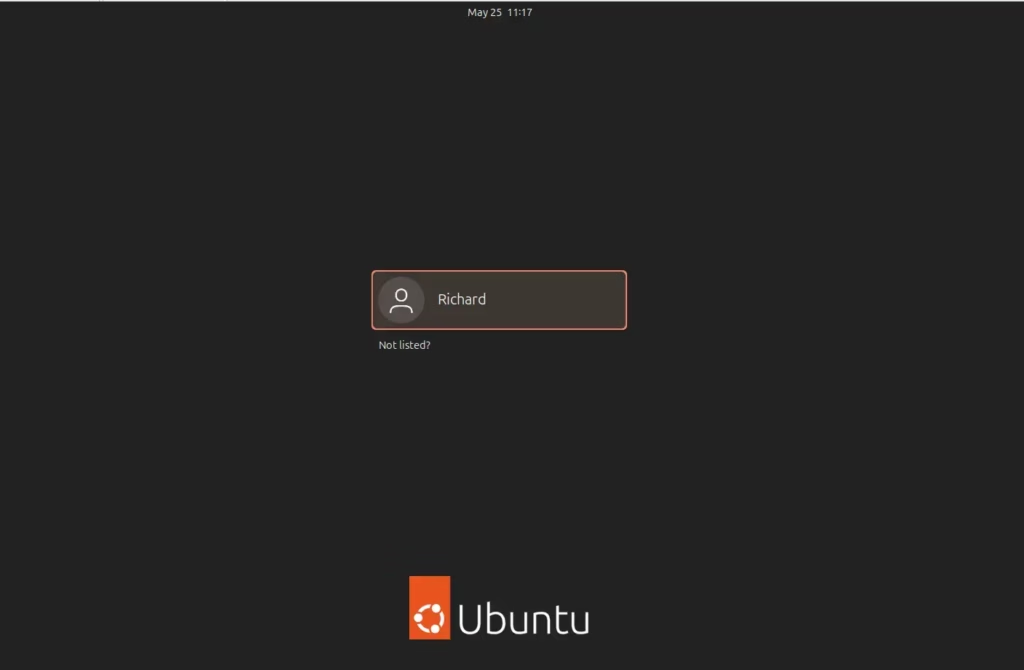
Ubuntu GNOME Desktop

That should do it!
Conclusion:
Installing the GNOME Desktop on Ubuntu 24.04 provides a powerful and user-friendly graphical interface. Here are the key takeaways:
- User-Friendly Environment: GNOME Desktop offers an intuitive experience, making it easy for users to navigate and manage their system.
- Customizability: Users can enhance their desktop with various themes, layouts, and extensions to suit their preferences.
- Installation Process: The installation is straightforward, requiring only a few commands in the terminal and a reboot to complete the setup.
- Default Features: The GNOME Desktop includes essential applications such as GNOME Files and GNOME Terminal, facilitating seamless daily tasks.
- Visual Appeal: Upon reboot, users will enjoy a modern logon screen and a visually appealing desktop background.
With these features, GNOME Desktop enhances the overall Ubuntu experience significantly.
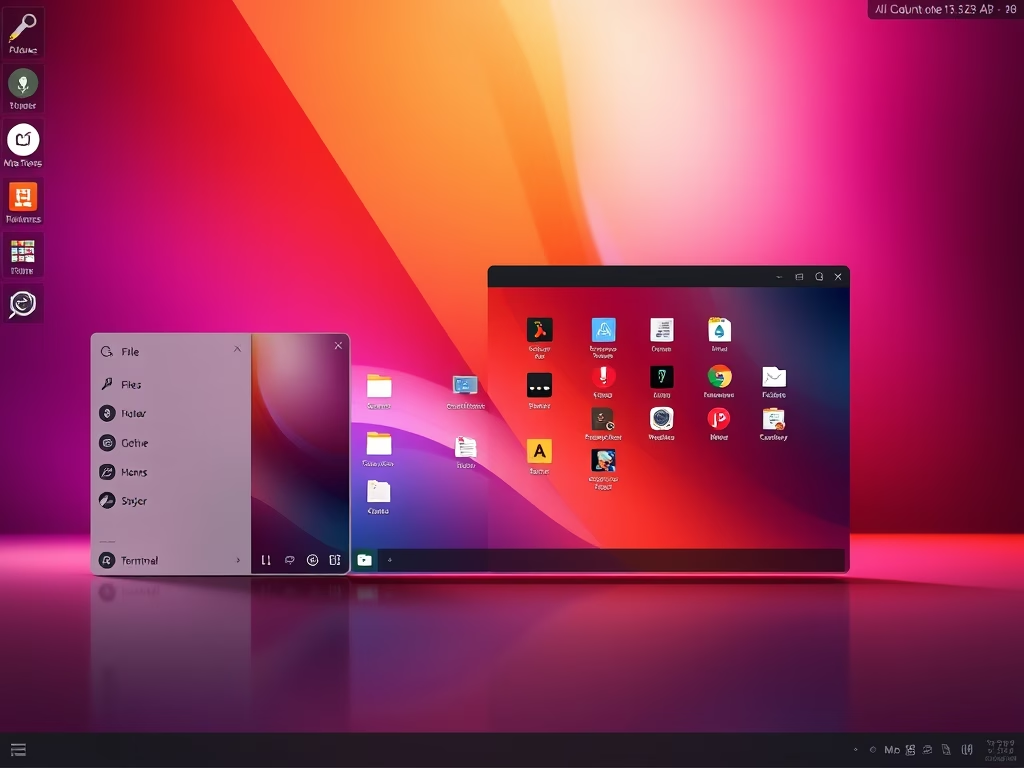
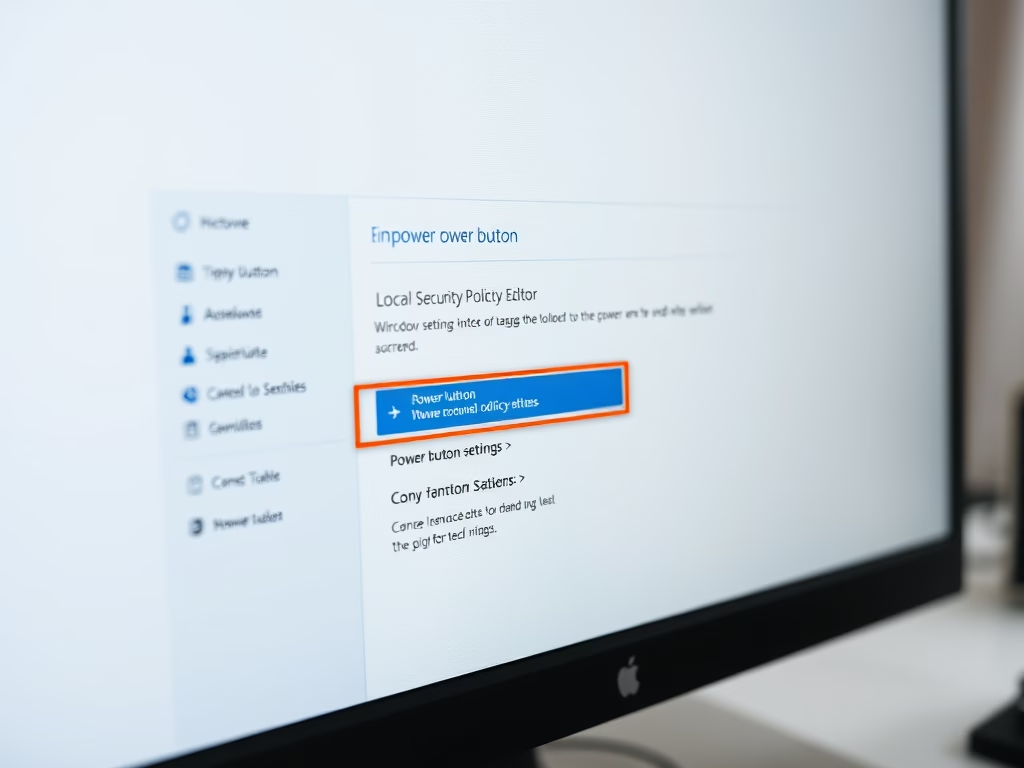
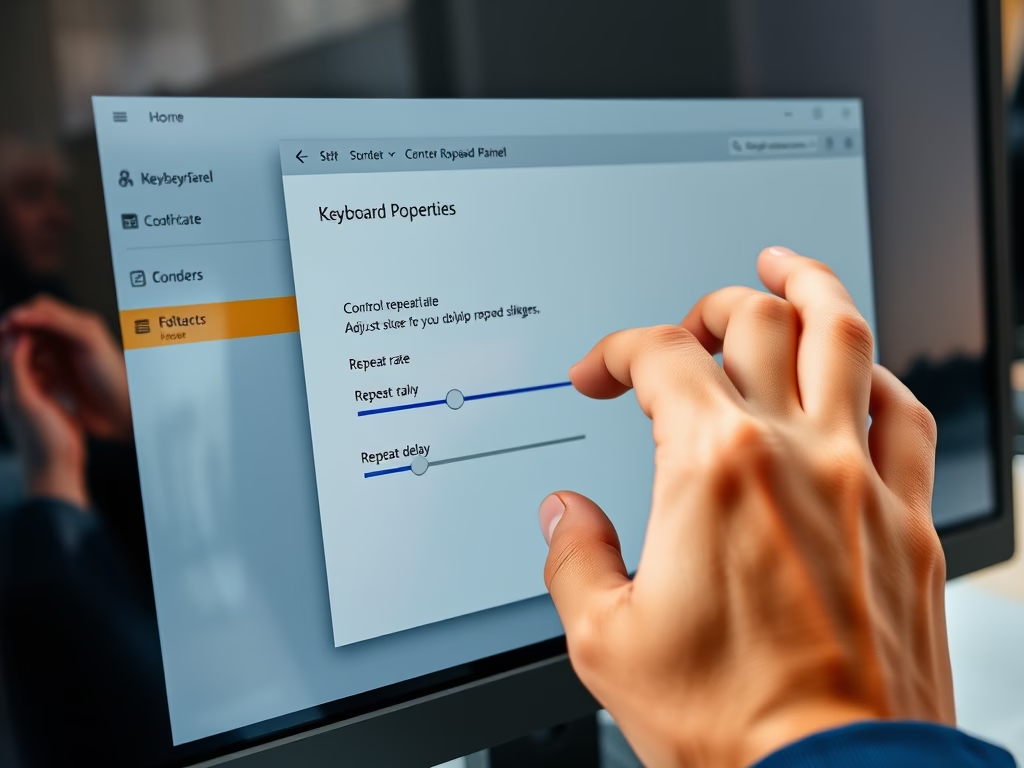
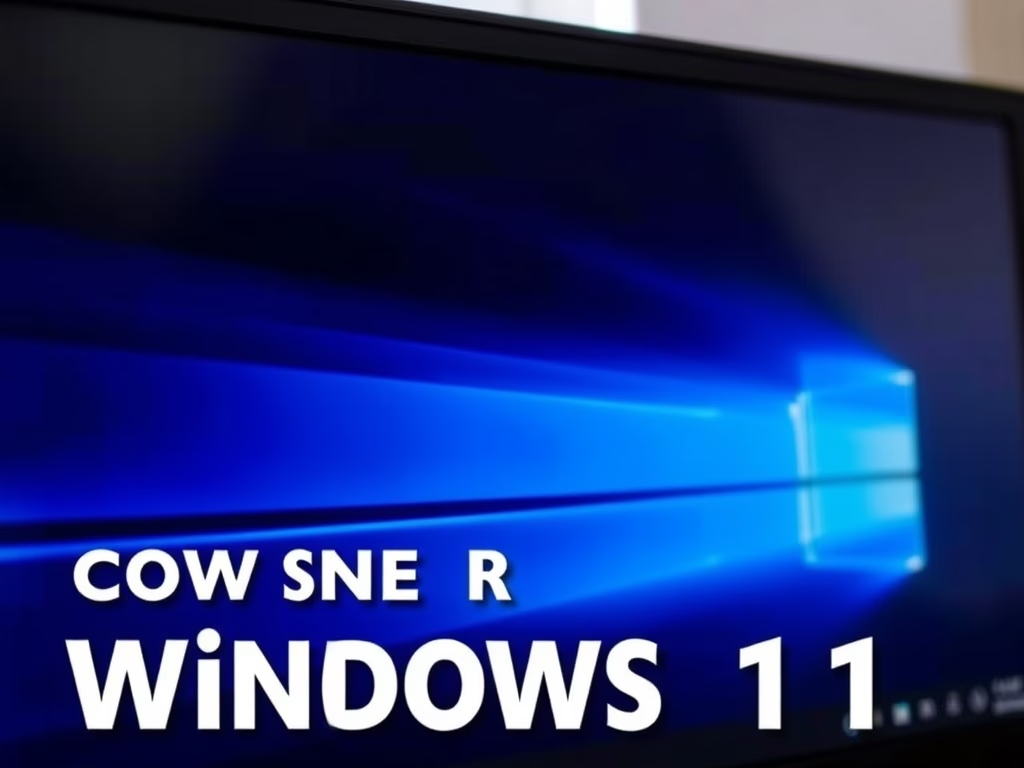
Leave a Reply Cancel reply