This article explains how to choose who can @mention you in the Threads app on mobile devices.
The Threads app is a messaging app developed by Facebook for users who want to keep in touch with their closest friends and share their status. It allows users to share photos, videos, messages, stories, and more.
When you use Threads, you can switch between private and public accounts to control who can see and interact with your content. You can also choose who can @mention you to link your profile in their threads, replies, or bio.
The default options are [Everyone], [Profiles you follow], and [No one].
Choosing who can @mention you in the Threads app can help you maintain your privacy and control who can link your profile in their threads, replies, or bio. When you have a public account, anyone on the app can @mention you, while private accounts only allow people you’ve approved to @mention you.
By controlling who can @mention you, you can ensure that your content is only shared with people you trust and feel comfortable with. Additionally, this feature can help you avoid unwanted attention or harassment from strangers on the app.
Choose who can mention you in Threads
As mentioned above, users can choose who can mention them in the Threads app to control their privacy.
Here’s how to do it.
First, open the Threads app on your device.
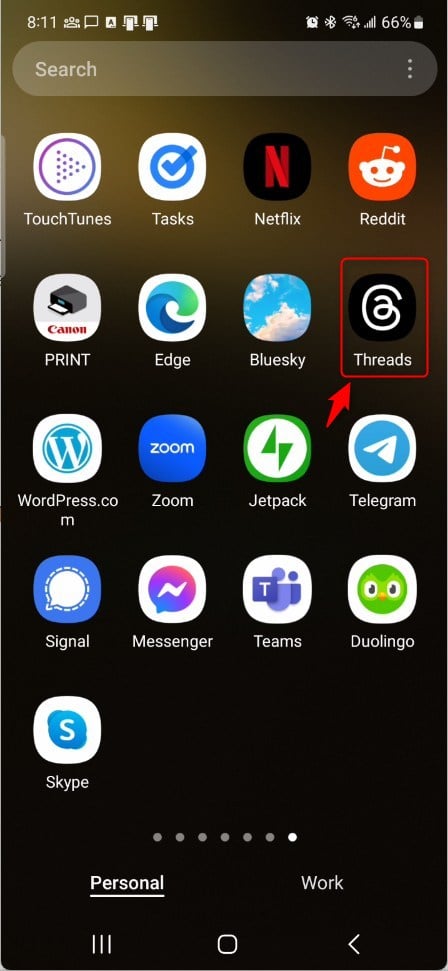
When the app opens, click your person image at the bottom right, then select the Settings Menu at the top.
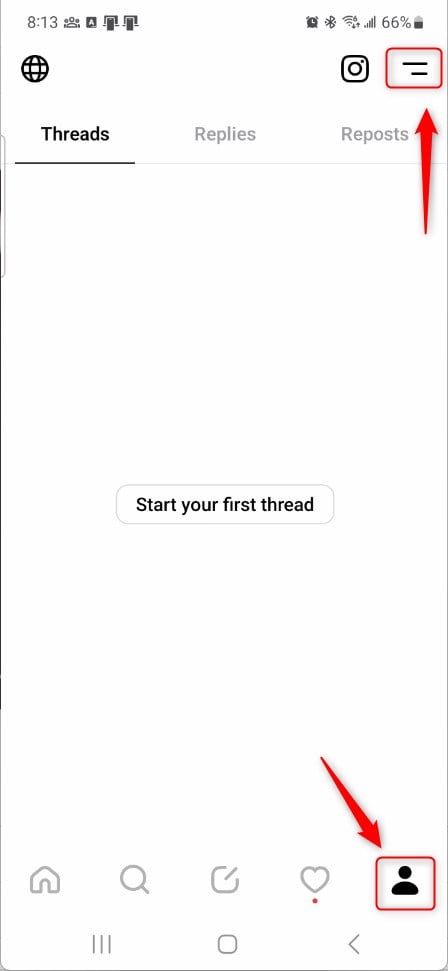
Next, select the Privacy tile on the Settings page to expand it.
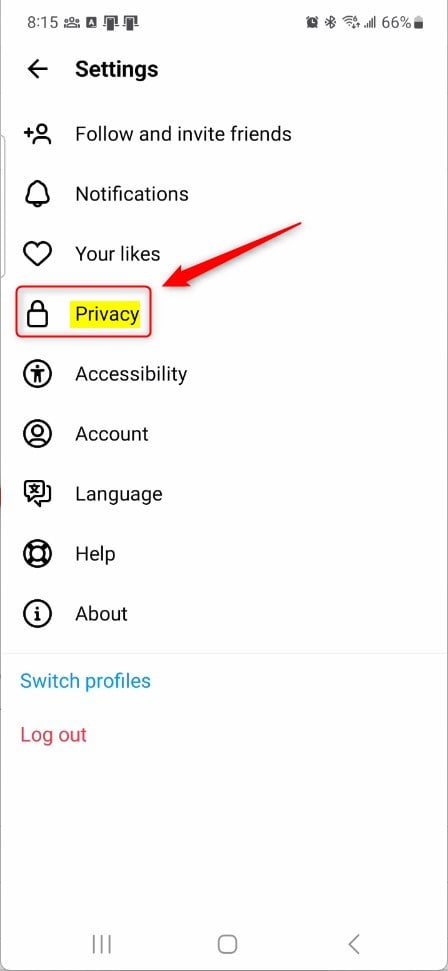
On the Privacy settings page, select the @mention tile to expand it.
Then, select one of the options to control who can mention you.
- Everyone
- Profiles you follow
- No one
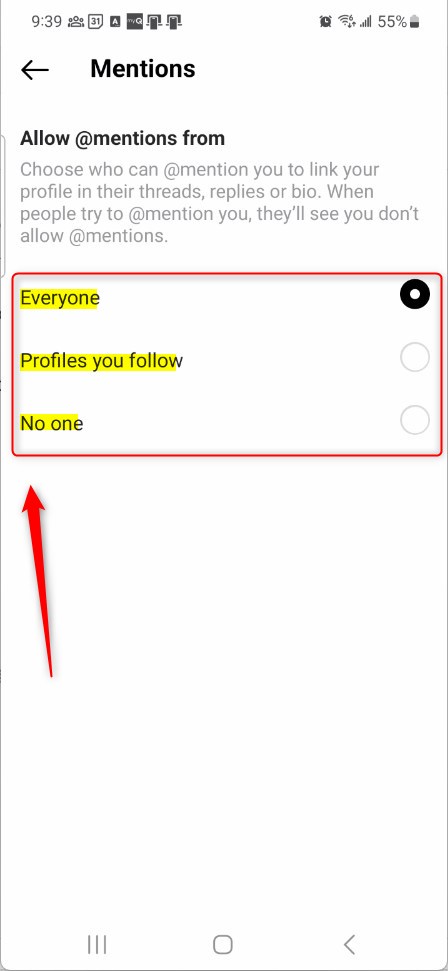
That should do it!
Conclusion:
- Following the simple steps outlined above, you can effectively manage who can @mention you in the Threads app.
- This feature empowers you to control your privacy, avoid unwanted attention, and ensure your content is only shared with trusted individuals.
- Choosing the appropriate @mention settings aligns with the level of privacy and interaction you desire within the Threads app.
- With these measures, you can confidently safeguard your online experience and enjoy seamless communication with your chosen connections.

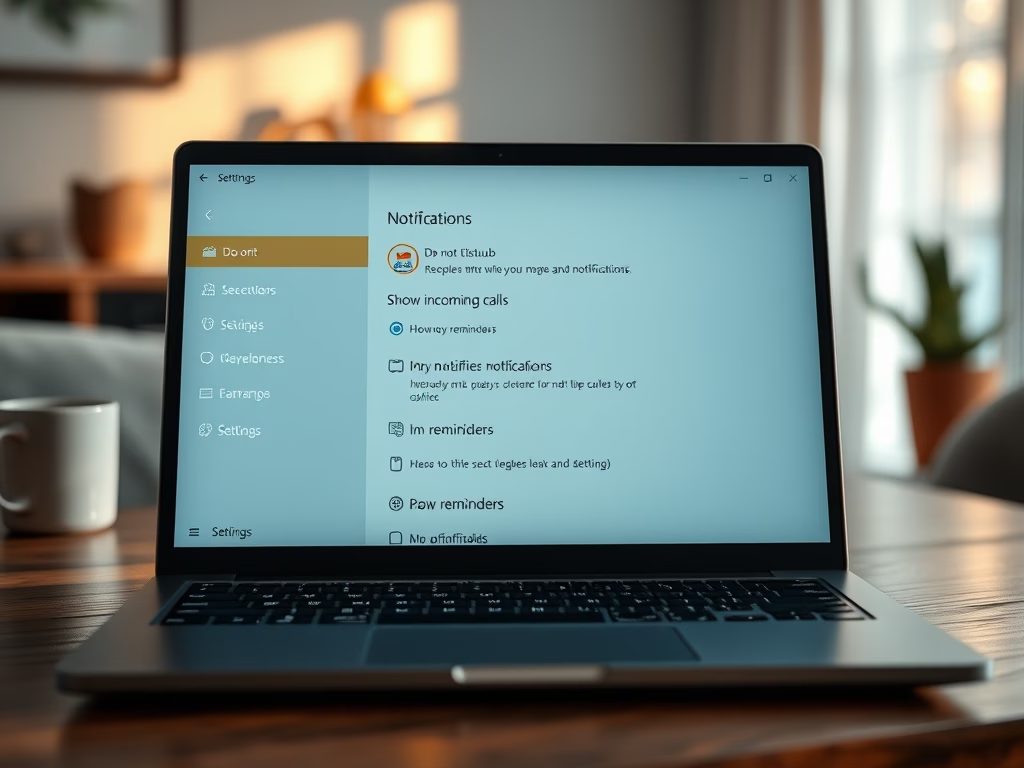

Leave a Reply Cancel reply