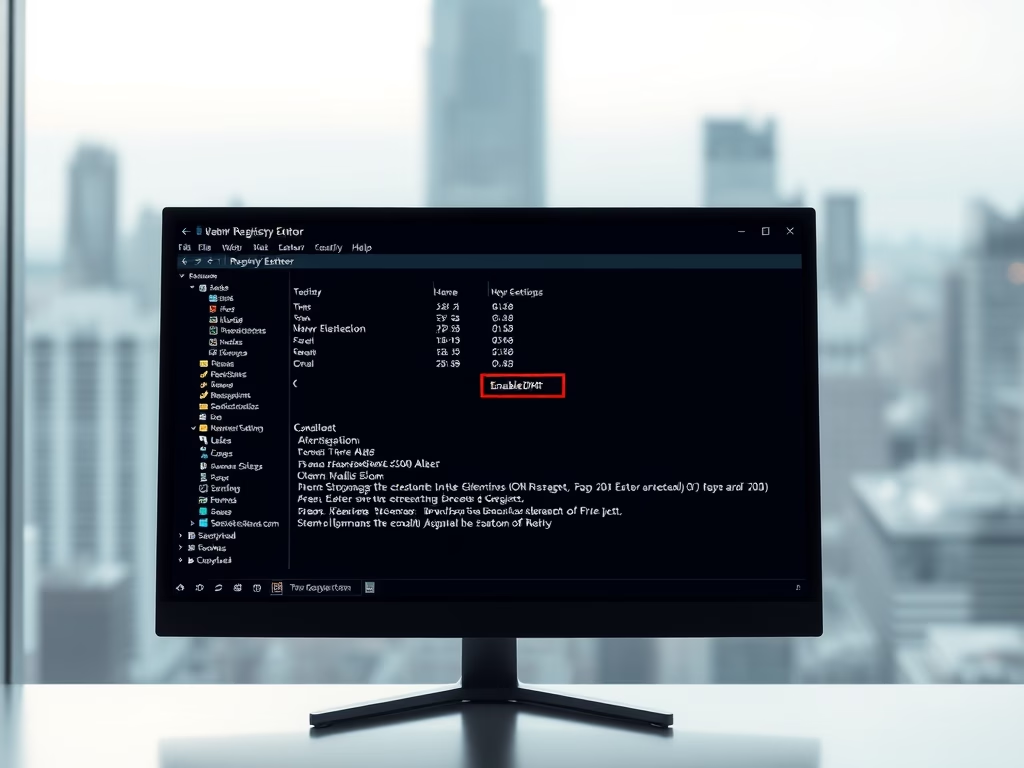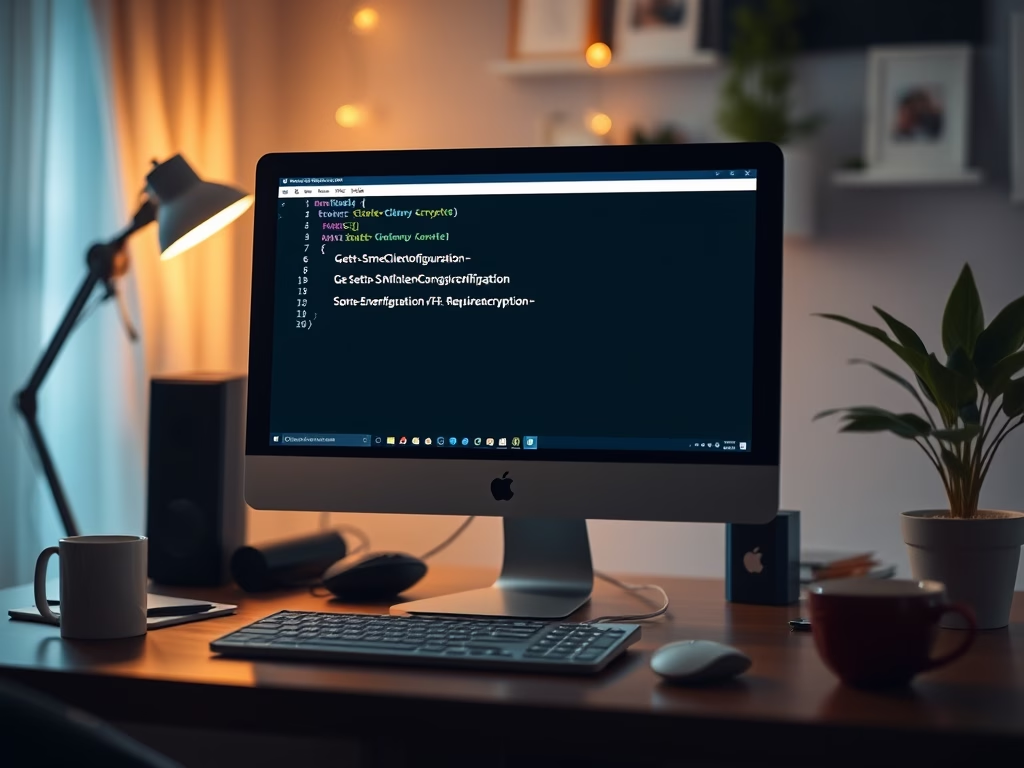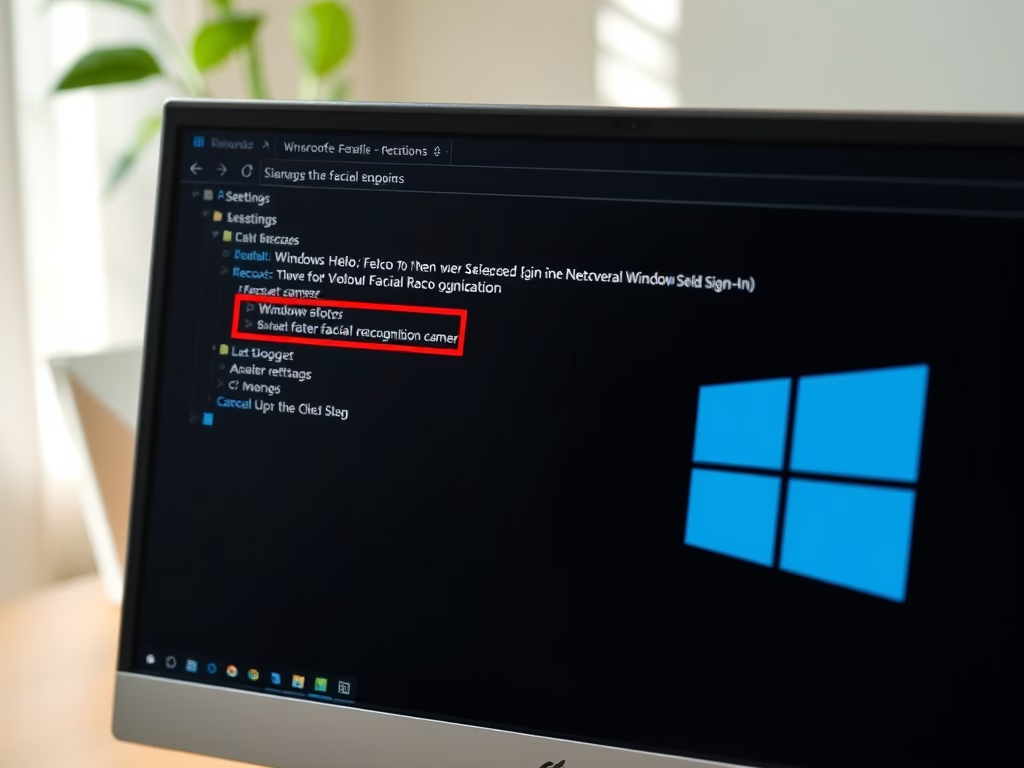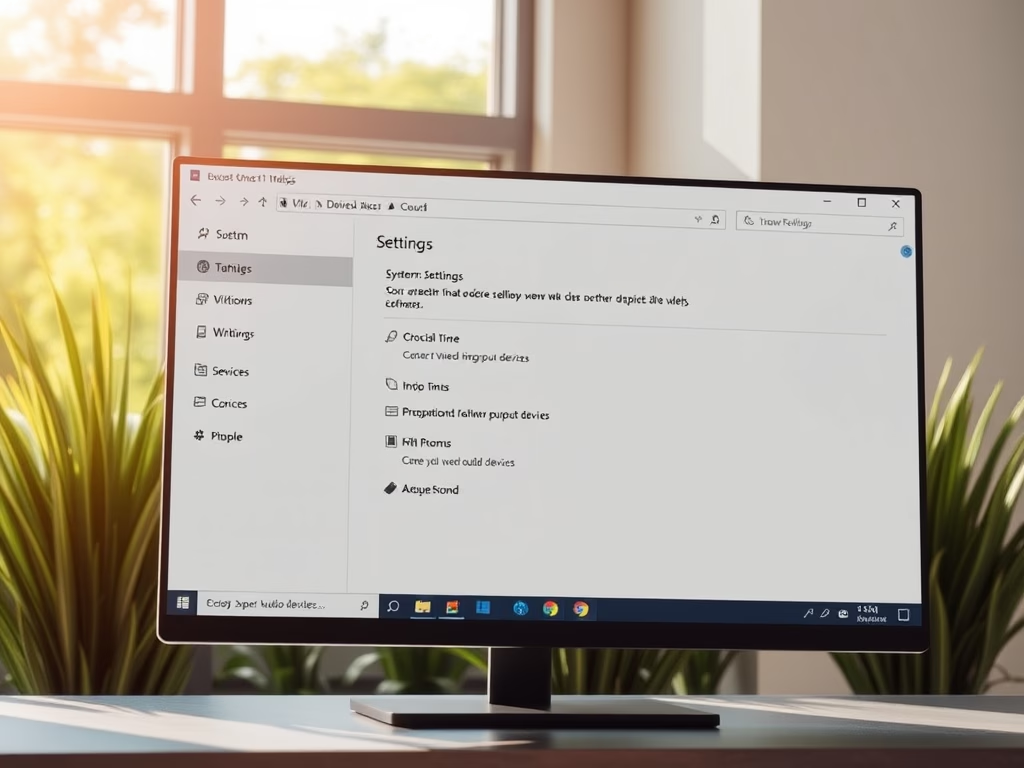
Category: Windows
-
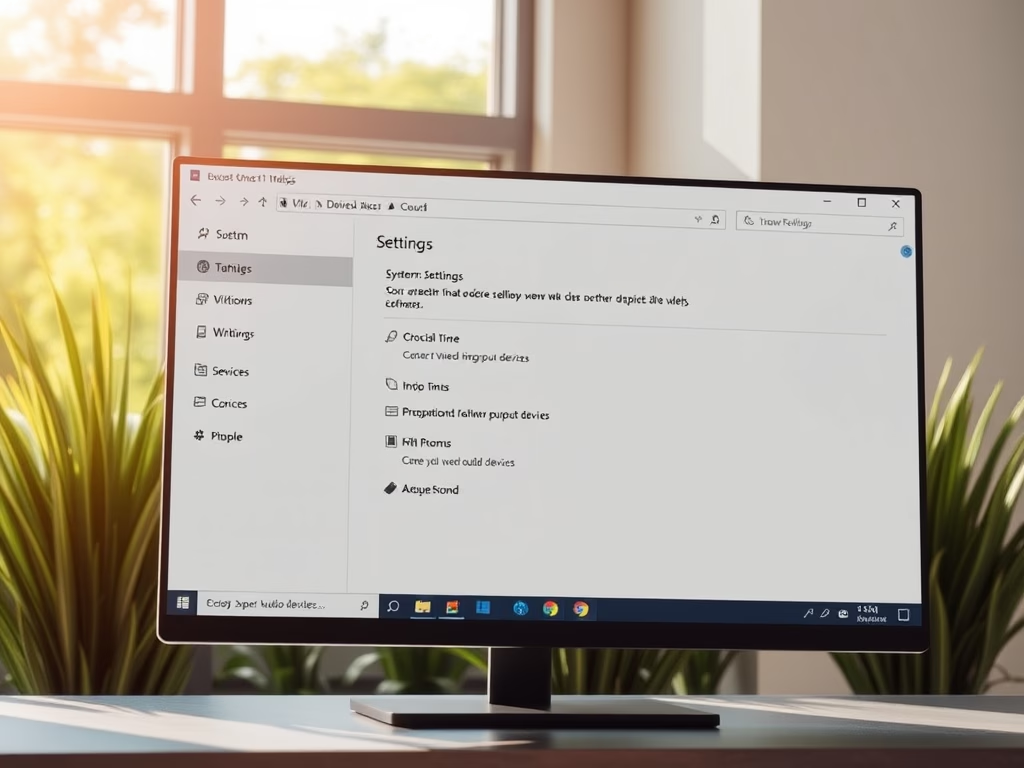
Date:
How to Set Default Speakers in Windows 11
This guide explains how to set your preferred speakers or headphones as the default sound device on Windows 11. By navigating the…
-
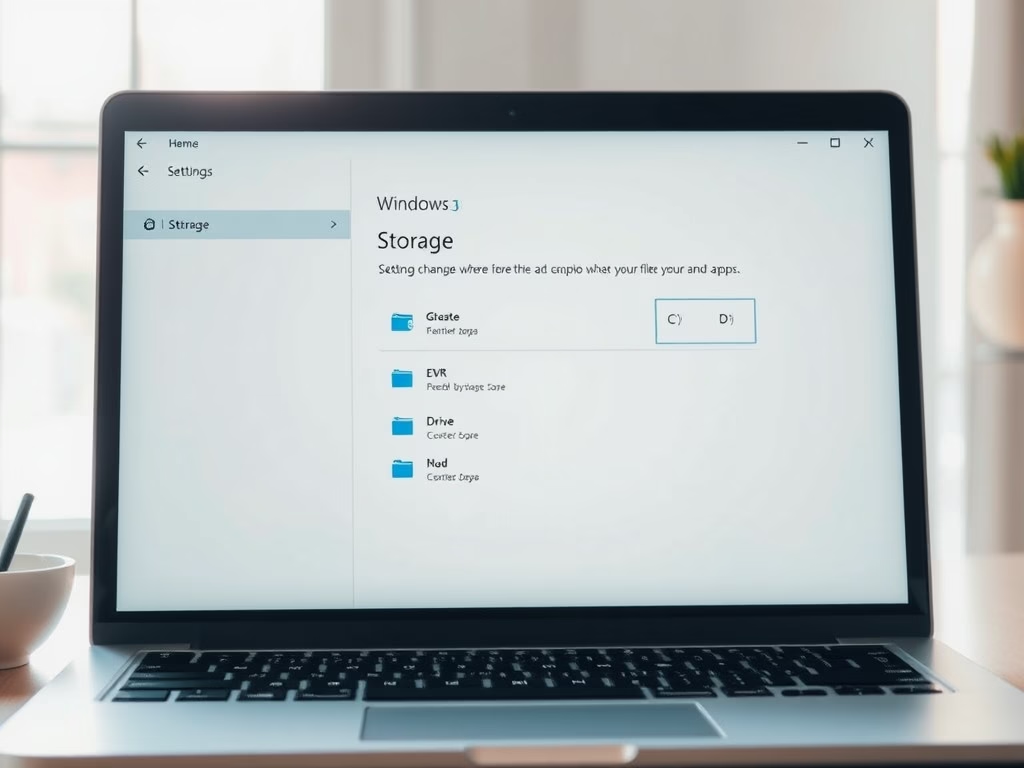
Date:
How to Change Where Windows 11 Saves Your Files and Apps
This guide explains how to change the default save locations in Windows 11 from the C: drive to another drive, which can…
-
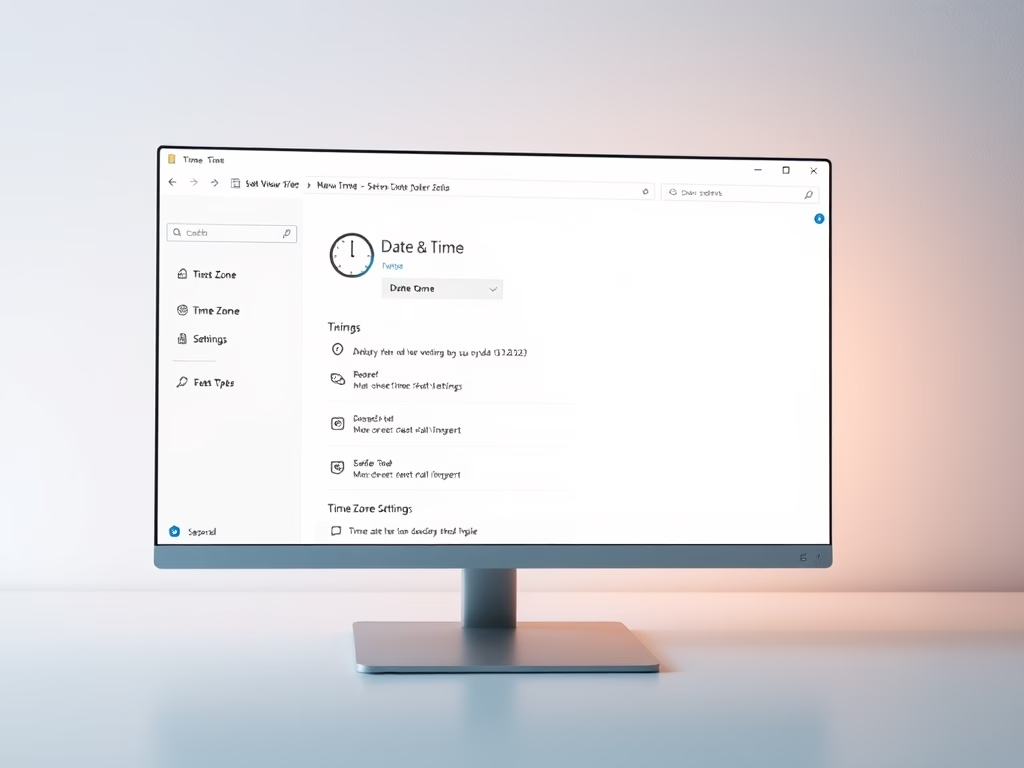
Date:
How to Set Date & Time in Windows 11
This guide provides clear instructions for changing the date, time, and time zone on a Windows 11 computer. It emphasizes the importance…
-
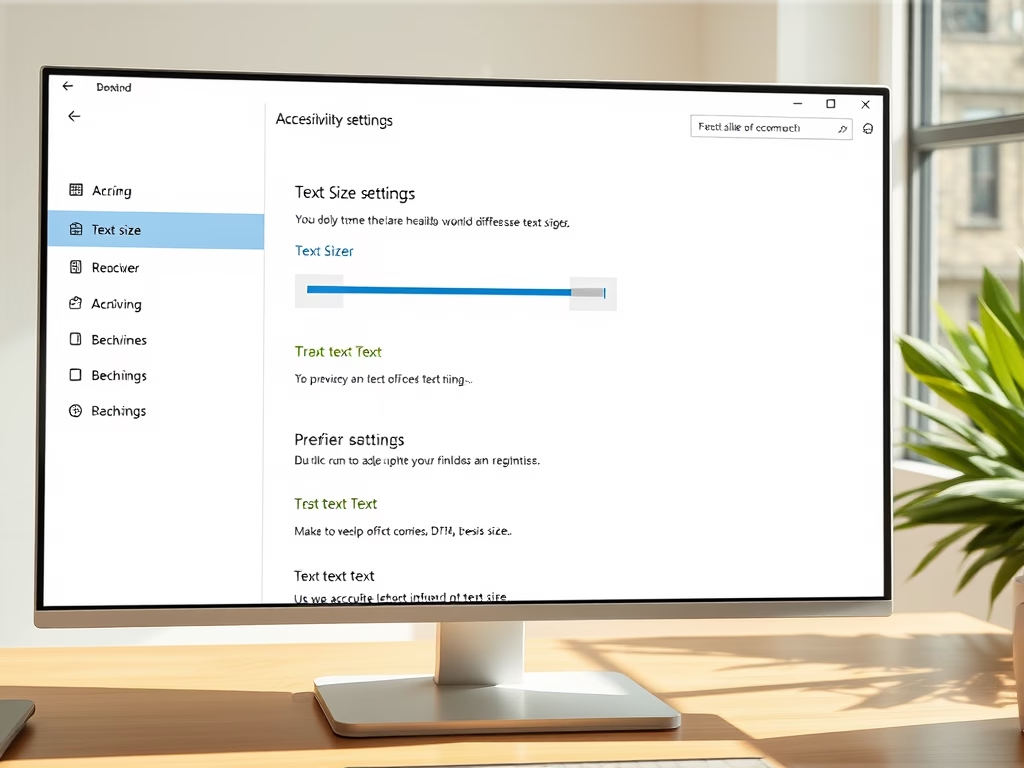
Date:
Change Text Size in Windows 11
You can easily adjust the text size on your Windows 11 computer for better readability and comfort. By accessing the Settings app…
-
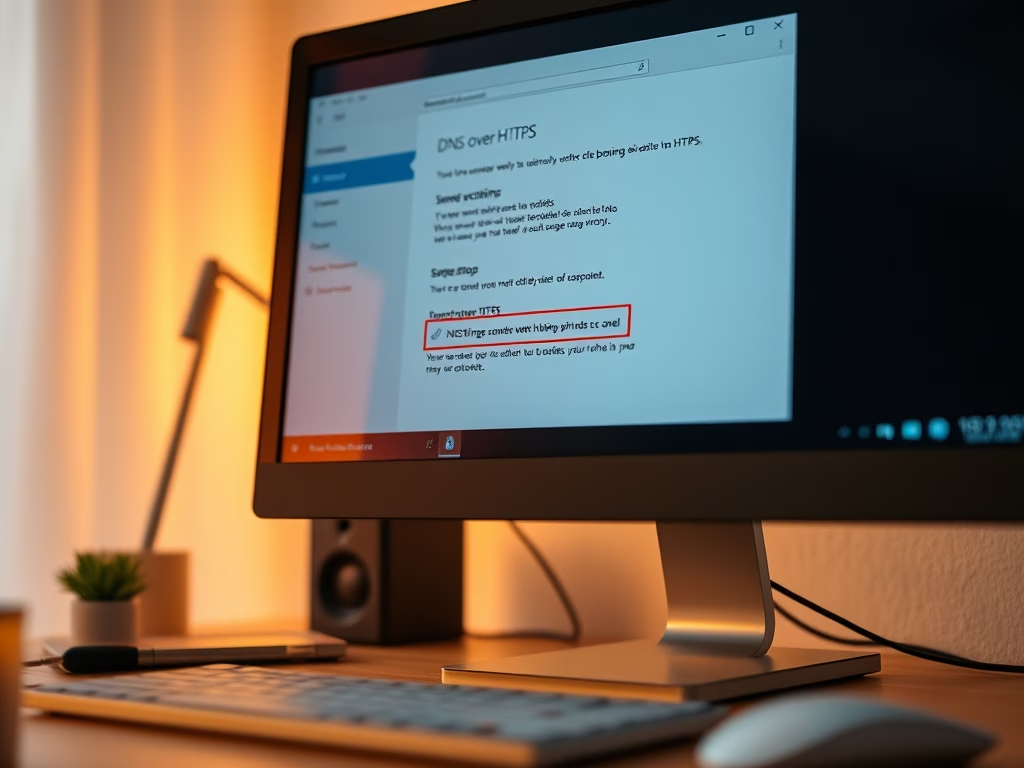
Date:
How to Turn On DNS over HTTPS (DoH) in Windows 11
To enhance internet privacy and security, enabling DNS over HTTPS (DoH) on Windows 11 is recommended. DoH encrypts DNS queries, preventing spying…
-

Date:
How to Enable Dark Mode in Windows 11
Dark mode in Windows 11 enhances visual comfort, especially in low light, and conserves battery life. To activate it, open Settings, navigate…
-
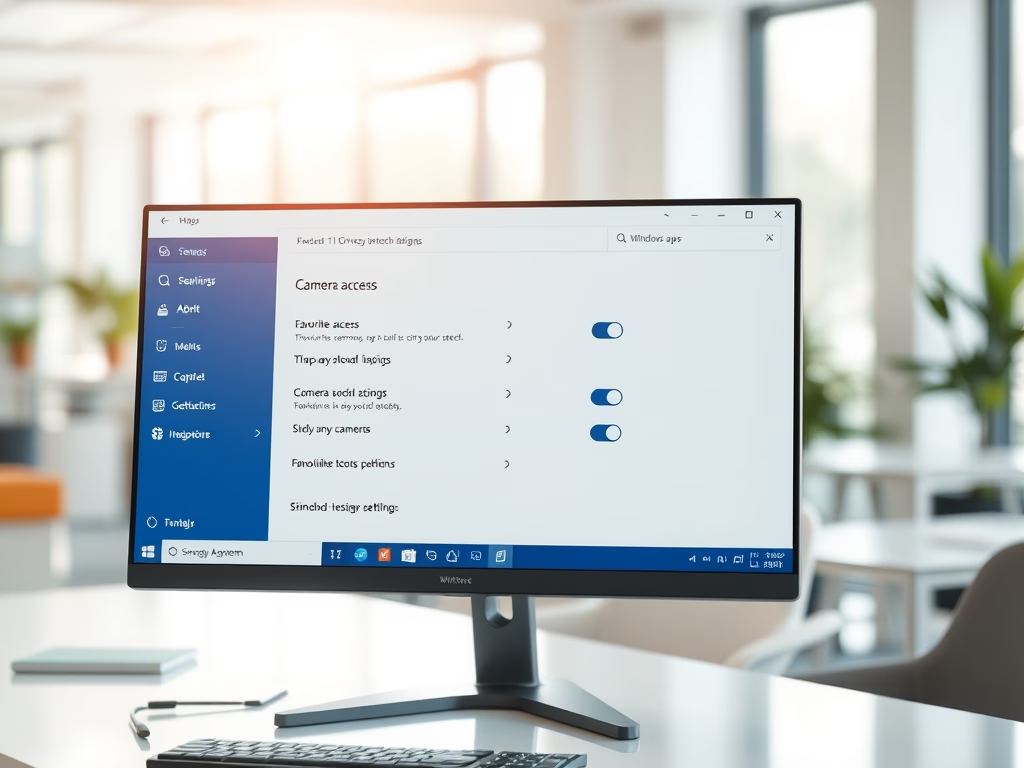
Date:
Manage Windows 11 Camera Access for Apps
This guide explains how to manage camera access for apps on Windows 11, ensuring privacy by allowing users to decide which apps…
-

Date:
How to Lock Your Windows 11 Computer
Locking your Windows 11 computer is crucial for safeguarding your information when away. You can lock it quickly using keyboard shortcuts, the…
-
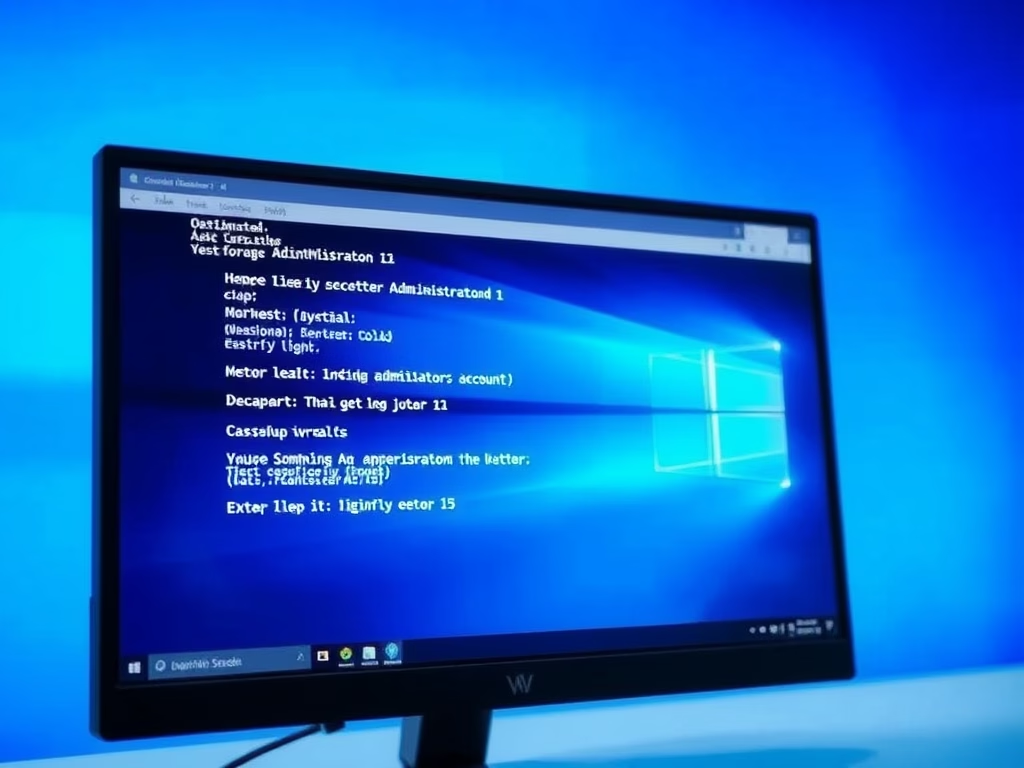
Date:
How to Turn On the Hidden Administrator Account in Windows 11
Windows 11 features a hidden Administrator account that provides full control over the system, typically disabled for security. Users can activate it…
-

Date:
How to Change Display Language in Windows 11
This guide explains how to change the display language on a Windows 11 computer, making menus and messages appear in the chosen…