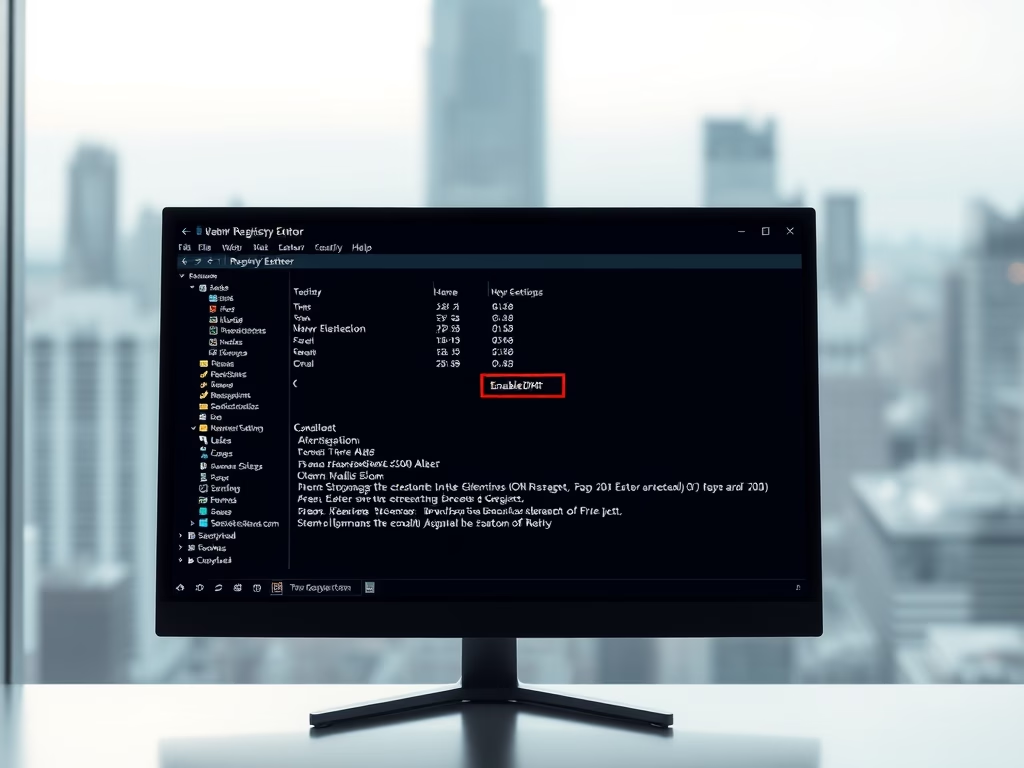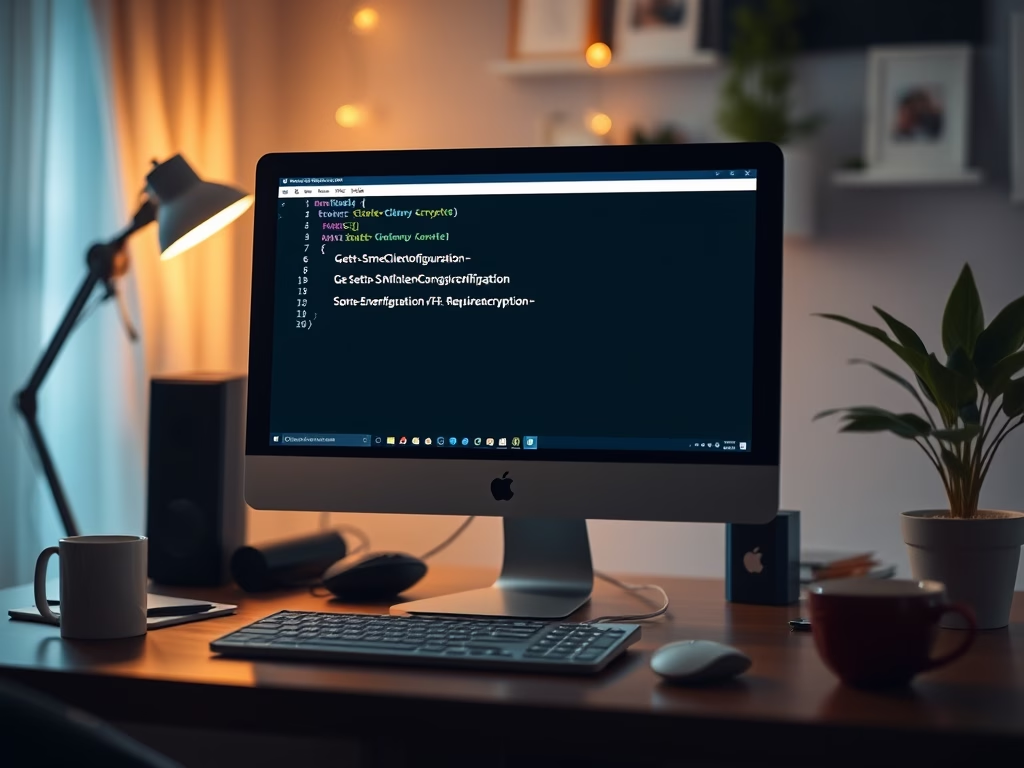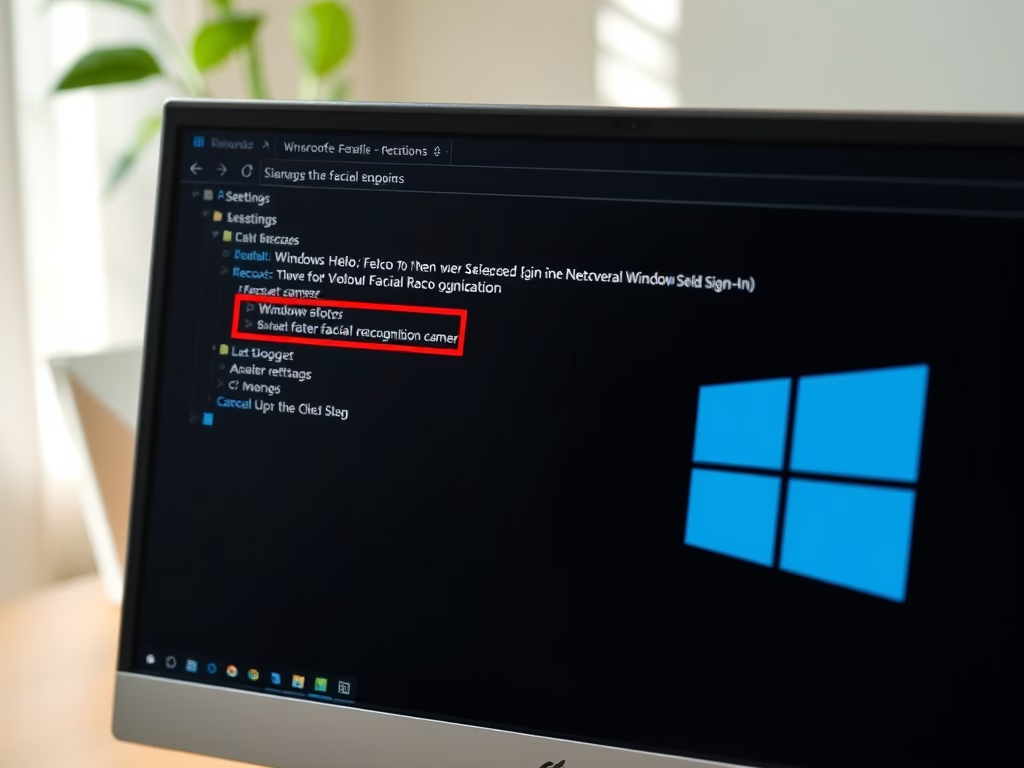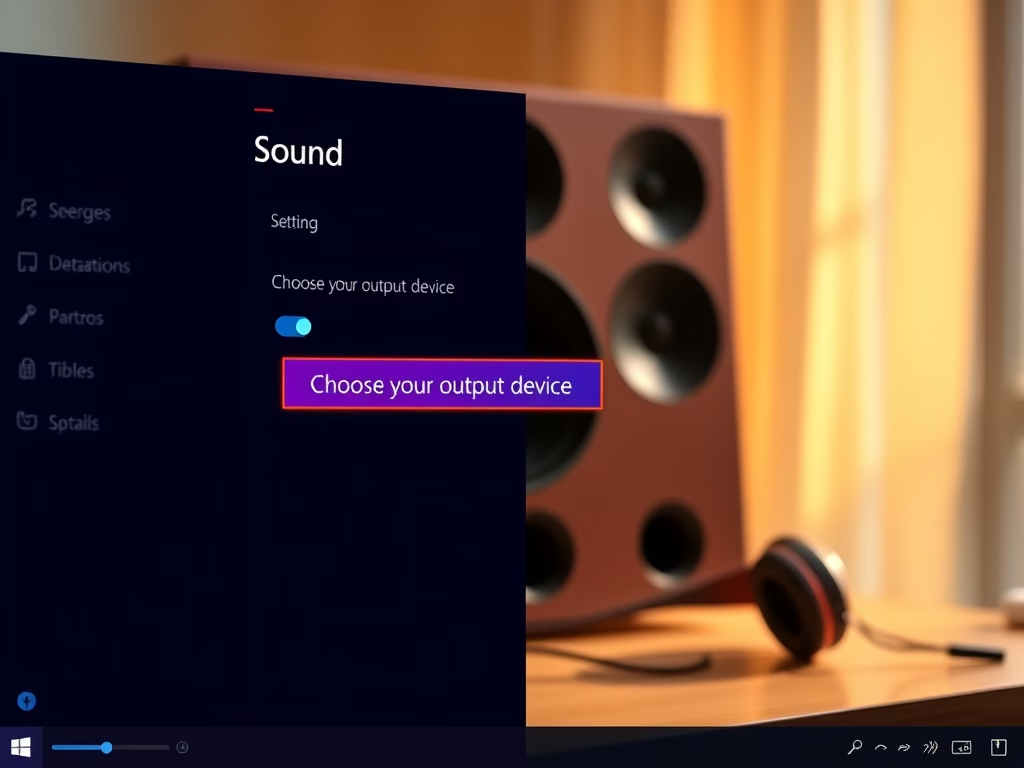
Category: Windows
-
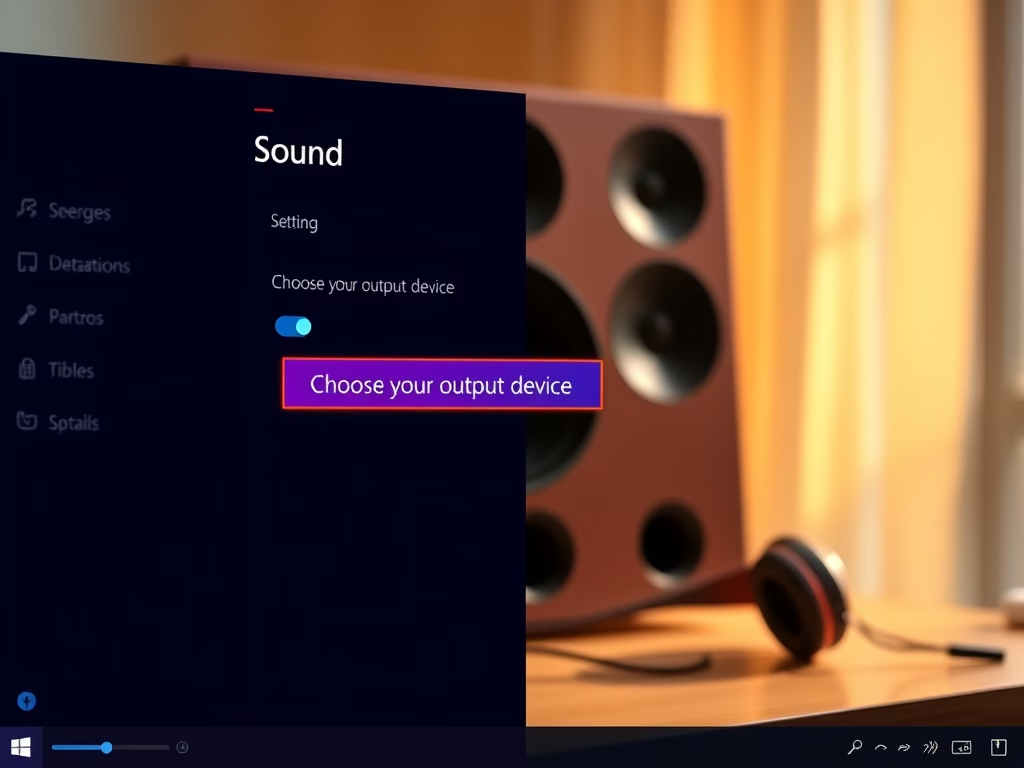
Date:
How to Set Default Speakers in Windows 11
This guide explains how to select and switch default audio devices on Windows 11, ensuring sound plays through the desired speakers or…
-
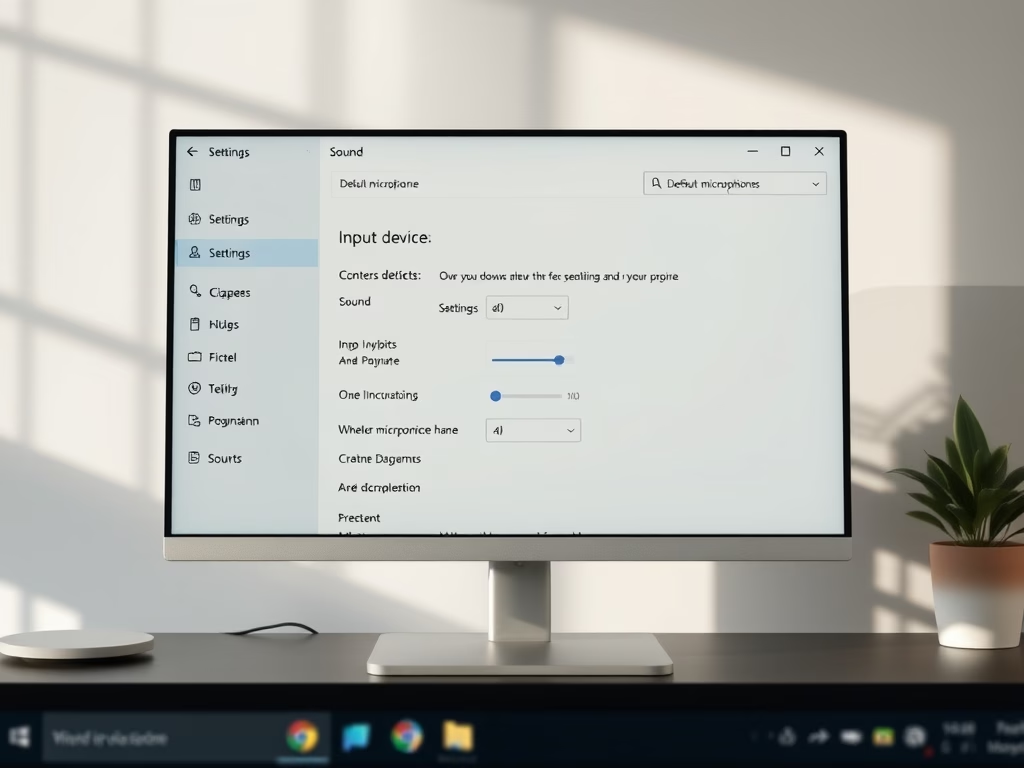
Date:
How to Set Your Default Microphone in Windows 11
To set a default microphone on Windows 11, access Settings and select your preferred input device under System and Sound. This can…
-
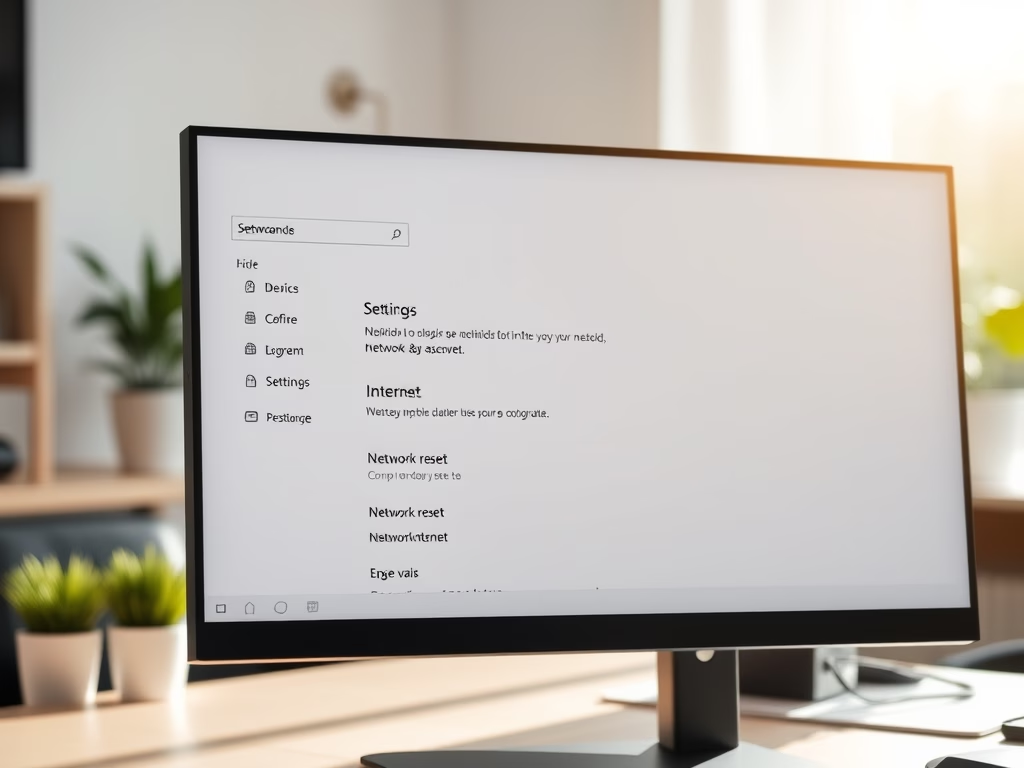
Date:
How to Reset Network Adapters in Windows 11
Resetting your network adapter in Windows 11 can resolve issues like slow performance or disconnections. This process erases incorrect settings and restores…
-
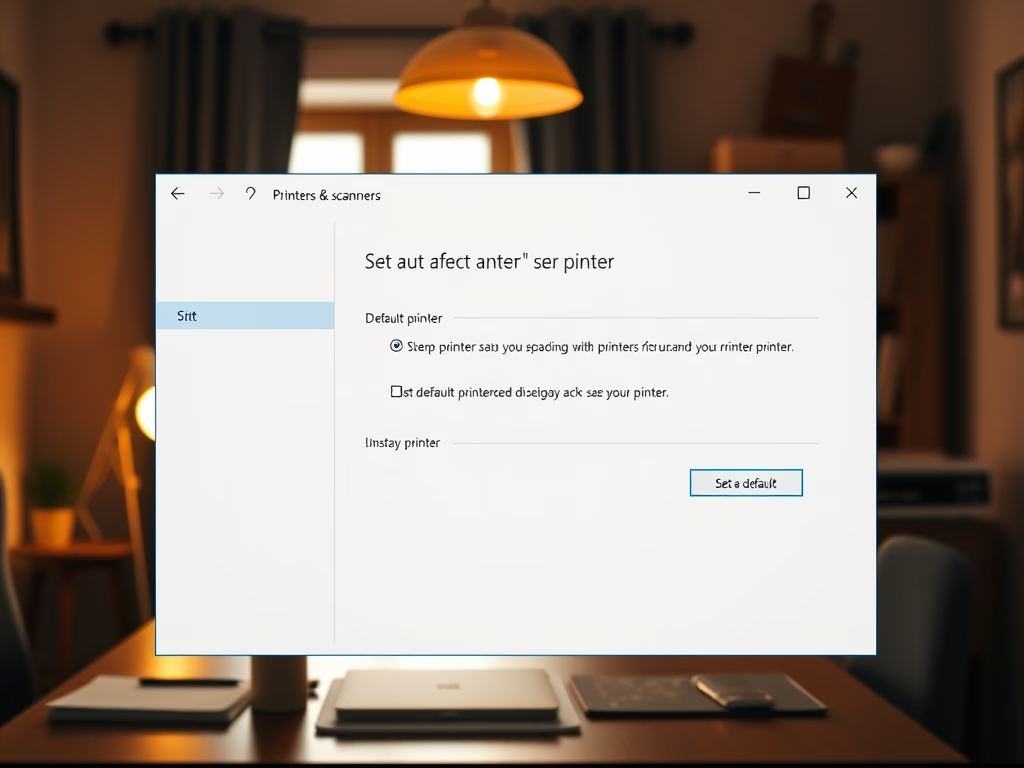
Date:
How to Set a Default Printer in Windows 11
Windows 11 automatically selects the last used printer as default, which can lead to confusion. This guide explains how to manually set…
-
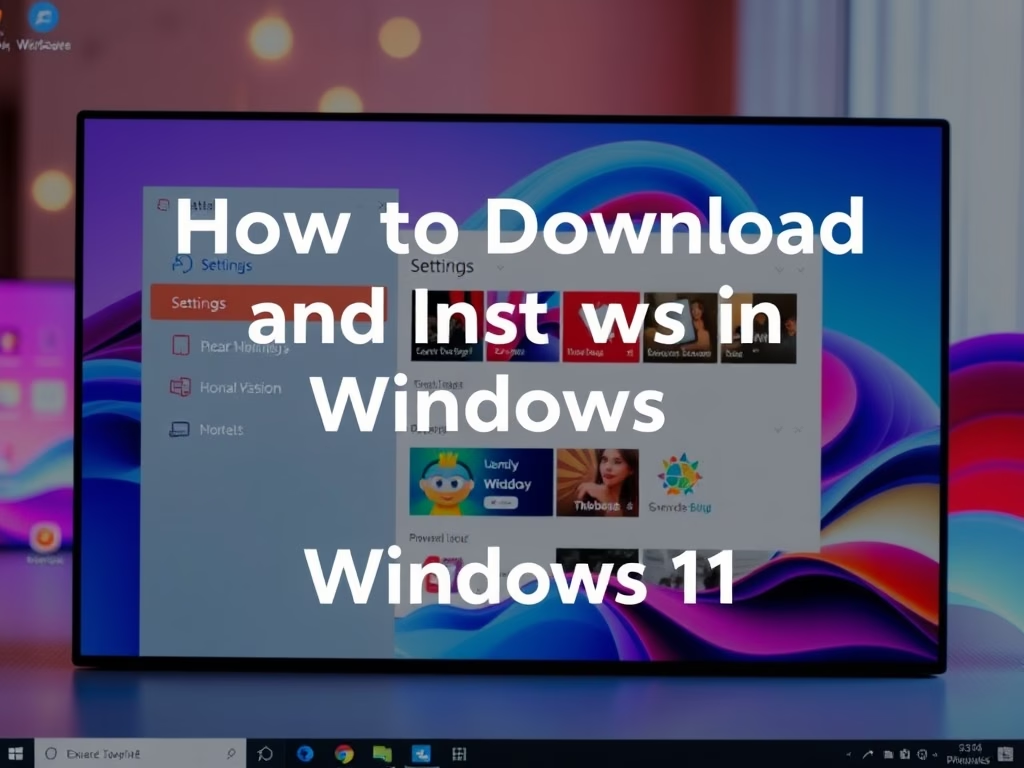
Date:
How to Download and Install Themes in Windows 11
This guide explains how to download and apply themes on a Windows 11 computer, allowing users to change wallpapers, colors, and sounds.…
-
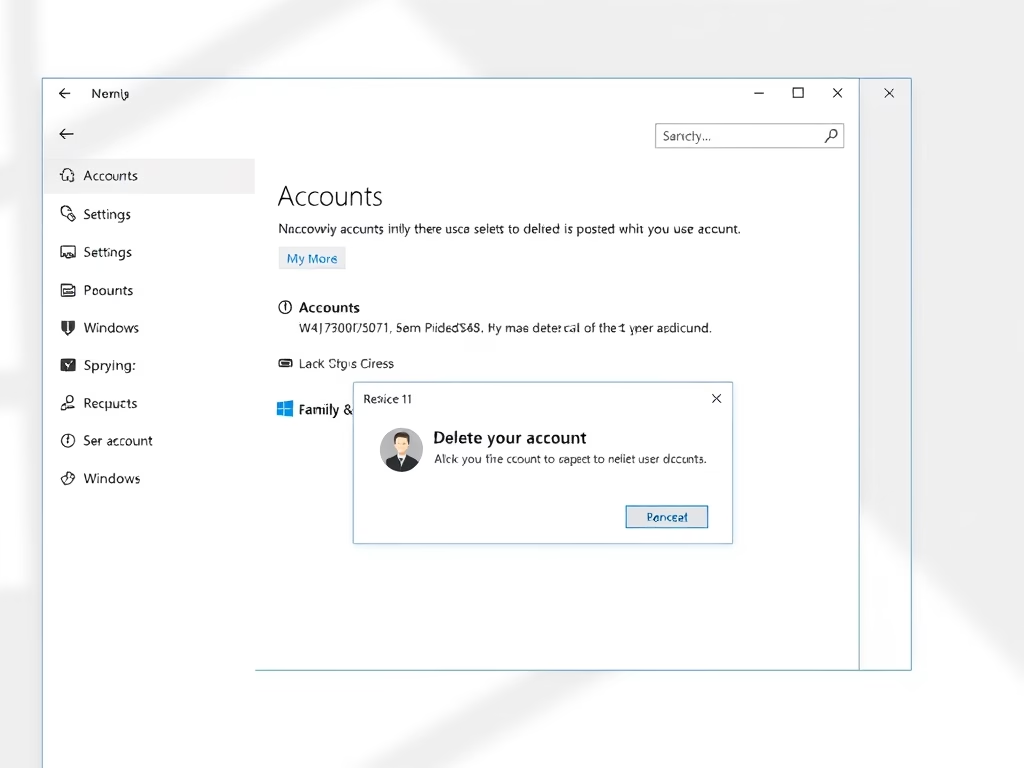
Date:
How to Delete User Accounts in Windows 11
Removing old or unused user accounts from your computer enhances security and performance. Windows 11 allows for easy account deletion through the…
-

Date:
How to Enable HDR in Windows 11
High Dynamic Range (HDR) enhances color brightness and detail on screens. Windows 11 features Auto HDR, which activates HDR automatically when supported.…
-
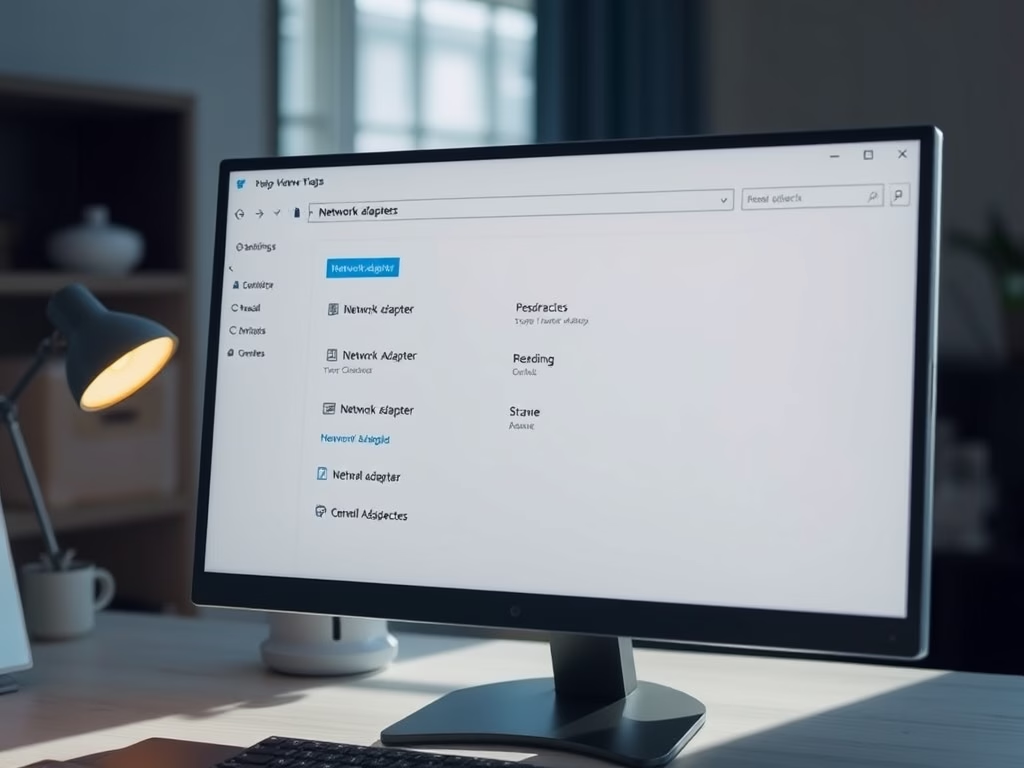
Date:
How to Rename Network Adapters in Windows 11
This guide explains how to rename network adapters in Windows 11 for better organization and identification. It details a simple process through…
-
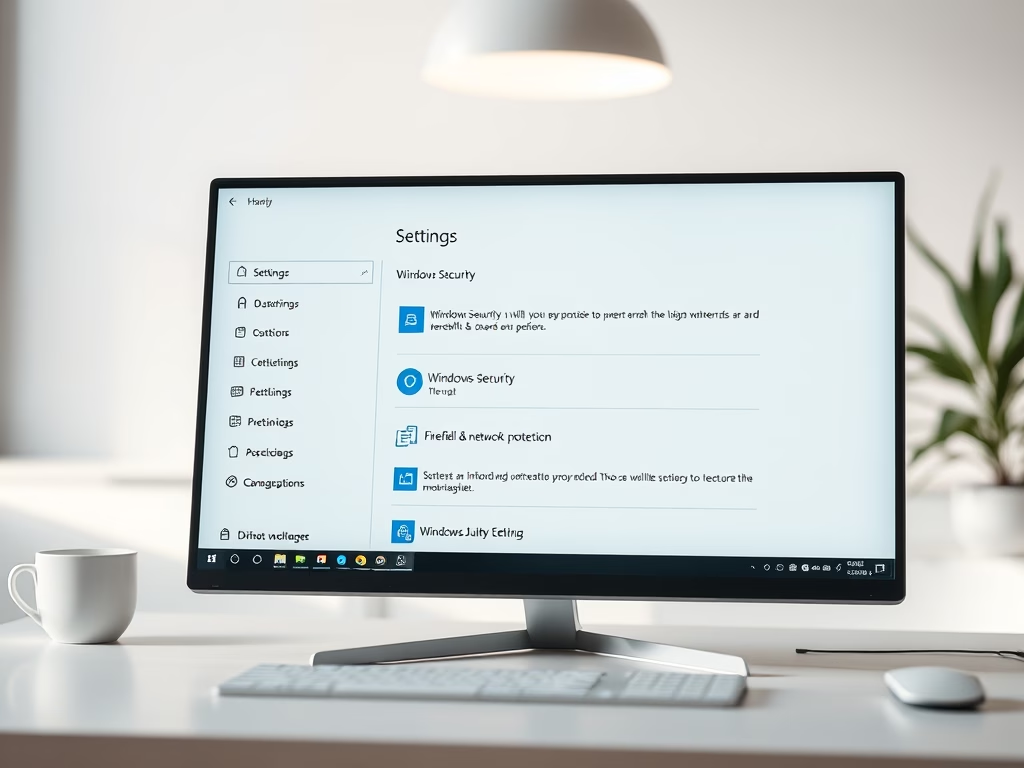
Date:
How to Enable Microsoft Defender in Windows 11
This guide outlines how to activate Microsoft Defender on Windows 11, a free security tool that protects against malware and hackers. Users…
-
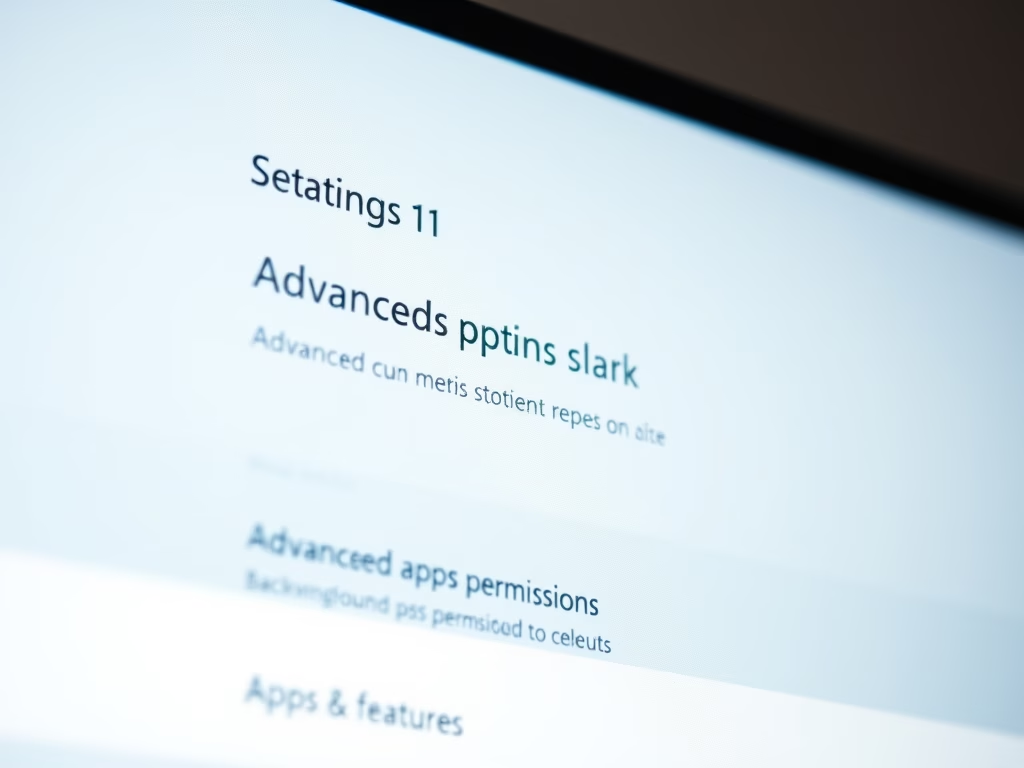
Date:
Disable Background Apps on Windows 11
Apps running in the background on Windows 11 can slow down your computer and drain battery. You can disable unnecessary background apps…