-
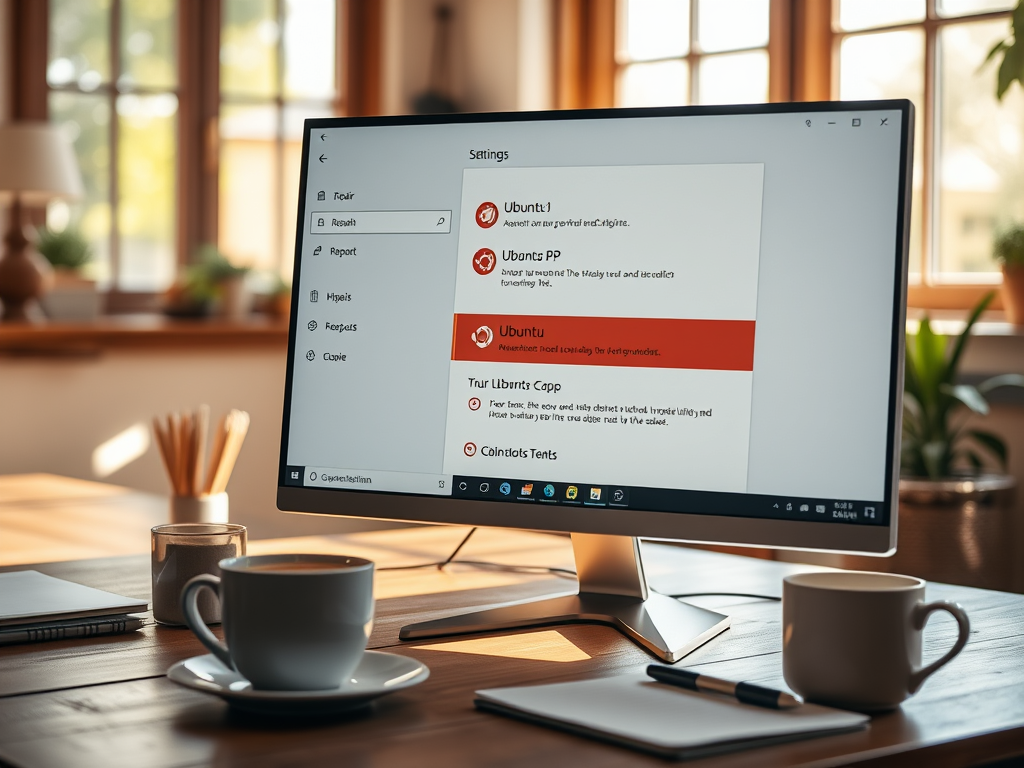
How to Repair or Reset WSL Ubuntu in Windows 11
The article offers a guide on how to repair or reset Windows Subsystem for Linux (WSL) Ubuntu distribution if not functioning correctly in Windows 11. A repair can restore default settings without data loss, while a full reset will erase all data and settings. It provides step-by-step instructions to access these options through the Windows…
-

How to Install Fleet Osquery Manager on Ubuntu Linux
This article provides a detailed guide for installing and using Fleet Osquery Manager on Ubuntu Linux. Fleet is an open-source platform that aids IT admins with device management, featuring live query ability, and real-time visibility of servers, containers, and laptops. The installation process includes setting up MariaDB database server and Redis Server, creating a dedicated…
-

How to Use the dd Command on Ubuntu Linux
The dd command is a versatile tool in Ubuntu Linux for copying and converting data, creating disk images and bootable USB drives, and copying data between devices. Users must be cautious of syntax and device selection when running commands. Some functionalities of the dd command include creating bootable drives, creating disk images or backups, cloning…
-

How to Disable IPv6 on Ubuntu Linux
This article outlines how to disable IPv6 on Ubuntu Linux, which is enabled by default. It recommends disabling IPv6 when network infrastructure or applications do not support it. The simplest method involves modifying the /etc/sysctl.conf file and executing specific commands to apply the changes. The user can then verify that IPv6 is disabled.
-

How to List Network Interfaces on Ubuntu Linux
The article provides various methods to list network interfaces on Ubuntu Linux, using commands like “ip link show”, “nmcli device status”, “ip addr show”, “netstat -i”, and “ls /sys/class/net/”. It also offers ways to view detailed information about specific interfaces. The ifconfig command, once default on Ubuntu, now requires the “sudo apt install net-tools” packages…
-

Managing RAR Files on Ubuntu: Unrar & Rar Commands Guide
This summary concerns managing RAR files using the unrar and rar commands on Ubuntu Linux. The unrar command lets you handle RAR files, including listing, extracting, and testing files for integrity, whilst the rar command archives files in RAR format. Syntax is key for the correct functioning of these commands. The article provides installation instructions…
-

Manage Apache Services on Ubuntu: Start, Stop, Restart, Reload
The article provides guidelines on managing Apache web server services on Ubuntu Linux, including starting, stopping, restarting, and reloading. The content emphasises that Ubuntu Linux is user-friendly for beginners. Step-by-step commands are offered to initiate or halt Apache services, with the restart and reload commands allowing a smooth application of changes without entirely ceasing server…
-

How to Reset Ubuntu Dock to Default Settings
The article provides a guide on how to reset the Dock Panel to its default settings in Ubuntu Linux, useful when changes cause it to malfunction or appear incorrect. The process involves opening the Ubuntu Terminal app and entering specific commands. Note, if certain applications are uninstalled, they will not return upon resetting.
-

Manage Nginx Services on Ubuntu: Start, Stop, Restart, Reload
The article provides instructions on starting, stopping, restarting, and reloading Nginx services and processes on Ubuntu Linux using various commands. It suggests that Ubuntu is an ideal starting point for Linux beginners, particularly those managing a Nginx web server. The objective is to effectively manage Nginx services without disrupting the server’s overall operation.
-

How to Install Etherpad on Ubuntu Linux
The article provides a detailed guide on installing Etherpad, an open-source and customizable online editor for real-time collaboration, on Ubuntu Linux. The process involves preparing the Linux server, installing essential packages, setting up the MariaDB database server, installing Node.js, downloading and configuring Etherpad, creating a service account for Etherpad, installing Nginx for proxying, and enabling…
Category: Ubuntu Linux
Articles based on Ubuntu Linux, including installing packages, managing user accounts, sharing files with Windows machines and more.
