Category: CMS
-

Date:
How to Install X-Cart with Apache on Ubuntu Linux
X-Cart is a widely-used commercial open-source eCommerce platform created in PHP that enables the quick setup of online stores. It requires a…
-

Date:
Enable FastCGI Caching on Nginx for WordPress
The article provides a detailed guide on enabling FastCGI caching with Nginx on Ubuntu Linux to significantly improve the performance of PHP-based…
-
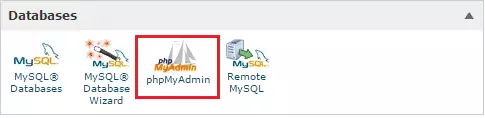
Date:
How to Export and Import Databases with phpMyAdmin
This post explains how to use cPanel and phpMyAdmin to export and import MySQL and MariaDB databases, common in most WordPress setups.…
-
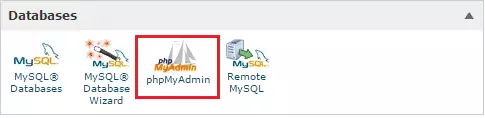
Date:
How to Change WordPress Username via cPanel and phpMyAdmin
This tutorial guides students and new web admins on changing their WordPress usernames using cPanel and phpMyAdmin. Mistakes in setting up WordPress,…