This article explains how to hide your phone number from everyone in the Signal app.
Signal is a popular cross-platform messaging app that allows users to send and receive encrypted messages, make voice and video calls, and share files from their devices, including computers.
When you install and set up the Signal Desktop app, you can choose to have it open automatically when you log in to your computer. The app also allows you to turn on or off call relay through Signals’ servers to avoid revealing your IP address, turn disappearing messages on or off, turn incoming calls on or off, and more.
The Signal mobile version allows users to turn Read receipts on or off, turn typing indicators on or off, turn screen lock on or off, turn Payment lock on or off, turn notifications on or off, turn media auto-download on or off, turn Generate link previews on or off, turn registration lock on or off, create and use a username, and more, which aren’t available on the desktop version.
When you create a username on the Signal app, it can be used to find and contact you instead of your phone number.
People might want to hide their phone numbers in the Signal app for several reasons. Some people may want to maintain their privacy and prevent others from being able to find or contact them through their phone numbers.
Also, hiding your phone number can help prevent spam or unwanted messages and calls from strangers. Finally, hiding your phone number can be helpful if you communicate with individuals or groups you do not know well, as it can help keep your personal information secure.
Hide your phone number in Signal
As mentioned, users can now create usernames in Signal to share with friends and others. This allows us
First, open and launch the Signal app on your device.
Then, select select your profile space or the vertical (More options) menu at the top right corner to access the Settings menu.
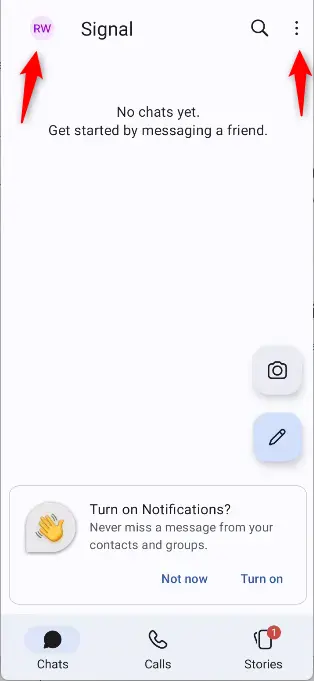
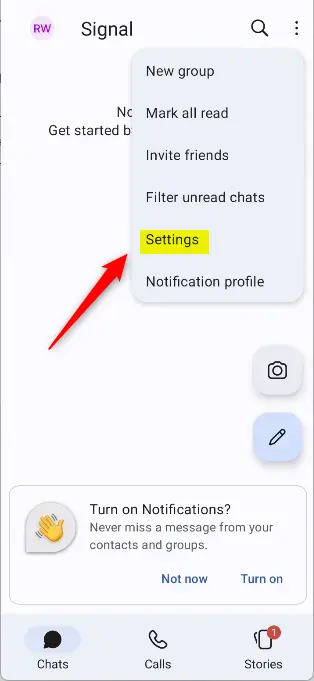
Next, select the “Privacy” tile on the Settings page to expand it. Click the “Phone number” tile on the Privacy settings pane to open its settings.
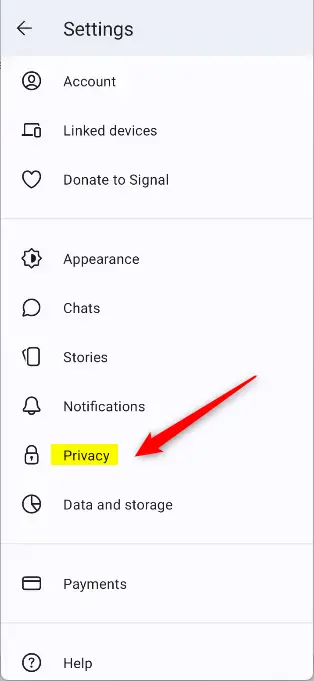

Finally, select the options under “Who can see my number” and “Who can find me by my number” to show or hide your phone number.
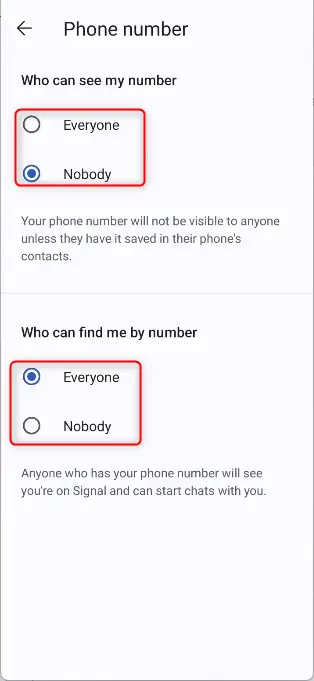
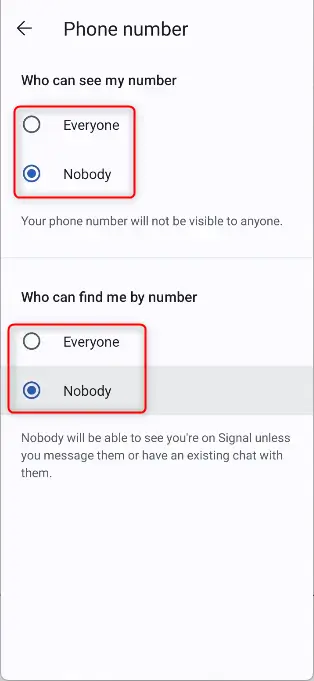
That should do it!
Conclusion:
- Users now have the option to create a username in Signal to share with friends and contacts to maintain their privacy and prevent others from finding or contacting them through their phone numbers.
- Hiding your phone number in the Signal app can help prevent spam or unwanted messages and calls from strangers while keeping personal information secure.
- By following the simple steps above, users can easily control who can see their phone numbers and who can find them by their number, enhancing their privacy and security.



Leave a Reply