This article explains how to turn off or on Google Chrome ad blockers.
Google Chrome, the most popular web browser in use today, can block intrusive advertisements on web pages you visit on your computer and mobile devices. It is understood that the more advertisements on a website, the slower the page loads and may be frustrating to users.
Google Chrome now removes ads from websites that violate the Better Ads Standards. The standards discourage advertisements that are particularly annoying to people browsing the web daily. To help fix that, Google enables this feature in Chrome.
Now, you can turn the ad block feature on or off in your Chrome browser. Enabling this feature will greatly enhance your browsing experience across sites with too many ads.
Chrome intrusive ad blocker is enabled by default, so you won’t see ads on websites that have poor ad experiences, like:
- Too many ads
- Annoying ads with flashing graphics or auto-playing audio
- Ad walls before you can see content
You’ll see an “Intrusive ads blocked” message when these ads are blocked. Intrusive ads will be removed from the page.
If you don’t mind ads running on websites, you can turn this feature off by doing the following:
Turn off the ad blocker
You can change your settings to enable intrusive ads on all sites. To do that, go to the:
- At the top right corner of Chrome, click More
Settings
Advanced
Content Settings
Ads.
- Turn on Blocked on sites that tend to show intrusive ads (recommended).
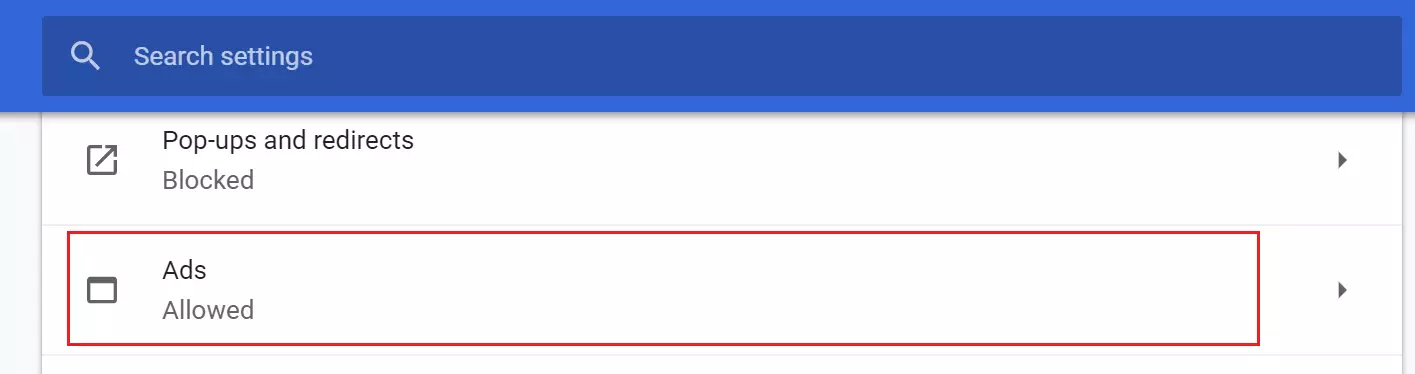
Then, turn off ad blockers for intrusive sites. Doing this will allow all advertisements on the sites you visit.
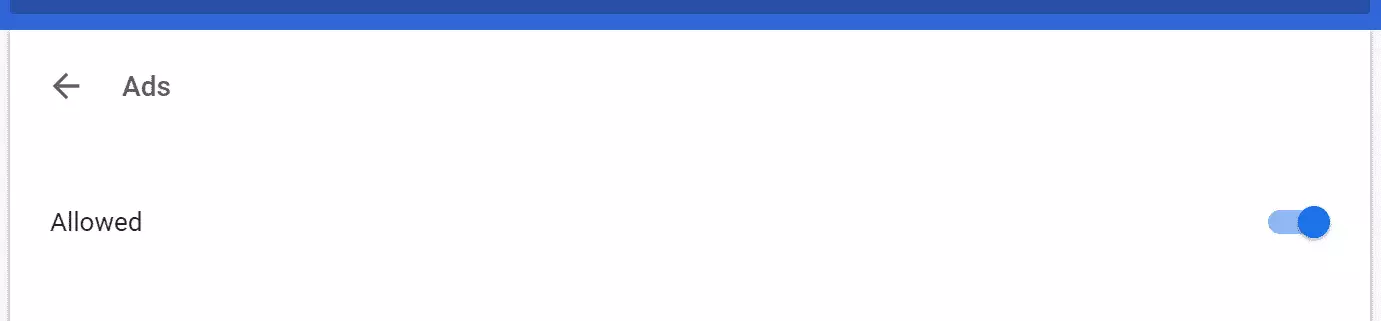
Allow ads on specific sites
If you trust a site, you can add an exception to allow ads on that site.
- On your computer, open Chrome.
- Go to a page you trust that has blocked ads.
- To the left of the web address, click Lock
or Info
.
- To the right of “Ads,” click the Arrows
.
- Choose Always allow on this site.
- Reload the webpage.
You should now see advertisements on the site you allow to show ads in your browser.
That should do it!
You may also like the post below:

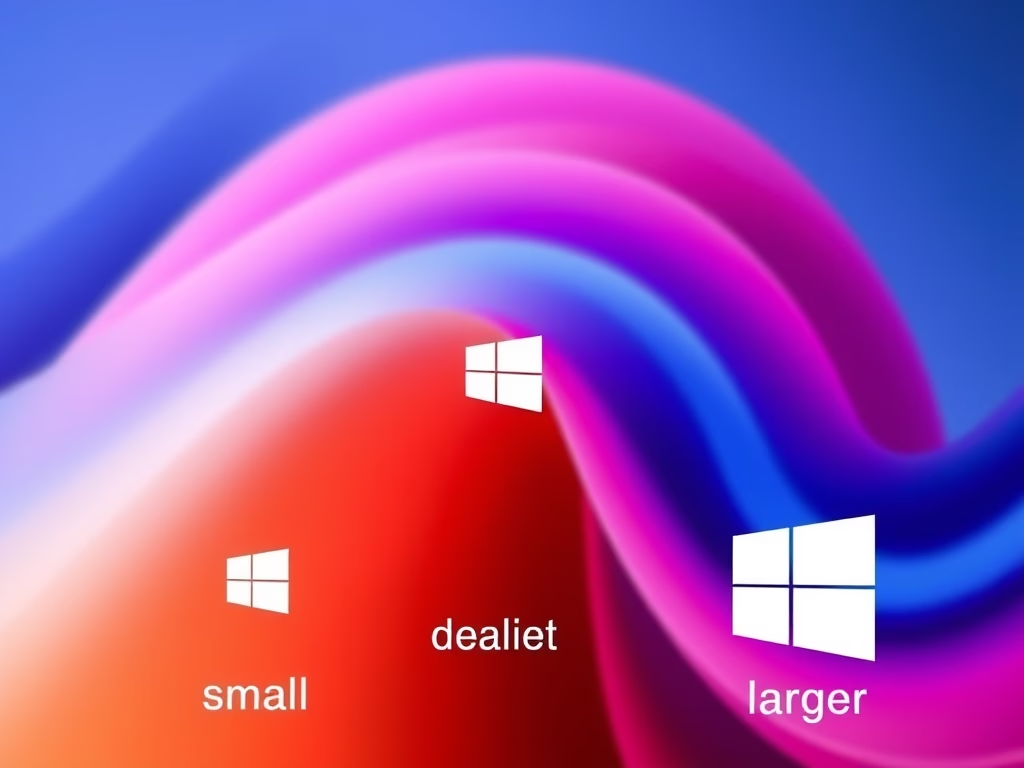
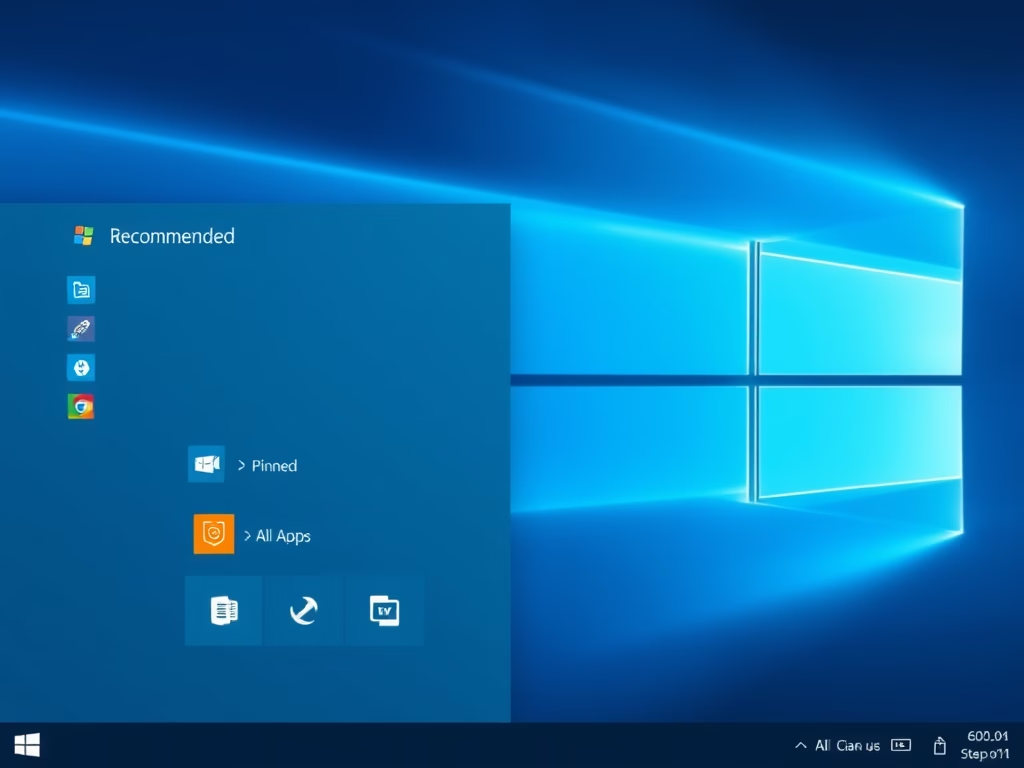
Leave a Reply