-

·
How to Export Scheduled Tasks in Windows 11
This article explains how to export and troubleshoot scheduled tasks in Windows 11. It covers exporting all tasks, as well as separate exports for enabled and disabled tasks. The process involves using Windows PowerShell commands. Exporting tasks can help in creating backups, transferring tasks, and troubleshooting issues.
-
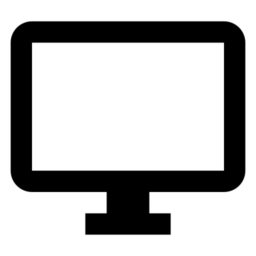
·
How to View Devices Linked to Your Microsoft Account in Windows 11
This article explains how to view and manage all devices linked to your Microsoft account on Windows 11. With the introduction of the Linked devices tile in Windows Settings, users can easily access and oversee the PCs and Xbox consoles associated with their Microsoft account. This simplifies the device management process for Windows 11 users.
-

·
How to Check Secure Boot on Windows 11
This article outlines how to verify your Windows device’s “Secure Boot” status, a requirement for Windows 11 installation. Secure Boot ensures trusted firmware and driver usage, guarding against malware. The Windows Security app, System Information tool, and Windows Terminal can confirm its status. This guide helps users safeguard their PCs.
-

·
Verify LSA Protection on Windows 11
This article explains how to verify if your Windows 11 computer is protected via the Local Security Authority (LSA). LSA is designed to protect the LSA process from attacks by running it in a protected mode, making it less vulnerable to security breaches. Check LSA protection using the Event Viewer and ensure core isolation for…
-
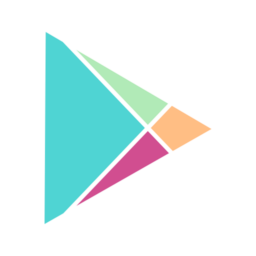
·
How to Manage Copilot Side by Side in Windows 11
The article explains how to use the Copilot feature in Windows 11, allowing users to interact with the chatbot using natural language to change system settings and work across multiple applications. It details how to dock or undock the Copilot side pane and provides step-by-step instructions for toggling this feature.
-
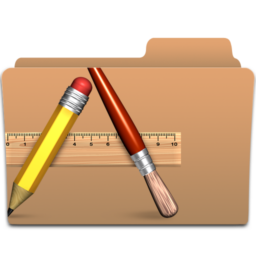
·
How to Enable HDR Screenshot Color Corrector in Snipping Tool
The Snipping Tool in Windows 11 now includes an HDR screenshot color corrector feature, introduced in version 11.2403.8.0, which adjusts the colors in screenshots taken on HDR monitors. To use the HDR color corrector, open the Snipping Tool, go to Settings via the See more button, and toggle the feature on or off.
-

·
How to Delete a Storage Pool in Windows 11
The article explains the process of deleting a Storage pool of a Storage space in Windows 11. It outlines the steps involved, such as accessing the Settings app, navigating to the Storage settings, selecting the specific Storage pool to delete, and confirming the deletion. It emphasizes the importance of caution since deleting a Storage pool…
-
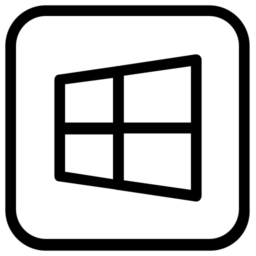
·
How to Manage Storage Spaces in Windows 11
This article outlines steps for managing Storage Spaces on Windows 11, including creating a storage pool, adding drives, and renaming components. It details how to connect/disconnect a Storage Space, making it appear/disappear in File Explorer, and addresses doing so for data access or troubleshooting without data loss.
-

·
How to Rename Physical Disks in Windows 11 Storage Pool
This guide details renaming physical disks in a Windows 11 Storage Spaces pool, a feature allowing a combination of drives into one virtual drive. Disk renaming helps with identification and maintenance within the pool. Users can rename disks through the Control Panel or by using PowerShell commands, providing easy management of storage solutions.
-

·
How to Extend Storage Size in Windows 11
This article provides a step-by-step guide on expanding a Windows 11 Storage Space within a Storage Pool. By opening the Windows Settings app and navigating to System -> Storage -> Advanced storage settings -> Storage Spaces, users can extend a storage space’s size by entering a new larger value through the Properties pane. The storage…
Tag: Windows 11
Windows 11 is the latest major release of Microsoft’s Windows NT operating system in October 2021.
