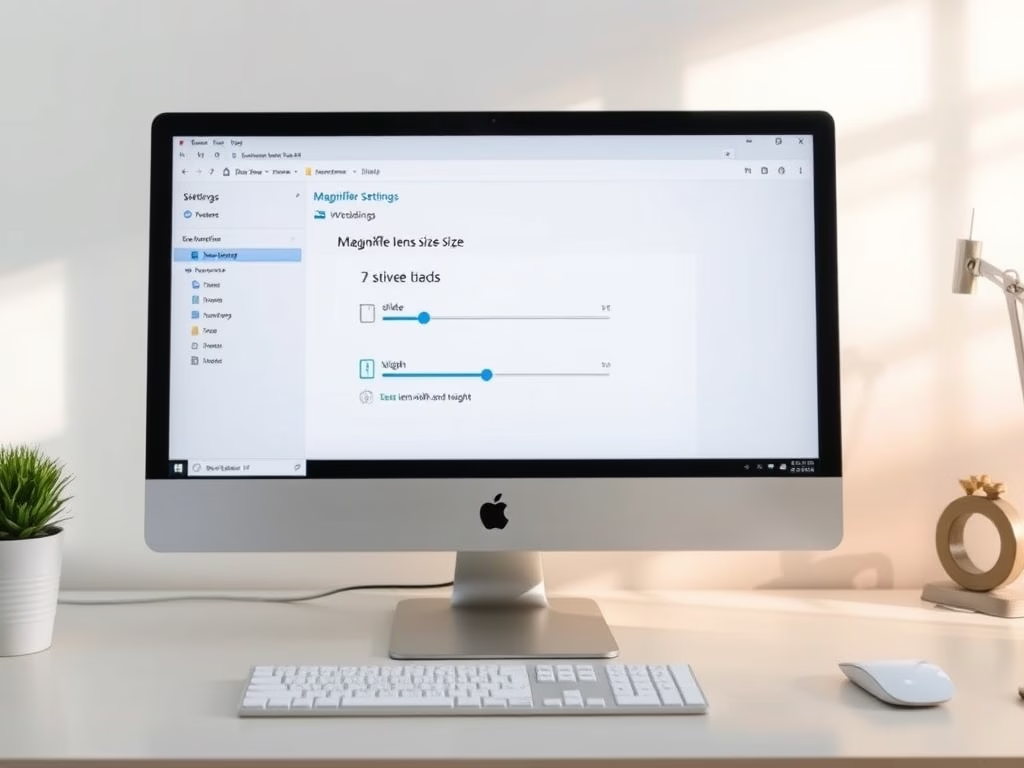Tag: Windows 11
-

Date:
How to Change Product Key in Windows 11
The article provides step-by-step instructions on changing the Windows 11 product key, a 25-character code for system activation. This can be found…
-

Date:
How to Enable Hidden Education Themes in Windows 11
The article outlines the process to enable hidden education themes in Windows 11, which are typically available only on school computers. Using…
-

Date:
Enable LSA Protection in Windows 11: A Step-by-Step Guide
The article pertains to the activation or deactivation of Local Security Authority (LSA) Protection on Windows 11. This feature, currently deactivated by…
-

Date:
Enable Tablet-Optimized Taskbar in Windows 11
The article details how to enable or disable the tablet-optimized taskbar in Windows 11. From build 25197, users can switch to an…
-

Date:
How to Find Your Product Key in Windows 11
The article details how to find your product key for Windows 11. A Windows product key, required for Windows activation, may be…
-
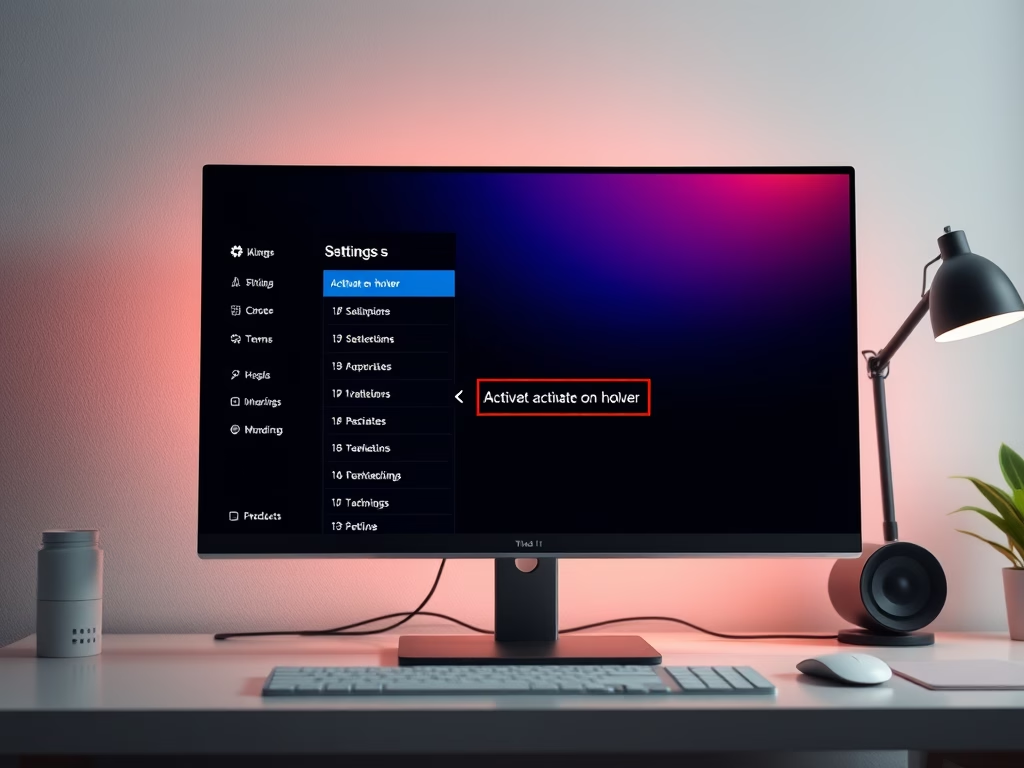
Date:
How to Enable Activate on Hover Mouse feature in Windows 11
This article explains how to enable or disable the “Activate on hover” feature in Windows 11, allowing users to bring background windows…
-

Date:
How to Enable Scroll Inactive Windows in Windows 11
The article provides detailed instructions on how to enable or disable the “Scroll inactive windows when hovering over them” feature in Windows…
-

Date:
How to Change Mouse Scroll Speed in Windows 11
This article provides detailed steps on how to adjust the mouse wheel scroll speed on Windows 11 using three different methods: the…
-

Date:
How to Switch Tabs in Windows 11 File Explorer
The post instructs students and new users on how to switch between File Explorer tabs on Windows 11, which allows multiple locations…
-

Date:
How to Remove Windows 11 Desktop Stickers
The article provides guidance on how to delete or remove desktop stickers (a non-default feature requiring enabling through the Windows registry) in…