Tag: Ubuntu Linux
-

Date:
How to Completely Uninstall Docker from Ubuntu
The article provides a step-by-step guide on how to fully uninstall Docker from Ubuntu Linux. Docker, a platform that enables developers to…
-

Date:
How to Install ping Command on Ubuntu Linux
The article provides guidance on installing and using the ping command on Ubuntu Linux, primarily used to test network connectivity. In Ubuntu…
-

Date:
How to Install Certbot on Ubuntu Linux
The article explains how to install and manage Certbot, a free tool for automating SSL/TLS certificates from Let’s Encrypt Certification Authority, on…
-

Date:
How to Install Terraform on Ubuntu Linux
The article provides a guide on installing Terraform, an open-source Infrastructure as Code tool, on Ubuntu Linux. Terraform is installable via two…
-

Date:
How to Install DocuSeal on Ubuntu Linux
This article provides a guide for installing and using DocuSeal, an open-source document-signing platform, as an alternative to commercial services like DocuSign…
-
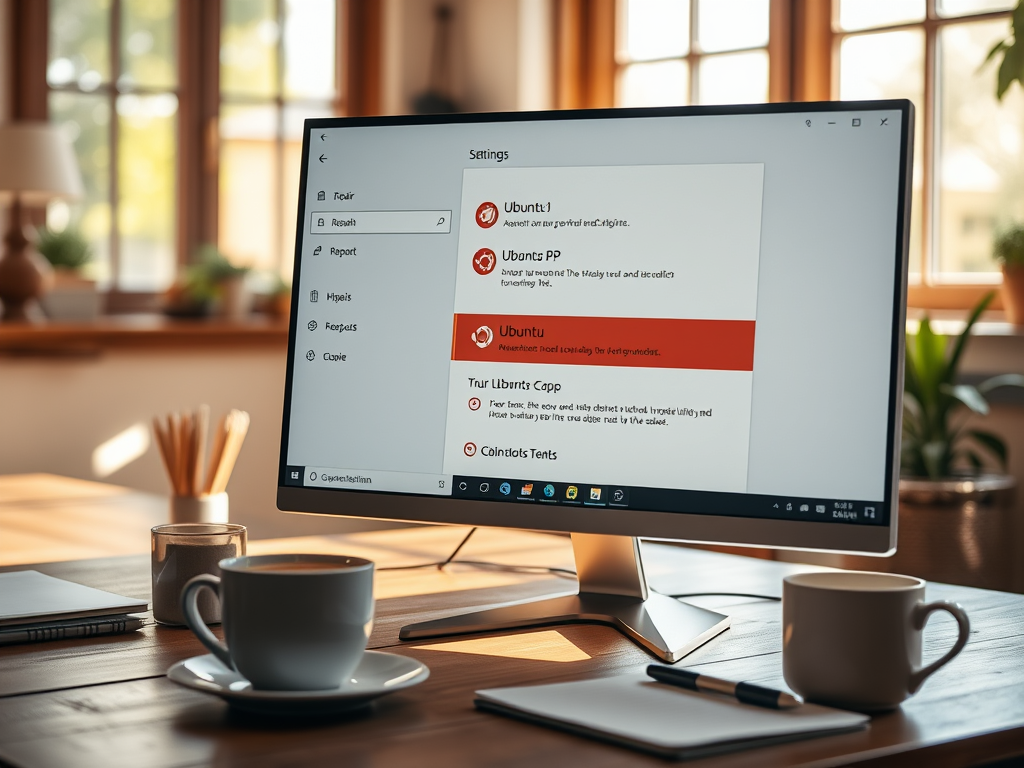
Date:
How to Repair or Reset WSL Ubuntu in Windows 11
The article offers a guide on how to repair or reset Windows Subsystem for Linux (WSL) Ubuntu distribution if not functioning correctly…
-

Date:
How to Install Fleet Osquery Manager on Ubuntu Linux
This article provides a detailed guide for installing and using Fleet Osquery Manager on Ubuntu Linux. Fleet is an open-source platform that…
-

Date:
How to Use the dd Command on Ubuntu Linux
The dd command is a versatile tool in Ubuntu Linux for copying and converting data, creating disk images and bootable USB drives,…
-

Date:
How to Disable IPv6 on Ubuntu Linux
This article outlines how to disable IPv6 on Ubuntu Linux, which is enabled by default. It recommends disabling IPv6 when network infrastructure…
-

Date:
How to List Network Interfaces on Ubuntu Linux
The article provides various methods to list network interfaces on Ubuntu Linux, using commands like “ip link show”, “nmcli device status”, “ip…