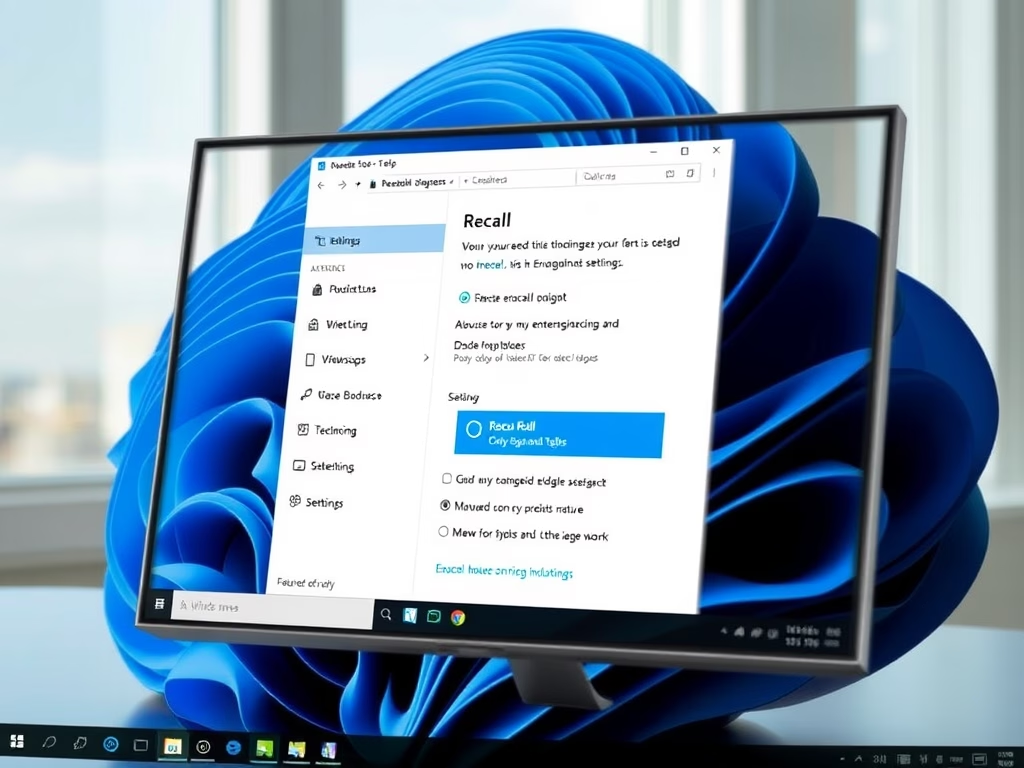Tag: Nginx
-

Date:
Speed Up Nginx: Using RAM for Cache Optimization
The tutorial provides step-by-step instructions on how to enhance Nginx’s performance by mounting caching modules like ngx_pagespeed, fastcgi_cache, or proxy_cache in RAM…
-

Date:
Add Brotli Compression to Nginx on Ubuntu
This tutorial outlines how to add Brotli support to an Nginx server using Ubuntu 18.04 or 16.04. As the Nginx free version…
-

Date:
Increase File Upload Limit in Nginx for WordPress
This tutorial guides students and new users on how to fix the common WordPress error “413 Request Entity Too Large” when uploading…
-

Date:
How to fix 400 Bad Request: Request Header or Cookie too Large with Nginx
The post provides solutions to the ‘Nginx 400 Bad Request Header or Cookies Too Large’ error. Suggested actions include adjusting Nginx’s buffer…
-

Date:
How to Setup Datenstrom Yellow CMS with Nginx on Ubuntu Linux
Yellow is a versatile, open-source content management system that doesn’t require a database. Unlike similar PHP-based CMS like WordPress, Joomla, or Drupal,…
-

Date:
How to Setup Thunder CMS with Nginx on Ubuntu Linux
Thunder CMS, an open-source modification of Drupal CMS caters to the business and professional publishing industry. It maintains Drupal’s conventional interface and…
-

Date:
Setting Up REDAXO CMS on Ubuntu with Nginx
REDAXO is an open-source content management system (CMS) that offers flexibility and high-level performance for creating dynamic websites, such as multilingual sites,…
-

Date:
How to set up OXID CMS with Nginx on Ubuntu Linux
OXID eShop is an open-source eCommerce platform designed for creating multilingual eCommerce portals. It supports open standards, facilitating the management of online…
-

Date:
How to Setup Zikula CMS with Nginx on Ubuntu Linux
Zikula is an open-source content application framework that helps create secure extranets, online databases, e-commerce, and multilingual sites. The platform is user-friendly…
-

Date:
Setup BoltWire CMS on Nginx for Ubuntu
BoltWire CMS is an open-source, databaseless content management system with features such as native markdown WYSIWYG support and a flexible CSS framework.…