-

·
How to install Ajenti on Ubuntu Linux
Ajenti is a web-based configuration tool that simplifies Linux server administration. It offers nearly complete system control, managing user accounts, system settings, aliases, and services through a single interface. This guide assists students and new users in installing Ajenti on Ubuntu 16.04, offering a convenient method to remotely manage a Linux box.
-

·
How to install InvoicePlane with Apache on Ubuntu Linux
This article explains how to install InvoicePlane, an open-source invoicing and payment platform, on Ubuntu Linux with Apache support. Detailed steps are provided to install Apache2 and MariaDB, secure the database, upgrade PHP from a third-party repository, create an InvoicePlane database, configure the servers, and setup Apache2 virtual host configuration. A step-by-step installation guide follows…
-

·
Switching Joomla to HTTPS on Ubuntu: A Step-by-Step Guide
This tutorial guides users, particularly students and beginners, on how to convert their Joomla websites from HTTP to HTTPS without losing their audience. The process involves setting up a free SSL/TLS certificate using Let’s Encrypt, ensuring the correct Nginx configuration, redirecting all HTTP traffic to HTTPS, changing the Joomla site URL to use HTTPS, and…
-

·
Switching Joomla to HTTPS: A Step-by-Step Guide
This tutorial outlines the process of converting Joomla websites from HTTP to HTTPS to comply with preferred ranking parameters of search engine providers. It involves obtaining free SSL/TLS certificates from Let’s Encrypt, ensuring Apache2 specifications are correct, installing the certificate, and modifying the Joomla site URL to HTTPS. The described process also includes setting up…
-

·
Switching to HTTPS on Drupal: A Step-by-Step Guide
This post provides a tutorial on converting Drupal websites from HTTP to HTTPS without losing the audience. It gives step-by-step instructions on acquiring free SSL/TLS certificates from Let’s Encrypt, configuring Apache2, and changing the Drupal site URL for HTTPS. The guide also includes the installation of a Secure Login plugin for HTTPS compliance, and setting…
-

·
How to Install X-Cart with Apache on Ubuntu Linux
X-Cart is a widely-used commercial open-source eCommerce platform created in PHP that enables the quick setup of online stores. It requires a LAMP/LEMP stack and a one-time licensing fee, with no transaction or monthly fees. The main steps to install X-Cart involve setting up a webserver like Apache2, installing a database server such as MariaDB,…
-

·
How to install HHVM on Ubuntu Linux
The LAMP stack, a widely used stack, can be enhanced by using HHVM instead of PHP for improved performance. This tutorial guides users on installing HHVM on Ubuntu systems to operate WordPress and other PHP-based content management systems. It provides step-by-step instructions on adding the HHVM repository to Ubuntu, managing the HHVM service, and testing…
-
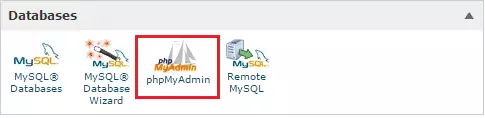
·
How to Change WordPress Username via cPanel and phpMyAdmin
This tutorial guides students and new web admins on changing their WordPress usernames using cPanel and phpMyAdmin. Mistakes in setting up WordPress, such as choosing the wrong account name, can be corrected through these tools. Users can access phpMyAdmin from their cPanel to manage their sites and change their WordPress username.
-
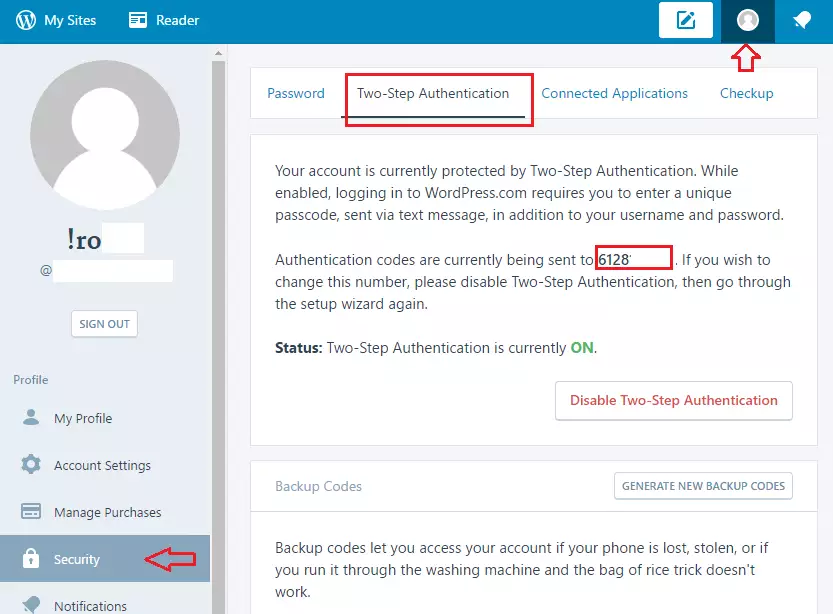
·
Enhance WordPress Security with Jetpack 2FA & SSO
The post encourages the use of Jetpack, a free WordPress plugin, to secure WordPress blogs. It provides a detailed tutorial on how to setup two-factor and Single Sign-On (SSO) authentication using Jetpack. This step-by-step guide includes creating a free WordPress.com account, installing the Jetpack plugin, activating SSO and two-step authentication, and adding specific Jetpack codes…
Tag: Content Management System
Content management system (CMS) is software that helps users create, manage, and modify content on a website without knowing how to code.
