-
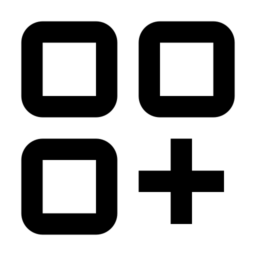
How to Control Who Sees Your Stories on Messenger
This article provides a step-by-step guide on how to modify the visibility settings for your stories on Facebook’s Messenger app. With these instructions, users can choose between a public or a custom audience, and can even hide their stories from select contacts. This feature ensures privacy and is available on both mobile devices and the…
-
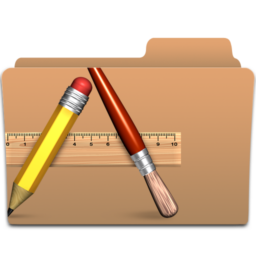
How to Enable Screen Security on Signal
The article provides a step-by-step guide on activating and deactivating the ‘Screen security’ feature on the Signal messaging app for mobile devices. This feature prevents unwanted screenshots of your conversations, enhancing privacy and security. However, it doesn’t prevent screen captures from another device. Adjustments can be made in the App’s security under Privacy settings.
-

How to Add or Remove the Sign Out Button in Windows 11
This article details how to add or remove the “Sign out” button in Windows 11, enhancing user control over account access and data security. Procedures to modify the button’s availability involve using the Local Group Policy Editor or the Windows Registry Editor. Changes require system restarts to take effect. The procedures cater to various contexts,…
-
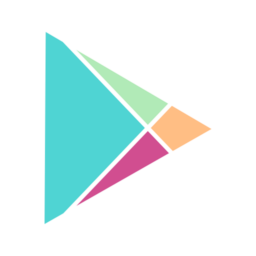
How to Manage Reaction Notifications in WhatsApp
The article provides instructions on how to toggle “Reaction Notifications” in WhatsApp on mobile devices. This feature notifies users when someone reacts to their messages, though some may find it overwhelming. The process involves accessing the “Notifications” setting in WhatsApp, selecting “Reactions Notifications,” and toggling the switch to the desired state.
-

Manage Microsoft Account Aliases: Enable or Disable Easily
The article provides instructions on enabling or disabling an alias for a Microsoft account. An alias is another email address that can be used to sign into Microsoft services. Users can create multiple aliases for different purposes, ensuring account security and separation of personal and professional emails. The process includes signing into the Microsoft account,…
-

How to Change Your Microsoft Account Primary Alias
The article provides a guide on how to change the primary alias for a Microsoft account, which is used to access services like Skype, Outlook.com, OneDrive, etc. Users can create multiple aliases that share the same password, with their primary alias as their main login identifier. The primary alias can be altered depending on the…
-

How to Enable Auto-Delete Messages in Telegram
The article provides a guide on how to use the “Auto-Delete Messages” feature in the Telegram app, which automatically deletes messages after a specific period. This feature enhances privacy and helps manage storage. The guide includes launching the app, going to settings, adjusting the auto-delete timer, and saving changes.
-
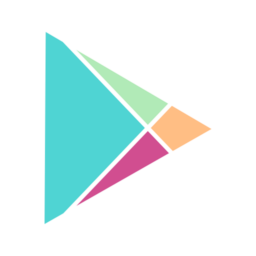
Manage Media Visibility in WhatsApp on Mobile
The article guides on adjusting “Media visibility” setting in the WhatsApp mobile app. This function, unavailable in desktop version, allows control over automatic saving and displaying of newly downloaded media files such as photos and videos in the device’s gallery. Activating or deactivating this feature can prevent clutter or save storage space on one’s device.
-

How to Enable Screen Lock in Signal App
This summary discusses the use of the “Screen lock” feature in the Signal messaging app on mobile devices. The feature adds an extra layer of security, preventing unauthorized access to messages and files. Users can enable or disable the “Screen lock” feature in the Privacy settings of the app, and setup an inactivity timeout for…
-

How to Enable Two-Step Verification in Telegram on Windows 11
The article provides a guide on toggling “Two-Step Verification” in the Telegram app on Windows 11. The feature, which involves entering both a password and a second verification code received on users’ phones, improves account security and user privacy. Detailed instructions on accessing the app settings to enable or disable this feature are provided.
