-

How to Empty the Recycle Bin in Windows 11
The article provides steps on how to empty the Recycle Bin in Windows 11 to optimize device performance and privacy protection. Multiple avenues for doing so are explored, including right-clicking the Recycle Bin icon, accessing it through File Explorer, using Disk Cleanup, and implementing PowerShell commands for all drives in a system.
-

How to Install Incus Container in Ubuntu Linux
The article outlines the process of installing and using the Incus Container on Ubuntu Linux. Incus Container, an LXD fork, provides a lightweight, open-source container runtime to isolate applications and dependencies from infrastructure. It allows for a cloud-like experience, scaling from a lone developer’s laptop to a 50-server cluster, and can be managed through the…
-
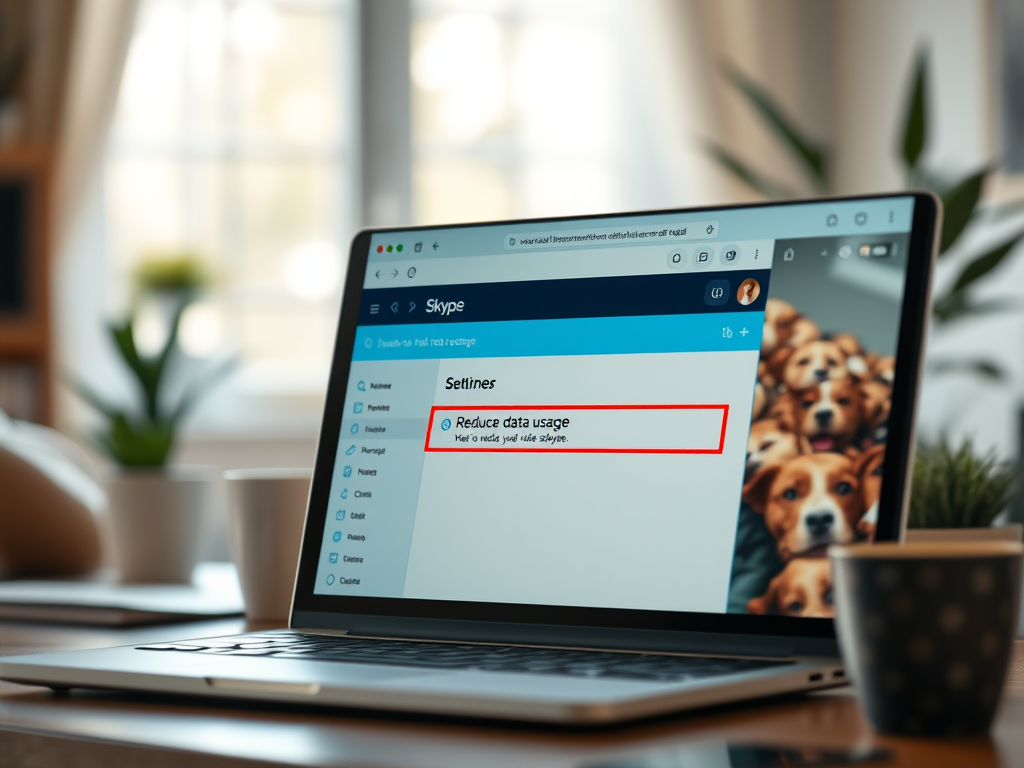
How to Enable Reduce Data Usage in Skype
The article provides a guide on how to activate “Reduce data usage” on Skype for Windows 11, a feature that minimises Skype’s data consumption during calls, beneficial when in a poor network area or trying to save bandwidth. However, activating this may lower video call quality, and is suggested to be turned off under stable…
-
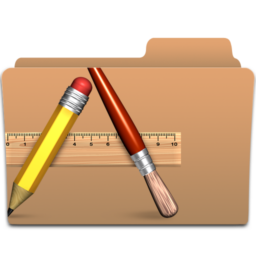
How to Reduce Data Usage for Telegram Calls
The article provides a guide on how to enable or disable the “Use less data for calls” feature on the mobile Telegram app. This feature, non-existent in the desktop version, is intended to save users’ data usage during voice calls, especially advantageous for those with limited data plans or poor network connection. The article also…
-

How to Manage Notifications in the Signal App
The article provides a guide on enabling or disabling Notifications in the Signal mobile app. Signal is a messaging platform that allows encrypted communication and file sharing. The guide recommends turning notifications on for real-time alerts of new messages and calls, which can also be disabled for privacy or less distraction.
-
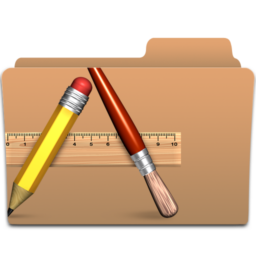
How to Turn On/Off WhatsApp Security Notifications
This article provides a guide on how to manage the ‘Show security notifications on this device’ feature in WhatsApp on mobile devices. This feature sends alerts when the security code changes on a chat contact’s device, enhancing conversation security. Users can enable or disable it through the app’s security notifications settings based on their preference…
-

How to Enable Suggested Replies in Microsoft Teams
The article provides a guide to enable or disable the “Show suggested replies in chat” feature in the Microsoft Teams app on Windows 11. This feature offers recommended responses based on the content of received messages, potentially saving time and effort. However, the article also suggests that some users might find it distracting or intrusive,…
-
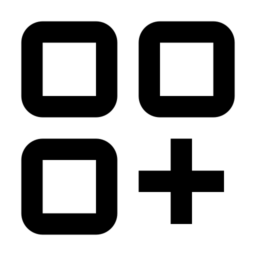
How to Enable or Disable Chat Heads in Messenger
This summary covers an article that provides instructions for managing “Chat heads” – a feature of Facebook’s Messenger app that enables users to converse on Messenger whilst using other apps. It also mentions other configurable options in both the desktop and mobile versions of Messenger. The article notes that preference for “Chat heads” varies among…
-

How to Enable Power Saving Mode in Telegram
The article provides a guide on managing “Power Saving Mode” in the Telegram mobile app to either conserve battery by reducing power usage and animations or to fully enjoy the app’s visual elements. It details the steps to access the feature through Settings and explains how to enable or disable it, as well as set…
-

Manage Sign-in Options in Windows 11
The article provides a guide on how to add or remove local account passwords as a sign-in option and User Account Control (UAC) credential provider in Windows 11. The post emphasizes other secure sign-in alternatives including Windows Hello, security key, and PIN. The process involves navigating through the Windows Registry Editor and manipulating the ‘Disabled…
