-
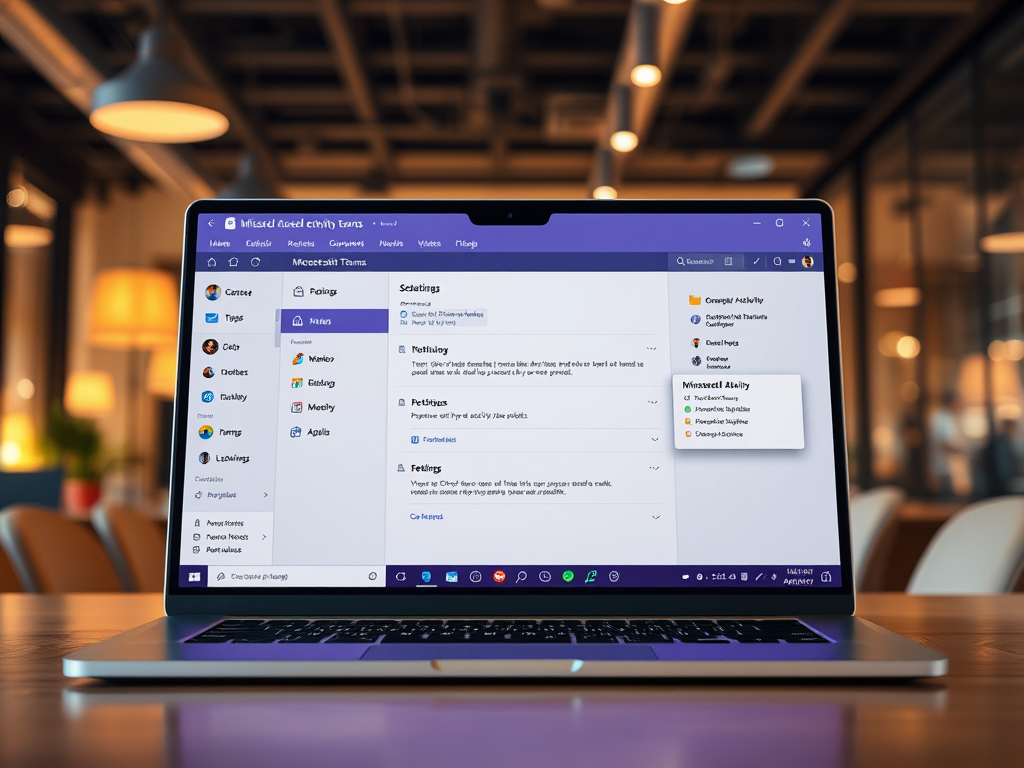
Manage Missed Activity Emails in Microsoft Teams
The article discusses how to enable or disable ‘Missed activity emails’ in Microsoft Teams on Windows 11, a function that alerts users to significant conversations and actions even when they are not using the app. These can be customized to detail specific types of activities at chosen frequency intervals and allow interaction directly from the…
-

Turn On/Off Zoom Notification Banner on Windows 11
The article provides instructions on how to turn on or off the “Show notification banner on screen until dismissed” feature in Zoom on Windows 11. This feature, which displays a notification banner until it’s dismissed by the user, can be adjusted according to personal preference. The guide outlines the necessary steps to tweak the setting…
-

The find command in Ubuntu Linux with examples
The article offers a thorough guide on using the find command in Ubuntu Linux. It demonstrates the usefulness of the command-line tool in locating files and directories based on specific criteria. It also elaborates on how to create complex search patterns, filter by file name, specify search range, exclude certain results, apply time-based criteria, and…
-

The df command in Ubuntu Linux with examples
The provided content is a tutorial on using the ‘df’ command in Ubuntu Linux. The ‘df’ command presents disk usage information, providing users with insights on available and used space on mounted filesystems. The guide explains the basic syntax, various customizable options, and usage scenarios, enhancing the user’s understanding of their system’s storage situation.
-

Customize Your Windows 11 Widgets Board Feeds
The article provides a guide on how to show or hide feeds on the Widgets board, a new feature in Windows 11. This customizable feature provides quick access to information like news, weather, and sports. The currently tested feature enables users to manage what feeds appear on their board. The use of ViVeTool is required…
-

Unlock Hidden Features in Windows 11 with ViVeTool
The article provides a guide on using ViVeTool, a third-party command-line utility, to enable or disable hidden features in Windows 11. The tool, available for download on GitHub, is especially useful for Windows Insider users wanting to test new features pre-release. The guide includes instructions for downloading and using the tool, with specific commands for…
-

Enable Optimize App Window Sizing on Windows 11
This article provides a guide on how to enable or disable the “Optimize app window sizing on my PC” feature in the Phone Link app on Windows 11. The Phone Link app allows users to link their phone and PC, and access phone apps and data from the PC. The “Optimize app window sizing on…
-

The cd command in Ubuntu Linux with examples
This piece explains how to use the “cd” command in Ubuntu Linux to navigate the file system. It demonstrates the basic syntax, various applications, like moving between directories, and advanced tips such as combining “cd” with other commands. The “cd” command is vital for anyone working with the command line interface on a Linux system.
-

The cp command in Ubuntu Linux with examples
The article explains the use of the ‘cp’ command in Ubuntu Linux, which creates copies of files and directories. It is important due to its versatility in copying with diverse customization options. Its syntax includes three parts: ‘cp [OPTION]… SOURCE… DESTINATION’. Examples demonstrate varied usage like copying single/multiple files, directories, preserving file attributes, prompt for…
-

How to Generate a Globally Unique Identifier (GUID) in Windows 11
The article instructs on generating a Globally Unique Identifier (GUID) in Windows 11 using the Command Prompt or Windows PowerShell, which ensures resource uniqueness and prevents duplication. It guides on two methods: generating, using a set command, GUID either with or without a bracket. The technique is essential for systems or applications that require a…
