-

Automatically Delete Trash in Windows 10
The article outlines how to automatically delete trash and temporary files on a Windows 10 computer. Regular clean-up improves performance and frees up hard drive space. Specific steps are detailed for setting the system to automatically remove unnecessary files, emptying the recycle bin and deleting files permanently without moving them to the trash.
-

Speed Up Windows 10 Boot Time: A Simple Guide
The article outlines how to speed up startups on Windows 10. If a computer is starting slowly, multiple programs running in the background might be the cause. Users can disable unnecessary programs through Task Manager. If the problem persists, it’s recommended to run antivirus or anti-malware software.
-

Improve Windows 10 Performance with System Restore
The article explains how to restore a Windows 10 computer to improve its performance. It highlights that restoring the computer to an earlier point can help if an app, system driver, or a Windows update issues are causing performance problems, without affecting files and documents. The piece also advises on activating system protection and using…
-

How to Create Full Access Shares in Windows 10
The article provides a step-by-step guide on creating shares with full access in Windows 10. This configuration permits all users to freely create, delete, and modify files and folders, making it ideal for temporary storage but unsuitable for long-term content due to its unrestricted permissions. The article promises a subsequent tutorial on mounting these shares…
-

How to install HHVM on Ubuntu Linux
The LAMP stack, a widely used stack, can be enhanced by using HHVM instead of PHP for improved performance. This tutorial guides users on installing HHVM on Ubuntu systems to operate WordPress and other PHP-based content management systems. It provides step-by-step instructions on adding the HHVM repository to Ubuntu, managing the HHVM service, and testing…
-

Transfer Files with SCP on Ubuntu: A Step-by-Step Guide
The article provides a guide on using SCP (Secure Copy), a command-line utility, to securely transfer files and directories between two locations on Ubuntu Linux. It details how to transmit from a local server to a remote host and vice versa. The secure transmission uses SSH encryption and authentication. Instructions are provided for scenarios where…
-

Enable FastCGI Caching on Nginx for WordPress
The article provides a detailed guide on enabling FastCGI caching with Nginx on Ubuntu Linux to significantly improve the performance of PHP-based applications. It involves installing the PHP FastCGI module, updating the Nginx main config file and website server block, and optionally integrating specific code for WordPress websites to exclude backend portal, sitemap, and other…
-

Remote Linux Server Management with Notepad++
The article explains how to manage a Linux server remotely via sFTP using Notepad++ and FileZilla instead of SSH for those intimidated by Linux terminals. Users can securely edit and save files effortlessly on a remote server by setting Notepad++ as the default code editor in FileZilla. The process replaces the need for terminal proficiency.
-
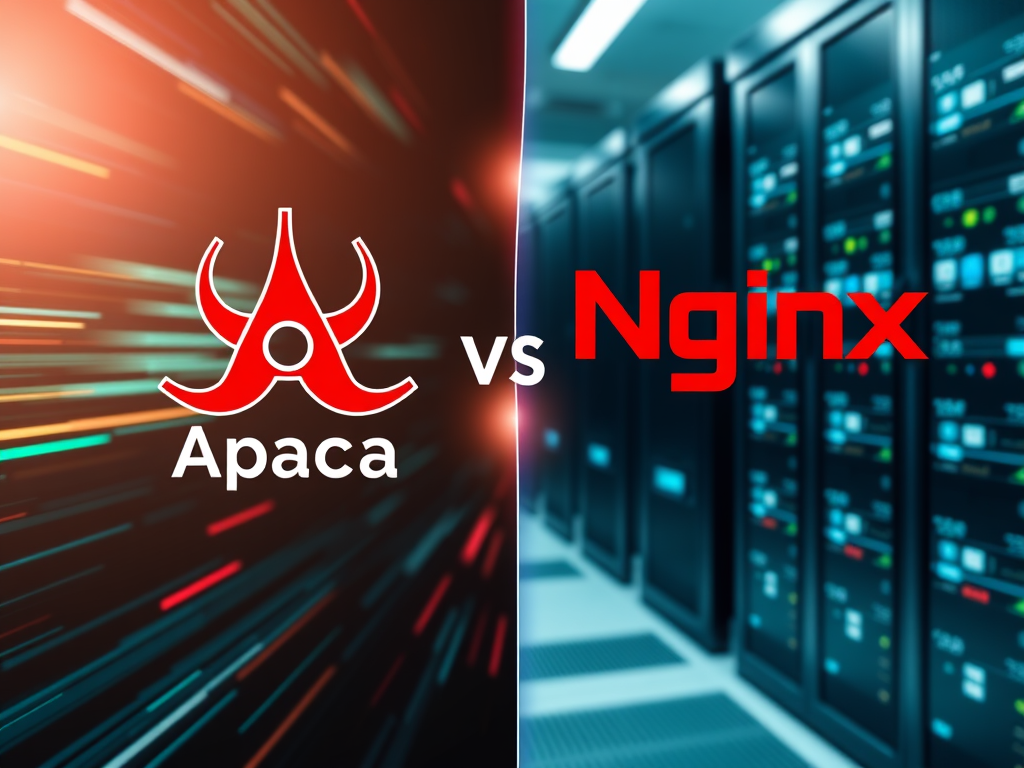
Migrate from Apache to Nginx for WordPress
This article provides a guide for migrating from the Apache web server to Nginx for WordPress on Ubuntu. It covers installation steps for Nginx and PHP-FPM, including necessary configurations. The tutorial emphasizes ensuring only one web server runs on default ports and offers troubleshooting advice to validate successful configurations.
-

AutoMySQLBackup: Effortless MySQL Database Backups
AutoMySQLBackup is an open-source tool for automatic backup of MySQL databases. It offers features including automatic backups, email notifications, incremental backups, backup compression, and encryption. The tutorial guides on how to install and configure AutoMySQLBackup on Ubuntu servers, including setting up the tool, creating a configuration file, and scheduling automatic backups.
