-

How to Install Mono on Ubuntu Linux
This tutorial demonstrates the process of installing Mono, an open-source project that supports .NET and C# code on Ubuntu Linux operating system. It provides step-by-step installation instructions, including adding the Mono repository, installing it, and confirming its installation. Instructions for installing supplementary tools, such as MonoDevelop IDE and its NUnit Plugin are also provided.
-

How to Install Apache ActiveMQ on Ubuntu Linux
This tutorial provides steps for installing Apache ActiveMQ, a free, Java-based, multi-protocol message broker software, on Ubuntu 20.04/18.04 server. The steps involve: installing Java; downloading ActiveMQ from the Apache Office package repository; creating a dedicated user and group for ActiveMQ; changing folder ownership; creating an ActiveMQ service; and modifying the default configuration file as per…
-

How to Install GCC on Ubuntu Linux
This tutorial guides students and new users on installing the GCC Compiler on Ubuntu Linux, an open-source and user-friendly operating system suitable for beginners. The process includes installing the ‘build essential’ package via Ubuntu’s repositories and verifying success through the ‘GCC –version’ command. For installing multiple GCC versions, the guide provides instructions to add a…
-

How to set up Komodo Edit on Ubuntu Linux
The post instructs on how to install Komodo Edit, a free, multi-language code editor on Ubuntu Linux. Komodo Edit supports coding in Python, Perl, Ruby, HTML/CSS, and JavaScript, among other languages and is considered a more powerful alternative to Notepad++. The installation guide provides detailed steps for downloading, installing, and initially configuring Komodo Edit.
-

How to Install Ruby on Ubuntu Linux
The article provides methods for installing Ruby on Ubuntu Linux, a high-level programming language used in the Ruby on Rails Framework. The simplest way is via Ubuntu’s built-in apt package manager, which usually offers the latest stable version. If you need a different version of Ruby, the article also offers guides on installation via Rbenv…
-

How to Install Docker and Docker Compose on Ubuntu Linux
The post provides a detailed tutorial on how to install Docker and Docker Compose on Ubuntu Linux. Docker, a software platform developed by Docker Inc., allows system-level virtualization and runs applications as containers. Docker Compose is a tool used for defining and running multi-container Docker applications. Instructions are given for adding Docker’s official GPG key…
-

Install Microsoft Teams on Ubuntu: A Step-by-Step Guide
The post illustrates how to install Microsoft Teams on Ubuntu Linux. The official Teams app is available to Linux users, marking the introduction of the first Microsoft 365 app on Linux. Users’ can either download Teams’.DEB installer files for Debian and Ubuntu-based distributions, or install Teams quickly via the command terminal console.
-
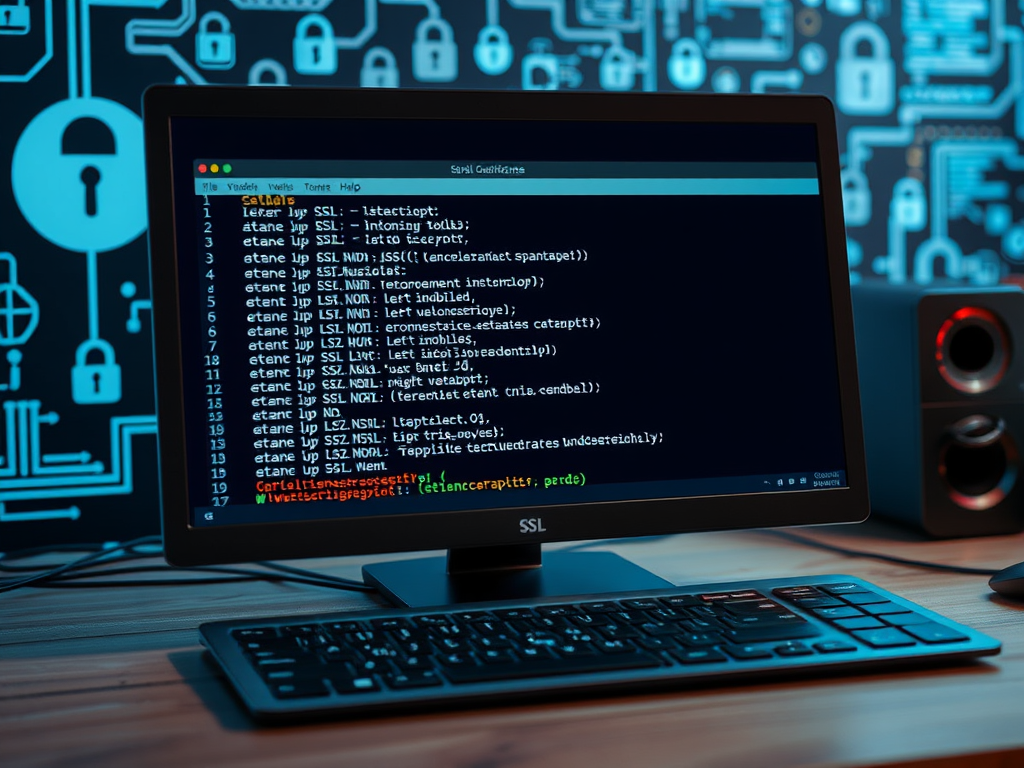
Free Wildcard SSL Certificates with Let’s Encrypt
This article provides a step-by-step guide to generating free wildcard SSL/TLS certificates using Let’s Encrypt (Certbot) on Ubuntu. It covers installation of Certbot, the DNS challenge for domain validation, and certificate generation. It emphasizes the importance of automated renewals, backing up configurations, and supporting encryption initiatives.
-

How to Install Go on Ubuntu Linux
This tutorial guides students and new users on how to install the Go programming language (Golang) on Ubuntu 20.04 or 18.04. Golang is a cross-platform language developed by Google, widely used in popular apps like Kubernetes, Docker, and Grafana. The instructions include downloading Go binary, extracting it, and configuring the system to find Go executable…
-

How to Install Yarn on Ubuntu Linux
This article explains how to install and use Yarn, a fast, reliable, and secure JavaScript dependency manager, on Ubuntu Linux. It provides step-by-step instructions on how to add the Yarn APT repository, authenticate packages, install Yarn, verify its installation, and even initiate a new Yarn project or upgrade dependencies. Additionally, it ensures the smooth operation…
