-

How to Install Kali Linux with WSL on Windows 11
This tutorial instructs on how to install and run Kali Linux on Windows Subsystem for Linux 2 (WSL2). It guides through enabling WSL2 on Windows 10, which includes enabling WSL and Virtual Machine Platform. Post enabling, one can install the Linux kernel if needed and set up Kali Linux on Windows using commands. After setting…
-

How to Install Debian with WSL on Windows 11
This tutorial outlines the process of installing and running Debian Linux on Windows Subsystem for Linux 2 (WSL2) on Windows 10. Detailed steps for enabling WSL2 and the Virtual Machine Platform using PowerShell are provided. The tutorial concludes with instructions on downloading and installing Debian from the Windows store, setting up a user account, and…
-

How to Install Ubuntu with WSL on Windows
This tutorial guides students and new users on how to install and operate Ubuntu Linux on Windows Subsystem for Linux 2 (WSL2). Requirements for installation include Windows 10 updates from May 2020 onwards and a computer supporting Hyper-V Virtualization. The WSL2 offers enhanced performance due to its complete system call compatibility and system-friendly features, permitting…
-

Disable Microsoft Edge Credit Card Autofill on Windows 10
The tutorial guides users on disabling autofill for credit card data on Microsoft Edge Browser on Windows 10. By default, Edge saves credit card details for convenience during online checkouts, posing a risk of compromised information. This feature can be switched off on the system’s settings or using the Windows registry, which will prevent auto-completion…
-
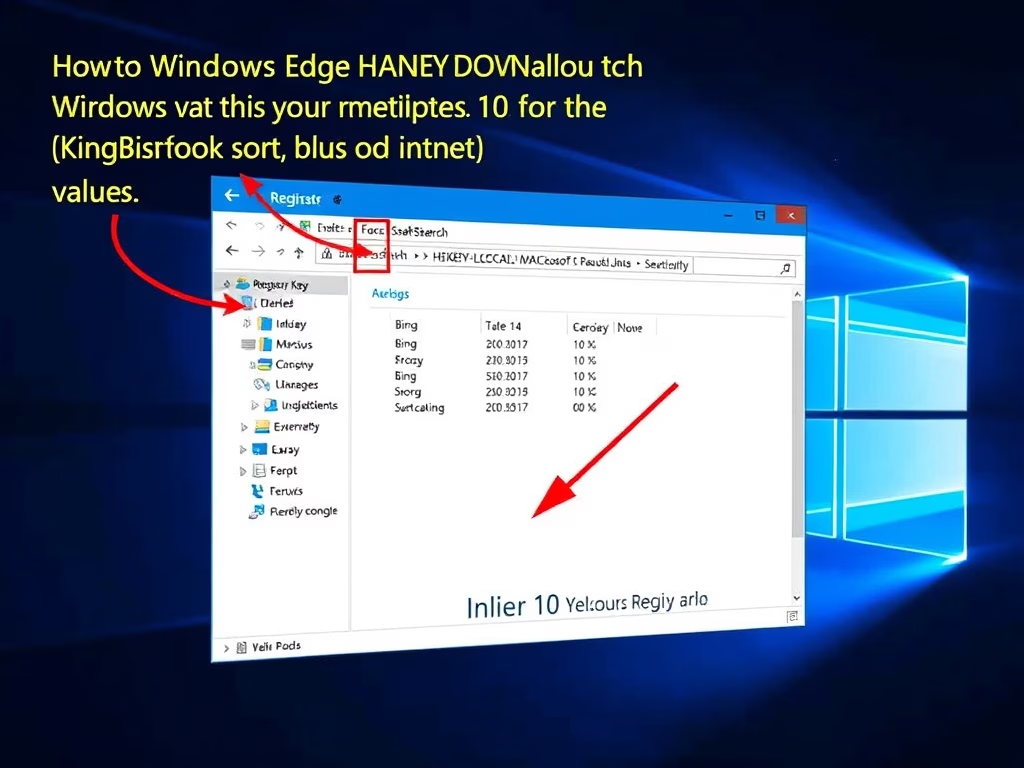
Enable Bing SafeSearch in Microsoft Edge
This article outlines how to enforce Bing SafeSearch in Microsoft Edge on Windows 10 by modifying the Windows Registry. It highlights the importance of filtering content for a safer browsing experience, particularly for children. Users can choose from moderate to strict search restrictions, with the option to reverse changes easily.
-

How to Install Microsoft SQL Server on Ubuntu Linux
This tutorial guides students and new users on how to install Microsoft SQL Server 2019 (MS SQL) on Ubuntu 20.04 | 18.04 LTS servers. Although MS SQL is not open-source, it can operate on open-source Linux systems. The guide includes steps on how to install MS SQL, add SQL Server Repository, update and install MS…
-

How to Install Moodle on Windows WSL
This tutorial explains how to install Moodle, an open-source learning management system, on Windows 10 WSL (Windows Subsystem for Linux) 2 with Ubuntu OS. The steps cover enabling WSL in Windows, installing Ubuntu, Apache, MariaDB, PHP and configuring Moodle. The guide also mentions the release of WSL 2, which improves system performance and compatibility over…
-

Disable PDF Viewer in Microsoft Edge
The tutorial instructs on disabling the internal PDF viewer in Microsoft Edge to open PDF files externally in Adobe Reader or other applications. The process includes navigating to specific settings or typing a URL to enter PDF document settings. Alternatively, the internal viewer can be disabled via the Windows registry, providing steps to facilitate the…
-

How to Block External Extensions in Microsoft Edge
This tutorial guides the user on how to block extensions from being installed in the Microsoft Edge browser, enhancing security from untrusted sources. The user can either disable extensions via the Edge settings or use the Windows registry to disable extension installation system-wide. The tutorial includes how to create a list of approved extensions if…
-

How to Install Git on Ubuntu Linux
This tutorial provides instructions on how to install Git, a popular open-source version control system, on Ubuntu 20.04 | 18.04. Users can either install Git from Ubuntu repositories using simple apt commands, or from the source for getting the latest version. The process includes downloading the latest release and compiling it on the system. Both…
