-

Restore Windows Classic Start Menu in Windows 11
This article explains how to restore the Windows Classic Start Menu in Windows 11. Windows 11 features a new Start menu with live tiles that provide shortcuts to apps, settings, and files. This updated Start menu presents a refreshing and modern look. However, not everyone shares this positive view. If you wish to revert to…
-

How to Install Windows 11 Insider Preview
Microsoft has released the first build of Windows 11 to Windows Insider members. Participants must ensure their PC meets system requirements for the update, using a dedicated tool provided by Microsoft. The Windows Insider program allows users to test early versions of Windows 11, but it may contain bugs as it’s under development. The updated…
-
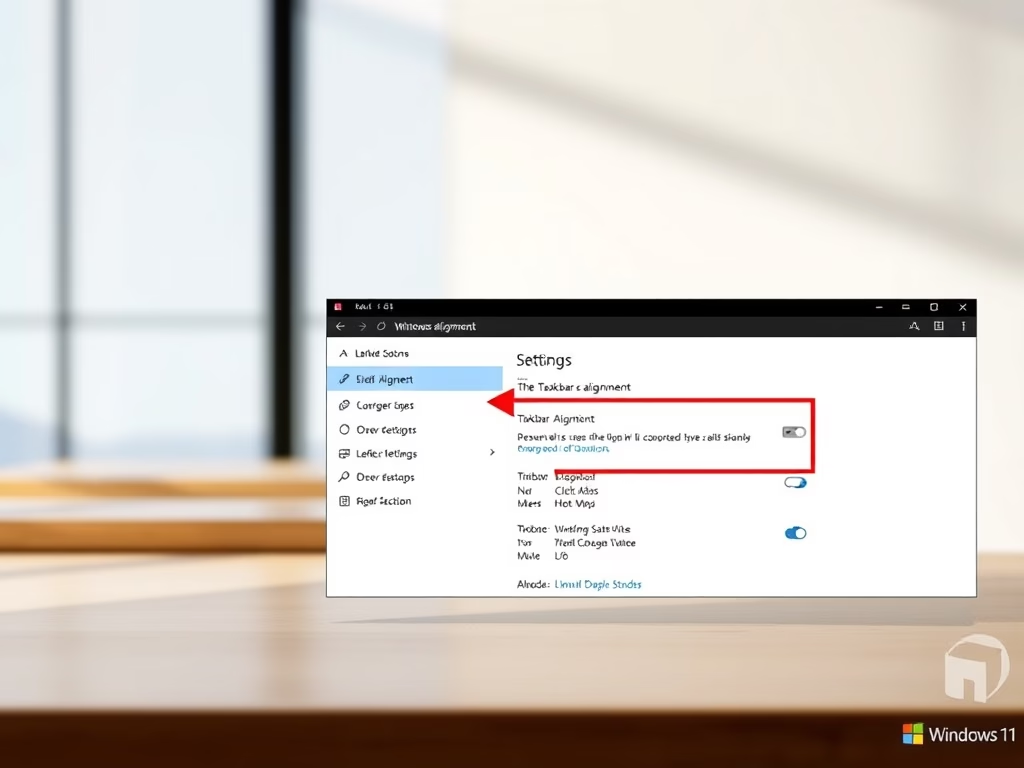
How to Move Windows 11 Taskbar to the Left
This article outlines the steps to move the Windows 11 taskbar to the left side of the screen, catering to users who prefer a traditional layout. It details methods using Windows Settings or the registry, enhancing familiarity and screen space efficiency. Reverting to the default center alignment is also easily achievable.
-

How to Block Popups in Microsoft Edge on Windows 10
The tutorial explains the procedure to block popups and redirects in Microsoft Edge. By default, Microsoft Edge blocks all popups. However, users can ensure blocking through Settings or typing the certain URL. Another method is the direct blocking via the Windows registry, wherein users can input specific commands to block all popups.
-

Disable Google Cast in Microsoft Edge
This tutorial guides users on how to enable or disable Google Cast in the Microsoft Edge Browser on Windows 10. The latest Microsoft Edge browser, compatible with all Windows, macOS, and Linux systems, allows Google Cast by default. Users can disable this feature through the Windows registry, following a series of steps as provided.
-

How to Log In as Root on Ubuntu WSL
This text presents a tutorial on logging in as a root user in Ubuntu on a Windows WSL environment. After installing Ubuntu on Windows Subsystem for Linux (WSL), users can execute specific commands depending on the Ubuntu version to log in as root. Nevertheless, the author advises against usual root user login but admits there…
-

How to Install FileZilla FTP Server on Ubuntu Using Wine
The tutorial details how to install FileZilla FTP and FTPS servers on Linux systems, particularly Ubuntu 20.04 and 18.04, despite its support for only Windows. The guide stresses the necessity of using Wine, a program that facilitates the operation of Windows applications in a Linux environment. It provides step-by-step instructions for installing Wine first and…
-

How to Install Plex Server on Ubuntu Linux
This tutorial outlines the steps to install Plex Media Server on Ubuntu 20.04 and 18.04. It covers how to manually download or add Plex’s repository to Ubuntu using command-line instructions. The tutorial further guides on adjusting the Ubuntu firewall for remote access to the Plex server, creating a Plex catalog directory for content storage, and…
-

How to Install Askbot on Ubuntu Linux
The post provides a comprehensive guide on how to install and set up Askbot, an open-source Q&A platform, on Ubuntu. The tutorial includes essential steps such as: installation of required packages on Ubuntu, installation and configuration of PostgreSQL, Askbot installation, creating a dedicated user account, setting up Python virtual environment, and finally, starting and accessing…
-

How to Set Default Home and Startup Pages in Microsoft Edge
This tutorial guides users on configuring their default home and startup pages in Microsoft Edge, focusing on both manual settings changes and modifications via the Windows registry. The new chromium-based, cross-platform Edge browser allows users to set a unique default page, beneficial for maintaining brand focus in a business environment. Different steps are provided to…
