-

Windows 11 Arrives. Will you Upgrade?
Windows 11 is available for free, but not all processors are compatible. Before upgrading, computers running Windows 10 must meet certain requirements including having TPM 2.0 and UEFI with Secure Boot enabled. Users can check compatibility using Microsoft’s official PC Health Check app. However, not being immediately offered an upgrade doesn’t mean your PC isn’t…
-
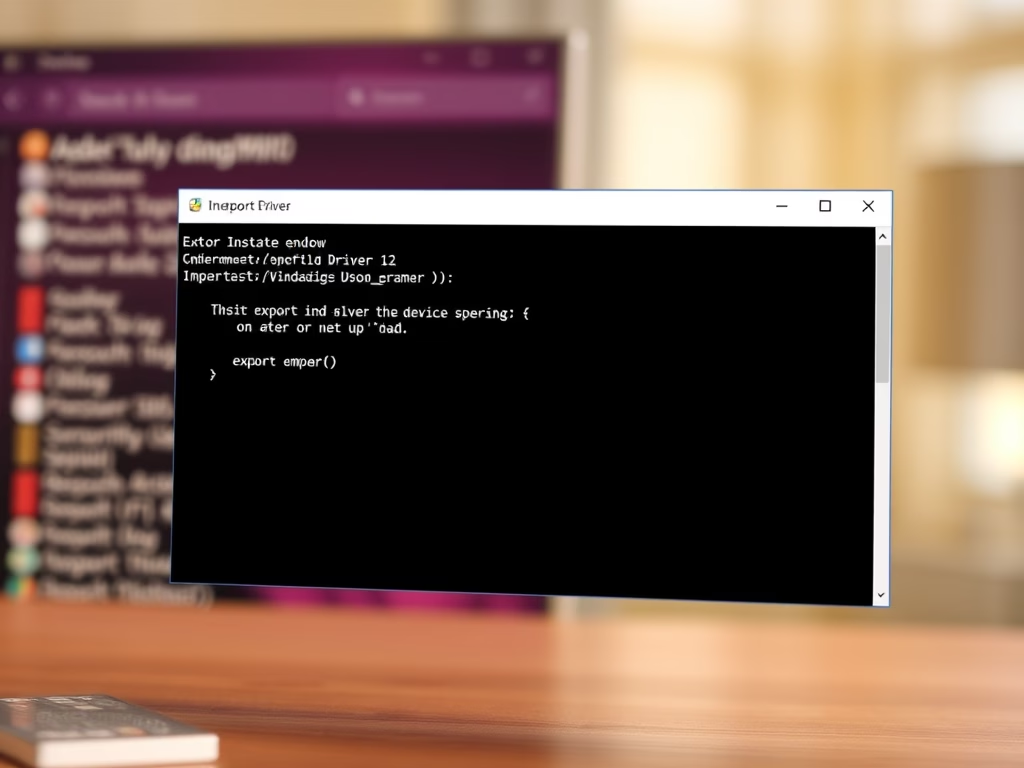
How to Backup and Restore Device Drivers on Windows 11
The content provides detailed instructions for exporting and importing device drivers on Windows 11. This process aids in the migration or replacement of old PCs with legacy devices. In situations where critical device support from manufactures is absent, users can export the working drivers and use them on a new PC. The post also emphasizes…
-

How to Update WordPress Using SSH Terminal
The post provides step-by-step instructions for upgrading a WordPress website via SSH terminal console. It highlights the methods for backing up database and content, removing old directories, downloading the latest WordPress files, and copying these files into the root directory. Instructions also include the initiation of the upgrade process and ensuring updated changes post-process completion.
-

Enable Checkboxes in Windows 11 File Explorer
The post provides a guide on how to turn on or off checkboxes in File Explorer on Windows 11. This feature helps users select multiple files more easily, making it especially useful for touchscreen or tablet devices. The tutorial provides instructions on enabling the feature and also on how to disable it if no longer…
-

How to Switch from Insider to Stable Builds in Windows 11
This post guides students and new users on how to quit receiving insider preview builds and switch to stable builds in Windows 11. Microsoft offers the Windows Insider Program to test new features before they are released to the public. The guide offers steps to unenroll your device from this program so you can receive…
-

How to Hide Recent Search History on Windows 11 Taskbar
The content provides a guide on how to enable or disable the feature of displaying recent searches when hovering over the search icon in Windows 11. The process is undertaken through the System Settings pane, navigating through network and internet settings, and the taskbar behavior window. The feature can be checked or unchecked depending on…
-
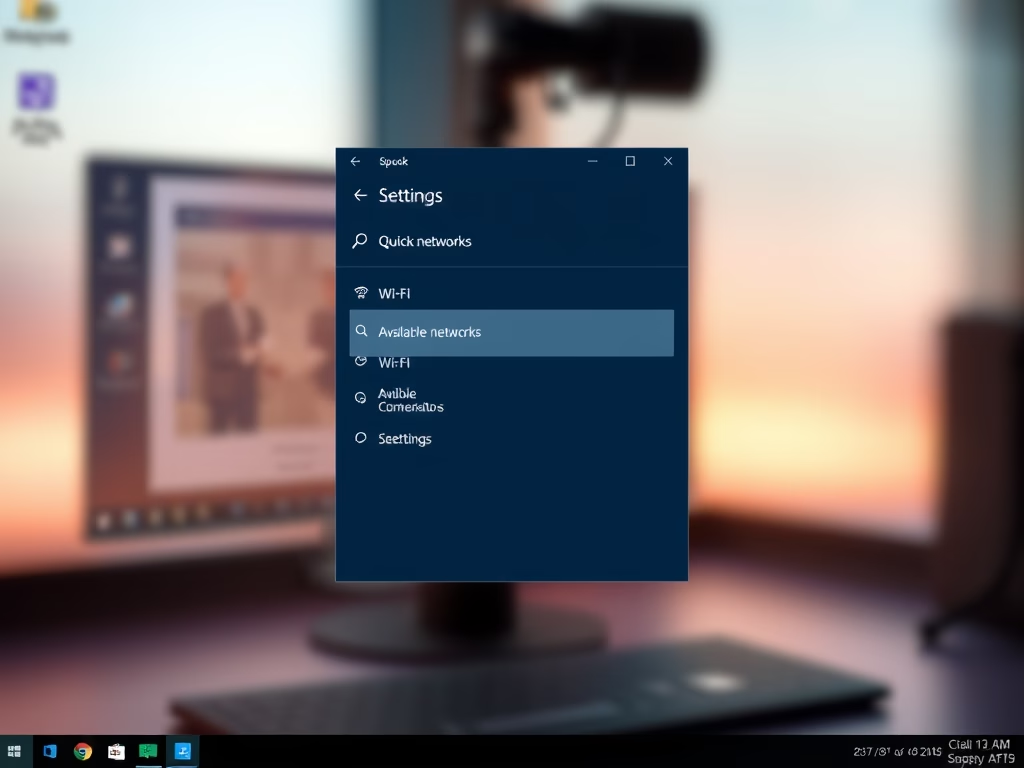
How to Connect to Wi-Fi on Windows 11
This text explains how to connect to a Wi-Fi network on Windows 11. Instead of a Taskbar icon as in previous versions, Windows 11 uses the Quick Settings feature on the Taskbar to access Wi-Fi. Users can also use the Windows Settings app. For both methods, users need to turn on Wi-Fi, select a network…
-

How to Mount and Unmount ISO Files in Windows 11
The post provides a comprehensive guide on how to mount or unmount ISO and IMG images on Windows 11. It explains that these images, popular for transferring large files, are mounted as CD/DVD drives in File Explorer and can be accessed for their contents. The process, depending on the system’s speed and file size, involves…
-

How to Install Ubuntu Linux
The post guides beginners, particularly students, on downloading and installing Ubuntu Linux, an open-source operating system that is suitable for desktops, laptops, and servers. It details how to download the Ubuntu ISO image, burn it onto physical media, boot from the media in a new computer, and continue with the installation process. The post also…
-
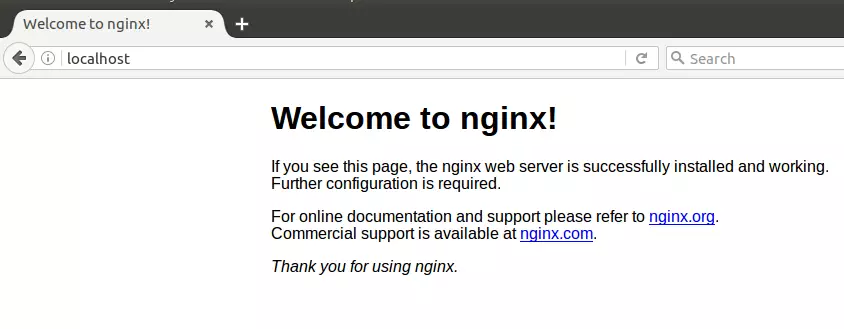
How to Install Ghost on Ubuntu Linux
The article guides through the process of installing Ghost CMS on Ubuntu Linux, using Nginx for support. Ghost, a Node.js-based open-source publishing platform, offers a simple, lightweight solution for bloggers. The steps detailed include Nginx installation, MariaDB installation and security setup, Node.js setup, and Ghost installation with its CLI utility. The blog ends with important…
