This article explains how to install Percona server for MySQL on Ubuntu Linux.
Percona Server for MySQL is a fork of the MySQL relational database management system created by Percona. It is a free, open-source replacement for MySQL community database server with enterprise features, stability, and support.
By installing Percona Server for MySQL on Ubuntu Linux, you can replace the default MySQL Server with an enhanced and more stable version that offers additional enterprise features.
Additionally, Percona Server for MySQL is a drop-in replacement for MySQL, meaning that applications that depend on MySQL won’t know the difference.
Installing Percona Server for MySQL on Ubuntu Linux can improve performance, stability, and support for your database management system needs.
For more about Percona for MySQL, please check its homepage.
Add Percona MySQL Repository
To get the latest version of Percona for MySQL, you will want to add its repository to Ubuntu. To do that, run the commands below:
sudo apt update sudo apt install wget wget https://repo.percona.com/apt/percona-release_latest.$(lsb_release -sc)_all.deb
After that, run the commands below to install the repository file
sudo dpkg -i percona-release_latest.$(lsb_release -sc)_all.deb
When you run the commands above, it will create a repository file in the default Ubuntu package repository folder. You should get a message below when done:
The percona-release package now contains a percona-release script that can enable additional repositories for our newer products.
For example, to enable the Percona Server 8.0 repository use:
percona-release setup ps80
Note: To avoid conflicts with older product versions, the percona-release setup command may disable our original repository for some products.
Install Percona for MySQL
Now that the Percona repository is installed, you can install the server. To do that, run the commands below:
sudo percona-release setup ps80 sudo apt update sudo apt install percona-server-server
The commands above enable the Percona repository, refresh the package archive, and install Percona for the MySQL server. During the installation, you’ll be prompted to create a root password.
Package configuration ┌──────────────────┤ Configuring percona-server-server ├───────────────────┐ │ Please provide a strong password that will be set for the root account │ │ of your MySQL database. Leave it blank to enable password less login │ │ using UNIX socket based authentication. │ │ │ │ Enter root password: │ │ │ │ ********________________________________________________________________ │ │ │ │ <Ok> │ │ │ └──────────────────────────────────────────────────────────────────────────┘
If you run legacy applications like phpMyAdmin and others, you’ll want to use the legacy authentication options as highlighted below:
Package configuration
┌───────────────────┤ Configuring percona-server-server ├────────────────────┐
│ Select default authentication plugin │
│ │
│ Use Strong Password Encryption (RECOMMENDED) │
│ Use Legacy Authentication Method (Retain MySQL 5.x Compatibility) │
│ │
│ │
│ <Ok> │
│ │
└────────────────────────────────────────────────────────────────────────────┘
Like MySQL, you can run the commands below to secure MySQL installation.
sudo mysql_secure_installation
Then use the guide below to answer the prompts:
Securing the MySQL server deployment. Enter password for user root: VALIDATE PASSWORD COMPONENT can be used to test passwords and improve security. It checks the strength of password and allows the users to set only those passwords which are secure enough. Would you like to setup VALIDATE PASSWORD component? Press y|Y for Yes, any other key for No: N Using existing password for root. Change the password for root ? ((Press y|Y for Yes, any other key for No) : N . skipping. By default, a MySQL installation has an anonymous user, allowing anyone to log into MySQL without having to have a user account created for them. This is intended only for testing, and to make the installation go a bit smoother. You should remove them before moving into a production environment. Remove anonymous users? (Press y|Y for Yes, any other key for No) : Y Success. Normally, root should only be allowed to connect from 'localhost'. This ensures that someone cannot guess at the root password from the network. Disallow root login remotely? (Press y|Y for Yes, any other key for No) : Y Success. By default, MySQL comes with a database named 'test' that anyone can access. This is also intended only for testing, and should be removed before moving into a production environment. Remove test database and access to it? (Press y|Y for Yes, any other key for No) : Y - Dropping test database. Success. - Removing privileges on test database. Success. Reloading the privilege tables will ensure that all changes made so far will take effect immediately. Reload privilege tables now? (Press y|Y for Yes, any other key for No) : Y Success. All done!
That’s it!
Now you can log in to Percona for MySQL using the same command as below:
sudo mysql -u root -p
Enjoy!
Welcome to the MySQL monitor. Commands end with ; or \g. Your MySQL connection id is 10 Server version: 8.0.13-3 Percona Server (GPL), Release '3', Revision 'a920dd6' Type 'help;' or '\h' for help. Type '\c' to clear the current input statement.
You may also like the post below:
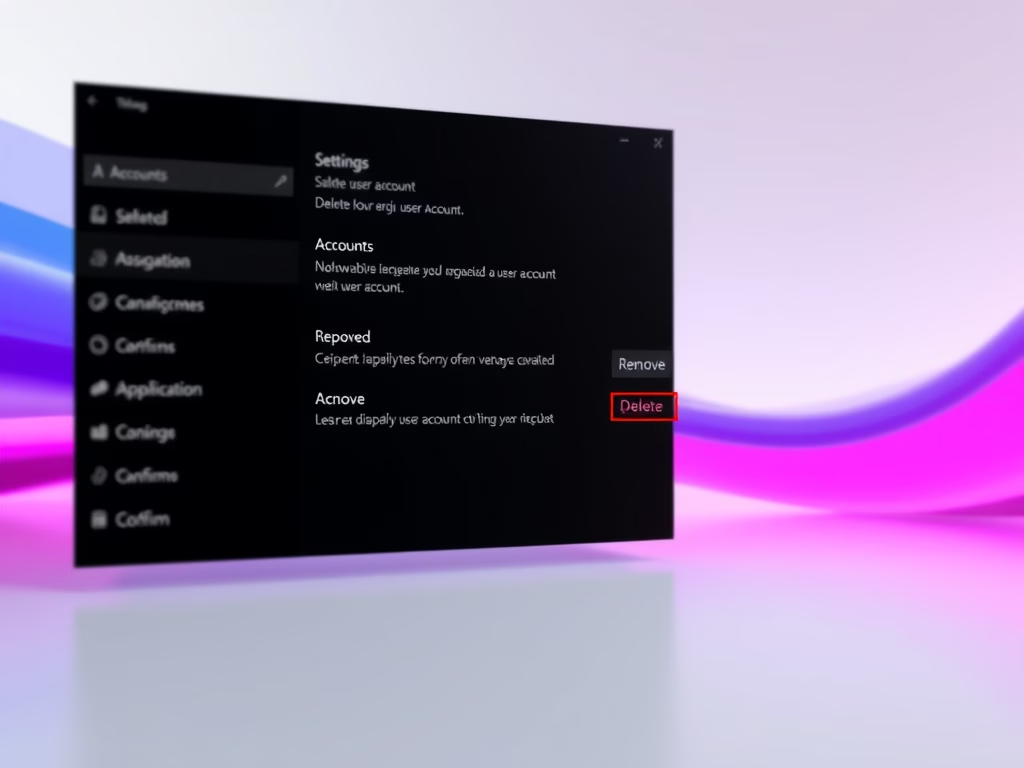
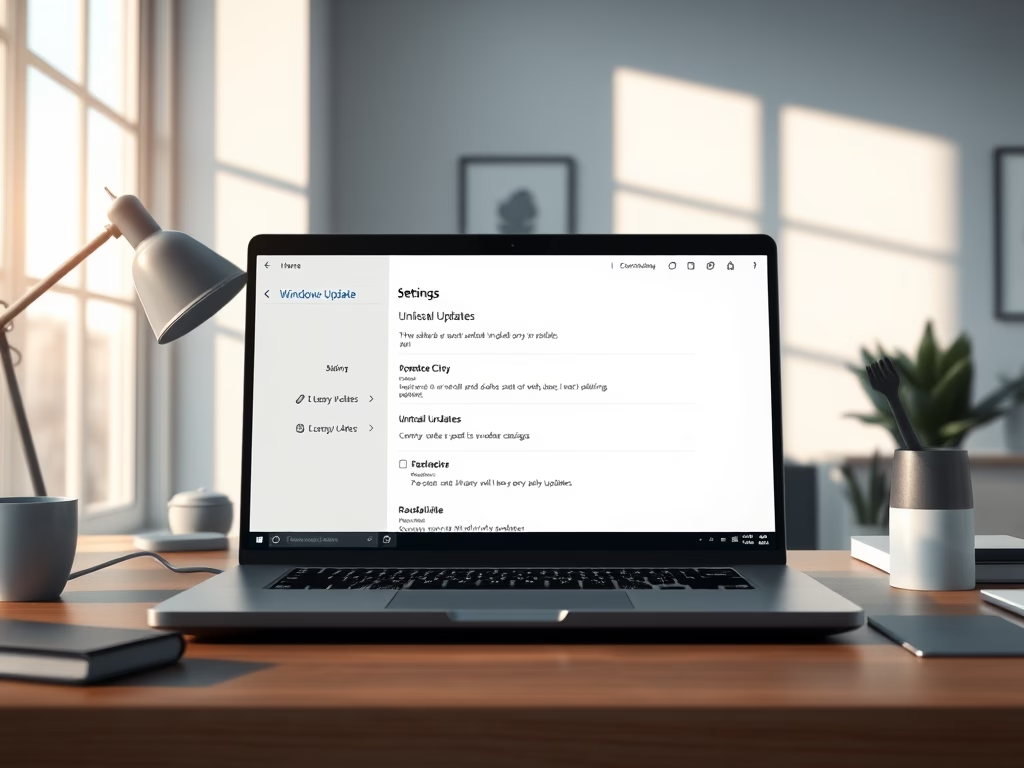

Leave a Reply Cancel reply