This tutorial explains turning files and image previews on or off with PowerToys in Windows 11.
MacOS users know a great feature that allows them to preview files by selecting and pressing the “Spacebar” key. This feature isn’t available in Windows 11.
However, Windows users can install PowerToys, which allows them to preview files and images by selecting and pressing the CTRL + Spacebar keys on their keyboard.
PowerToys Peek provides a system-wide utility for Windows that allows you to preview file content without opening multiple applications or interrupting your workflow. You can use the left and right or up and down arrow keys to select and preview the new file in the folder.
Turn on or off file preview with PowerToys Peek
As mentioned above, Windows doesn’t allow you to preview files and images as you’d find with MacOS. You can’t select a file and press the Spacebar or some kind of shortcut to preview it.
To allow Windows to preview files and images, you must install and use a PowerToys tool and turn on the Peek feature.
Here’s how to do that.
First, install the PowerToys on Windows.
Once PowerToys is installed, select the Peek button on the left menu. On the right, click the Open Settings button.
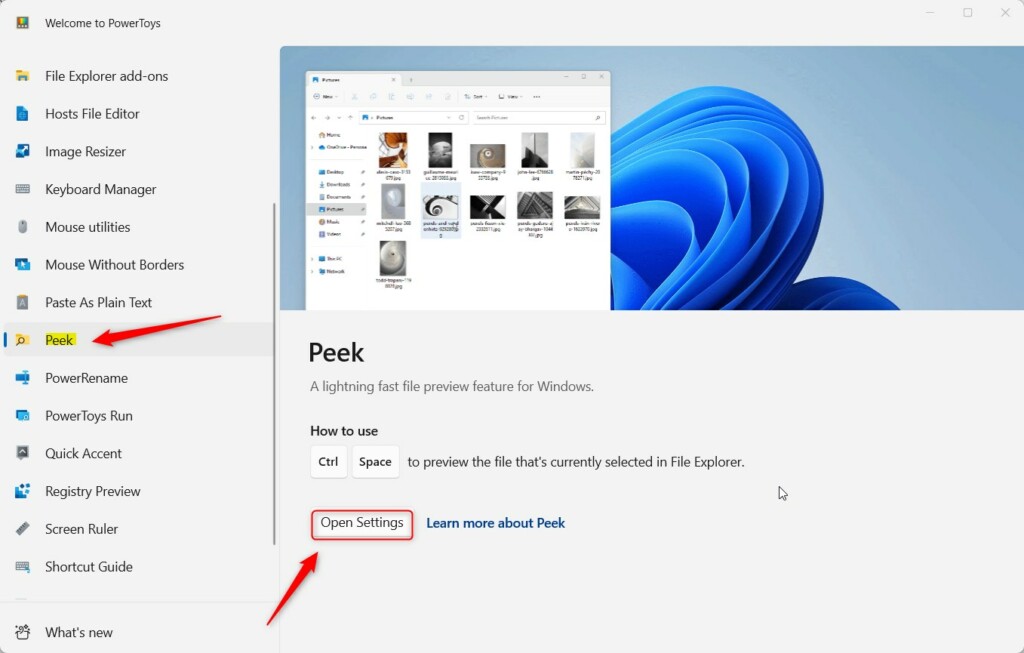
When the Settings pane opens, select the Enable Peek tile, then toggle the switch to the On position.
To turn it off, toggle the button back to the Off position.
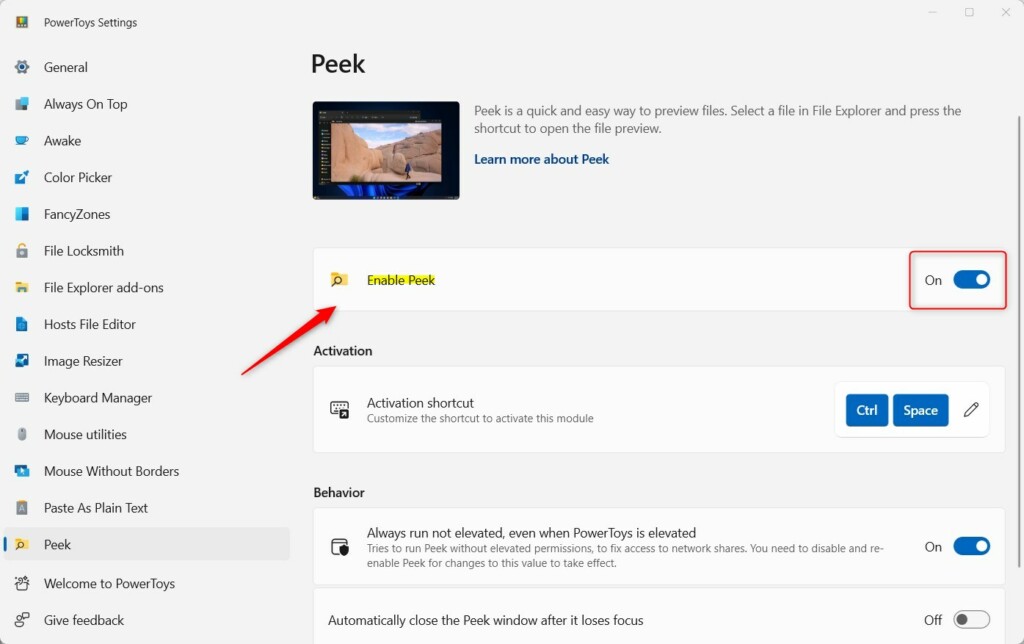
When you enable Peek, you should be able to go to File Explorer and select a file or image. Then press the CTRL + Spacebar to preview it.
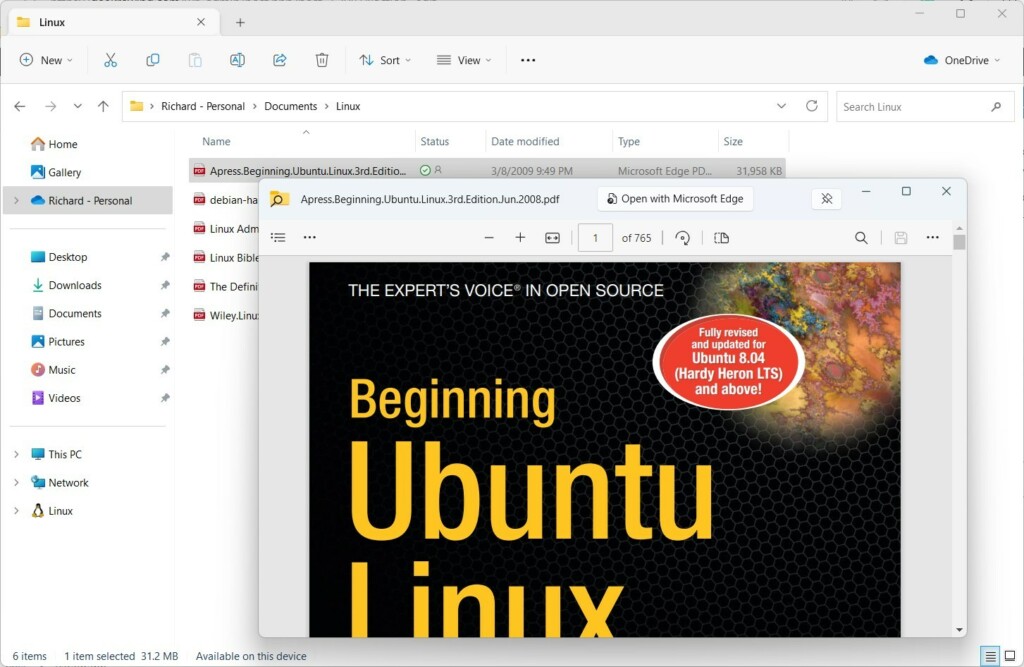
While previewing, use the left and right or up and down arrow keys to select and preview the new file in the folder.
That should do it!
Reference:
PowrToys Peek utility for Windows
Conclusion:
- The PowerToys Peek feature in Windows 11 provides a convenient way to preview files and images without opening multiple applications.
- By following the steps outlined in this tutorial, Windows users can easily enable or disable the Peek feature to streamline their workflow.
- With the ability to preview files using the CTRL + Spacebar shortcut, users can easily navigate through folders and preview content.
- Please use the comments section below for further details or to contribute to the discussion.
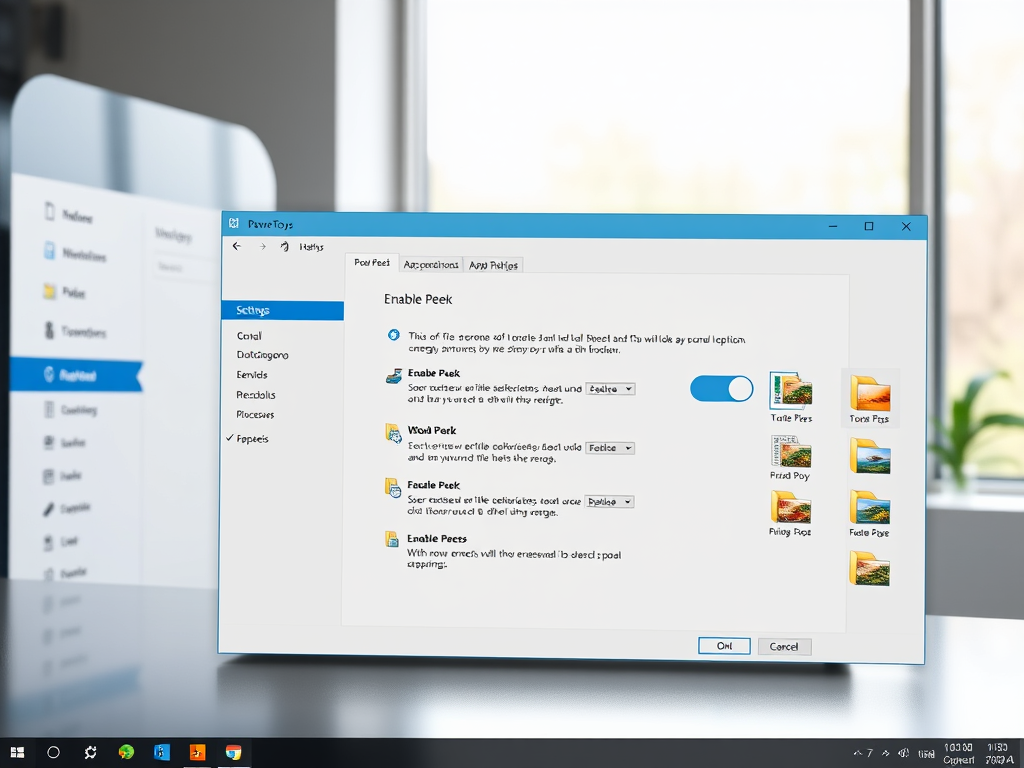


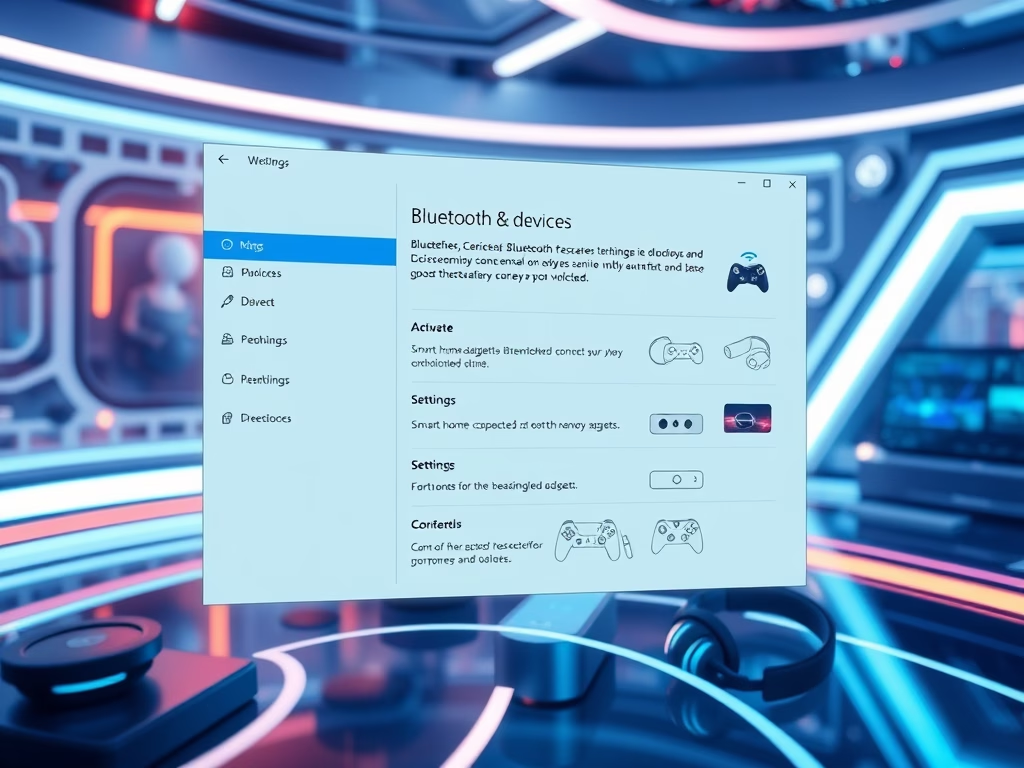
Leave a Reply Cancel reply