This post describes opening and using File Manager (Nautilus) in Ubuntu Linux.
The default file manager in Ubuntu Linux is a GNOME package called Nautilus. In Ubuntu, File Manager is commonly used to refer to Nautilus.
File Manager or Nautilus lets you organize and manage files and folders on your computer and network resources. Folders can contain files and even other folders.
In Ubuntu Linux, many things are files, such as documents, spreadsheets, photos, movies, and music. Nautilus lets you manage them all in one intuitive interface.
Some of the below can be done using File Manager:
- Create documents and folders.
- Display files and folders.
- Search for and manage your files.
- Open network locations
Below we’ll show you how to find and open File Manager in Ubuntu Linux and some ways to use it.
How to open File Manager in Ubuntu Linux
There are several ways to open a new File Manager window. The File Manager button or icon is default added to the Dock in Ubuntu Linux. The folder icon on the Dock is File Manager.
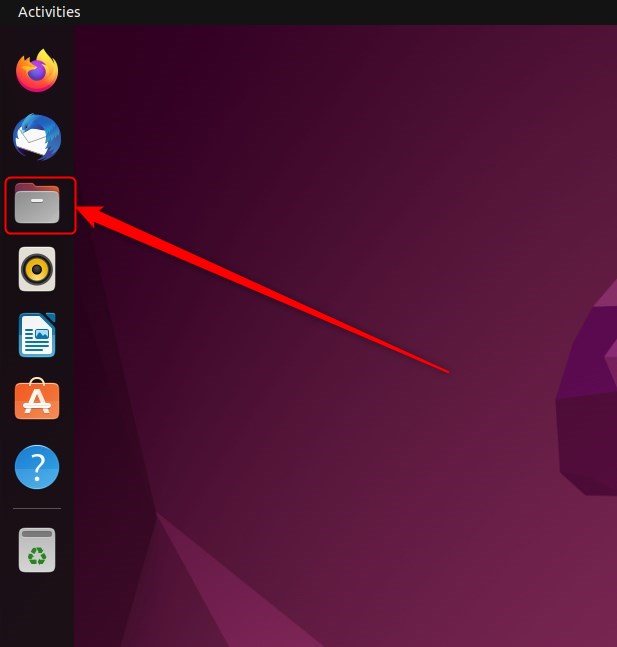
To open File Manager, click on the Folder icon on the Dock, as highlighted above.
File Manager will open up and display the user’s Home content. You can click the “Home” icon on the left to display your default folders in your home directory.
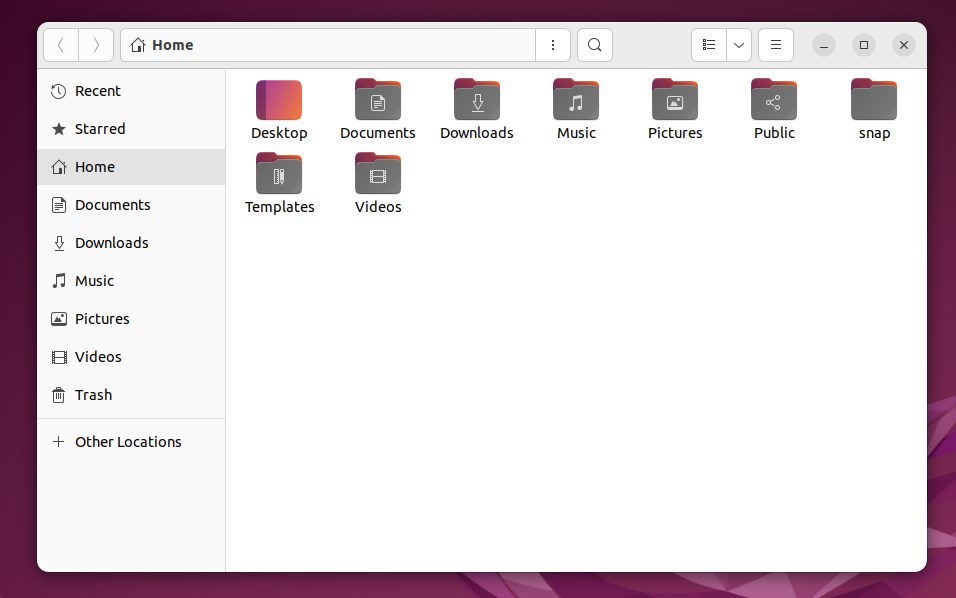
Another way to open File Manager in Ubuntu Linux is via the icon on your desktop.
Ubuntu Linux, by default, will add a Home folder on your desktop after installation. Use the folder to open File Manager.
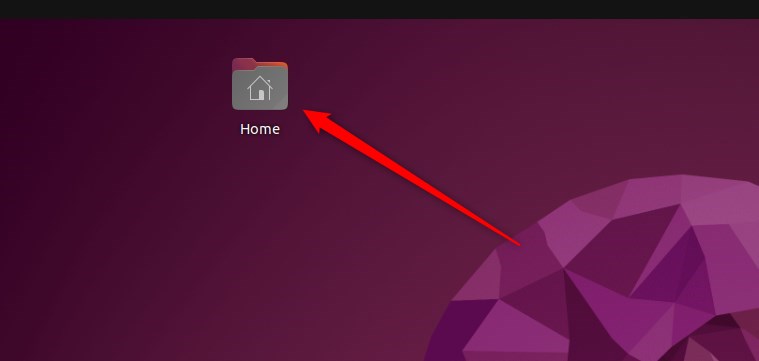
How to use File Manager in Ubuntu Linux
Now that File Manager is open, you can perform some of these tasks using File Manager.
- Your search for missing files: How to search for missing or lost files
- You can browse network locations: How to share files with Windows
- You can share your public folder: How to share the public folder
You can also perform many more tasks in File Manager.
That should do it!
Conclusion:
- File Manager (Nautilus) in Ubuntu Linux provides a user-friendly interface for organizing and managing files and folders on your computer and network resources.
- Users can easily create documents and folders, display files and folders, search for and manage files, and open network locations using the File Manager.
- Opening File Manager in Ubuntu Linux can be done by clicking the folder icon on the Dock or using the Home folder on the desktop.
- With File Manager open, users can efficiently search for missing files, browse network locations, share public folders, and perform various other tasks.
- This guide has successfully illustrated how to open and utilize File Manager in Ubuntu Linux, empowering users to manage their files and folders effectively.
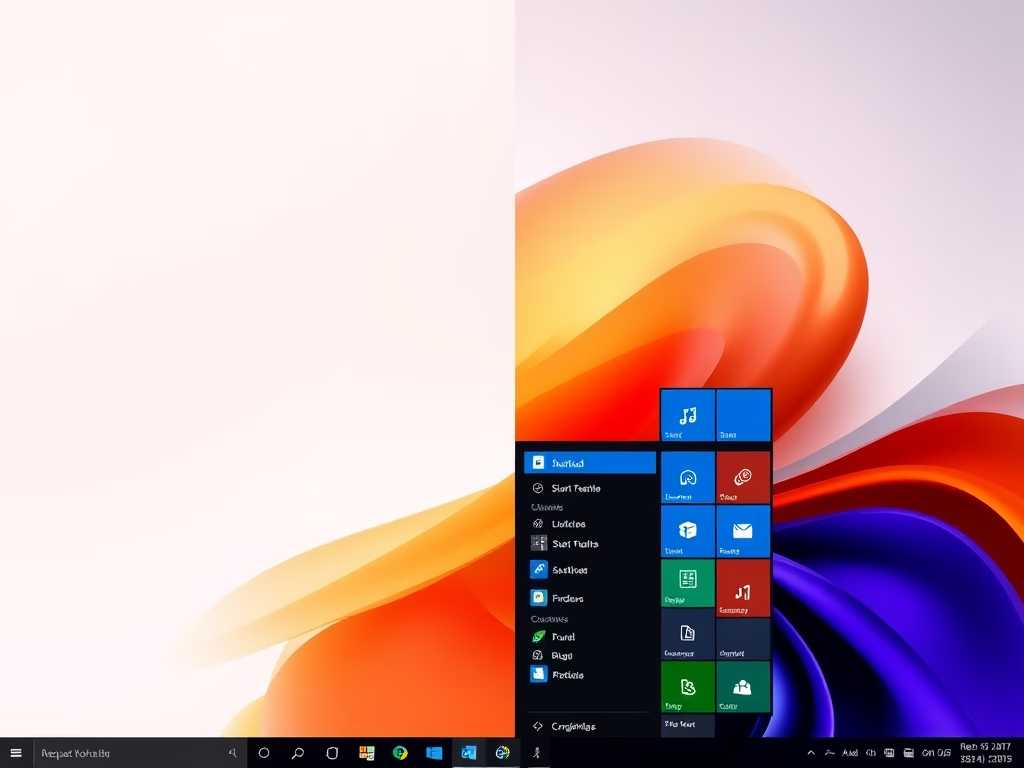
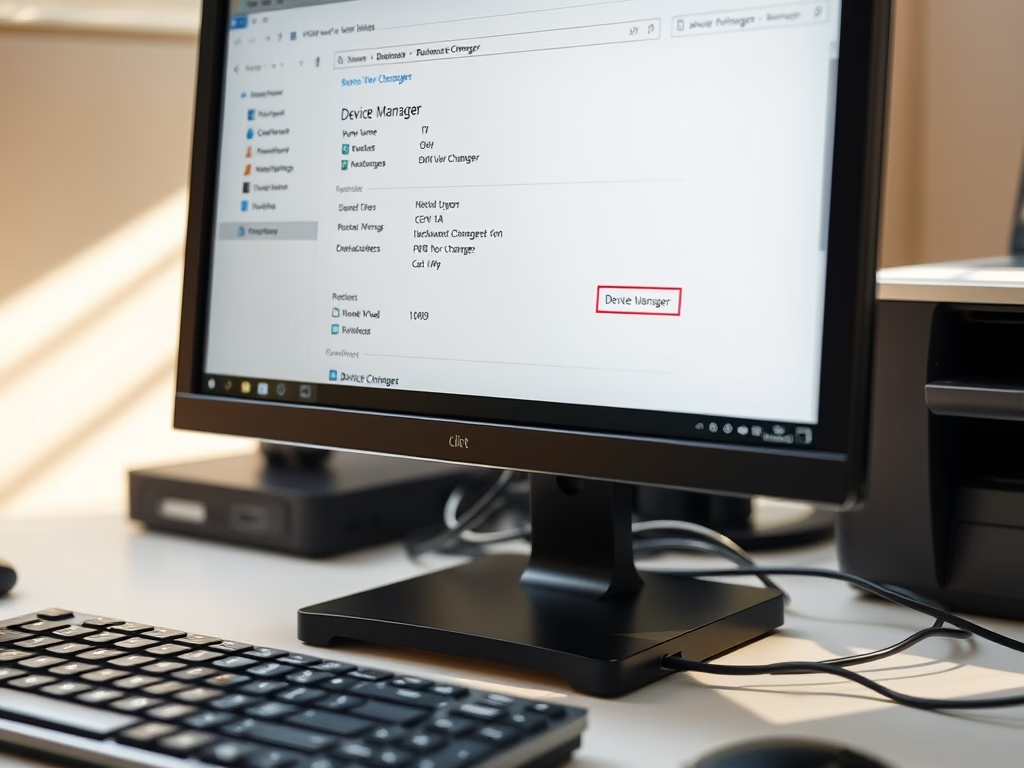

Leave a Reply