This brief tutorial shows students and new users how to install wkhtmltopdf and wkhtmltoimage on Ubuntu 18.04 | 16.04.
For the uninitiated, wkhtmltopdf and wkhtmltoimage are command line tools to render HTML into PDF and various image formats using the Qt WebKit rendering engine.
Sometimes, these tools are embedded in online applications and services to render HTML and PDF files for easy reporting and subscriptions. These tools run entirely “headless” and do not require a display or display service.
If you’re a student or new user looking for a Linux system to learn on, the most accessible place to start is Ubuntu Linux OS. It’s a great Linux operating system for beginners.
Ubuntu is an open-source Linux operating system that runs on desktops, laptops, servers, and other devices.
To install these tools on Ubuntu, follow the steps below:
Install wkhtmltopdf & wkhtmltoimage
Install wkhtmltopdf and wkhtmltoimage in Ubuntu is as simple as running the apt command. However, the version that comes with Ubuntu might not necessarily be the latest.
You’ll want to download the .deb file from the project website to install the latest.
At the time of this writing, the current stable series is 0.12.5, which was released on June 11, 2018.
Check the link below for the latest version as it becomes available:
https://wkhtmltopdf.org/downloads.html
First, installed the required packages if you don’t already have them:
sudo apt update sudo apt install wget xfonts-75dpi
Then run the commands below to download and install.
cd /tmp wget https://github.com/wkhtmltopdf/wkhtmltopdf/releases/download/0.12.5/wkhtmltox_0.12.5-1.bionic_amd64.deb sudo dpkg -i wkhtmltox_0.12.5-1.bionic_amd64.deb
If you run into trouble installing, simply follow the commands above:
sudo apt -f install
After installing, you can verify that they’re installed by running the commands below:
wkhtmltopdf --version
That should output a similar line as shown below:
wkhtmltopdf 0.12.5 (with patched qt)
Run the following command below:
wkhtmltoimage --version
Will output a similar line as shown below
wkhtmltoimage 0.12.5 (with patched qt)
Use wkhtmltopdf & wkhtmltoimage
wkhtmltopdf can put several objects into the output file; an object is either a single webpage, a cover webpage, or a table of contents.
The syntax below is how to use wkhtmltopdf.
wkhtmltopdf source_file destination_file.pdf
For example, if you’d like to the example.com webpage into PDF, simply run the commands below.
wkhtmltopdf https://example.com example.com.pdf
The web content will be generated into a PDF file.
For more about how to use the command, read this page:
https://wkhtmltopdf.org/usage/wkhtmltopdf.txt
This’s it!
Conclusion:
This post showed you how to install wkhtmltopdf and wkhtmltoimage on Ubuntu 18.04 | 16.04. If you find any error, please report it in the comment form below.
Thanks,
You may also like the post below:


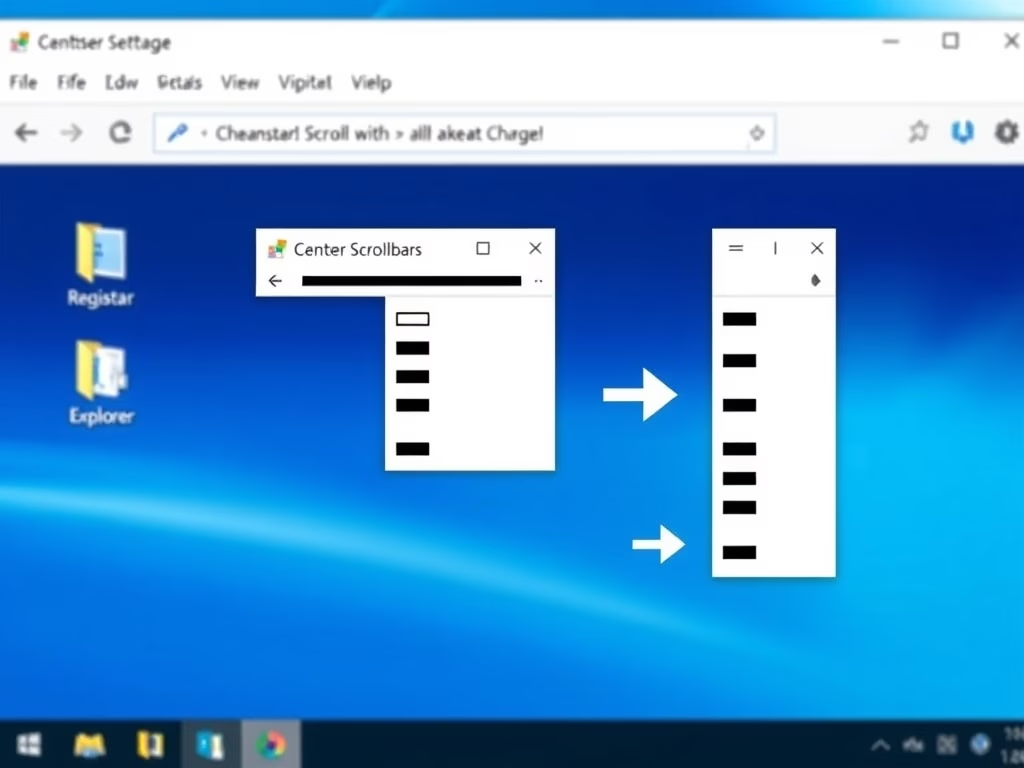
Leave a Reply