This article describes the steps to install and use Let’s Chat on Ubuntu Linux.
Let’s Chat is a free, persistent messaging application that runs on Node.js and MongoDB designed for small teams, and comes with killer features such as LDAP/Kerberos authentication, a REST-like API, and XMPP support.
Let’s come in handy if you are looking for a self-hosted chat platform for your project and people.
You will need these packages on your machine to install Let’s Chat, which is pretty popular.
How to install Let’s Chat on Ubuntu Linux
As mentioned above, Let’s Chat is a free and persistent messaging application that runs on Node.js and MongoDB designed for small teams, and comes with killer features such as LDAP/Kerberos authentication, a REST-like API, and XMPP support.
Below is how to install it in Ubuntu Linux.
Install Node.js
First, you’ll need Node.js installed on your system. Below is a post that shows you how to install and configure Node.js on Ubuntu Linux.
How to install Node.js on Ubuntu Linux
Install MongoDB
Second, you’ll need MongoDB installed on your system. Below is a post that shows you how to install MongoDB on Ubuntu Linux.
How to install MongoDB on Ubuntu Linux
Install Python
Third, you’ll need Python installed to Let’s Chat. Below is a post that shows you how to install and configure Python on Ubuntu Linux.
How to install Python on Ubuntu Linux
Download and install Let’s Chat
Now that you have met all the requirements, you can continue installing Let’s Chat.
Run the commands below to download the Let’s Chat package via git. If you don’t have git installed, run the sudo apt install git command.
git clone https://github.com/sdelements/lets-chat.git
Next, change the directory (cd) into the Let’s Chat folder and run the commands below.
cd lets-chat npm install
Next, copy the sample configuration file and start the Let’s Chat server using the commands below.
cp settings.yml.sample settings.yml npm start
Let’s should be started, and you should be able to access its portal using the server hostname or IP address followed by port number 5000.
http://localhost:5000
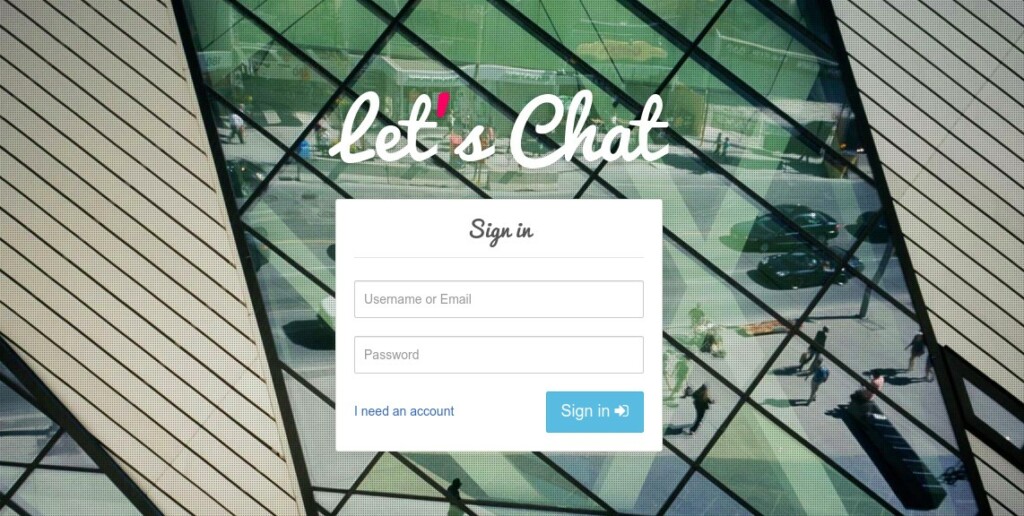
However, if you want to use a domain or user-friendly name or improve performance, you may have to set up a proxy server.
Create a reverse proxy server with Let’s Chat
Below are two posts that show you how to set up a reverse proxy server:
You can choose either setup above. However, Nginx provides a better option with Let’s Chat.
If you select Nginx, reverse proxy, install, and create an Nginx server block file.
sudo nano /etc/nginx/conf.d/letschat.conf
Use the below configurations in your proxy to support Let’s Chat.
server {
server_name letschat.example.com;
listen 80;
access_log /var/log/nginx/lets_chat-access.log;
error_log /var/log/nginx/lets_chat-error.log;
location / {
proxy_set_header X-Real-IP $remote_addr;
proxy_set_header Host $host;
proxy_http_version 1.1;
proxy_set_header Upgrade $http_upgrade;
proxy_set_header Connection 'upgrade';
proxy_cache_bypass $http_upgrade;
proxy_pass http://127.0.0.1:5000;
}
}
Save the file and exit.
Create a Let’s Chat systemd file
To easily stop and start the Let’s Chat service, go and create a systemd service. You can do that by running the commands below:
sudo nano /etc/systemd/system/letschat.service
Then copy and paste the content below into the file and exit.
[Unit] Description=Let's Chat Server Wants=mongodb.service After=network.target mongod.service [Service] Type=simple WorkingDirectory=/root/lets-chat ExecStart=/usr/bin/npm start User=root Group=root Restart=always RestartSec=9 [Install] WantedBy=multi-user.target
Next, reload the systemd daemon, then start the Let’s Chat service.
sudo systemctl daemon-reload sudo systemctl start letschat sudo systemctl enable letschat
Access Let’s Chat portal
Restart Nginx and use the domain name to access the Let’s Chat portal.
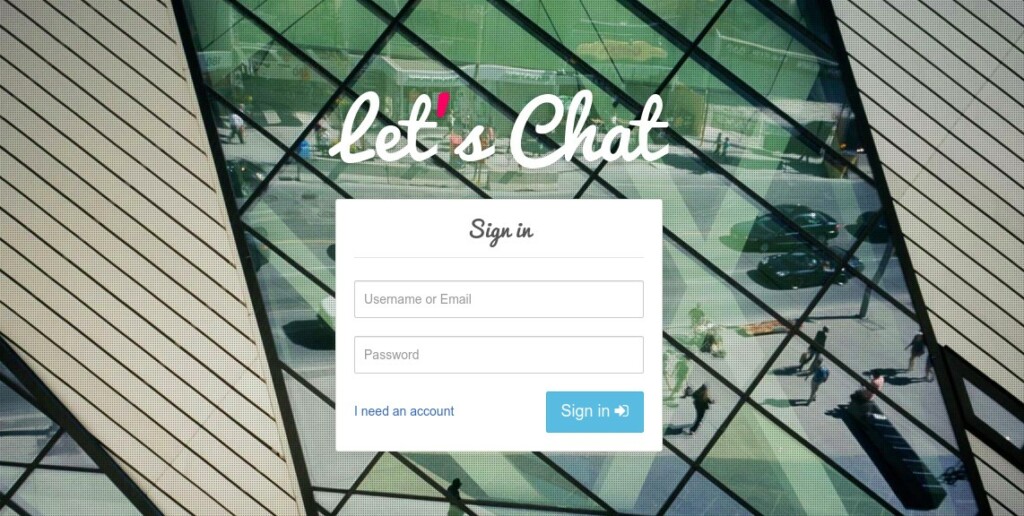
Please create an account, log in, and use Let’s Chat.
That should do it!
Conclusion:
- Let’s Chat is a versatile and free messaging application designed for small teams, with features such as LDAP/Kerberos authentication, a REST-like API, and XMPP support.
- Installing Let’s Chat on Ubuntu Linux requires Node.js, MongoDB, and Python to be installed on your system.
- After meeting the requirements, you can clone the Let’s Chat package via git, install the necessary dependencies, and start the Let’s Chat server.
- Setting up a reverse proxy server with Nginx provides a better option for Let’s Chat, improving performance and user-friendliness.
- Creating a Let’s Chat systemd file allows for easier management and control of the Let’s Chat service.
- Once installed and set up, users can create an account, log in, and utilize Let’s Chat for their messaging and collaboration needs.
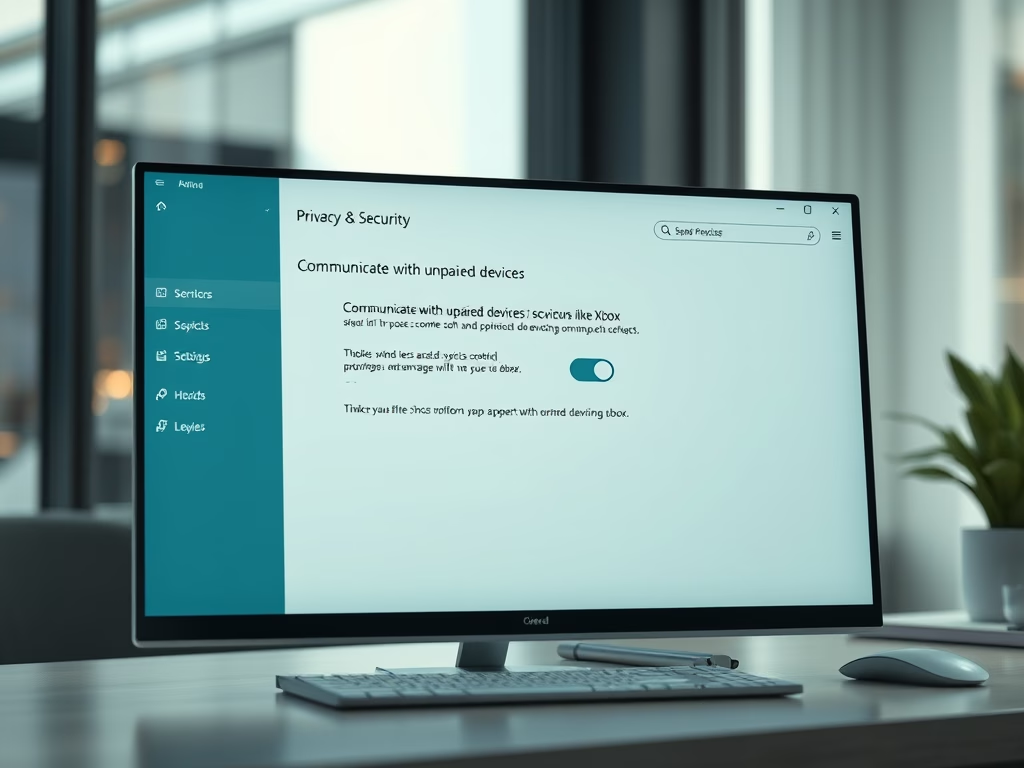
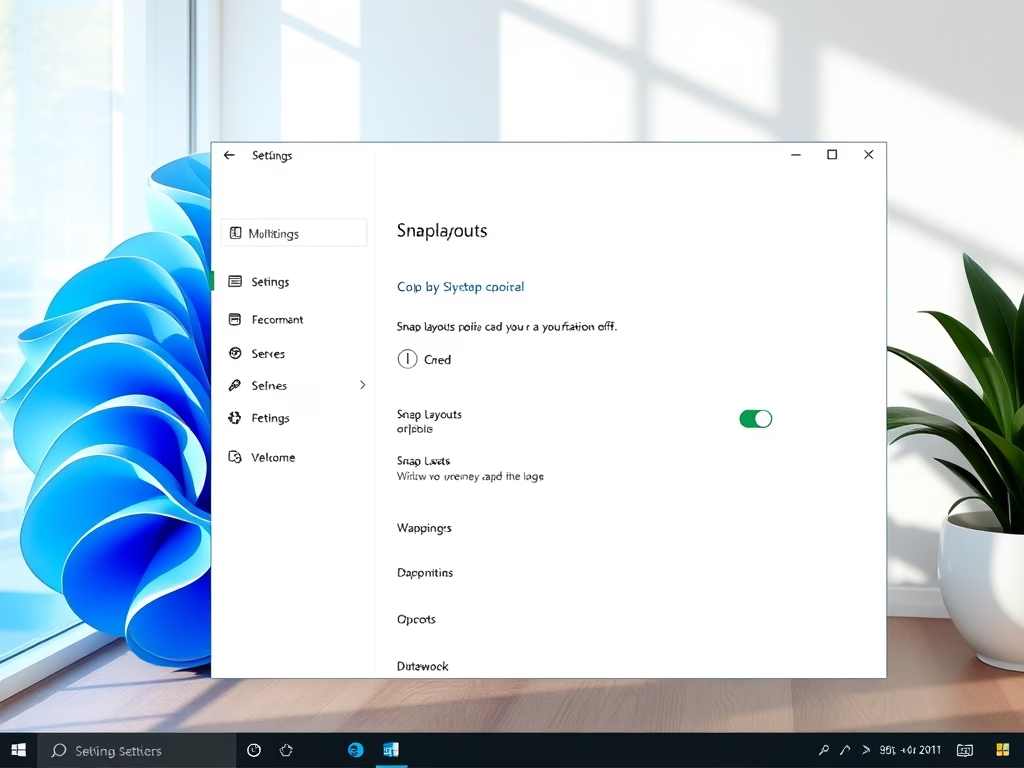

Leave a Reply Cancel reply