This article explains how to install Actual Budget app on Ubuntu 24.04.
Actual Budget is an open-source personal finance application aimed at helping users monitor their income, expenditures, and overall financial well-being.
The app is designed to be simple, allowing anyone with limited financial knowledge to manage their finances effectively. Using a local application gives users greater control over their financial data than cloud-based services.
Users can customize the application to meet their budgeting needs for personal or business finances.
The steps below walk you through installing the app on Ubuntu 24.04.
Install Node.js
The Actual Budget app is a Node.js application and requires it. NPM will also be installed and used to install yarn.
Run the command below to install Node and NPM.
sudo apt update
sudo apt install nodejs npm git
More about installing Node.js and Yarn is below.
Install Node and npm on Ubuntu
After installing Node and NPM, run the command below to install Yarn.
sudo npm install --global yarn
At this stage, Node.js, npm, and Yarn should be successfully installed on Ubuntu.
Download Actual Budget files
After setting up your Ubuntu system, run the command below to clone the Actual Budget file. You may choose to save it to your home directory if you prefer.
git clone https://github.com/actualbudget/actual-server.git
Next, change into the clone file and install.
cd actual-server
yarn install
Configure Actual Budget.
To begin using Actual Budget, open its configuration file by executing the command below.
nano config.json
Next, specify the IP address of the machine and the port number you want to use for listening.
{
"hostname": "127.0.0.1",
"port": 5006
}
Save and exit.
Finally, run the command below to start the app.
yarn start
You can access the app using the IP address and port number specified in the configuration file.
http://localhost:5006
Create an admin password on the welcome screen.
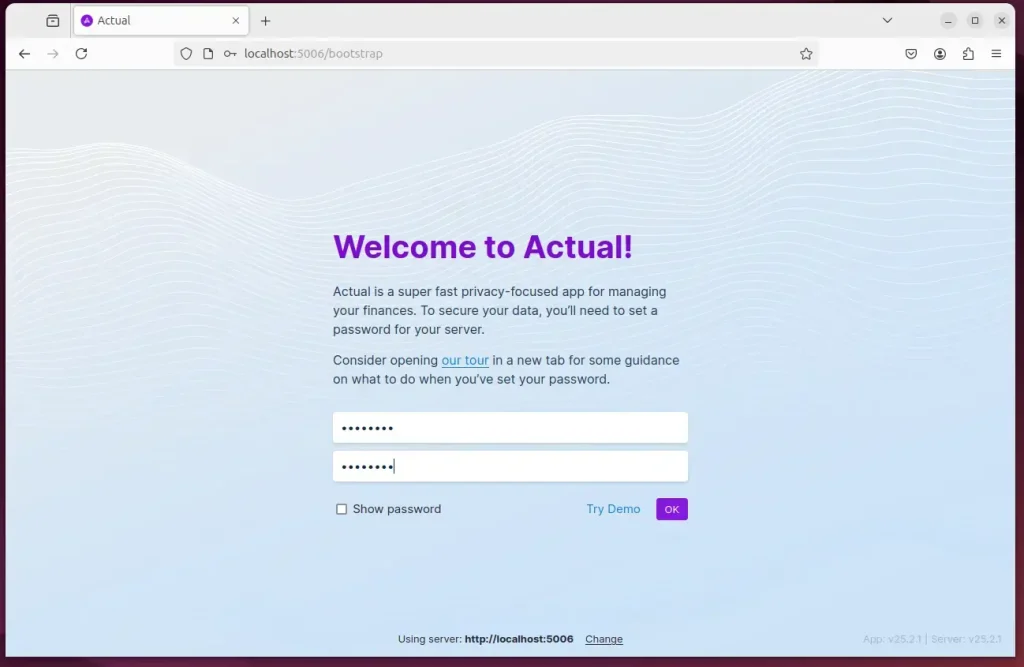
Login and start using the app.
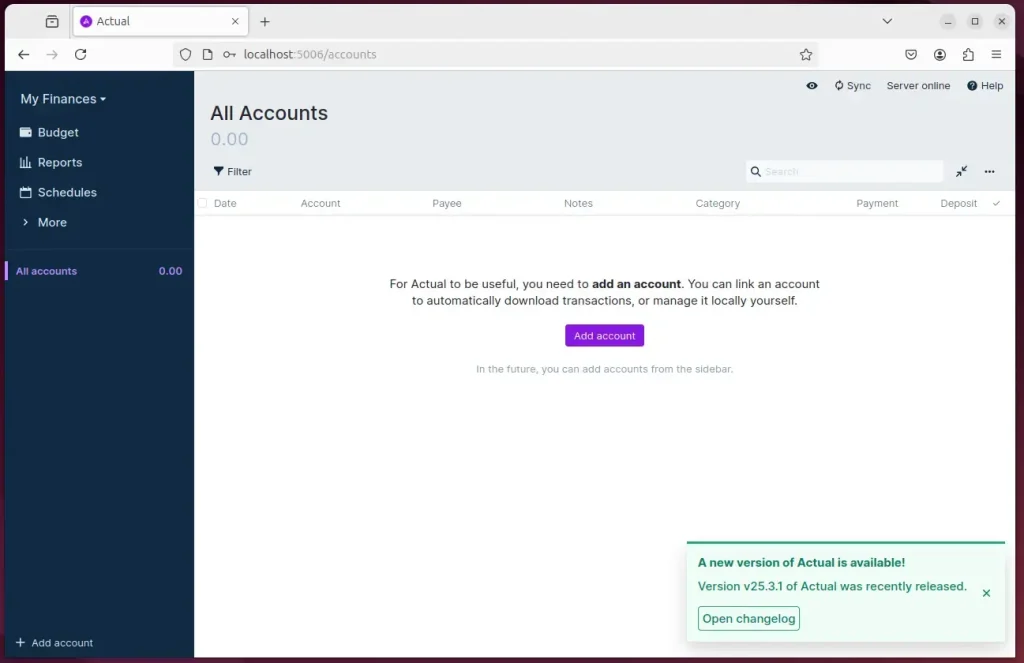
To easily manage the app start-up and shutdown, create a systemd service.
sudo nano /etc/systemd/system/actual.service
Copy and paste the content below into the file. Replace the username highlighted with your own.
[Unit]
Description=Actual-Server (https://actualbudget.org)
After=network.target
[Service]
User=richard
Group=richard
WorkingDirectory=/home/richard/actual-server/
ExecStart=/usr/local/bin/yarn start
Restart=on-watchdog
[Install]
WantedBy=multi-user.target
Save and exit.
Reload the systemd services and start the app.
sudo systemctl daemon-reload
sudo systemctl enable --now actual.service
When you run the service status, you should see the app running.
sudo systemctl status actual.service
The app should be running now.
actual.service - Actual-Server (https://actualbudget.org)
Loaded: loaded (/etc/systemd/system/actual.service; enabled; preset: enabled)
Active: active (running) since Sun 2025-03-23 14:52:21 CDT; 2s ago
Main PID: 6204 (node)
Tasks: 29 (limit: 4551)
Memory: 189.6M (peak: 189.9M)
CPU: 1.036s
CGroup: /system.slice/actual.service
├─6204 node /usr/local/bin/yarn start
├─6211 /usr/local/lib/node_modules/node/bin/node /home/richard/actual-server/.yarn/releases/ya>
└─6222 /usr/local/lib/node_modules/node/bin/node app
That should do it!
Conclusion:
Installing the Actual Budget app on Ubuntu 24.04 allows users to manage their finances efficiently. Here are the key takeaways:
- Simple Installation: The process involves installing Node.js, npm, and Yarn before downloading the Actual Budget app.
- Custom Configuration: Users can easily configure the app by modifying the
config.jsonfile to suit their preferences. - Systemd Service: Creating a systemd service facilitates more straightforward management of the app’s start-up and shutdown processes.
- Local Data Control: Actual Budget provides enhanced control over personal financial data compared to cloud-based options as a locally hosted solution.
- User-Friendly Interface: The app’s intuitive design makes it accessible for users with all levels of financial knowledge.
Following the outlined steps, users can successfully set up and utilize Actual Budget for their financial management.


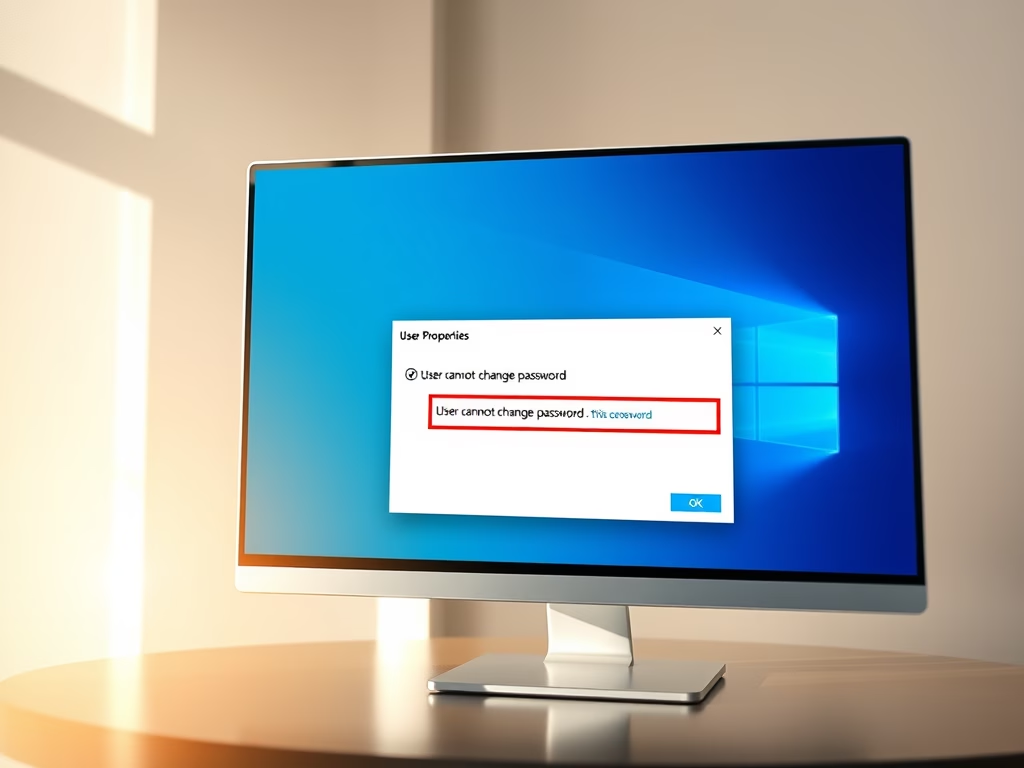

Leave a Reply Cancel reply