This article explains how to turn a badge counter on mobile devices for unread messages on or off in the Telegram app.
Telegram is a cross-platform instant messaging app that focuses on speed and security. It allows users to send text and voice messages, make voice and video calls, and share photos and videos with end-to-end encryption to help ensure user privacy and security.
When you install and set up Telegram on Windows, you can start it up automatically when signing into Windows, turn the spell checker on or off, change media download paths, turn disable filtering on or off, change who can add you to groups and channels, turn send with enter on or off, change who can see my phone number, change who can see your last seen and online status, change who can call me, turn auto-delete messages on or off, turn notifications for chats on or off, turn sync contacts on or off, turn ringtone and vibrate for calls on or off, and more.
The mobile version will show an unread messages badge counter on the screen. You can turn this on or off if you like.
The badge counter for unread messages in the Telegram mobile app is a useful feature for some users, as it provides a quick way to see how many unread messages you have without opening the app.
However, not everyone finds the badge counter helpful, and some users may prefer to turn it off for a cleaner home screen or to reduce distractions. Additionally, users concerned about privacy may prefer to turn off the badge counter to prevent others from seeing how many unread messages they have on their devices.
Turn the badge counter for unread messages on or off in Telegram
As mentioned above, users can turn on the unread messages badge counter for the Telegram app on their devices to quickly see how many unread messages they have without opening the app.
Here’s how to do it.
First, open the Telegram app on your mobile device.
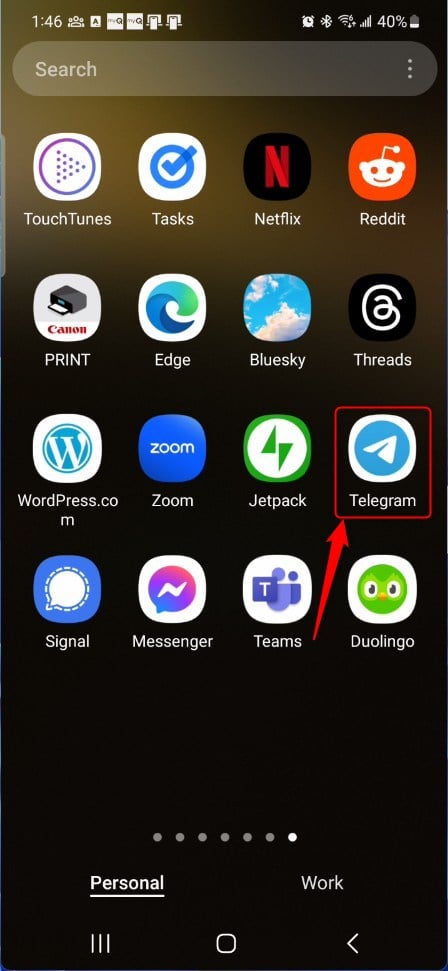
When the app opens, click the Menu button at the top left, then select Settings on the context menu.
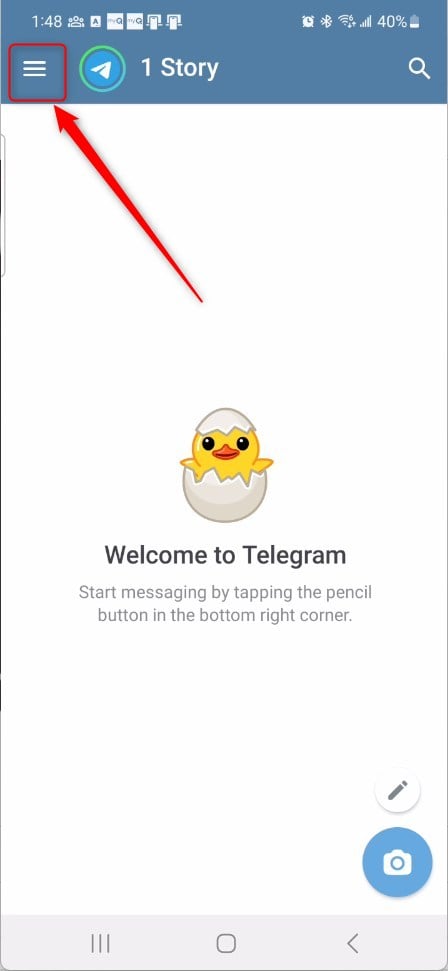
Next, select the “Notifications and Sounds” tile on the Settings page to expand it.
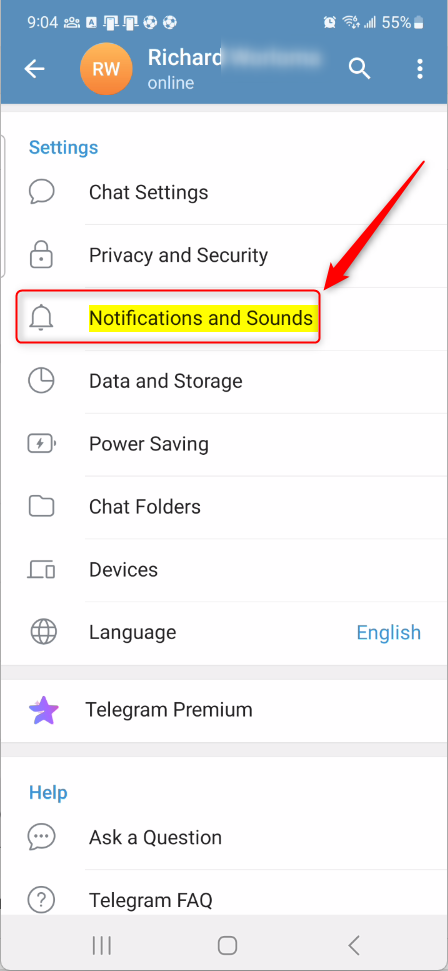
On the Settings -> Notifications and Sounds settings page, under “Badge Counter,” select the following tiles and toggle the switch button to On/Off to enable or disable.
- Show Badge Icon – On/Off
- Include Muted Chats – On/Off
- Count Unread Messages – On/Off
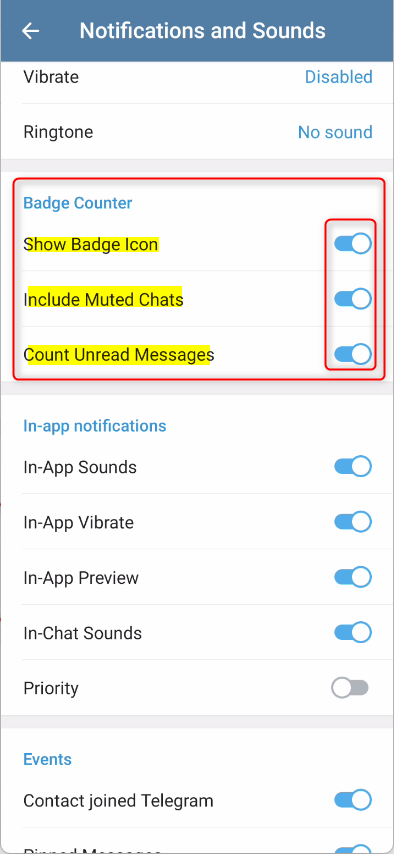

That should do it!
Conclusion:
- The process to show a badge counter for unread messages in the Telegram app is simple and can be easily customized according to user preference.
- Users can follow the steps to enable or disable the badge counter, allowing them to manage their unread message notifications effectively.
- In case of any discrepancies or additional insights, feel free to share your feedback in the comments section for further discussion or clarification.

Leave a Reply Cancel reply