This article explains the steps to download and use Bing Wallpaper as background on Ubuntu Linux.
If you like and appreciate Bing Wallpaper images that change daily, you can bring that same experience to your desktop on Ubuntu Linux.
Bing wallpaper app lets you explore the world one image at a time with a new background daily. In addition, it includes a collection of beautiful images from around the world that have been featured on Bing’s search homepage.
Below is how to use the Bing wallpapers to spice up your desktop on Ubuntu Linux.
Use Bing wallpaper to change your background automatically on Ubuntu Linux
As described above, you can automatically use Bing Wallpaper to change your desktop background in Ubuntu Linux.
Here’s how to do it.
First, open the Ubuntu Software Center and search for Extension Manager. Then, install the Extension Manager app.
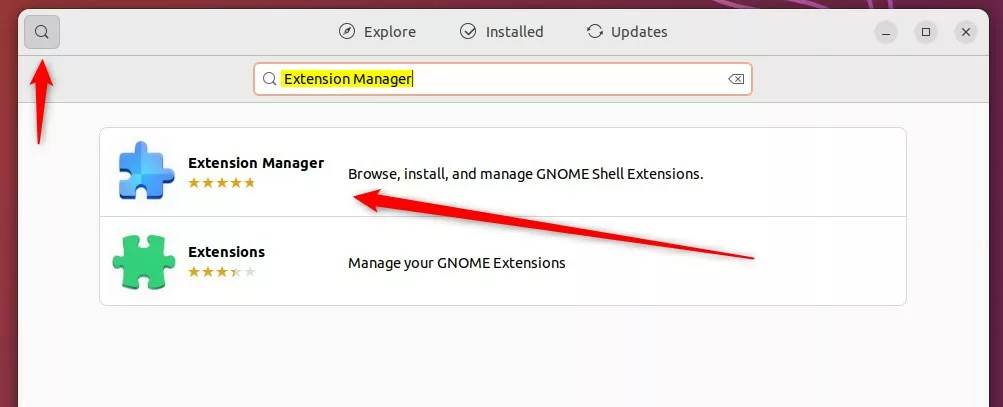
After installing the extension manager, go and open it.
You can do that by pressing the Super key (or Windows key) to show the Overview screen. Then, use the search box to search for ‘Extension Manager.’
Once the app opens, browse and install the Bing Wallpaper extension, as highlighted below.

Once you install the Bing Wallpaper extension, on the Installed tab, under User-installed Extensions, select the Bing Wallpaper extension settings button (gear).

You should be able to make the necessary changes to suit your environment.

Once you’re done, your desktop will automatically begin using wallpapers from the Bing collection. A Bing indicator icon will also appear on the Top menu bar for quick access.
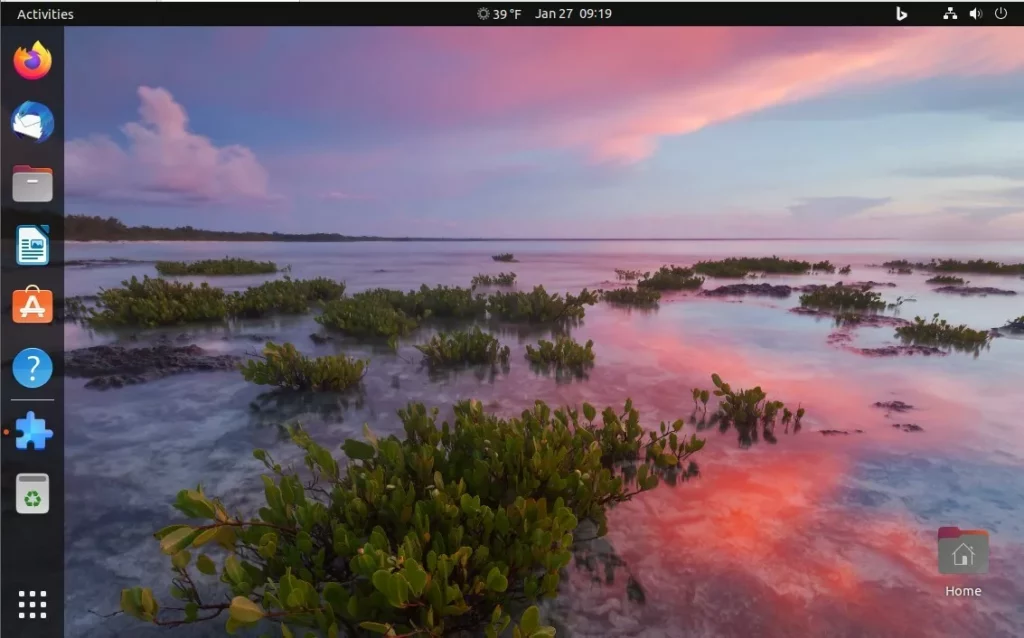
That should do it!
Conclusion:
- Enjoy the ever-changing daily Bing Wallpaper images on your Ubuntu desktop
- Easily install and set up the Bing Wallpaper extension using the Extension Manager
- Customize the settings to suit your preferences and environment
- Access Bing Wallpaper quickly through the indicator icon on the top menu bar
- Enhance your desktop experience with beautiful images from around the world
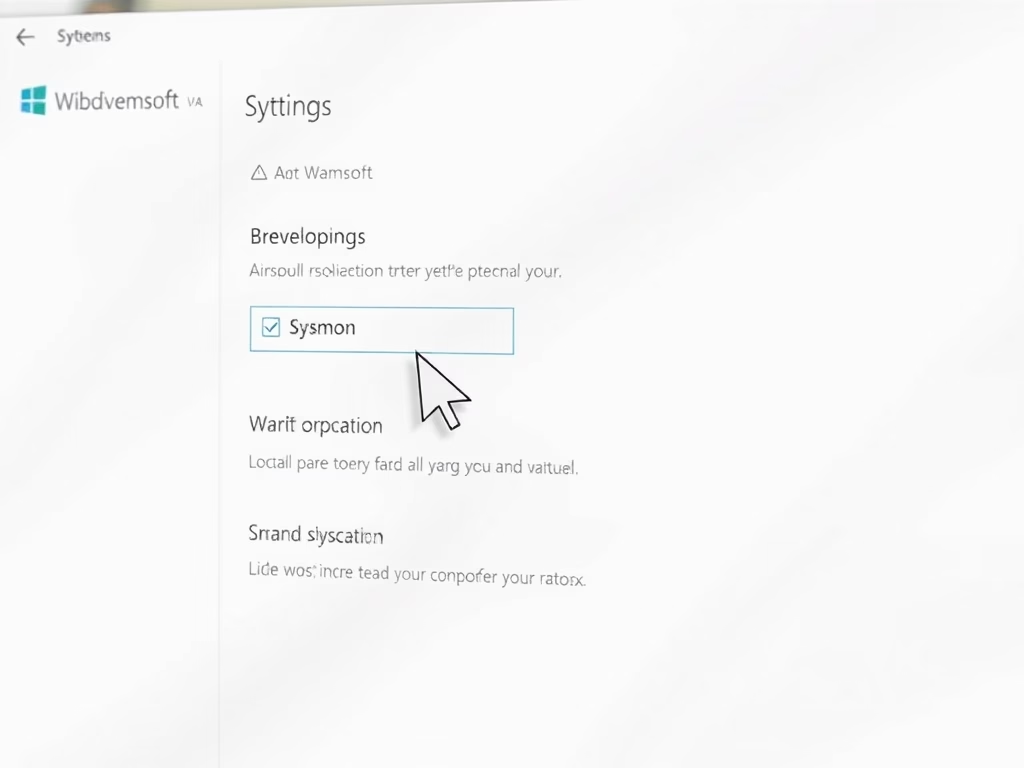
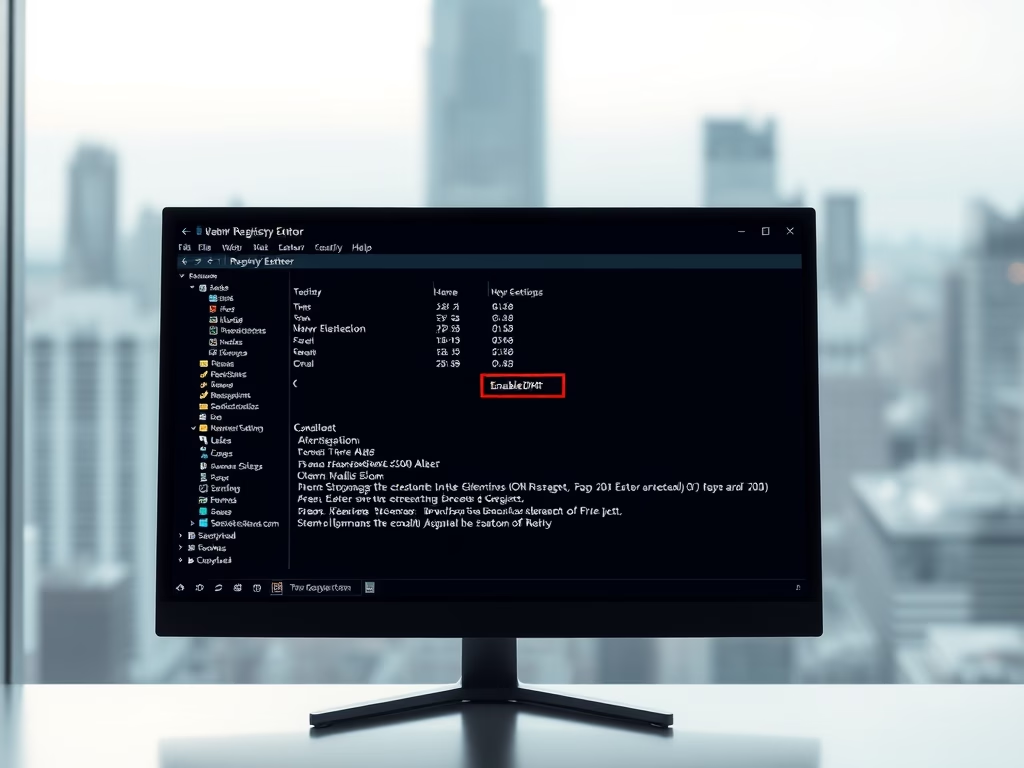
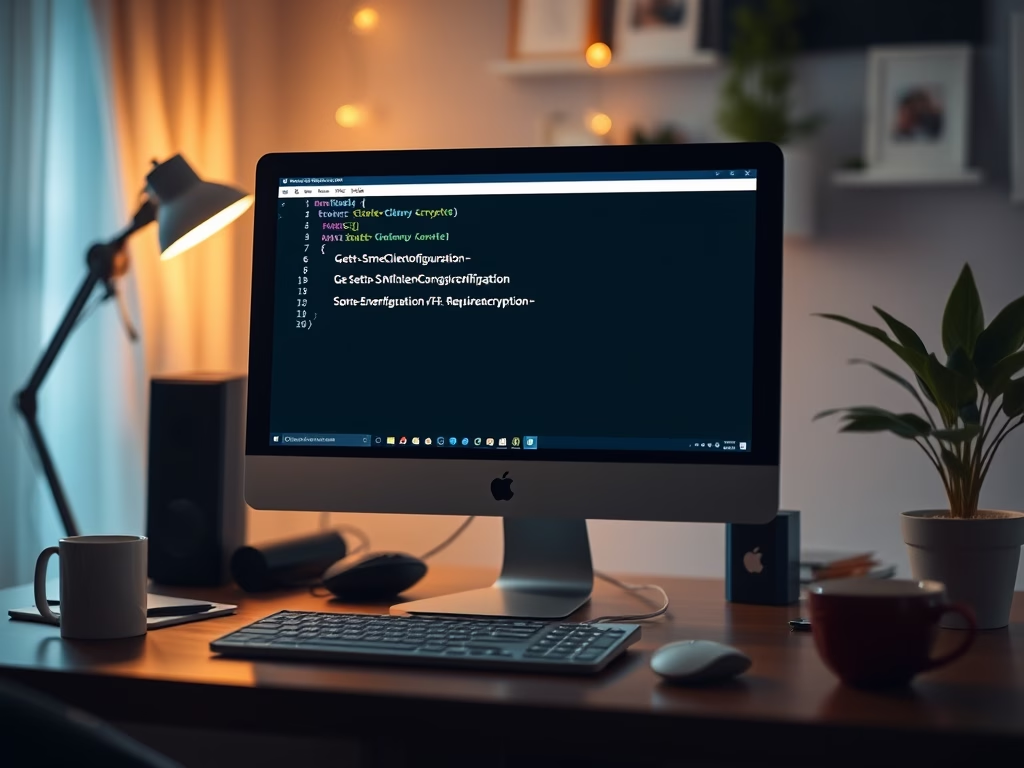

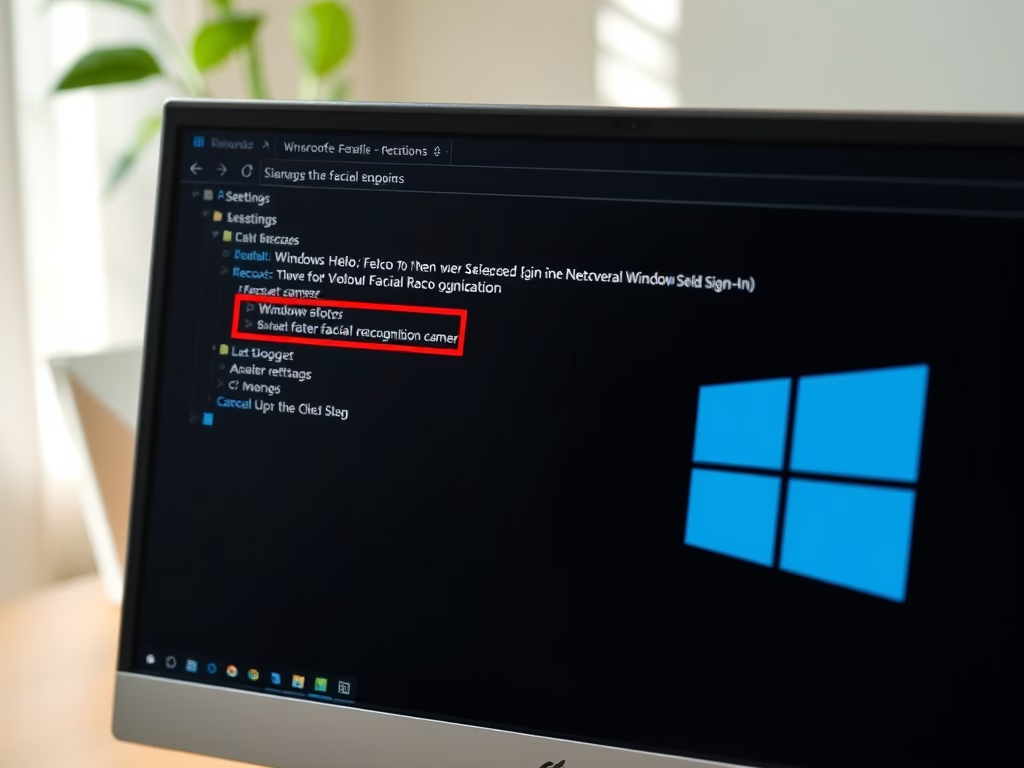
Leave a Reply Cancel reply