This post explains the steps you can take to check for Microsoft Defender Antivirus security intelligence updates in Windows 11.
When you turn on Microsoft Defender Antivirus, it uses security intelligence to detect and block threats. It will automatically download the latest intelligence to protect your Windows device against the most recent threats online.
Users can also manually download the latest security intelligence anytime by clicking on the Check for updates button in the Windows Security app.
Below is how to do that.
As described above, Windows Defender Antivirus has a button to check for intelligence updates manually.
Here’s how to do that in Windows 11.
First, open the Windows Security app.
When the Windows Security app opens, click on the Virus & threat protection group.
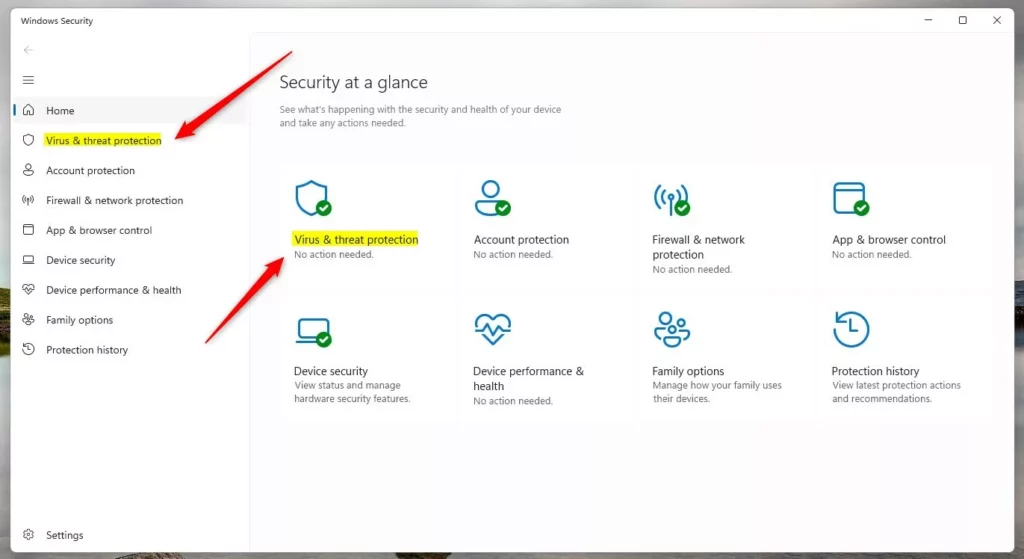
On the Virtus & threat protection settings page, click on the Protection updates link, highlighted below.
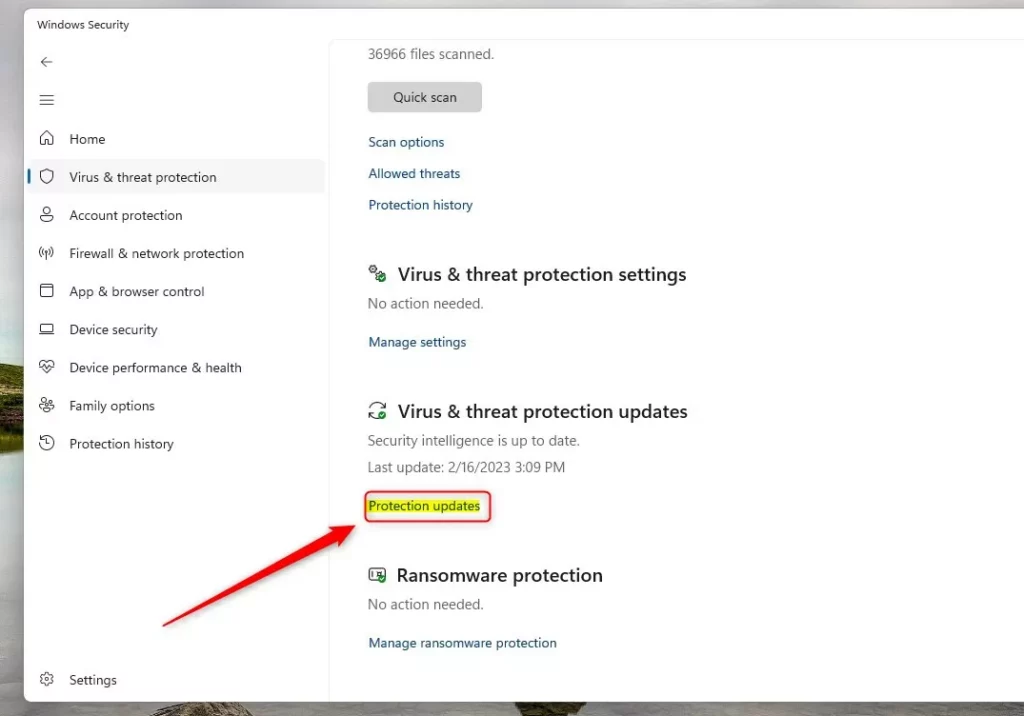
On the Virus & threat protection -> Protection update settings page, you should see the current security intelligence version, date created, and the last time it was updated.

Click on the Check for updates button to check for the latest security intelligence version. Doing that will download your device’s latest security intelligence version for Windows Defender Antivirus.
That should do it!
Conclusion:
- Turning on Microsoft Defender Antivirus ensures that security intelligence is used to detect and block threats.
- Users can download the latest security intelligence manually by clicking the Windows Security app’s “Check for updates” button.
- Following the steps outlined in this post lets users stay updated with the latest security intelligence version for Windows Defender Antivirus in Windows 11.

Leave a Reply