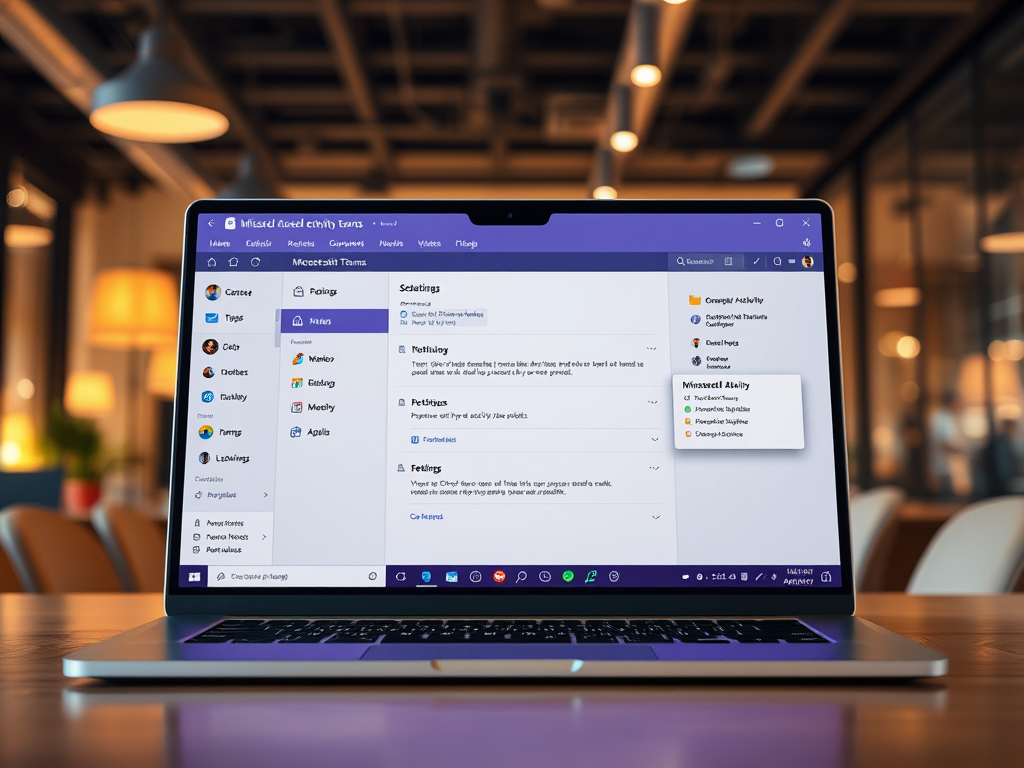
Category: Windows
-
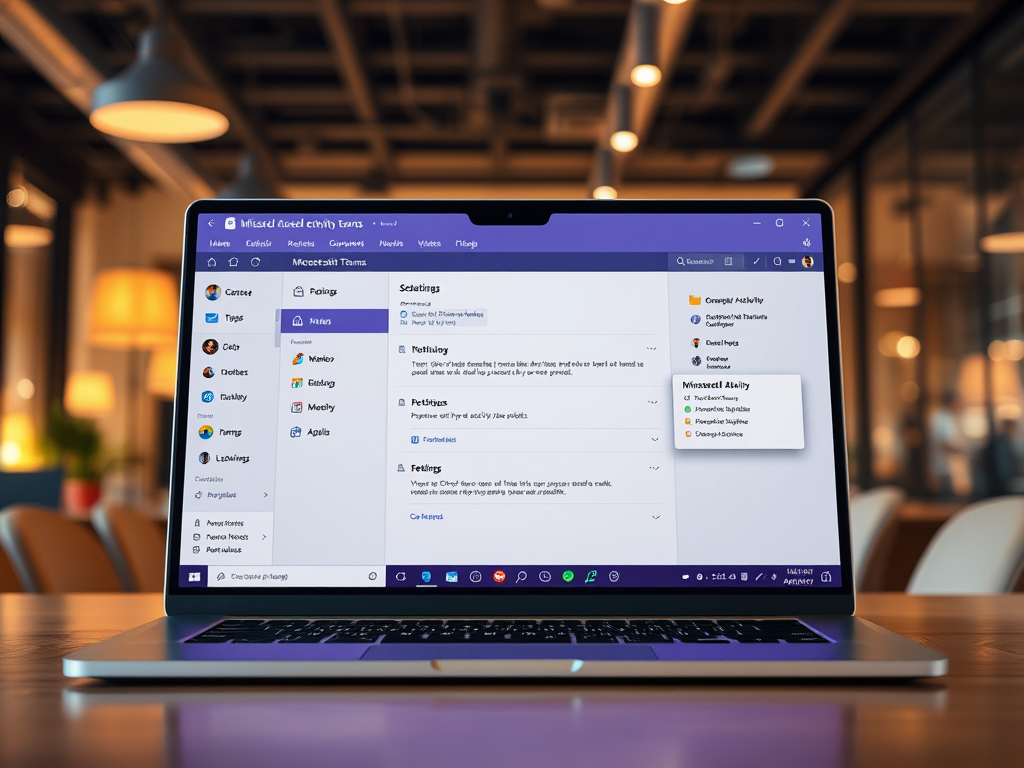
Date:
Manage Missed Activity Emails in Microsoft Teams
The article discusses how to enable or disable ‘Missed activity emails’ in Microsoft Teams on Windows 11, a function that alerts users…
-

Date:
Turn On/Off Zoom Notification Banner on Windows 11
The article provides instructions on how to turn on or off the “Show notification banner on screen until dismissed” feature in Zoom…
-

Date:
Customize Your Windows 11 Widgets Board Feeds
The article provides a guide on how to show or hide feeds on the Widgets board, a new feature in Windows 11.…
-

Date:
Unlock Hidden Features in Windows 11 with ViVeTool
The article provides a guide on using ViVeTool, a third-party command-line utility, to enable or disable hidden features in Windows 11. The…
-

Date:
Enable Optimize App Window Sizing on Windows 11
This article provides a guide on how to enable or disable the “Optimize app window sizing on my PC” feature in the…
-

Date:
How to Generate a Globally Unique Identifier (GUID) in Windows 11
The article instructs on generating a Globally Unique Identifier (GUID) in Windows 11 using the Command Prompt or Windows PowerShell, which ensures…
-

Date:
Close All Open Apps in Windows 11 Easily
This article details closing all open apps simultaneously in Windows 11 via a single command. This action, involving either Command Prompt or…
-

Date:
Change Power Button Behavior in Windows 11
Windows 11 allows users to easily modify the power button’s behavior (e.g. turn the device on/off, put it into sleep/wake or hibernation…
-

Date:
Change Lid Close Behavior on Windows 11
The article presents a new method to manage the laptop lid close settings in Windows 11 through the Settings app, an update…
-

Date:
Enable or Disable Lower Brightness with Energy Saver
The article details how to enable or disable the ‘Energy Saver’ feature in Windows 11 which helps conserve power and prolong laptop…