
Category: Windows
-

Date:
How to Put Your Windows 11 PC to Sleep
The article provides detailed instructions on how to put a Windows 11 PC to sleep using various methods. These methods include pressing…
-

Date:
How to Rename App Folders in Windows 11 Start Menu
The post provides a guide for Windows 11 users to change folder names for apps on the Start menu, a feature available…
-

Date:
How to Use Voice Recorder on Windows 11
The post instructs students and new users on how to record voice or sounds using the Voice Recorder app on Windows 11.…
-

Date:
How to Manage Tips and Suggestions in Windows 11
This post outlines a guide on how to enable or disable the ‘Tips and Suggestions’ notifications on Windows 11. These notifications, automatically…
-
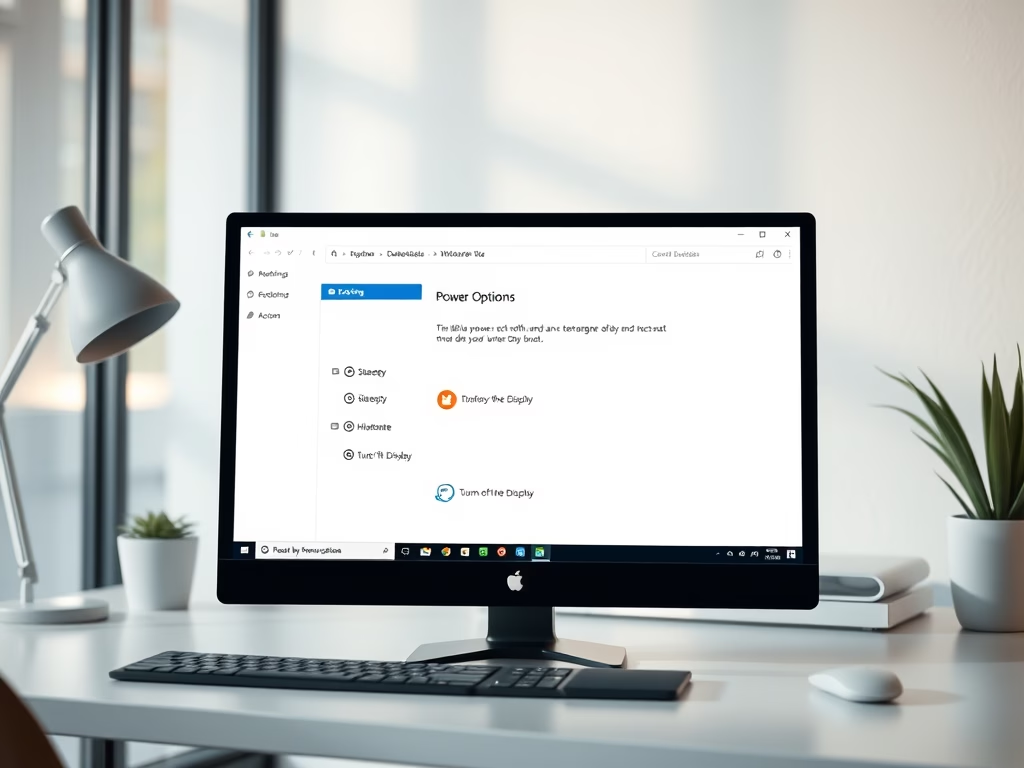
Date:
How to Change Power Button Actions on Windows 11
The post provides instructions on how to modify the power button action settings in Windows 11. These customizable actions include doing nothing,…
-

Date:
Install Windows Wireless Display App on Windows 11
The article provides a comprehensive guide on how to install, use, and uninstall the Windows Wireless Display app in Windows 11. This…
-
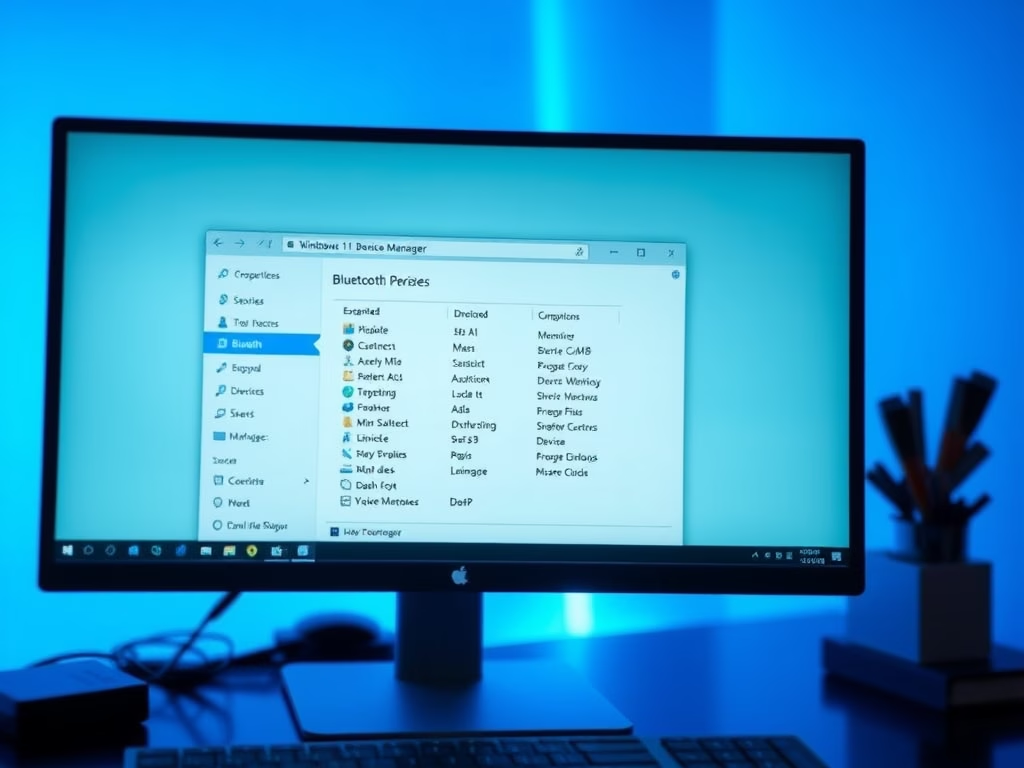
Date:
Check Bluetooth Versions on Windows 11
The post instructs students and new users on how to check Bluetooth versions in Windows 11. The Bluetooth version is important as…
-
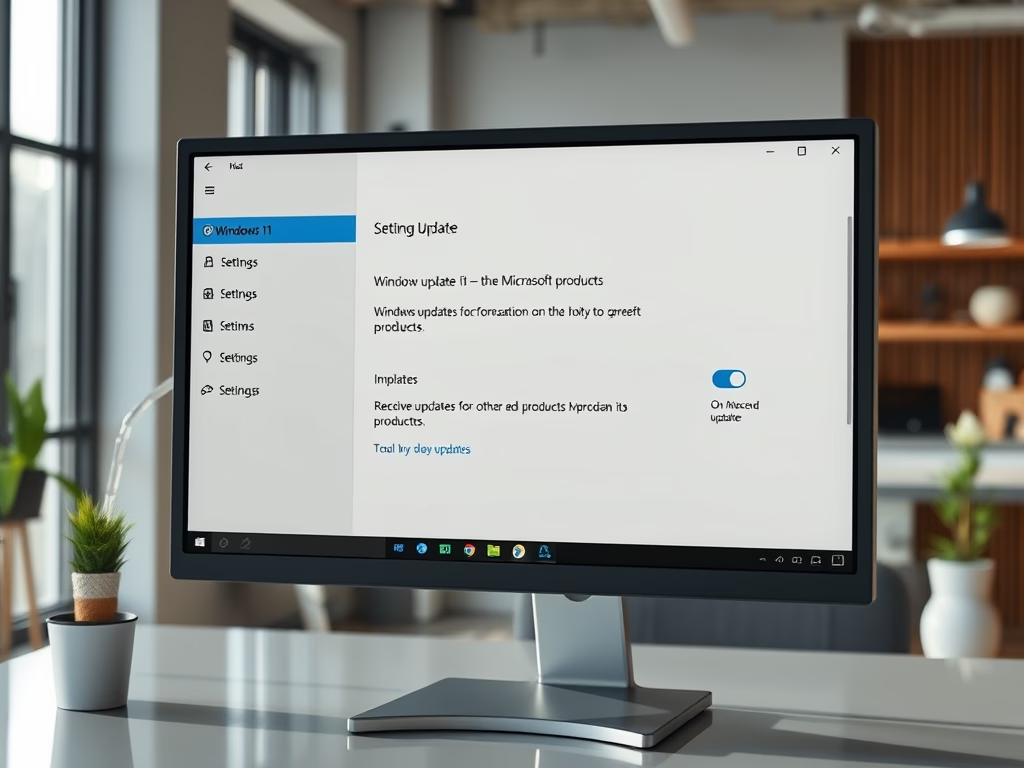
Date:
Enable Microsoft Product Updates in Windows 11
The post provides step-by-step instructions for managing updates for Microsoft products in Windows 11. It highlights how Windows Updates is enabled by…
-
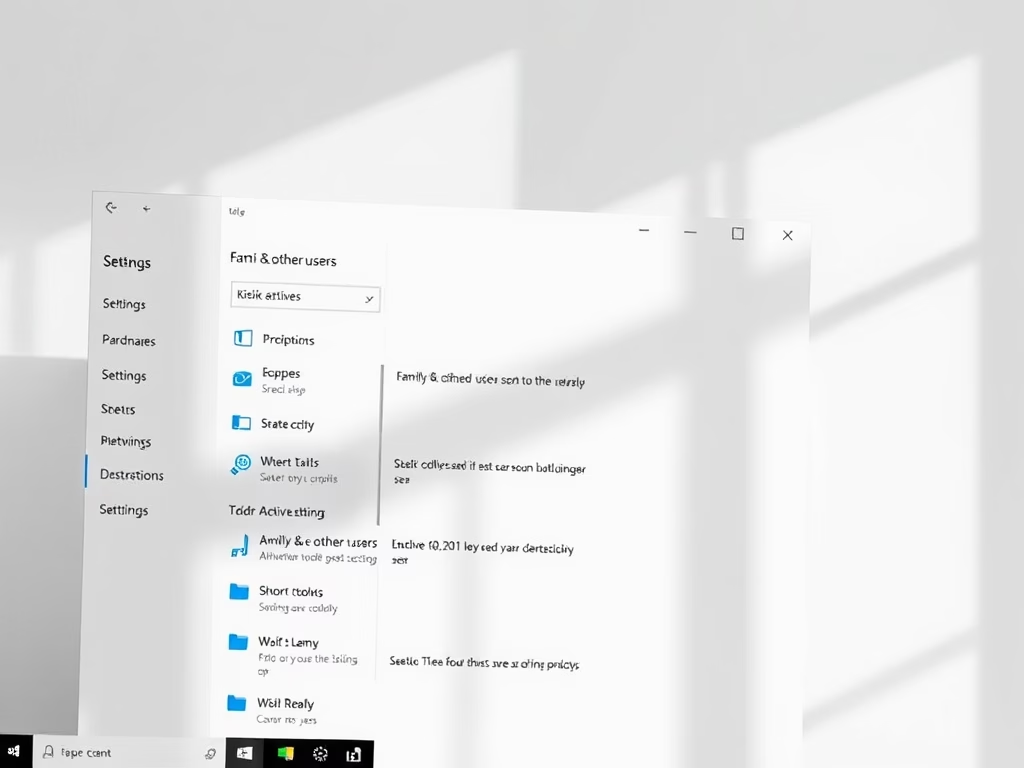
Date:
How to Remove a Kiosk from Windows 11
The post provides a guide on how to remove a kiosk from Windows 11. It first explains that a single-app kiosk uses…
-

Date:
How to Update Kiosk Apps in Windows 11 Easily
This summary explains how to modify a kiosk app in Windows 11’s kiosk mode, which limits users to a single app on…