-

How to Check Windows 11 Version on Your PC
This article details how to identify which versions of Windows 11 are compatible with your PC. Knowing your Windows version aids in determining necessary software and drivers. Simple steps via the Run command or Settings menu allow you to check your Windows version and system specifications, enhancing compatibility and performance.
-
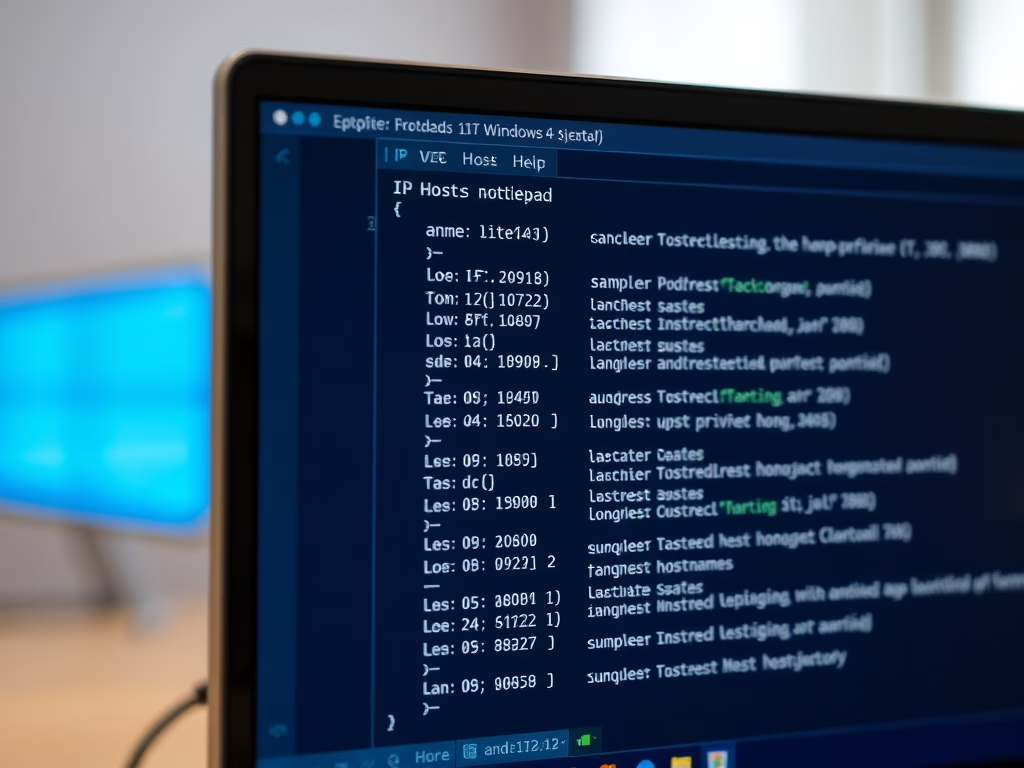
How to Edit the Hosts File in Windows 11
This article outlines how to edit the Hosts file in Windows 11 to block or redirect websites and manage local testing for developers and administrators. It emphasizes running Notepad as an administrator for changes and saving a backup before modifications. Changes take effect immediately without needing a restart.
-

Optimize Windows 11 Performance on Older PCs
This text offers tips to optimize Windows 11 performance, particularly for older computers. Suggestions include keeping Windows 11 updated, as this also installs device drivers and features that enhance performance. Other advice includes adjusting visual effects for optimal performance and scanning frequently for viruses using Windows’ built-in protection. These steps can significantly boost your computer’s…
-

How to Install WSL on Windows 11: A Step-by-Step Guide
The tutorial provides steps on how to install the Windows Subsystem for Linux (WSL) on Windows 11, an upgrade from the initial 2017 release, providing a performance boost and full system compatibility. The process involves enabling WSL, running specific commands in the Command Prompt terminal, and choosing a Linux distribution to install, such as Ubuntu…
-
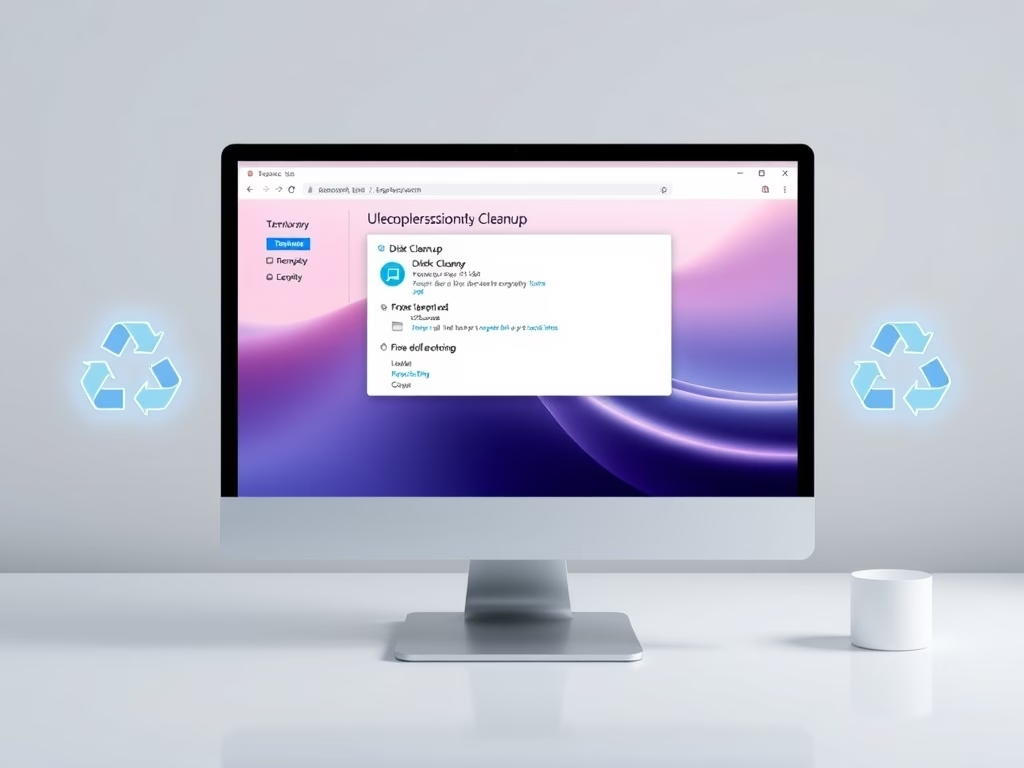
How to Use Windows 11 Disk Cleanup and Storage Sense
This article outlines methods to free up disk space in Windows 11, crucial for optimal performance and security updates. It discusses using the Disk Cleanup tool to remove unnecessary files and enabling Storage Sense for automated maintenance. Regular checks on disk space are recommended to prevent slowdowns and ensure efficient computing.
-
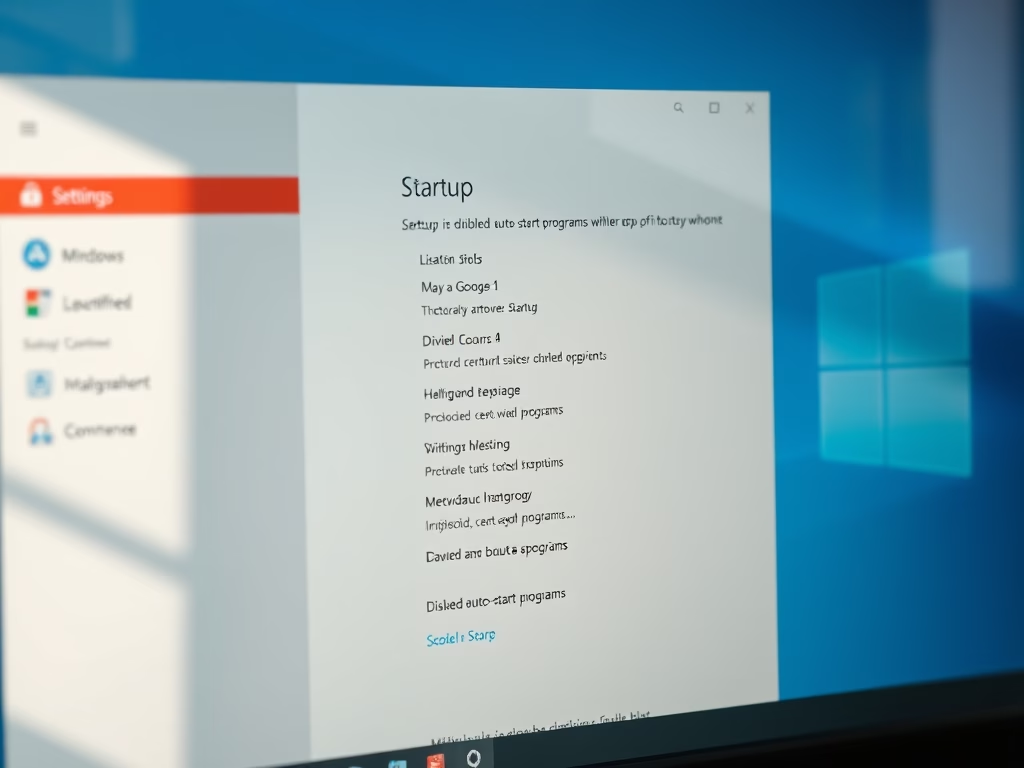
How to Disable Unnecessary Startup Apps in Windows 11
This article explains how to disable unnecessary programs that automatically launch with Windows 11, which can slow down startup times. By managing startup applications through the Settings app, users can enhance their computer’s performance and responsiveness, leading to a smoother computing experience and increased productivity. Regular reviews are recommended.
-
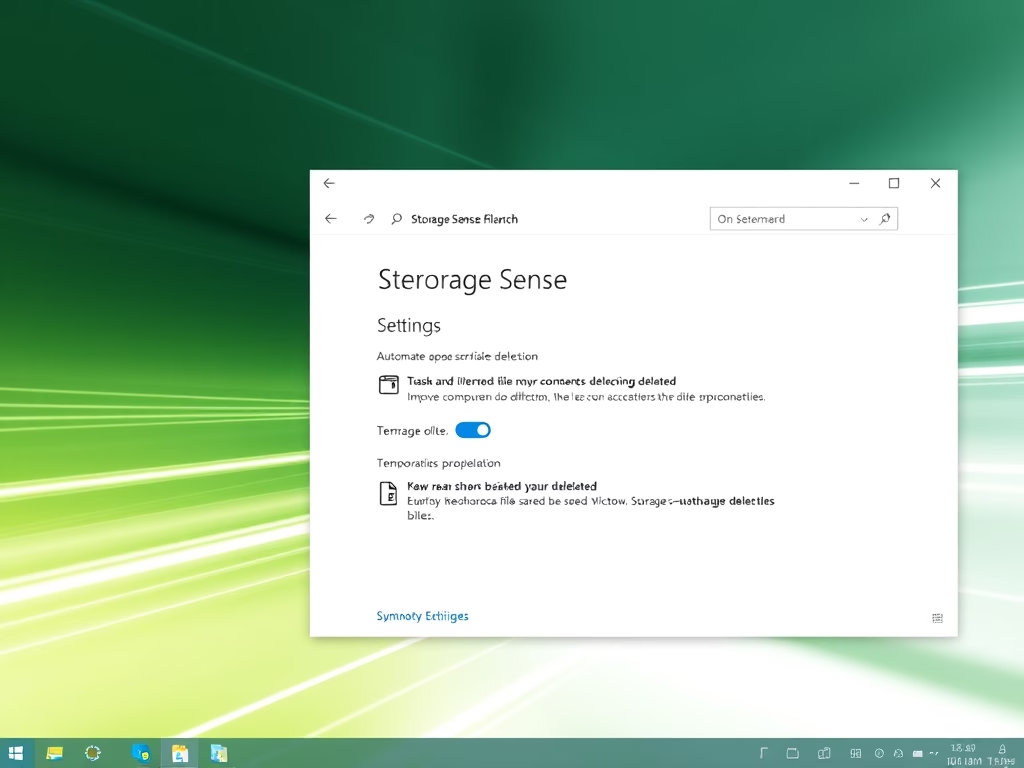
Boost Windows 11 Performance: Delete Trash Automatically
This article instructs users on configuring Windows 11 for automatic deletion of trash and temporary files using Storage Sense, enhancing computer performance and freeing up hard drive space. Automating this process ensures efficiency without manual reminders, leading to improved speed and a smoother computing experience. Simple steps are provided for setup.
-

Log in to Windows 11 Without a Password: Step-by-Step Guide
The tutorial explains how to enable passwordless login in Windows 11, reducing the need to repeatedly enter passwords. The instructions include enabling the option in the registry editor, disabling password login via the Run command, and setting up automatic login for a specific user. Once implemented, a user restarts the system and notices automatic sign-in…
-
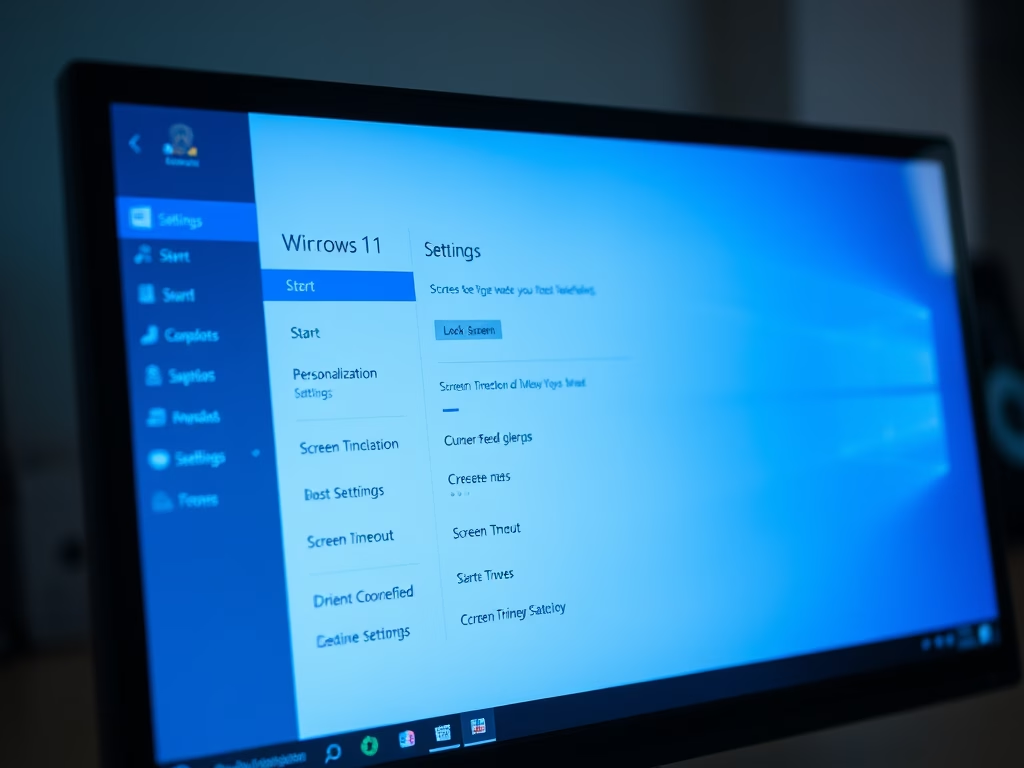
How to Keep Windows 11 Awake: Disabling Lock Screen
This article discusses disabling the Windows 11 lock screen to prevent automatic locking and sleep during idle periods, which can enhance workflow convenience. However, doing so reduces security and exposes files to unauthorized access. It provides steps for adjusting screen timeout settings while urging users to consider overall security measures.
-

How to Enable Remote Desktop in Windows 11
The post elaborates on the process to enable Microsoft Remote Desktop Connection on Windows 11. This feature, which is built into Windows yet disabled by default in Windows 11, allows remote access to another PC. The guide includes step-by-step instructions to turn on Remote Desktop and add users to the Remote Desktop Users group.
Category: Windows
Article based on Windows 10/11, including improving device performance, hardening device security, adding and managing accounts, and more.
