-
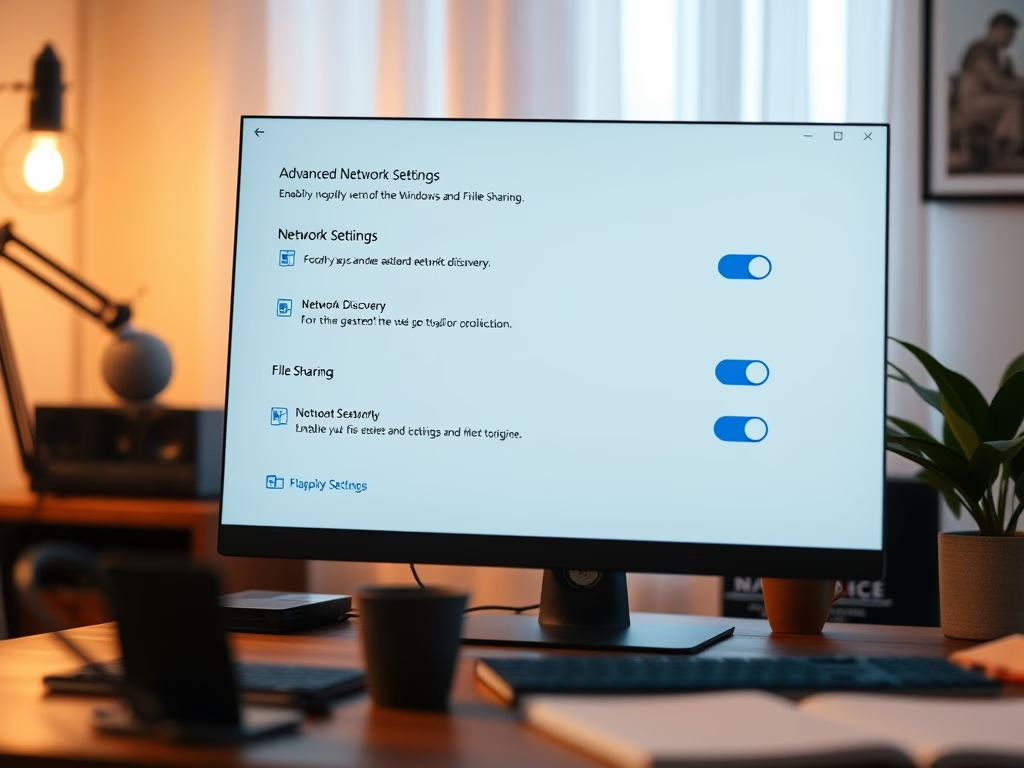
How to Enable Network Discovery in Windows 11
This article provides a guide on enabling Network Discovery and File Sharing in Windows 11. It explains that these features are automatically activated on private networks but disabled on public ones for security. Methods outlined include using the Settings app, Control Panel, or command line, ensuring proper configuration for efficient file sharing.
-

How to Change Your Username in Windows 11
This post provides a detailed guide on how to change usernames in Windows 11. It explains that Windows 11 users can change both local and Microsoft online account names for customization or security purposes. For local changes, users must access the Control Panel and follow several steps. Changing an online account name requires access to…
-
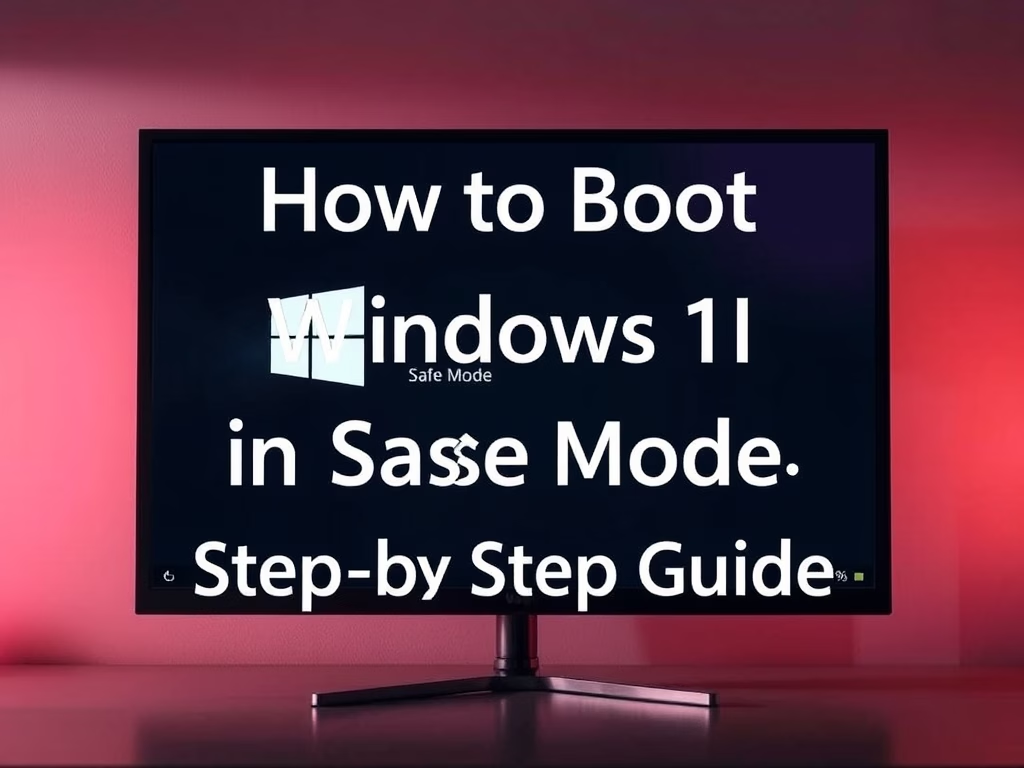
How to Boot Windows 11 in Safe Mode
This article details how to boot into Windows 11 Safe Mode for troubleshooting. Safe Mode loads only essential drivers, helping identify issues caused by third-party software. Users can boot into Basic Safe Mode, Safe Mode with Networking, or Safe Mode with Command Prompt, requiring administrative rights for initiation. Adjustments in Boot Menu settings are necessary…
-
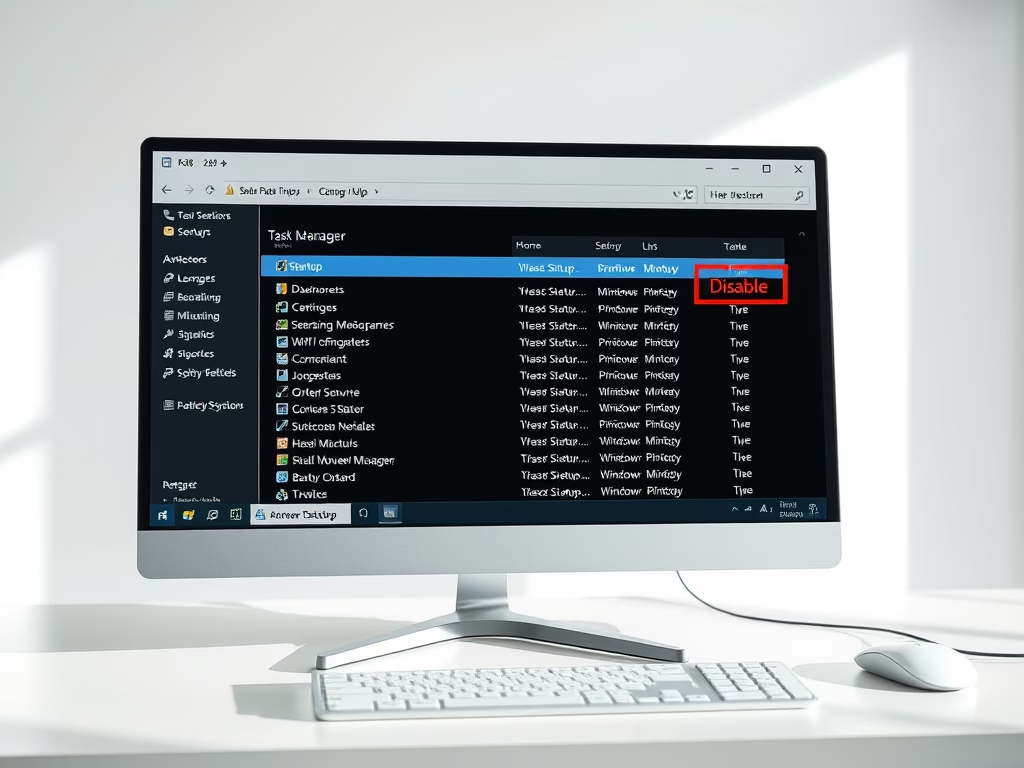
Boost Windows 11 Startup Speed for Older PCs
This article offers solutions to speed up Windows 11 startup times, particularly for older computers. It highlights that disabling unnecessary startup programs can enhance boot performance and overall productivity. Users are guided to use Task Manager to manage startup applications and advised to run antivirus scans if issues persist, ensuring optimal computer performance.
-
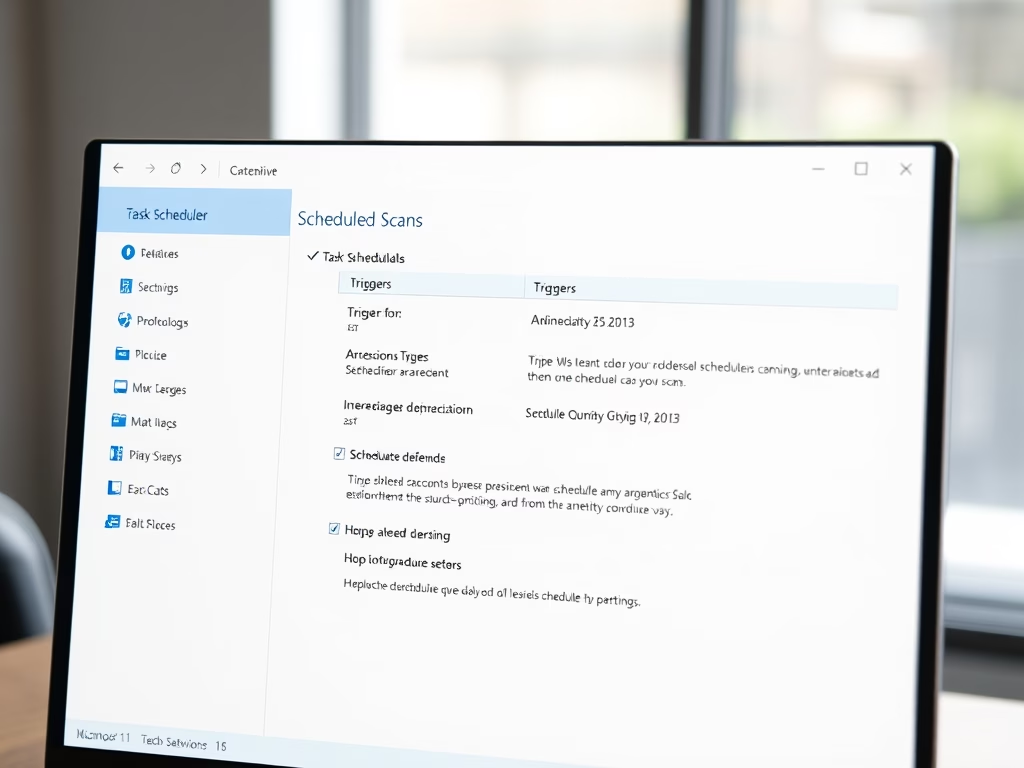
How to Schedule Microsoft Defender Scans in Windows 11
This article outlines how to schedule Microsoft Defender scans in Windows 11 to enhance security without disrupting daily activities. Users can set specific times for scans using Task Scheduler, ensuring that scans run when the computer is idle. Regular scans are crucial for protecting against viruses and maintaining optimal system performance.
-
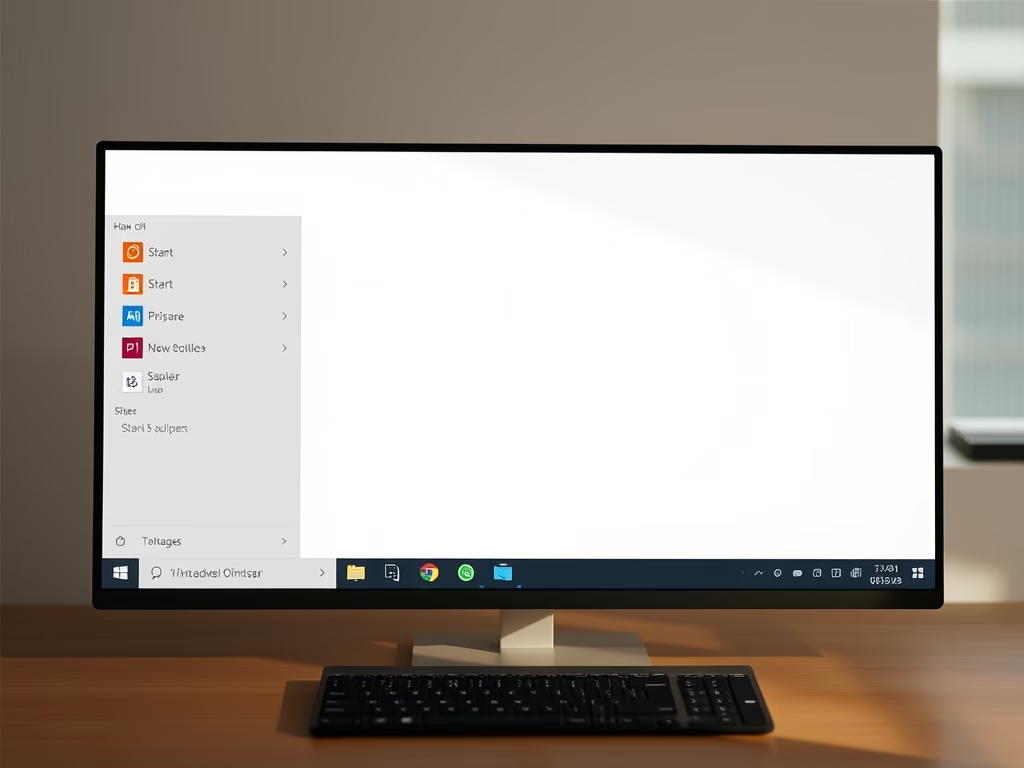
Hide Windows 11 Taskbar Automatically
This article explains how to automatically hide the Taskbar in Windows 11 to enhance screen space and productivity. Users can enable this feature via the Settings app or Command Prompt. Hiding the Taskbar creates a cleaner workspace and allows for better focus, especially beneficial on smaller screens. Access it easily by hovering the cursor.
-

How to Enable BitLocker in Windows 11
This article outlines the process of enabling BitLocker drive encryption on Windows 11, which protects data from unauthorized access. BitLocker requires a TPM chip for compatibility, but users with incompatible devices can implement a workaround. It emphasizes the importance of securely storing the recovery key for system access.
-

How to Install a Scanner on Windows 11
The article provides a guide on installing scanners in Windows 11, highlighting the benefits of digitizing documents. It outlines steps for both local and wireless scanner setups, including connecting the device and managing drivers through Windows Settings. Proper installation and regular driver updates are emphasized for optimal performance.
-

How to Backup and Restore Files in Windows 11
This article provides a guide for students and new users on how to backup and restore important files and folders in Windows 11 using its built-in tool. It covers the importance of backing up essential items like documents, emails, and photos to avoid data loss. The tutorial details how to backup files to OneDrive online…
-

How to Move Windows 11 Taskbar to the Top
The post instructs students and new users on moving the taskbar to the top of the screen in Windows 11. This differs from previous Windows versions where dragging and dropping the taskbar was possible. The process requires editing the Windows registry, involving careful navigation to the ‘StuckRects3’ path, altering default values, and restarting the system.…
Category: Windows
Article based on Windows 10/11, including improving device performance, hardening device security, adding and managing accounts, and more.
