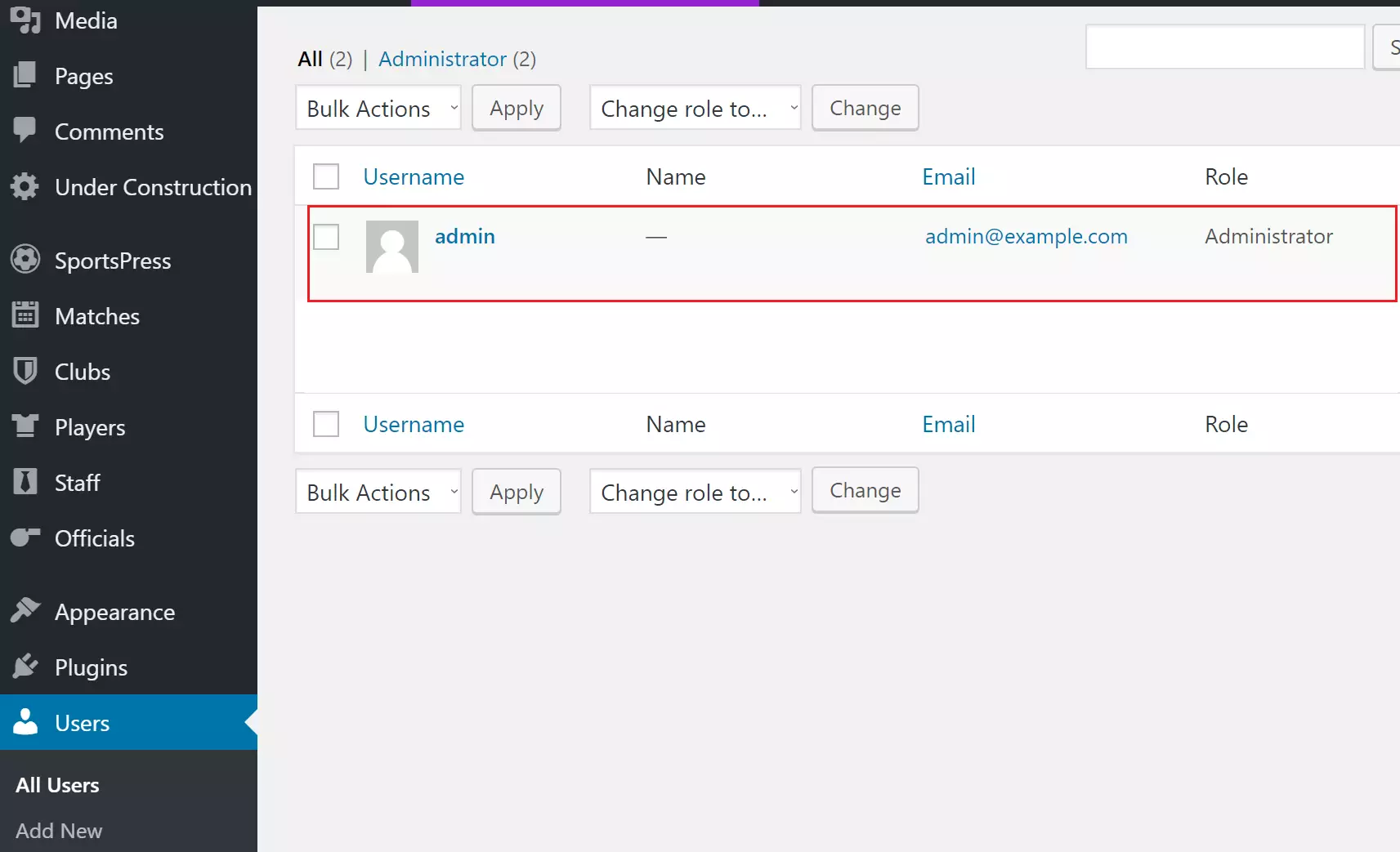
Category: CMS
-
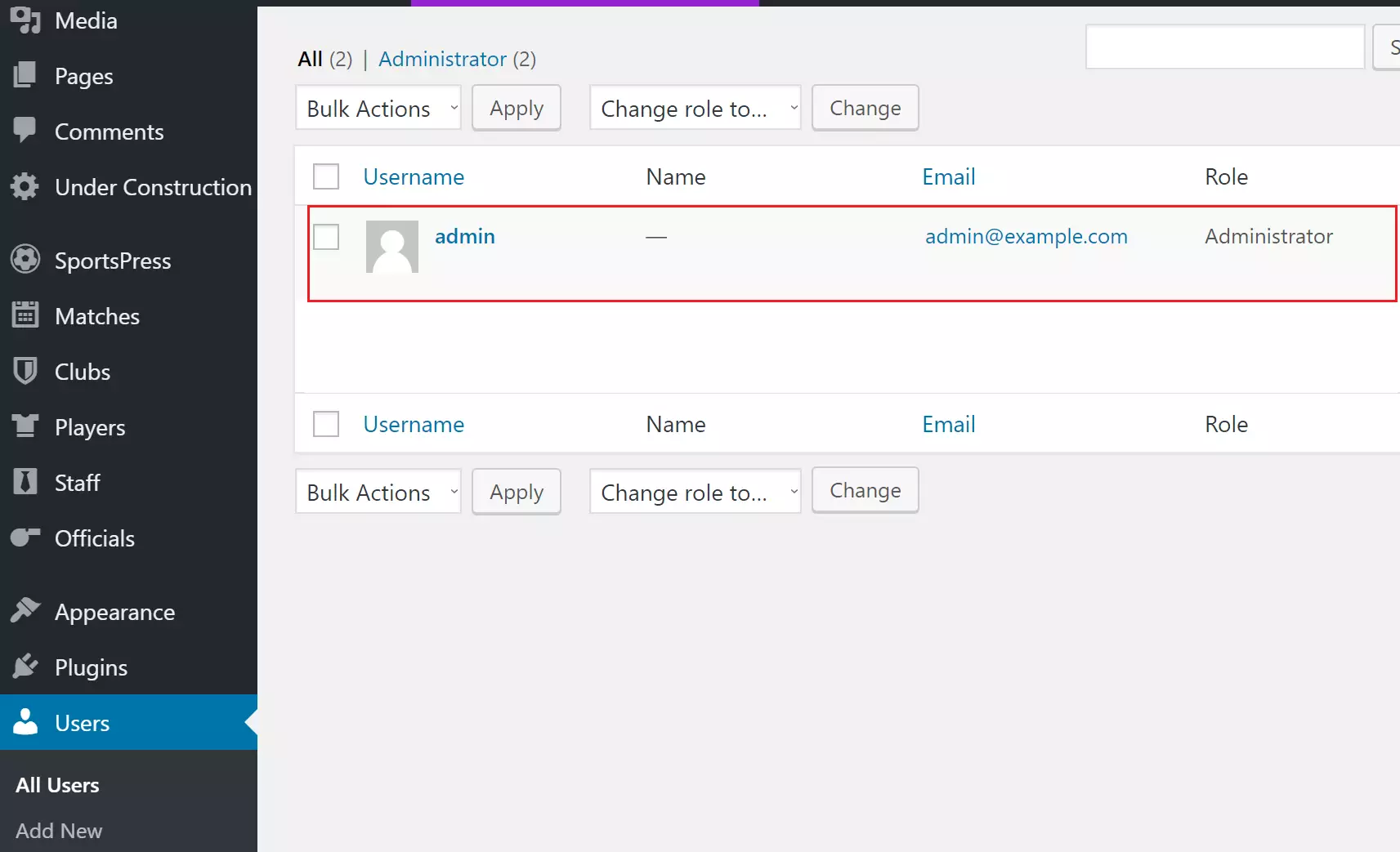
Date:
How to Remove WordPress Default Admin User via the Dashboard
WordPress users are advised to select a unique administrator username and strong password for enhanced security. To do so, create a new…
-

Date:
How to Setup RainLoop with Nginx on Ubuntu Linux
RainLoop is a PHP-based web mail client that enables users to access multiple external mailboxes like Google and Yahoo from a single…
-

Date:
How to Setup Phabricator with Nginx on Ubuntu Linux
Phabricator, an open-source version control platform, is highlighted as an efficient way to set up a self-hosted Git service. The content outlines…
-

Date:
How to Install Phabricator with Apache on Ubuntu Linux
Phabricator is an open-source version control platform offering robust features such as code review, repository hosting, bug tracking, and project management. Installing…
-

Date:
How to Setup Open Web Analytics with Nginx on Ubuntu Linux
Open Web Analytics (OWA) is an open-source tool used for website analysis. The article provides a comprehensive tutorial about its installation and…
-

Date:
How to Install Open Web Analytics with Apache on Ubuntu Linux
Open Web Analytics (OWA) is an open-source platform used to track and analyze website and application usage. It is effective for small…
-

Date:
How to Install HashBrown CMS on Ubuntu Linux
HashBrown CMS is a free, open-source, multilingual content management system that is built on Node.js and MongoDB. This article provides a step-by-step…
-

Date:
How to Install Canvas LMS Platform on Ubuntu Linux
Canvas LMS is a versatile learning management platform with features like course management, user authentication, and device compatibility. It harmonizes with several…
-

Date:
How to Install Zoia CMS Framework on Ubuntu Linux
Zoia.js is a lightweight, open-source framework that aids fast website development using Node.js and MongoDB. It simplifies content management system (CMS) and…
-
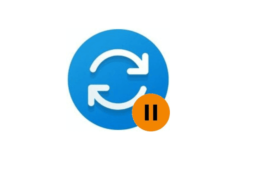
Date:
How to Delete MySQL Database and User on Ubuntu Linux
The post is a tutorial showing how to delete old MySQL databases and associated user accounts via the Ubuntu command line, a…