Category: CMS
-

Date:
How to Install Apache OFBiz CRM and ERP Platform on Ubuntu Linux
Apache OFBiz is an open-source, Java-based web framework that offers a comprehensive ERP/CRM platform for managing customer relationships and business activities. With…
-
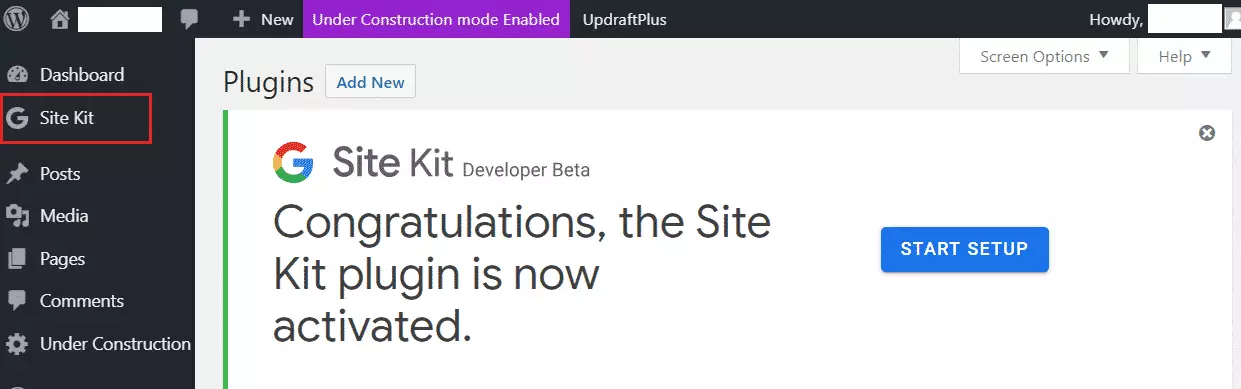
Date:
How to Install Google Site Kit Plugin on WordPress
Google Site Kit, a plugin for WordPress sites, combines Google Analytics, Search Console, PageSpeed Insights, and AdSense into one interface. The plugin…
-

Date:
Guide to Install Yclas on Ubuntu: Step-by-Step
Yclas is a free, open-source PHP-platform that enables users to build classified websites and listings on their self-hosted servers. It provides an…
-

Date:
How to Install Yclas on Ubuntu: Step-by-Step Guide
Yclas is a PHP-based open-source platform, useful for creating classified websites. Installing it involves several steps, including installing Apache2 HTTP Server and…
-
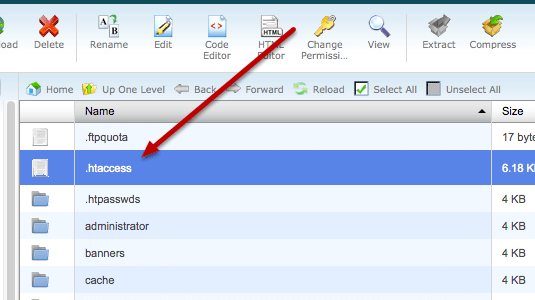
Date:
WordPress Maximum Execution Time Exceeded Solutions on Ubuntu Linux
The post provides a guide on how to resolve a common WordPress error: ‘Fatal error: Maximum execution time of 30 seconds exceeded.’…
-
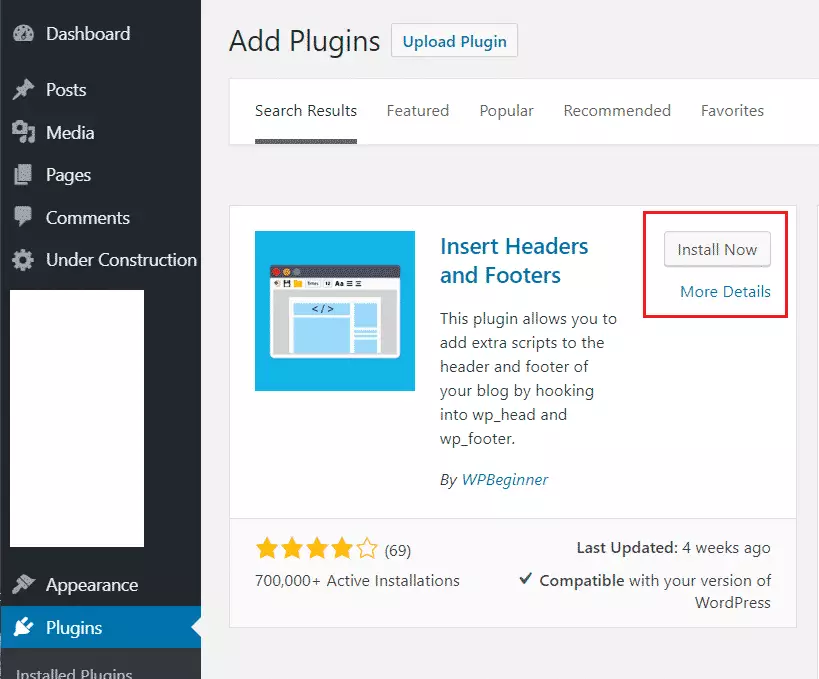
Date:
How to Add Header or Footer Code and Scripts in WordPress
New and amateur WordPress users can add codes and scripts to their site headers or footers using the Insert Headers and Footers…
-

Date:
How to Setup Papoo CMS on Ubuntu Linux with Nginx
The post guides you through the process of installing Papoo CMS, a free, SEO-optimized, user-friendly content management system, on Nginx with PHP-FPM…
-
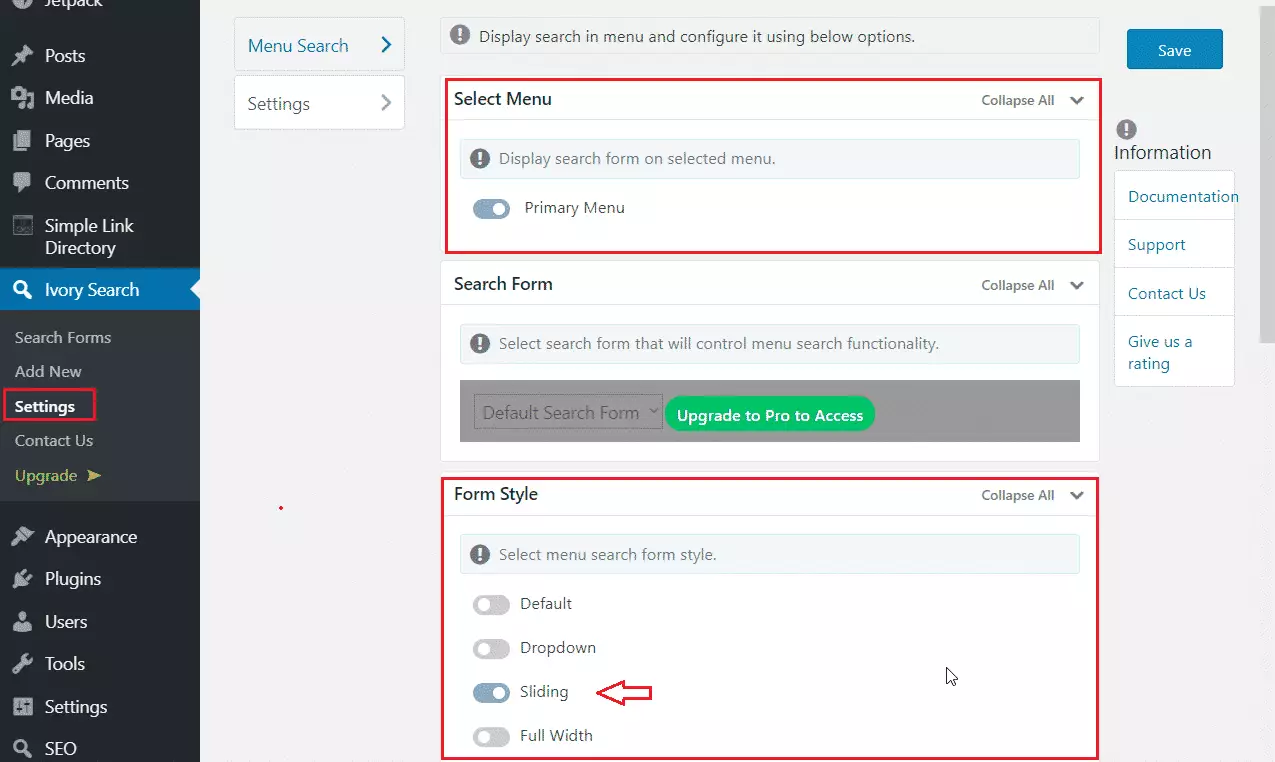
Date:
How to Add Search Form to WordPress Main Menu
Many excellent and popular WordPress themes don’t automatically add a search button or form to the main menu for desktops and mobile…
-

Date:
How to Install CMS Papoo with Apache on Ubuntu Linux
The post provides a comprehensive step-by-step guide on installing the open-source content management system (CMS), Papoo, on Ubuntu 16.04 or 18.04. The…
-

Date:
How to Setup WBCE CMS with Nginx on Ubuntu Linux
The post provides detailed instructions on how to install WBCE CMS on Ubuntu using the Nginx HTTP server. WBCE CMS is a…