
Category: Apps
-

Date:
How to Install Threads on Windows 11
This guide details how to install the Threads app by Meta on Windows 11, a private platform for sharing photos and videos…
-
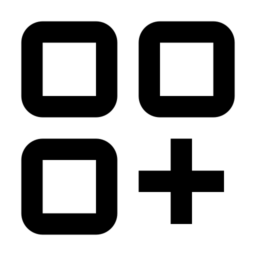
Date:
How to Hide Your Phone Number on Signal
This article outlines steps to conceal your phone number within the Signal app, enhancing privacy and security. Signal, known for encrypted communication,…
-

Date:
How to Use Usernames on Signal for Enhanced Privacy
This article details how to create a username in Signal, offering enhanced privacy compared to a phone number. The Signal app provides…
-

Date:
How to Unlock and Clear Locked WhatsApp Chats
This guide outlines how to unlock and clear locked chats in WhatsApp—a feature for both Windows and mobile versions. To regain access…
-
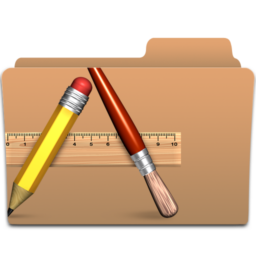
Date:
How to Unlock Hidden Chats in WhatsApp
This article details how to manage the privacy of WhatsApp chats by using the lock chat feature to keep conversations hidden and…
-
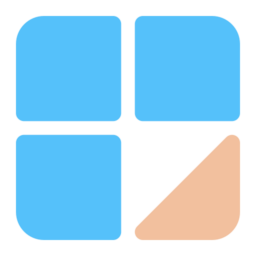
Date:
How to Lock Chats on WhatsApp for Better Privacy
This article explains how to use the lock chat feature in WhatsApp to keep chat locked and hidden. WhatsApp is a popular cross-platform…
-
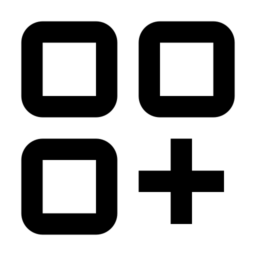
Learn how to use Signal on Windows 11
This guide details installing the Signal Desktop app on Windows 11 for secure messaging and video calls, and requires linking it to…
-
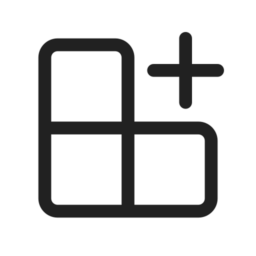
Learn how to read Telegram messages on Windows 11
This article provides a step-by-step guide to accessing Telegram messages on Windows 11 by either installing the desktop app or using the…
-

How to Use Messenger on Windows 11: A Complete Guide
The article guides users on installing and using Messenger on Windows 11, from downloading the app via the Microsoft Store to signing…
-
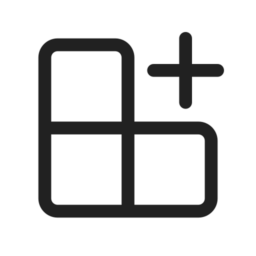
Read WhatsApp Messages on Windows 11 Easily
This article guides you through reading WhatsApp messages on a Windows 11 PC by installing WhatsApp Desktop from the Microsoft Store, linking…