This article describes how to configure Windows 11 for automatic deletion of trash and temporary files to enhance its performance.
Regularly deleting trash and removing unnecessary temporary files from your Windows 11 computer can enhance its performance and free up space on your hard drive.
Eliminating unnecessary files can enhance your computer’s speed and efficiency, significantly improving your overall computing experience.
It’s more effective to automate the process than to do it manually, as this way you won’t constantly need to be reminded to empty the recycle bin and temporary Internet files.
Automatically delete temporary files with Storage Sense
Users can set up Storage Sense to automatically remove temporary files and improve their computer’s performance.
Here’s how to do it.
First, open the Windows Settings app.
You can do that by clicking on the Start menu and selecting Settings. Or press the keyboard shortcut (Windows key + I) to launch the Settings app.
When the Settings app opens, click the System button on the left. Then, select the Storage tile on the right to expand it.
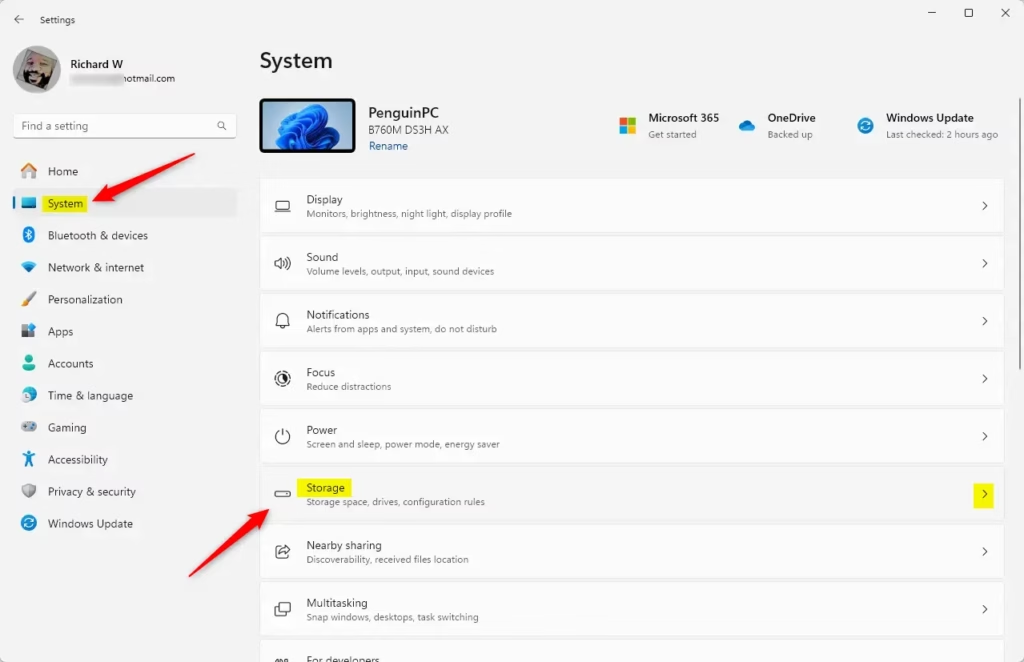
On the System > Storage settings page, turn on Storage Sense by moving the button to On.
Doing this will automatically free up space by deleting unnecessary files, such as temporary files and content from your recycle bin.
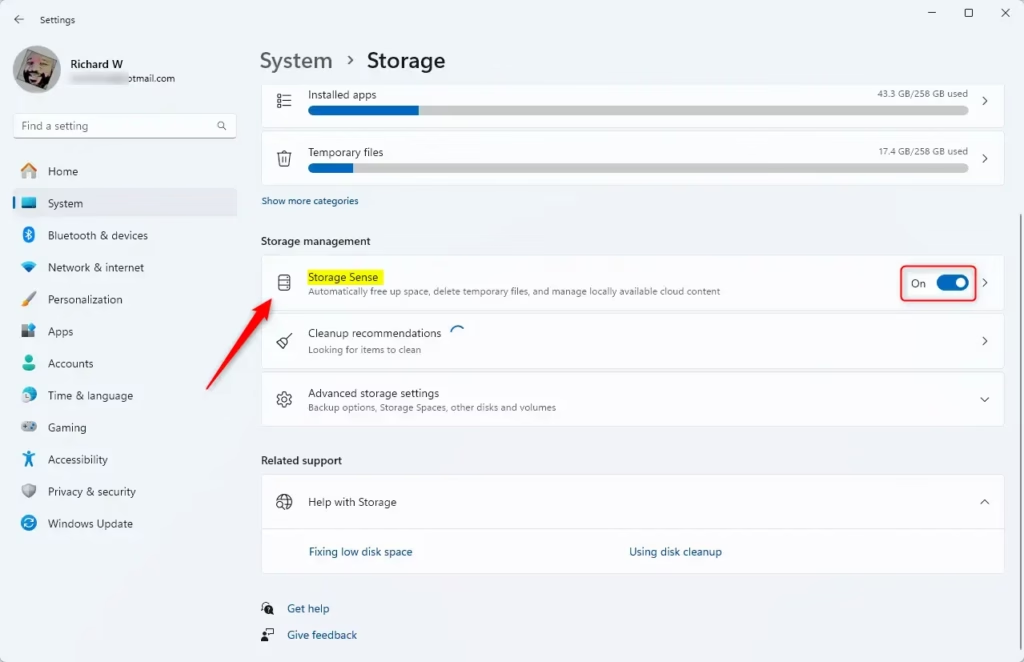
To quickly remove temporary files from your computer, click on the “Temporary files” tile to expand it.
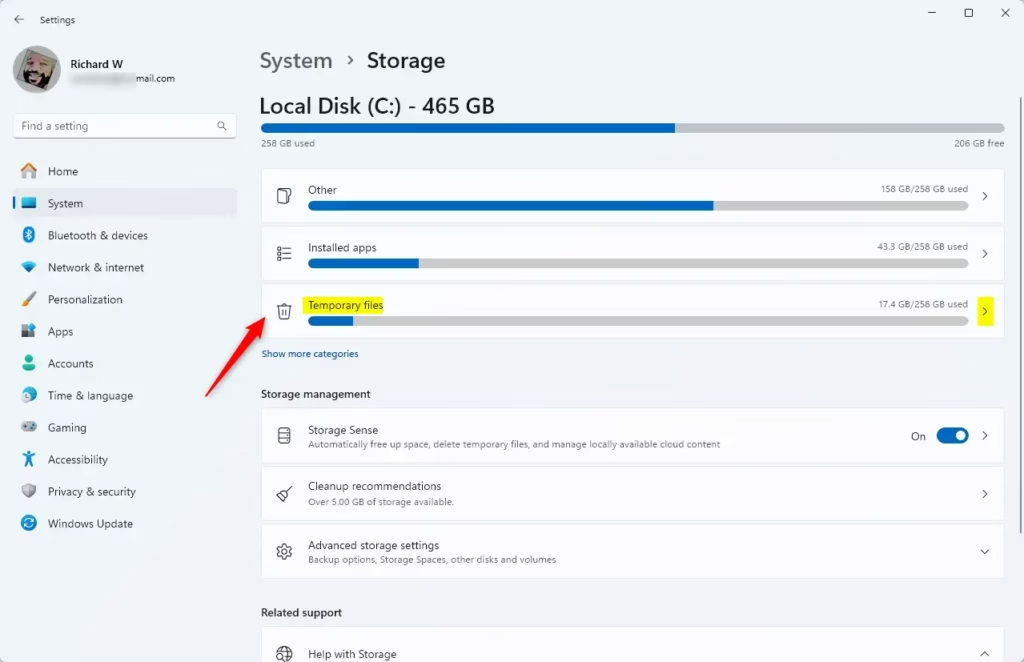
Select the boxes for the content you wish to clear, then click the “Remove files” button.
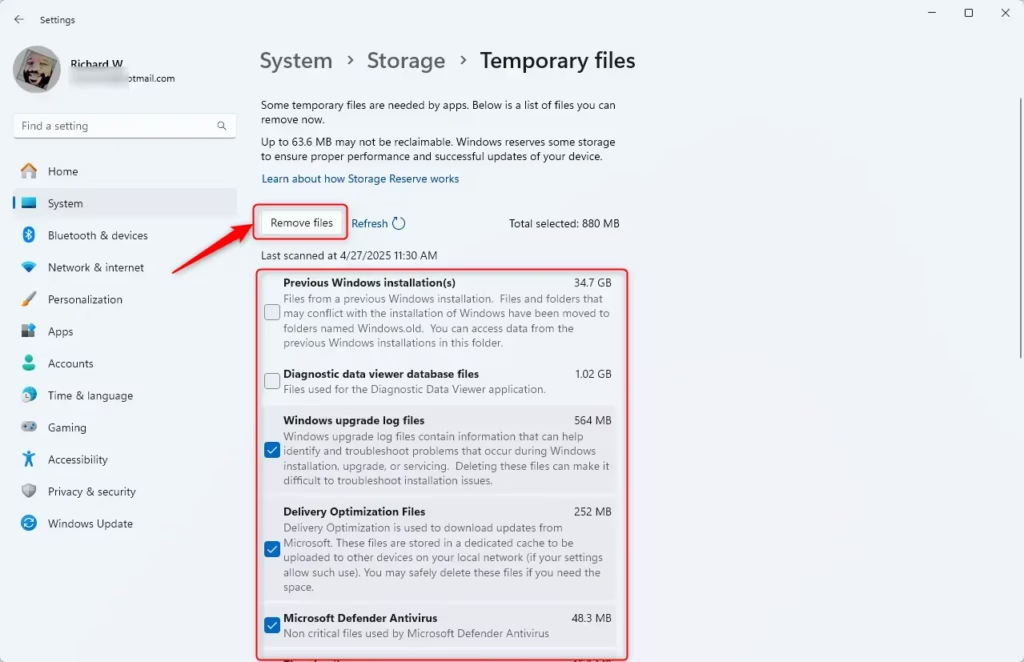
That should do it!
Conclusion:
- Regularly deleting trash and temporary files can significantly improve your Windows 11 computer’s performance.
- Automating the deletion process with Storage Sense ensures that your system remains clean without manual intervention.
- Enabling Storage Sense not only saves time but also optimizes storage by removing unnecessary files.
- By following the simple steps outlined, you can maintain a faster and more efficient computing experience.
- Incorporating these practices can lead to smoother operation and a more responsive system overall.
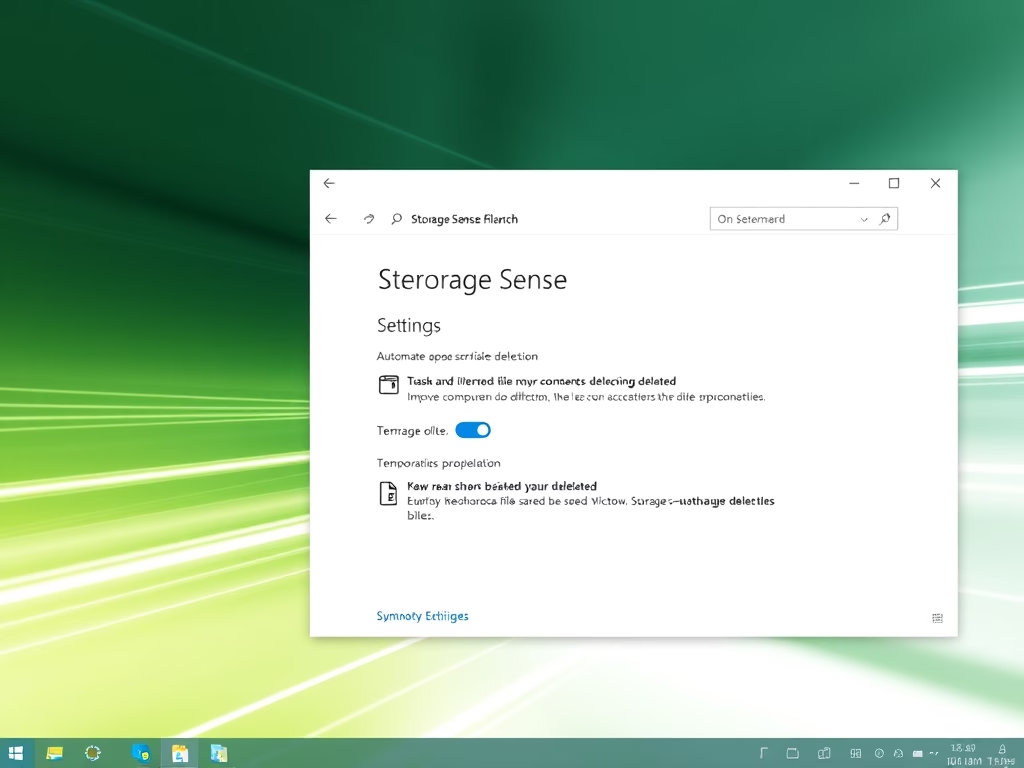
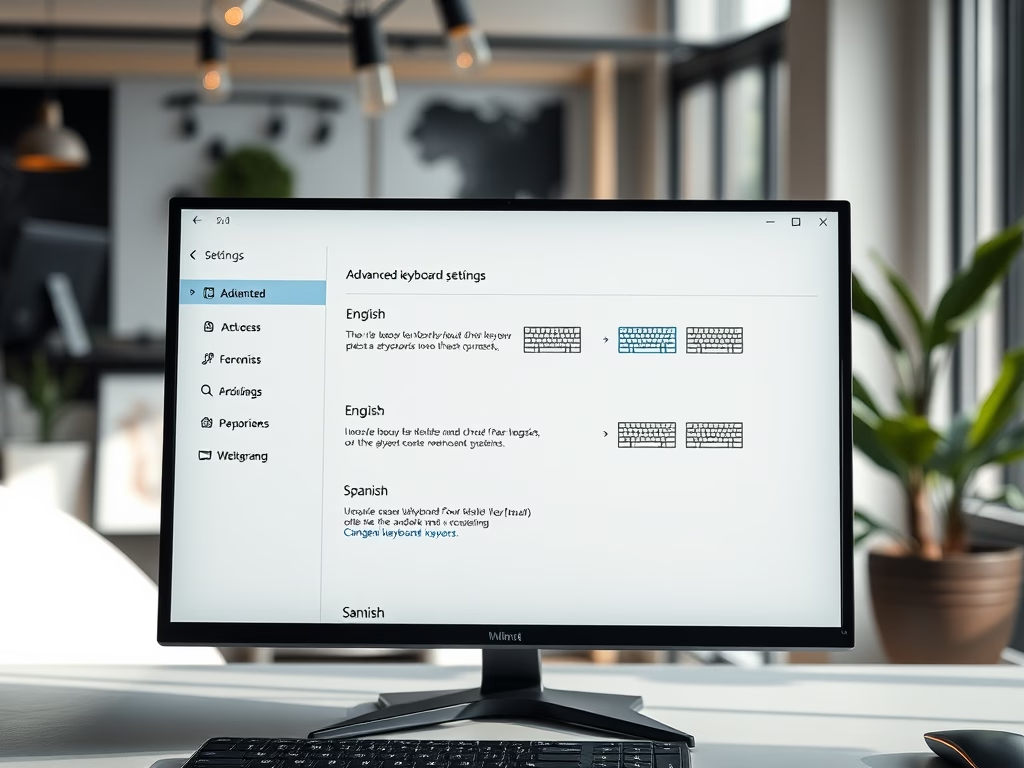


Leave a Reply Cancel reply