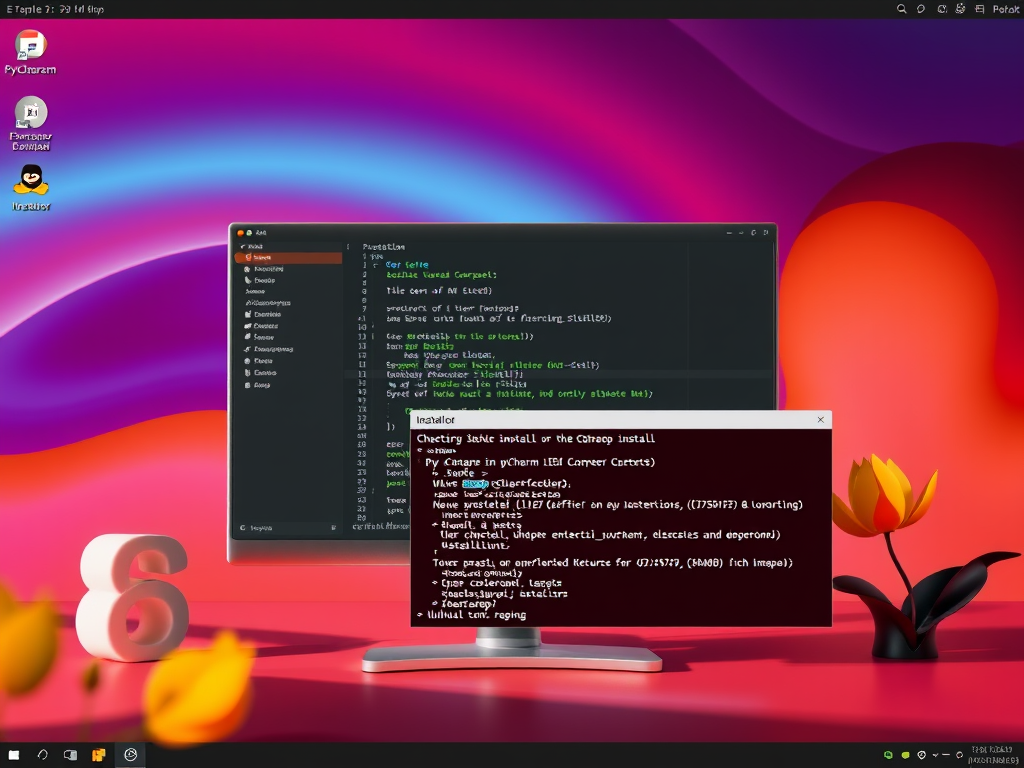
Author: Richard
-
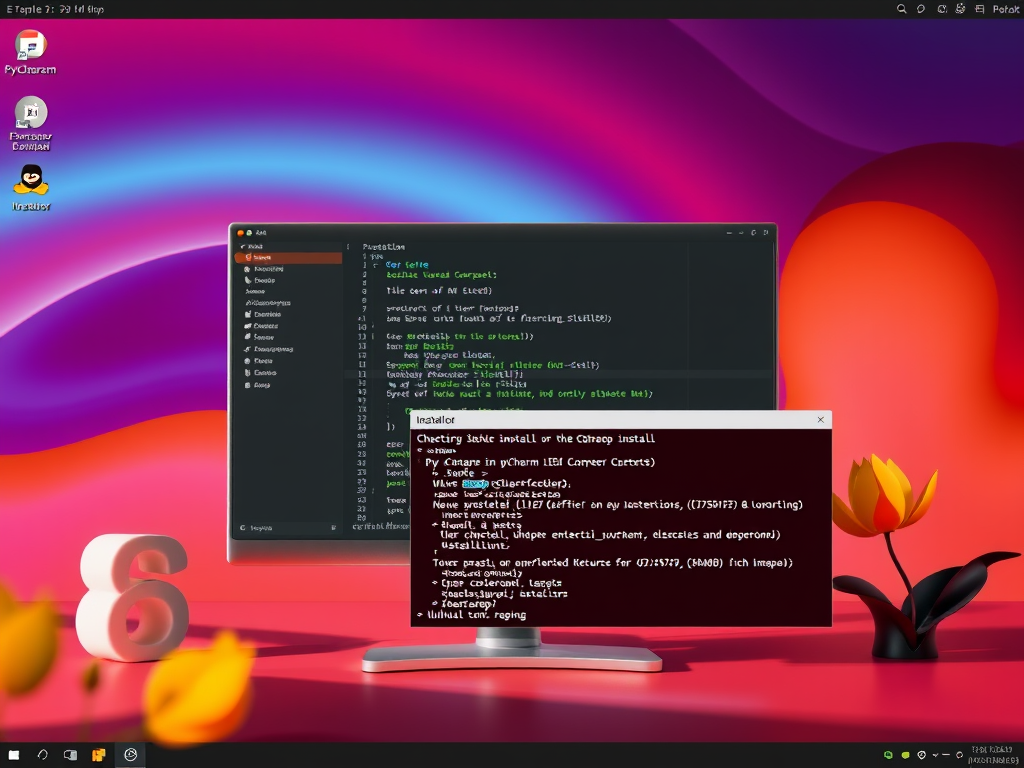
Date:
How to Install PyCharm on Ubuntu 24.04
This article provides a thorough guide on installing PyCharm, an IDE for Python, on Ubuntu 24.04 using various methods: APT, Snap, and…
-
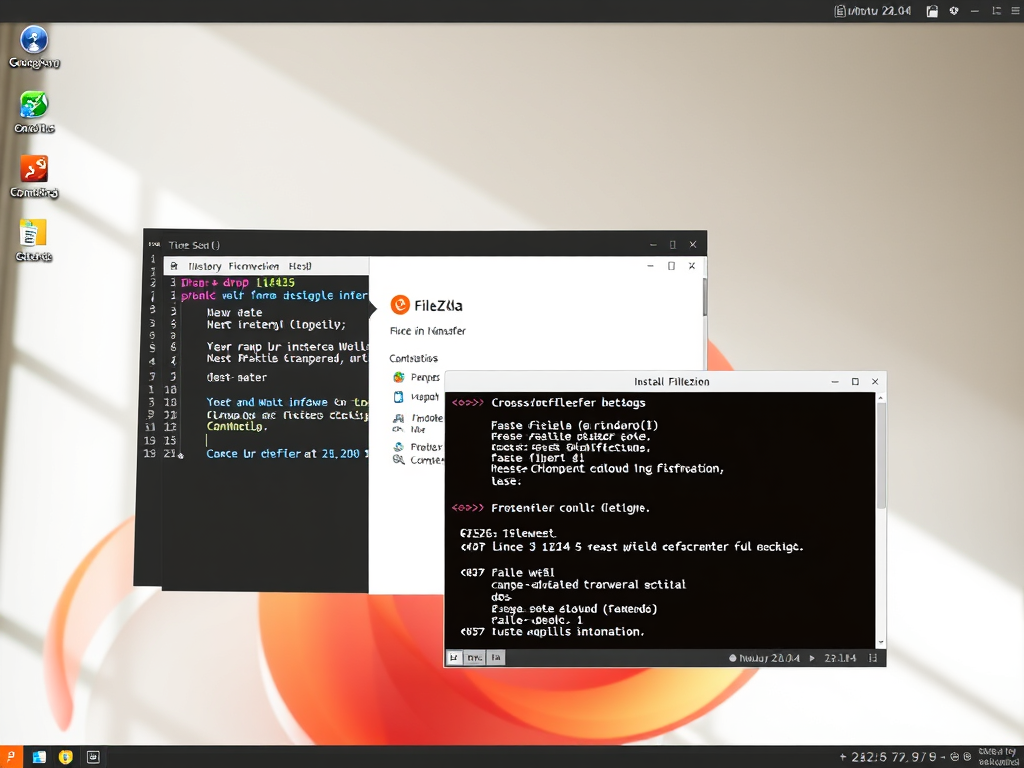
Date:
How to Install FileZilla on Ubuntu 24.04
This article outlines various methods to install FileZilla on Ubuntu 24.04, a free FTP client for file transfers. Users can choose from…
-

Date:
How to Install GoLand on Ubuntu 24.04
This article outlines the steps to install GoLand IDE on Ubuntu 24.04. It details preparation, addition of the JetBrains repository, and installation…
-
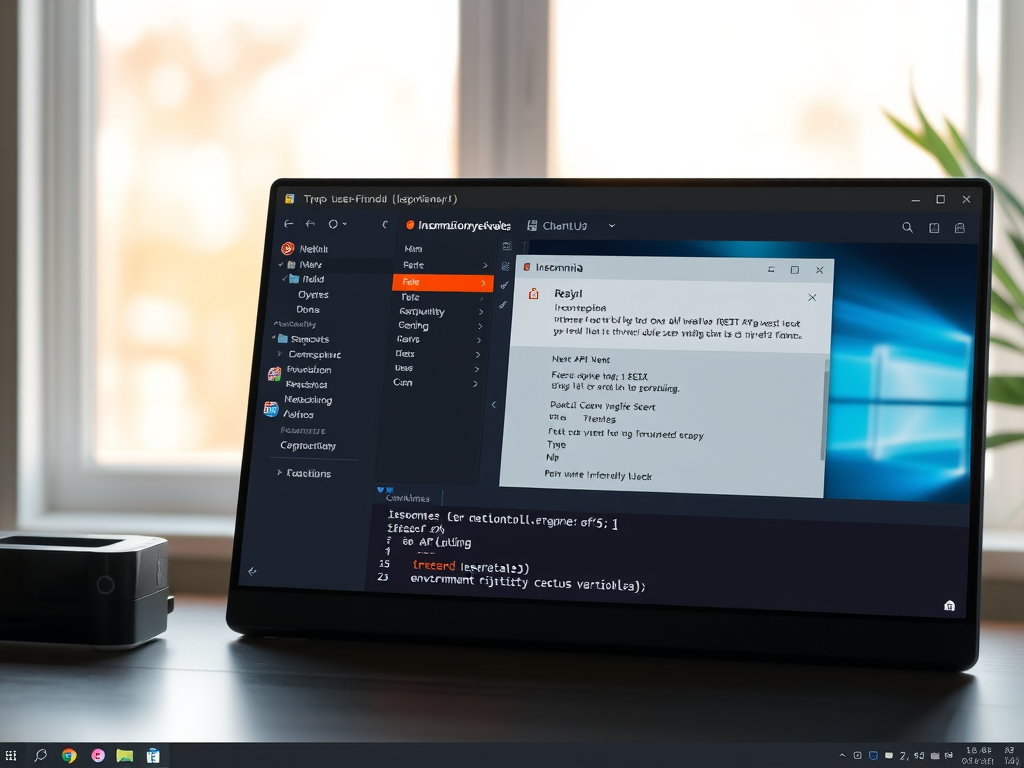
Date:
How to Install Insomnia on Ubuntu 24.04
This article outlines the installation process for Insomnia on Ubuntu 24.04. Insomnia is a versatile REST API client that simplifies API design…
-

Date:
How to Install HandBrake on Ubuntu 24.04
This article provides a guide on installing HandBrake, an open-source video transcoder, on Ubuntu 24.04. It outlines installation methods using APT for…
-
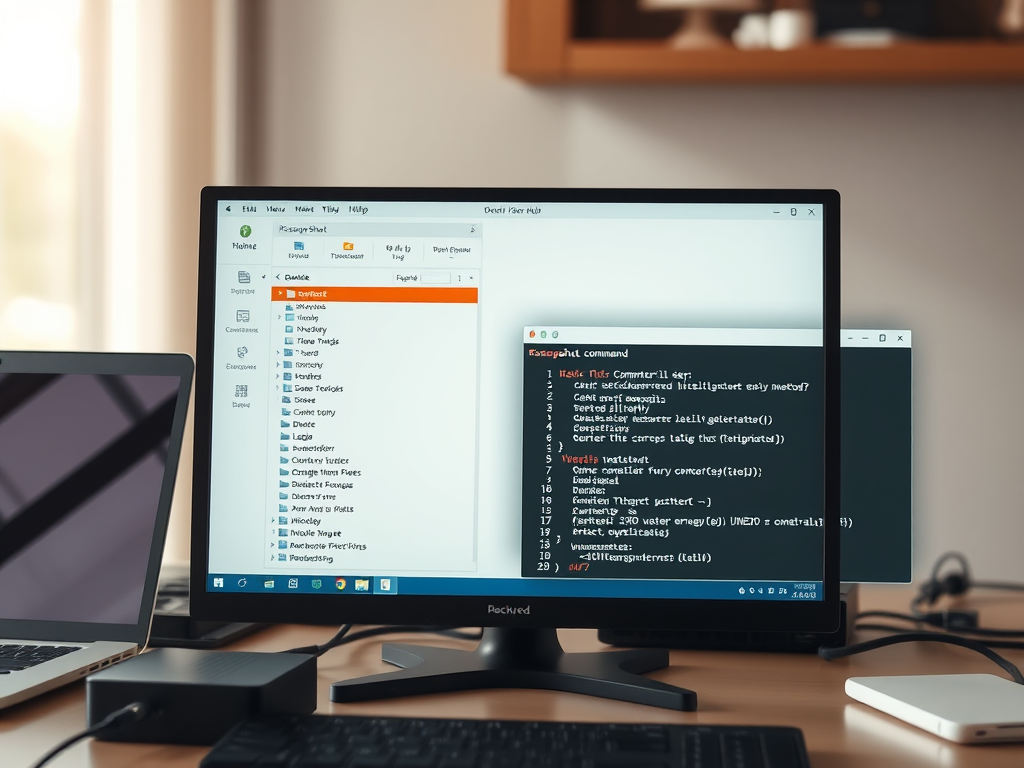
Date:
How to Backup and Restore Files with Rsnapshot on Ubuntu
This article details the process of backing up and restoring files using Rsnapshot on Ubuntu. It describes Rsnapshot as a tool that…
-

Date:
Install Visual Studio Code Web on Ubuntu 24.04
The article describes the installation and configuration of Visual Studio Code for Web on Ubuntu 24.04. This browser-based editor simplifies coding without…
-
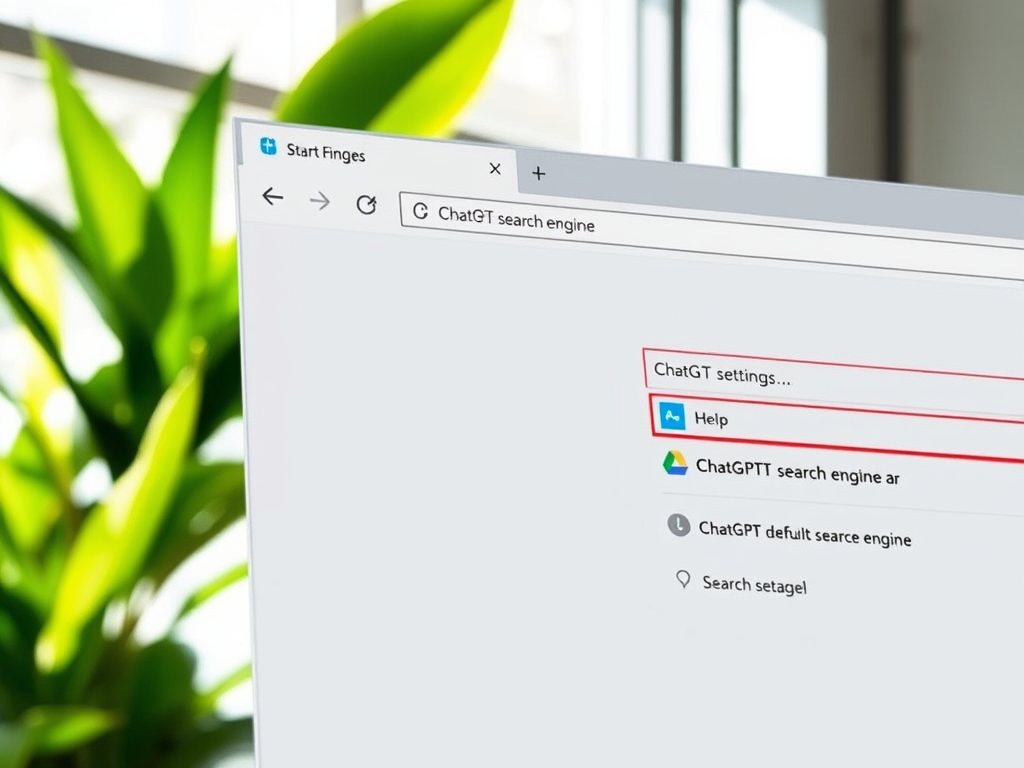
Date:
How to Set ChatGPT as Default Search Engine in Chrome
The article provides a guide on setting ChatGPT as the default search engine in Google Chrome on Windows 11. It outlines installing…
-

Date:
Set ChatGPT as Default Search Engine in Edge
This article details how to set ChatGPT as the default search engine in Microsoft Edge on Windows 11. Users can install the…
-

Date:
How to Restart Network Services in Ubuntu 24.04
The article discusses how to restart network services in Ubuntu 24.04, which is crucial for addressing connectivity issues after modifying network configuration…