This article explains how to install Remmina Remote Desktop on Ubuntu Linux.
Remmina Remote Desktop is an excellent tool for Linux system administrators who are managing network servers and systems remotely. It offers a wide range of protocols, is easy to use, and is available via various installation methods.
You might want to install Remmina Remote Desktop on your Ubuntu Linux system for many reasons. Here are a few:
- Remmina is a reliable and stable remote desktop client that connects you to servers and systems using various protocols, including RDP, VNC, SPICE, NX, or XDMCP.
- As a Linux system administrator, you must manage network servers and systems. Remmina offers a powerful and robust tool to work remotely on servers and desktops using Linux desktops.
- Remmina supports multiple network protocols like RDP, VNC, SSH, and many more, which makes it a versatile tool for remote desktop connections.
- Remmina is a lightweight and easy-to-use application written in GTK+ and offers a user-friendly interface.
- Remmina is available via various installation methods, including Ubuntu Repository, PPA, and Snap, which makes it easy to install and update.
To get Remmina installed, use the options below:
Install via Ubuntu Repository
Remmina can be installed simply by running the commands below:
sudo apt update sudo apt install remmina
The commands above install Remmina client software from Ubuntu default repositories. However, installing from Ubuntu repositories will not necessarily install the latest version. So, if you want the latest and greatest, the two options below should get that for you.
Install Remmina via PPA
Another option to install Remmina is via its office PPA repository. Installing this repository will get you the latest version. To do that, run the commands below.
sudo apt-add-repository ppa:remmina-ppa-team/remmina-next sudo apt-get update sudo apt-get install remmina remmina-plugin-rdp libfreerdp-plugins-standard
That should install the latest version of the Remmina RDP client on Ubuntu.
Install Remmina via Snap
Finally, Remmina can also be installed via Snap package management. This might be the quickest way to install it. Snaps are applications packaged with dependencies to run on all popular Linux distributions from a single build. They update automatically and roll back gracefully.
To install Remmina via Snap, run the commands below:
sudo apt install snapd sudo snap install remmina --edge
That should also install Remmina.
When you’re done, Remmina should be installed and ready to use. To launch it, search the Activities Overview for Remmina and find it.

That’s it!
You may also like the post below:
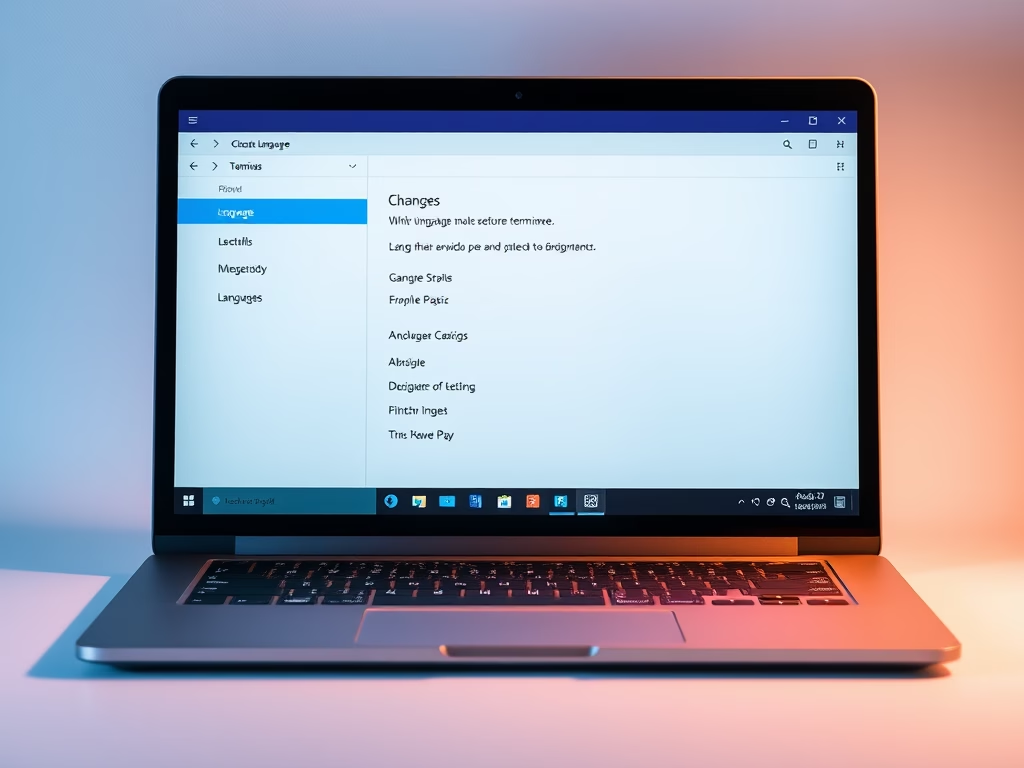

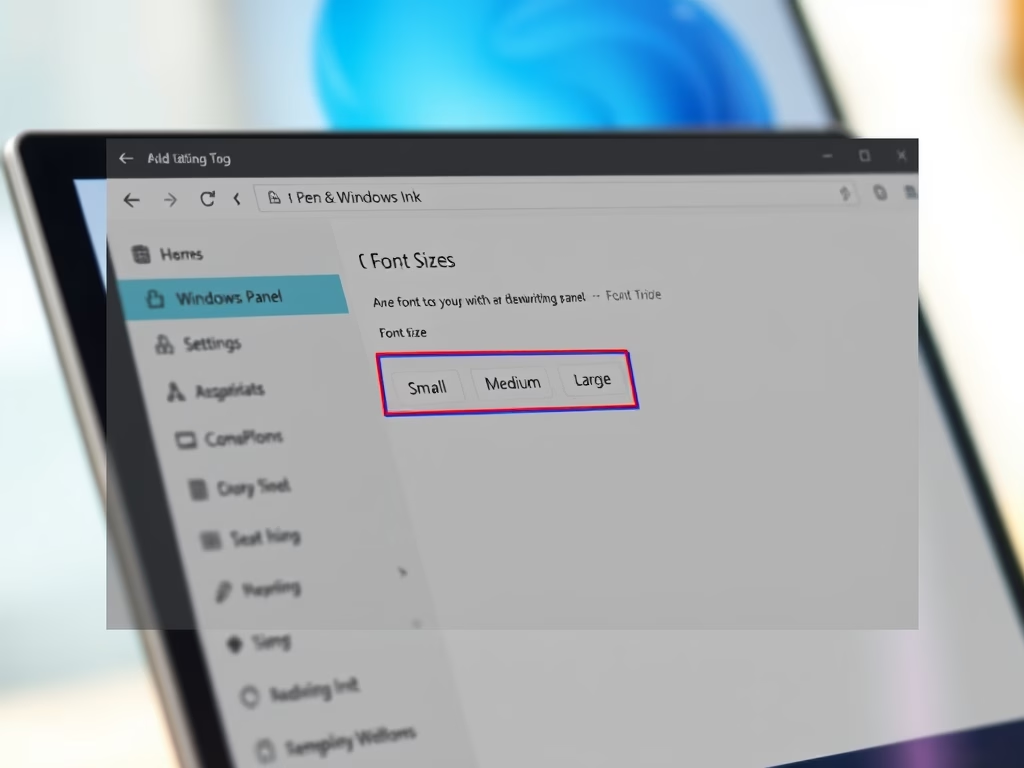
Leave a Reply to John Cancel reply