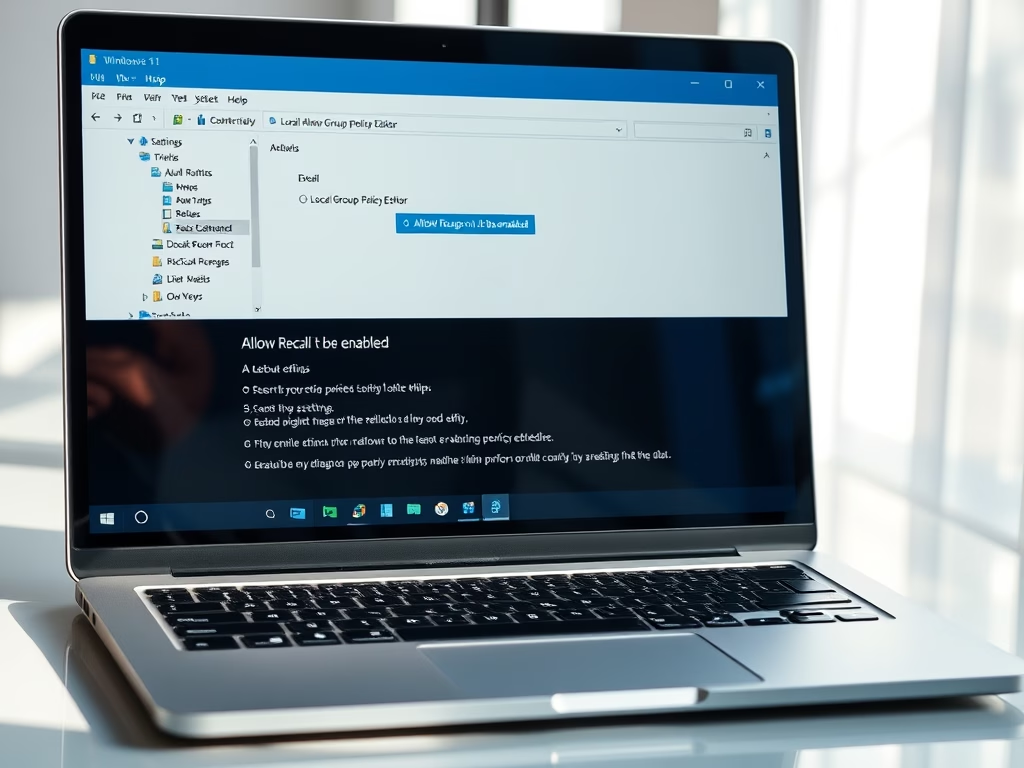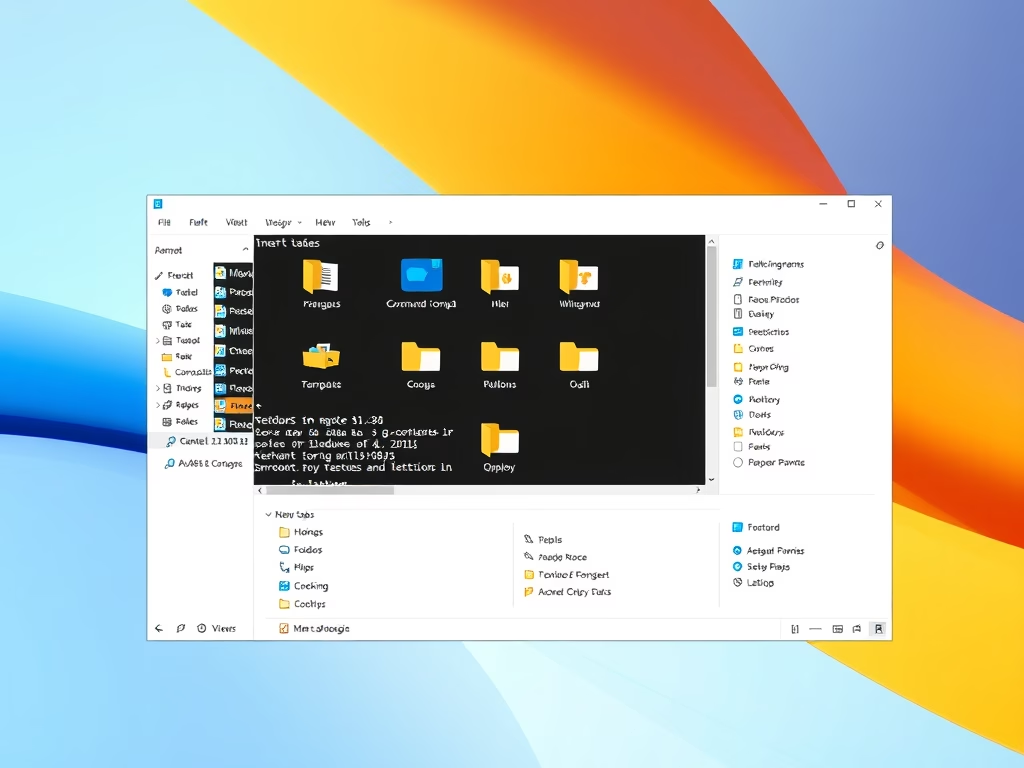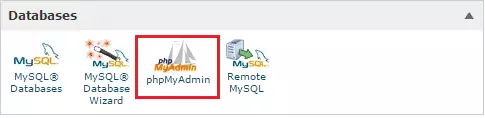
Tag: WordPress
-
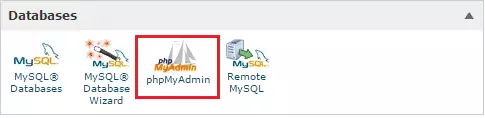
Date:
How to Export and Import Databases with phpMyAdmin
This post explains how to use cPanel and phpMyAdmin to export and import MySQL and MariaDB databases, common in most WordPress setups.…
-
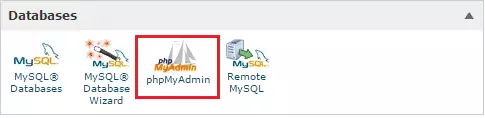
Date:
How to Change WordPress Username via cPanel and phpMyAdmin
This tutorial guides students and new web admins on changing their WordPress usernames using cPanel and phpMyAdmin. Mistakes in setting up WordPress,…
-

Date:
How to display new WordPress comments first
The default setting on WordPress positions older comments at the top of the comment page, which may not be effective for old…
-
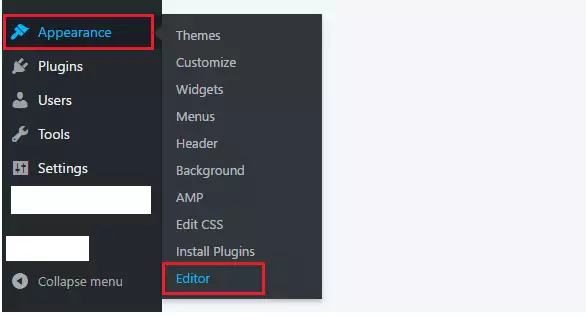
Date:
Remove Website Field from WordPress Comments
The post discusses how people often include their website URLs in comments on WordPress blogs to increase traffic, which can compromise the…