Tag: WordPress
-

Date:
How to Install WordPress with Apache and Cloudflare on Ubuntu Linux
This article provides comprehensive instructions to install WordPress with Apache2 HTTP server and Cloudflare for CDN and SSL protection. The guide covers…
-

Date:
How to Setup WordPress with Nginx and Cloudflare on Ubuntu Linux
The post provides a detailed, step-by-step guide on how to set up a WordPress website using an Nginx HTTP server and applying…
-
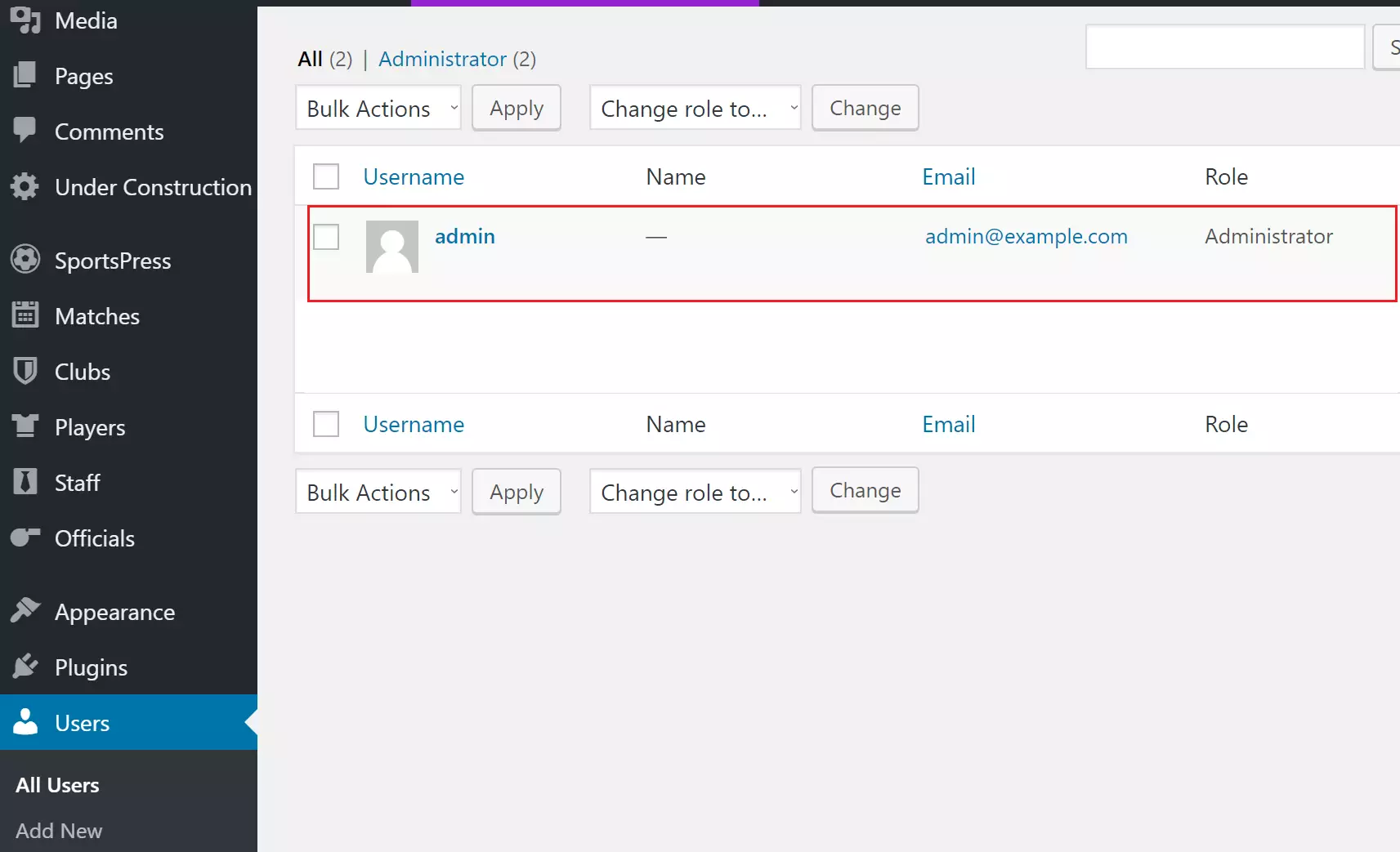
Date:
How to Remove WordPress Default Admin User via the Dashboard
WordPress users are advised to select a unique administrator username and strong password for enhanced security. To do so, create a new…
-

Date:
How to Install and Use Redis with WordPress
This post details how to configure WordPress to use Redis for object caching, significantly speeding up database queries and PHP calls. By…
-

Date:
Here are my Recommended WordPress PHP Settings on Ubuntu Linux
The post explains how to configure WordPress on Ubuntu servers for maximum performance. The discussion includes running servers with recommended WordPress settings…
-

Date:
Fix WordPress File Upload Issues on Nginx
The article provides a tutorial on troubleshooting file upload issues in WordPress on the Nginx web server and PHP-FPM on Ubuntu 17.04…
-

Date:
Enable FastCGI Caching on Nginx for WordPress
The article provides a detailed guide on enabling FastCGI caching with Nginx on Ubuntu Linux to significantly improve the performance of PHP-based…
-
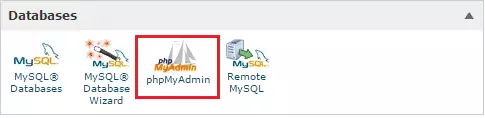
Date:
How to Export and Import Databases with phpMyAdmin
This post explains how to use cPanel and phpMyAdmin to export and import MySQL and MariaDB databases, common in most WordPress setups.…
-
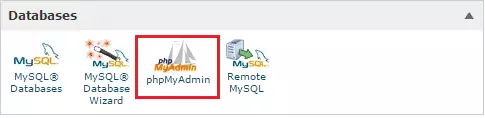
Date:
How to Change WordPress Username via cPanel and phpMyAdmin
This tutorial guides students and new web admins on changing their WordPress usernames using cPanel and phpMyAdmin. Mistakes in setting up WordPress,…