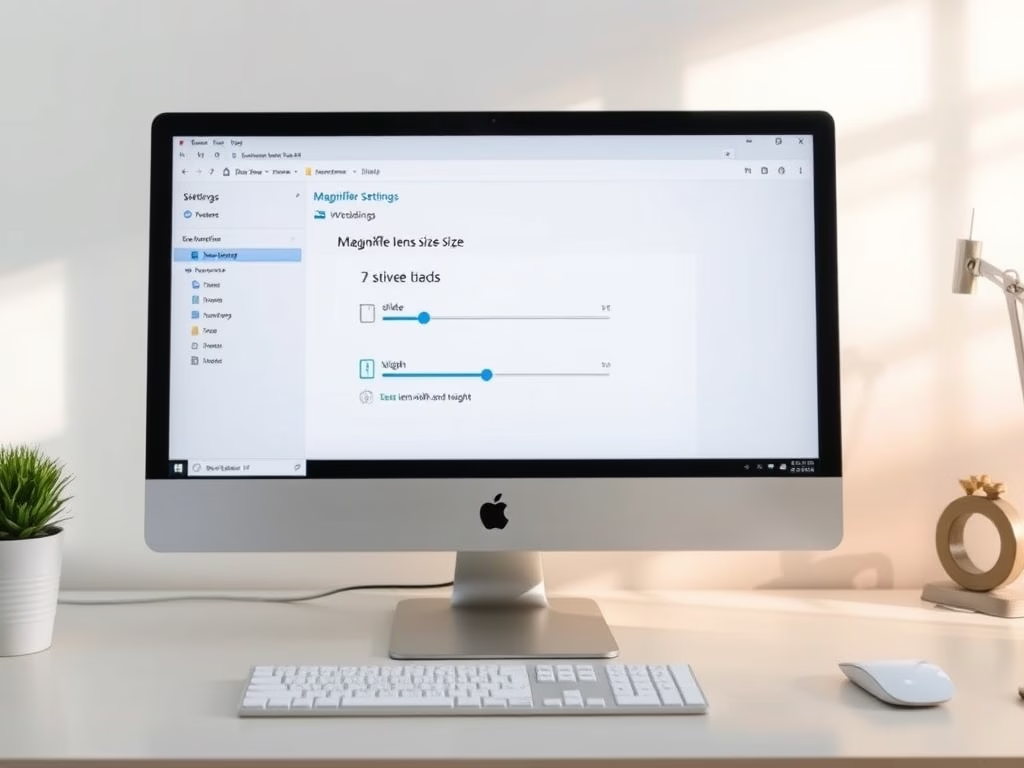Tag: Windows 11
-

Date:
How to Enable Presence Sensing in Windows 11
The article provides instructions on enabling or disabling Presence sensing in Windows 11. Presence sensing, introduced in Windows build 22621.1610, uses sensors…
-

Date:
How to Manage OneDrive Icon on Windows 11 Desktop
The article provides instructions for showing or hiding the OneDrive icon on the desktop in Windows 11. OneDrive, a Microsoft Cloud app,…
-

Date:
Enable Automatic Registry Backup in Windows 11
The article provides a guide on re-enabling auto-backup for system registry upon restart in Windows 11, a function disabled since Windows 10…
-

Date:
Manage OneDrive ‘On This Day’ Notifications in Windows 11
The article provides a guide on how to enable or disable ‘On this day’ memories notifications in Windows 11 through OneDrive app.…
-

Date:
How to Send and Receive Texts on Windows 11
The Phone Link app in Windows 11 enables users to send and receive text messages, access phone apps, and transfer data between…
-

Date:
Access Photos with Windows 11 Phone Link App
The article instructs on utilizing the Phone Link app in Windows 11 to view and manage photos and screenshots from your Android…
-

Date:
How to Mirror Your Phone Screen with Phone Link in Windows 11
The article provides instructions on how to open or mirror your phone screen on a Windows 11 computer using the Phone Link…
-

Date:
Manage OneDrive Deletion Notifications in Windows 11
The article instructs on how to enable or disable OneDrive notifications for the removal of many files from the cloud that are…
-
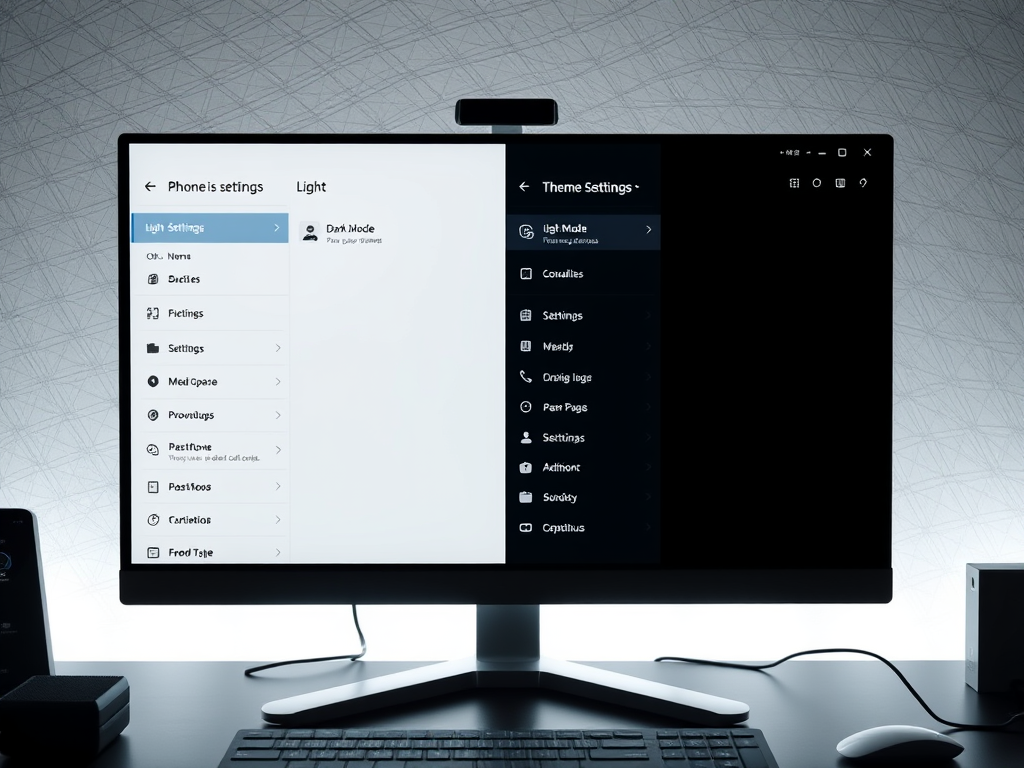
Date:
How to Change Phone Link App Theme in Windows 11
The article explains the process of changing the theme and enabling or disabling Dark Mode of the Phone Link app in Windows…
-
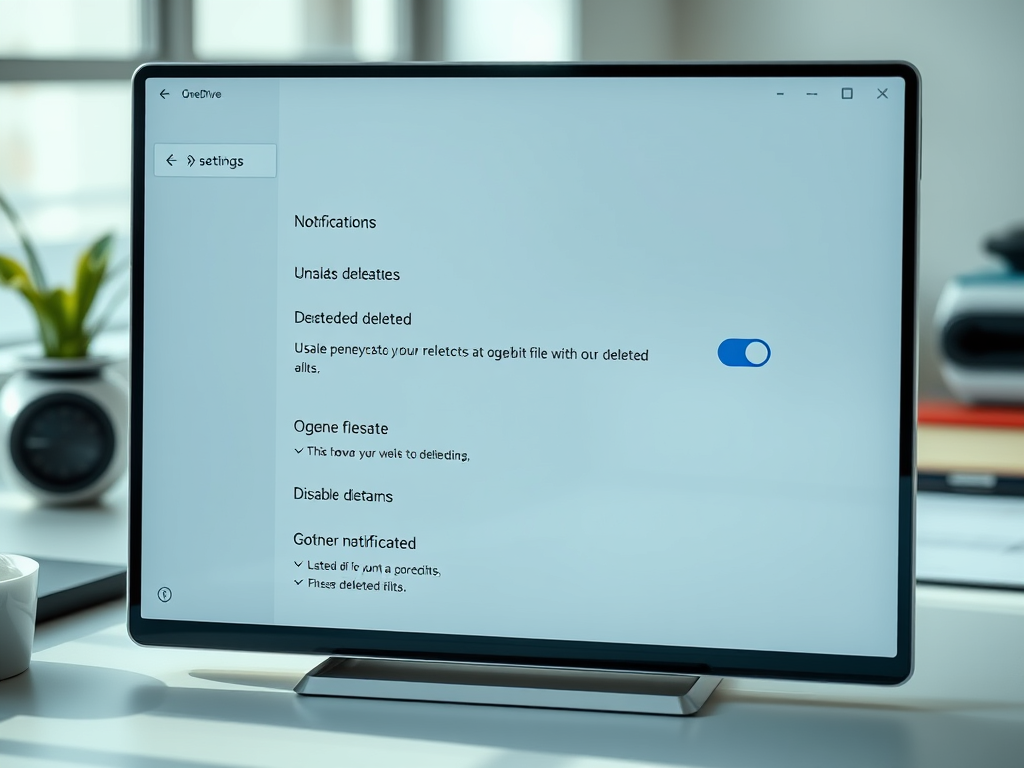
Date:
How to Manage OneDrive Deletion Notifications in Windows 11
The article guides readers on how to enable or disable OneDrive notifications for large-scale file deletions in the cloud on Windows 11.…