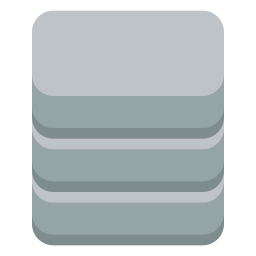
Tag: phpMyAdmin
-
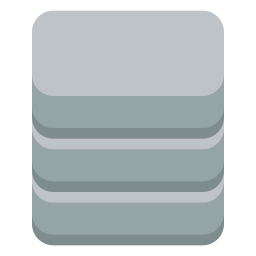
Date:
How to install phpMyAdmin with Nginx on Ubuntu 24.04
This article provides a guide for installing phpMyAdmin with Nginx on Ubuntu 24.04. It facilitates MySQL database management through a user-friendly web…
-

How to Install phpMyAdmin with Apache on Windows WSL
This tutorial provides detailed steps on how to install phpMyAdmin on Windows 10 WSL (Windows Subsystem for Linux) 2 with Apache HTTP…
-
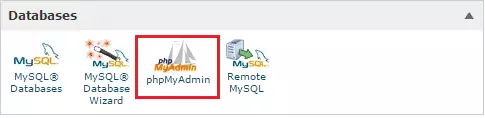
Date:
How to Export and Import Databases with phpMyAdmin
This post explains how to use cPanel and phpMyAdmin to export and import MySQL and MariaDB databases, common in most WordPress setups.…
-
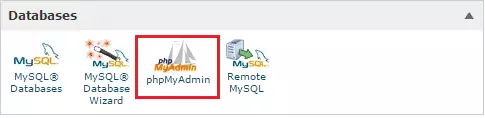
Date:
How to Change WordPress Username via cPanel and phpMyAdmin
This tutorial guides students and new web admins on changing their WordPress usernames using cPanel and phpMyAdmin. Mistakes in setting up WordPress,…