Tag: Mobile apps
-
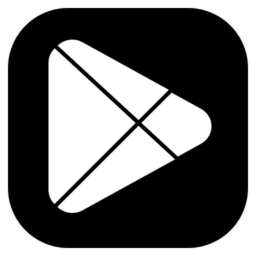
Date:
How to Enable or Disable Save on Capture in Messenger
The article provides a step-by-step guide on how to activate or deactivate the “Save on Capture” feature in the Messenger app on…
-

Date:
How to Turn Automatic Media Download On/Off in Telegram
The article provides guidance on how to manipulate the “Automatic media download” setting in the Telegram app for mobile devices. Shifting this…
-
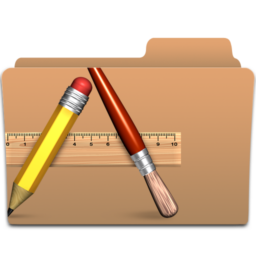
Date:
How to Reduce Data Usage for Telegram Calls
The article provides a guide on how to enable or disable the “Use less data for calls” feature on the mobile Telegram…
-

Date:
How to Manage Notifications in the Signal App
The article provides a guide on enabling or disabling Notifications in the Signal mobile app. Signal is a messaging platform that allows…
-
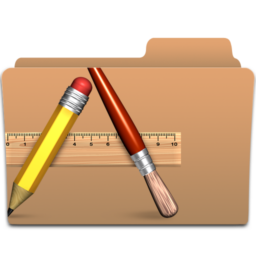
Date:
How to Turn On/Off WhatsApp Security Notifications
This article provides a guide on how to manage the ‘Show security notifications on this device’ feature in WhatsApp on mobile devices.…
-
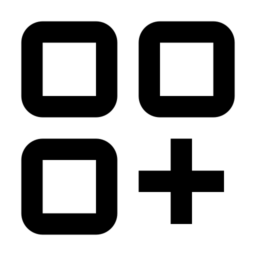
Date:
How to Enable or Disable Chat Heads in Messenger
This summary covers an article that provides instructions for managing “Chat heads” – a feature of Facebook’s Messenger app that enables users…
-

Date:
How to Enable Power Saving Mode in Telegram
The article provides a guide on managing “Power Saving Mode” in the Telegram mobile app to either conserve battery by reducing power…
-

Date:
How to Enable or Disable Payment Lock in Signal App
The article provides instructions on how to enable or disable the “Payment lock” feature in the Signal mobile app. This feature requires…
-
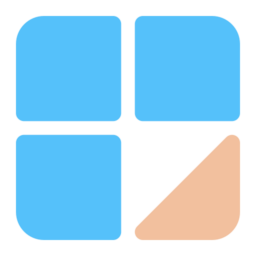
Date:
How to Enable Two-Step Verification in WhatsApp
This article gives detailed instructions on how to enable or disable the “Two-step verification” feature in the WhatsApp mobile app, a popular…
-

Date:
How to Manage Messenger Security Alerts on Mobile
The article provides a guide on how to toggle “Security alerts” on or off in Facebook’s Messenger app. This feature notifies users…