By default, for every new user account you create on a Linux system, the account home directory is automatically opened to all other users. The user’s home folder and all content become readable by all.
All users’ content in their home directories will be accessed and read by all. Therefore, this may not be a great way to manage users’ home directories in some environments.
This brief tutorial will show students and new users how to ensure all users created on a Linux system are created and their home directories are protected.
Every time you run the adduser command, the defaults for the user are drawn from the /etc/adduser.conf file. All the configurations’ settings in that file are applied to all new accounts.
If you want to prevent users from viewing each other home folder, you can edit that config file and make the changes there.
So, to prevent world-readable permissions for all new users created on Linux systems, run the commands below to open the default adduser.conf file.
sudo nano /etc/adduser.conf
Then change the line that reads:
# If DIR_MODE is set, directories will be created with the specified
# mode. Otherwise the default mode 0755 will be used.
DIR_MODE=0755
And change it to the line below
# If DIR_MODE is set, directories will be created with the specified
# mode. Otherwise the default mode 0755 will be used.
DIR_MODE=0750
Save the file, and you’re done.
After making those changes, every time you run the commands below to create a new account, the new settings will ensure the user account isn’t readable.
sudo adduser johndoe
Adding user `johndoe' .
Adding new group `johndoe' (1001) .
Adding new user `johndoe' (1001) with group `johndoe' .
Creating home directory `/home/johndoe' .
Copying files from `/etc/skel' .
Enter new UNIX password:
Retype new UNIX password:
passwd: password updated successfully
Changing the user information for johndoe
Enter the new value, or press ENTER for the default
Full Name []: John Doe
Room Number []: 101
Work Phone []: 123-133-1244
Home Phone []: 123-133-1244
Other []:
Is the information correct? [Y/n] Y
Only the admin or an account with sudo permissions can view content in other home directories.
Enjoy!


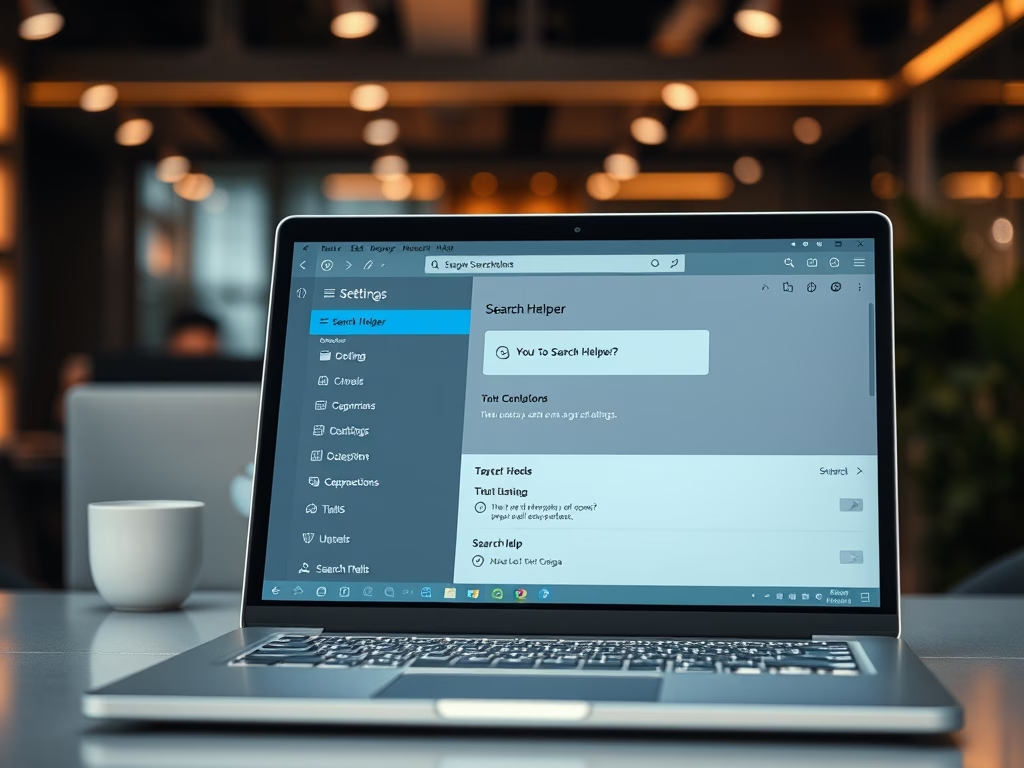
Leave a Reply Cancel reply