-

How to Manage Signal Notification Sounds on Windows 11
This article provides instructions on managing notification sound settings in the Signal app on Windows 11. The steps involve launching the app, selecting Preferences from the File menu, and choosing the Notification option. From there, users can turn push notifications and in-chat message sounds on or off according to their preferences.
-

How to Disable Filtering in Telegram on Windows 11
This summary discusses how to activate or deactivate the “Disable filtering” function in the Telegram application on Windows 11. By default, the app blocks sensitive content in public channels. Users wishing to view such content can disable filtering, but be aware this may expose them to potentially offensive or inappropriate material.
-
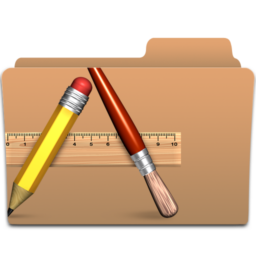
How to Control Group Invites on WhatsApp
This article outlines the process of controlling who can add you to WhatsApp groups on mobile devices, an important step to avoid being added to unwanted groups or receiving excess notifications. The summary details how to access and modify group settings, options available, and notes the caveat that the changes will not apply to community…
-
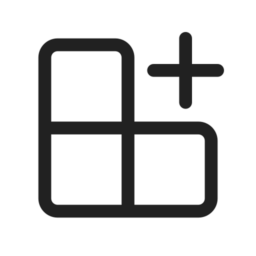
How to Enable Biometric Unlock in Messenger
The article details the process of activating or deactivating the “Unlock with Biometrics” feature on the Messenger app. This security addition allows users to unlock the app using fingerprint or face recognition. The detailed steps are provided for turning on or off this feature on mobile devices, which adds an extra layer of security for…
-

Manage iCloud Photos in Windows 11 Photos App
The article explains the process of enabling or disabling the display of iCloud Photos in the Windows 11 Photos app. Users are allowed to control the visibility of iCloud-stored images by adjusting a setting within the app. This ability helps in personalizing the photo visualization experience for the individual user.
-

How to Change Notification Settings in Signal on Windows 11
The article provides a step-by-step guide for users to alter ‘Notification content’ setting in the Signal app for Windows 11, in order to maintain message privacy. This feature allows users to determine how much information should display in the notification banner, including the option to display none, enhancing privacy especially in public places or shared…
-

Change Default Download Path in Telegram for Windows
The article outlines the process of modifying the default media download path in the Telegram app on Windows 11. This instruction can be useful for users wanting to organize their files, save space, or make locating media files easier. The process involves accessing Settings from the Menu, expanding the Advanced settings, and selecting the preferred…
-

How to Block or Unblock Contacts in WhatsApp
This article provides a walkthrough on how to add or remove contacts from WhatsApp’s “Blocked contacts” list on mobile devices. Using this feature can protect users from receiving unwanted messages or calls. The process involves accessing the settings option within the app and modifying the “Blocked contacts” settings under Privacy.
-

How to Manage Hidden Contacts in Messenger App
The article provides a guide to adding or removing people from the “Hidden Contacts” feature in the Facebook Messenger app. This feature, which is only available on the mobile version, allows for heightened user customization, organization, and privacy by controlling who appears as suggested contacts. The process involves accessing “Privacy & Safety” settings and manipulating…
-

Change Mouse Wheel Behavior in Windows 11 Photos App
This article outlines how to modify mouse wheel behavior in Microsoft’s Photos app on Windows 11. The procedure involves accessing the app settings and selecting an option for the mouse wheel under ‘Personalization’. This modification allows for easier browsing of photos by displaying the next or previous images with the mouse wheel, reducing the need…
