-

Switching Joomla to HTTPS: A Step-by-Step Guide
This tutorial outlines the process of converting Joomla websites from HTTP to HTTPS to comply with preferred ranking parameters of search engine providers. It involves obtaining free SSL/TLS certificates from Let’s Encrypt, ensuring Apache2 specifications are correct, installing the certificate, and modifying the Joomla site URL to HTTPS. The described process also includes setting up…
-

Switching to HTTPS on Drupal: A Step-by-Step Guide
This post provides a tutorial on converting Drupal websites from HTTP to HTTPS without losing the audience. It gives step-by-step instructions on acquiring free SSL/TLS certificates from Let’s Encrypt, configuring Apache2, and changing the Drupal site URL for HTTPS. The guide also includes the installation of a Secure Login plugin for HTTPS compliance, and setting…
-

Using OpenSSH Client on Windows 10: A Step-by-Step Guide
Microsoft has added the OpenSSH client to Windows 10, albeit as a beta feature. Though not enabled by default, users can install it to connect to SSH servers without third-party clients. However, the built-in Windows 10 SSH client supports only ed25519 keys and might not align with all SSH server settings.
-

How to Install X-Cart with Nginx on Ubuntu Linux
The article provides a comprehensive guide on how to install the X-Cart eCommerce platform on Ubuntu Linux using Nginx support. X-Cart, a powerful open-source PHP based platform, comes with one-time licensing fee and does not involve transaction or recurring monthly fees. The installation process involves setting up Nginx, MariaDB, installing PHP-FPM and related modules, creating…
-

How to Back up Ubuntu Linux with Duplicati
Duplicati is a free, open-source software that enables storing encrypted backups online or on local disk drives. It supports a wide range of platforms and protocols, making it a flexible solution for Ubuntu users looking for a reliable backup software. The program also features a web-based user interface for convenient management and offers a tutorial…
-

How to Install X-Cart with Apache on Ubuntu Linux
X-Cart is a widely-used commercial open-source eCommerce platform created in PHP that enables the quick setup of online stores. It requires a LAMP/LEMP stack and a one-time licensing fee, with no transaction or monthly fees. The main steps to install X-Cart involve setting up a webserver like Apache2, installing a database server such as MariaDB,…
-
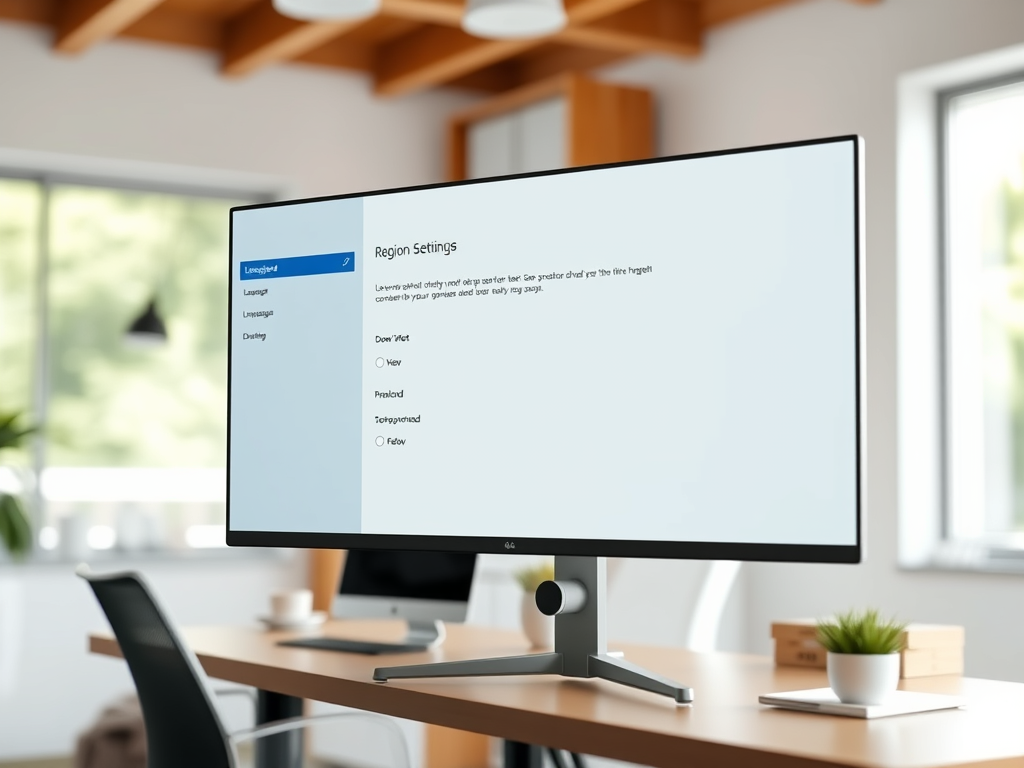
How to Change Windows 10 Display Language
The article provides a step-by-step guide on how to change the display language in Windows 10. It explains that although some translations may be incomplete, the list of supported languages is growing. By installing the preferred language pack and setting it as default, users can change their entire Windows 10 system’s language. Folders containing music,…
-

How to Schedule Windows Defender Scans in Windows 10
The article provides a tutorial on scheduling a Windows Defender Antivirus scan in Windows 10. The author guides on how to set a specific time and frequency for scans, minimizing interference with user work. However, the computer must be on and running for the task to be properly executed. Advanced settings including task repetition or…
-

Easy Steps to Back Up Files in Windows 10
The article explains how to back up files on Windows 10 for safekeeping in case of loss or damage to the original files. It suggests storing backed-up files on an external device or online storage. Users should prioritize backing up irreplaceable files. Windows 10 has a built-in backup tool, which can automatically perform these backups…
-

Access Notifications in Windows 10 Action Center
This article outlines how to access and use the action center in Windows 10 for notifications and quick actions. Located at the bottom right of the taskbar, the action center allows quick access to system notifications such as printer issues and Wi-Fi connection errors. It also provides a shortcut to many app settings, enabling quick…
