-

How to Install SPIP CMS with Apache on Ubuntu Linux
The provided text is a detailed tutorial on how to install SPIP CMS on Ubuntu. SPIP CMS is an open-source, PHP-based publishing platform that supports multilingual, collaborative writing and can be used to create single or multi-page websites and blogs. The tutorial covers the installation of necessary software such as Apache2 HTTP Server, MariaDB Database…
-

How to Install Cotonti CMS with Apache on Ubuntu Linux
This content presents a step-by-step guide to installing Cotonti CMS on Ubuntu. As a PHP-based, open-source content management platform known for its speed, security, and flexibility, Cotonti requires users to install Apache2 HTTP Server and MariaDB Database Server. The installation process includes extensive instructions for the execution of various programming commands, setup of a Cotonti…
-

How to Setup CSZ CMS with Nginx on Ubuntu Linux
CSZ CMS is a user-friendly, open-source Content Management System (CMS) created with PHP CodeIgniter and Bootstrap that allows control of website content, structure, and design. Installation of CSZ CMS involves setting up the Nginx HTTP Server, MariaDB Database Server, PHP and related modules, creating a CSZ CMS database, downloading the latest CSZ CMS release, configuring…
-

How to Install and Use Mailtrain Newsletter App on Ubuntu Linux
Mailtrain, a Node.js self-hosted newsletter application, allows effective management of large subscriber lists on a self-hosted platform. The free-to-use application includes features such as list management, encryption and automation. The post provides a detailed tutorial on installing Mailtrain on an Ubuntu operating system, using Node.js and MariaDB. During the installation process, User needs to set…
-

How to Install CSZ CMS with Apache on Ubuntu Linux
The post explains how to install and configure CSZ CMS, a robust, PHP-based, open-source content management system (CMS), on Ubuntu 16.04, 18.04, and 18.10. It involves steps such as installing the Apache2 HTTP Server, setting up the MariaDB database server, running PHP 7.2, creating the CSZ CMS database, configuring Apache2, and completing the setup with…
-

Install sFTP Client on Ubuntu Linux
sFTP Client is a versatile, cross-platform client designed for secure file transfer and connection management. It’s compatible with iOS, Android, Linux, Windows, macOS, and web browsers. It supports FTP, FTPS, SFTP, and SSH terminal, and is suitable for businesses of any size. Installation on an Ubuntu desktop can be done via .DEB package or Ubuntu…
-

How to Install Icecast Media Streamer on Ubuntu Linux
Icecast is a free personal media streamer supporting streams like Ogg, Opus, WebM, and MP3. It allows you to create an Internet radio station, stream media from your computer or server, and access your music universally over the Internet. Icecast works optimally with extensive music collections and any media format streamed over HTTP/HTTPS. With out-of-the-box…
-

How to Setup MariaDB Master and Slave Replication on Ubuntu Linux
The tutorial provides step-by-step instructions on setting up MySQL/MariaDB master and slave replication on Ubuntu 16.04 and 18.04 servers, which is crucial for security, fault tolerance, and scalability. The process involves setting server details, installing MariaDB on both servers, creating and configuring master and slave servers, and testing the setup. Changes made on the master…
-

How to Setup Roundcube with Nginx on Ubuntu Linux
This text provides a step-by-step guide on how to install the Roundcube Webmail client on Ubuntu with Nginx and PHP 7.2-FPM support. The procedures illustrate the installation of Nginx HTTP Server, MariaDB Database Server, PHP 7.2-FPM and related modules. It also details how to create a Roundcube database, and finally download and configure Roundcube. The…
-
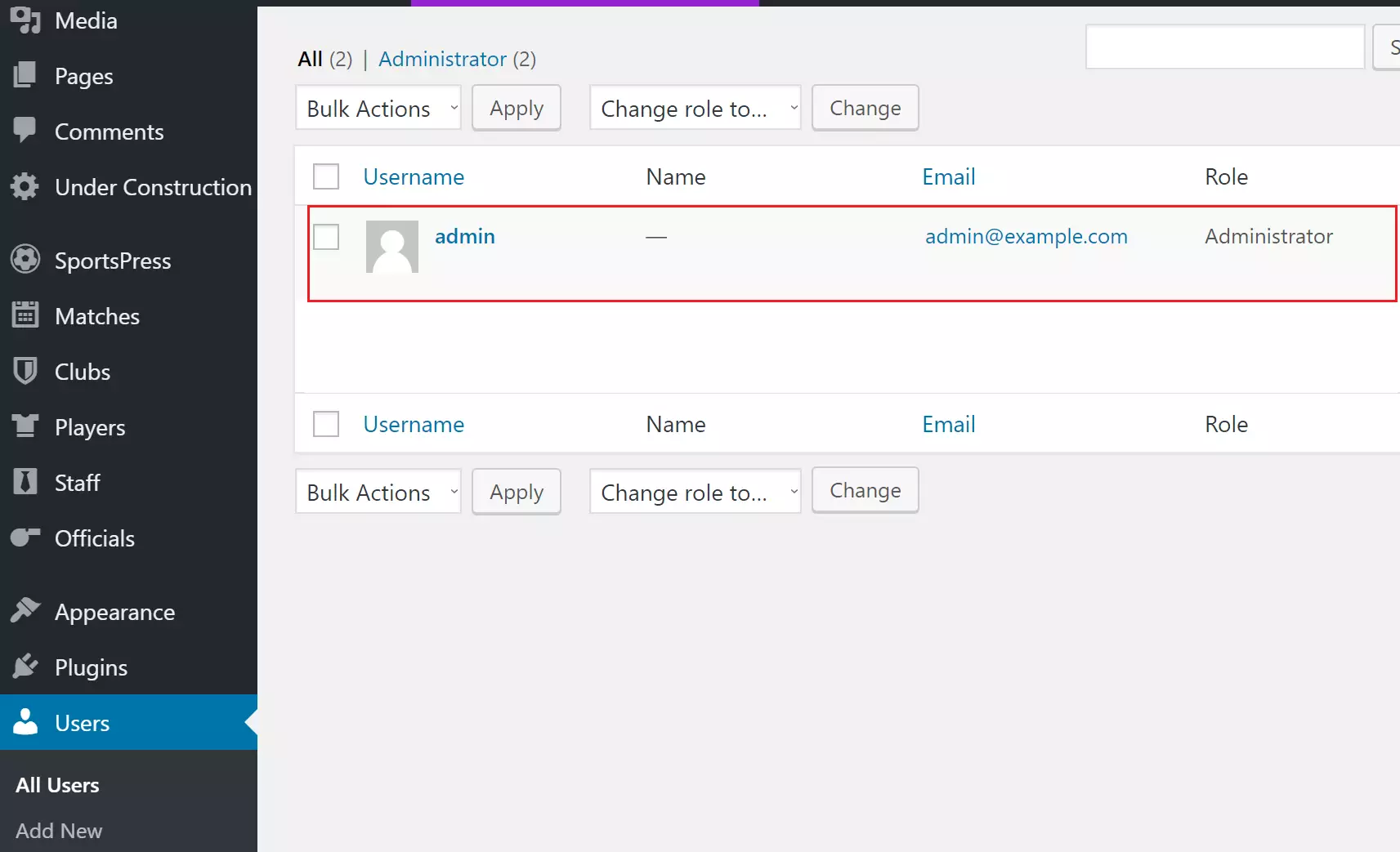
How to Remove WordPress Default Admin User via the Dashboard
WordPress users are advised to select a unique administrator username and strong password for enhanced security. To do so, create a new user account with a unique name and delete the old one using the new account. If the old account has any content, ensure to attribute it to the new one before deletion.
