-

How to Install MarketplaceKit with Apache on Ubuntu Linux
MarketplaceKit is an eCommerce platform for creating online marketplaces, akin to Airbnb or Etsy. It’s built on Laravel Framework and features functionalities such as powerful search, geolocation, direct messaging and multi-language support. This guide walks users through the installation process, highlighting steps to install necessary software on Ubuntu server, configure PHP, MySQL and Apache2 servers,…
-

How to Enable Google Chrome’s new Extensions Menu
The tutorial provides steps to enable the new Extensions Toolbar Menu in Google Chrome. This feature, available from Chrome 76 and enabled manually through the flags page, relocates all enabled extensions under a single icon, reducing clutter on the toolbar. Activating the new menu involves typing specific URLs in Chrome’s Omnibox and selecting to enable…
-
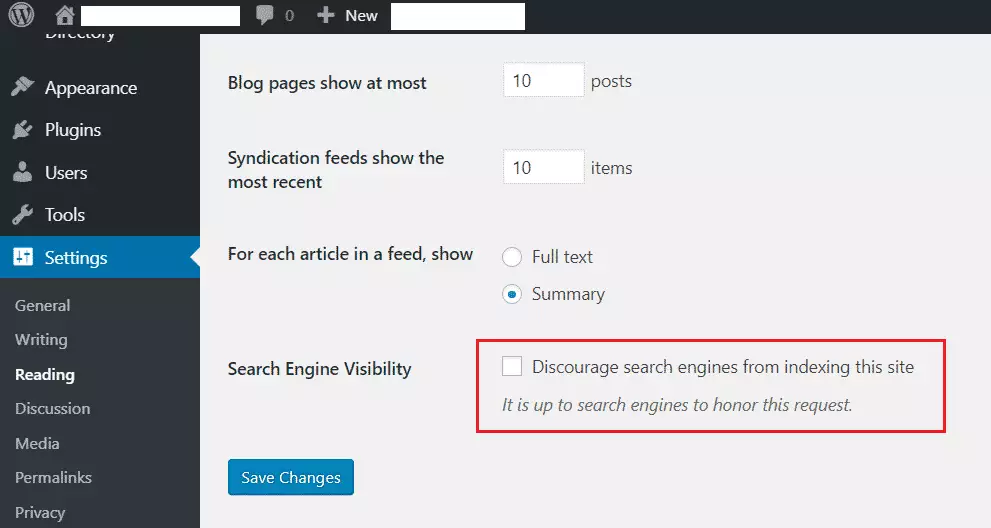
How to Stop | Prevent Searching Engines from Crawling WordPress Sites
This tutorial guides students or new users on how to prevent search engines from indexing or crawling WordPress websites. Reasons for this could include a site still under development or hosting sensitive information. WordPress has settings for discouraging indexing, although it’s ultimately up to web crawlers to respect this. Additionally, password protecting the whole site…
-

How to find and open the Control Panel on Windows 10
The article provides instructions on how to access the Control Panel in Windows 10, highlighting that while methods used in previous versions aren’t usable, Control Panel can be accessed by using the search box or the Run command. For more frequent access, users can pin the Control Panel to the taskbar, start menu, or make…
-

How to Find Listening Ports on Ubuntu Linux
The tutorial guides on how to identify all ports in use or listening ports on Ubuntu Linux systems, crucial for server or web administrators. The services listen to assigned ports for communication and if unused, these remain open leading to possible exploitation. Ubuntu has commands to scan servers for open ports, helping administrators to identify,…
-

How to Setup and Manage Symlinks on Ubuntu Linux
This tutorial explains how to create and manage symlinks on Ubuntu Linux systems. Symlinks are file references, which let developers avoid file restructuring. The tutorial demonstrates the use of the ‘ln’ command to create a symlink and the ‘symlinks -v’ command to find symlinks in a directory.
-

How to Install GuppY CMS with Apache on Ubuntu Linux
GuppY is a PHP-based, flat-file content management system (CMS) that provides a simple website-building solution without any HTML knowledge or database requirement. It supports the addition of plugins, widgets, one-directory backups, and livewebsite edits. This tutorial provides step-by-step instructions on installing GuppY CMS on Ubuntu 16.04 and 18.04 LTS, including the setup of an Apache2…
-

How to Find your IP Address in Ubuntu Linux
The tutorial instructs students and new users on how to find their Ubuntu system’s IP address, essential for understanding how their computer is connected to the network. It explains the difference between public and private IPs, and IPv4 and IPv6 addresses, and provides commands to execute in Ubuntu to display either their private or public…
-
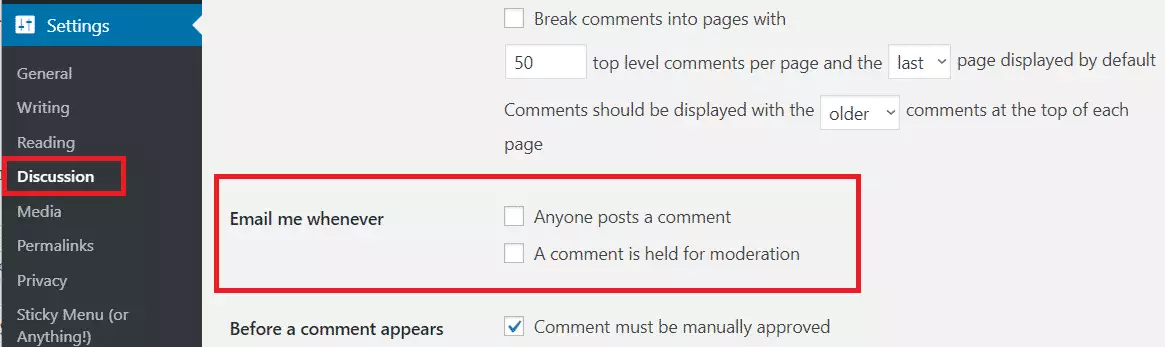
How to Disable WordPress Comments Notifications
The post instructs on disabling WordPress comment notifications, a feature initially designed to promote user engagement but can sometimes overwhelm site administrators. The guide is particularly useful for new users and site admins facing issues with spam. The process involves navigating to settings, unchecking the relevant boxes on the discussion page, and saving changes. Although…
-

How to Setup Kanban Platform with Nginx on Ubuntu Linux
Kanboard is an open-source, self-hosted project management tool operating on the LAMP / LEMP stack and based on the Kanban methodology. The platform is highly accessible and features an adaptable user and admin dashboard useful in personal or business settings. This tutorial gives instructions on installing Kanboard with support from Nginx, MariaDB, and PHP 7.2…
